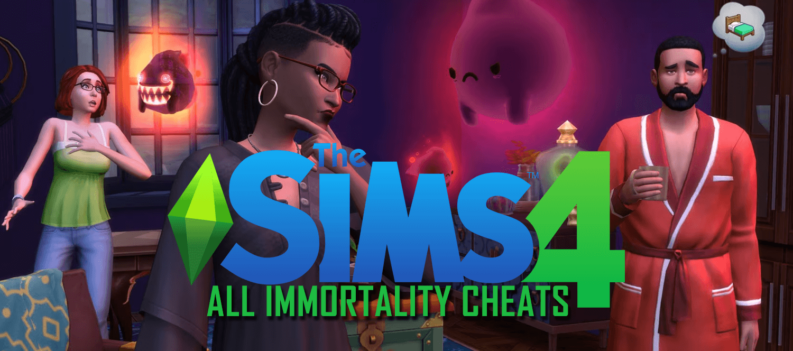How to be the best bus driver there ever was
Bus Simulator 21 is out now on consoles and PC and if you’ve played any of the previous games, you’ll surely know what’s what. But if you’re a newcomer looking at joining the bus party (it is a party, shut up) then you’ll need some tips and tricks to get you started. That’s where this Bus Simulator 21 tips and tricks guide comes in handy. Read on and learn the ways of the busser.

Getting Started
Before your digital bum hits the driver’s seat, you’ll first have to make your character, name your bus company, and choose your playing style.
If you’re a newcomer, you’ll want to set the “Choose Your Experience” level to “Day Tripper.” This will give you the easiest driving settings and you won’t have to worry too much about tinkering with all the knobs and dials. Despite being an old hat now, this is my preferred way to play.

Your first bus
Next up you’ll meet Mira and she will act as your guide through the early hours of Bus Simulator 21. Pay attention to what she says because she’s full of useful advice. Don’t worry if you miss something, though – your tasks are listed on the right-hand side of the screen as a reminder.
Your first task will be to choose your starter bus. Yes, just like Pokemon, there are three choices and you only get to take one. You can capture, er, I mean, buy the other buses later on in the game when you’ve got the cash. But for now, just choose whichever one takes your fancy. It doesn’t really matter which one you choose. What does matter is getting the engines started. It’s not as simple as just pulling R2 and zipping away.
How to start the engine in Bus Simulator 21:
- Press left on the d-pad to bring up the radial menu.
- Navigate to the engine icon at the top of the wheel and press X (A on Xbox)
- Then select the key icon and press X (or A) until the engine starts
- Next, go to the gearbox icon (the third icon, counting clockwise from the top)
- Then press X (A on Xbox) to disengage the parking brake
- Press R2 to accelerate and L2 to brake/reverse


If all goes to plan, you’ll be driving around the forecourt. You can change the camera to suit your preferences. To change the camera in Bus Simulator 21, you just need to click the L3 button by pushing down on the left analogue stick.
Your first bus stop
Once you’ve settled on which bus you will start your journey with, you can leave the forecourt and head towards your first bus stop. All you need to do is follow the route on the GPS and follow the rules of the road. More on that later. For now, you just need to get to the bus stop, park up, and let the passengers on.
You’ll see the bus stop on your minimap on the left corner of the screen. Make sure you slow down gently and indicate before you pull in to the bus stop. To indicate, use the L1 trigger to indicate left and R1 to indicate right. Use R1 to indicate when you’re pulling in to the stop, and don’t forget to use L1 to indicate when you’re pulling back out into the road. These little actions will improve your rating and increase your money.
The lonesome road warrior
At some point during the tutorial, Mira will leave you. Not forever and she’s not taking the house and kids, but she will get off the bus and leave you to fend for yourself. At this point you’ll have learned the basics and you’ll have enough knowledge to get by. Mira will still chime in with new tasks for you to complete, and if you follow her guidance, you can’t go wrong. The next part of this guide will focus on the miscellaneous stuff – the things you need to know.
Turning on the lights
Nobody wants to ride in the dark – in fact, it’s dangerous, so make sure you’ve got the lights turned on inside your bus. And, if you’re doing the night shift, make sure your bus had its headlights on, too. If you’re playing in third-person, this isn’t such a big deal as you’ll have a massive field of view. But if you’re playing Bus Simulator in first-person, you’ll need all the visibility you can get. Here’s how to turn on the lights in Bus Simulator 21:
- Open the radial menu by pressing left on the d-pad
- Navigate to the light icon
- Choose either headlights (bottom left) or the inside lights and press X to toggle them on/off.
How to lower the wheelchair ramp
You’ll find a wide variety of passengers in Bus Simulator 21 and some of them will be wheelchair users. Just like real life buses, Bus Simulator 21’s vehicles have wheelchair ramps. Here’s how to lower the ramp in Bus Simulator 21:
- Press left on the d-pad to open the radial menu
- Go to the bottom of the menu and select the wheelchair icon with X to lower the ramp
- To get retract the ramp, follow the same steps
And that’s how you lower and retract the wheelchair ramp. It works the same on all buses so there’s no confusion when changing from bus to bus within your fleet.

How to time warp
Time warping in Bus Simulator 21 is really useful and it’s a great tool to have and it helps with some of the tasks that the game gives you. Here’s how to time warp in Bus Sim 21:
- Open the map menu with the touchpad
- While inside the map menu, click R3 by pushing down on the right stick
- A timer will now appear on the screen and you can choose the time you want to warp to from here. It’s in the 24 hour format, so if you want to warp to 10pm, you’ll put in 22:00, and so on.
How to sell tickets
Some passengers will just get on the bus and head straight for a seat without bothering you. These passengers already have tickets, mostly, though there are some naughty fare dodgers…
Others will stop at your cabin to buy a ticket. You’ll need to sell them a ticket quickly before you can get the bus moving. The key here is to pay attention to what is being asked and to do it quickly. There are only a few ticket options so it’s fairly straightforward. But be warned, mistakes will cost you and they’ll eat into your profits. Not by much mind, you, so don’t worry about handing out too much change… Here’s how to sell tickets in Bus Simulator 21.
- Press the triangle button (Y on Xbox) to enter cashier mode
- The focus will shift to the ticket machine and you’ll see what the passenger has requested in the yellow box under the ticket machine screen
- Print out the requested ticket/s
- If any change is due, return it to the passenger with the coin buttons which highlight as you cycle through the different values

How to end a route and free roam
Sometimes you’ll just want to drive around the city streets without the stress of picking up passengers. Or maybe you’ll want to drive to the garage and get a new paint job? You can’t do this with a bus full of passengers. Here’s how to end a route and enter free roam.
- Open your map menu and use L3 by clicking in on the left stick to place a waypoint to where you want to go. So, if you want to get a paintjob or return to Jetty Drive, place the waypoint on that location
- This will end the route and anybody still left on the bus will get off and no new passengers will get on
- The mini-map will now show a route to your desired location
- To free-roam without a set location, go to the map menu, find your placed waypoint,and then press L3 on that waypoint to remove it
- You will not be able to drive around without any guidance on the minimap
Important notes to consider
Bus Simulator 21 tasks you with running your own company. This means you’ll have employees and finances to think about. You need to make sure you’re making fat stacks of cash to keep the business afloat, so be careful out there on the roads. Accidents, however minor, have costs and they will eat into your profits.
- Don’t smash into other vehicles (duh)
- Don’t hit pedestrians ($20,000 insurance penalty!)
- Don’t hit the curbs or any lamps or street signage – it all causes damage that you have to pay for!
- Pay attention to the speed limits – get caught speeding and you’ll land a heft fine. If you are a speed demon, turn on the speed limiter in the radial menu
- Level up your bus stops to increase the amount of routes that they can handle
- Drive each route yourself and aim for a 4 or 5 star rating – this will improve the A.I drivers’ performance when they take over the route
- Earn extra cash by having adverts on your buses
- Keep your routes simple and balanced to ensure maximum profits