Save yourself from discrimination by hiding your previous rank in VALORANT.
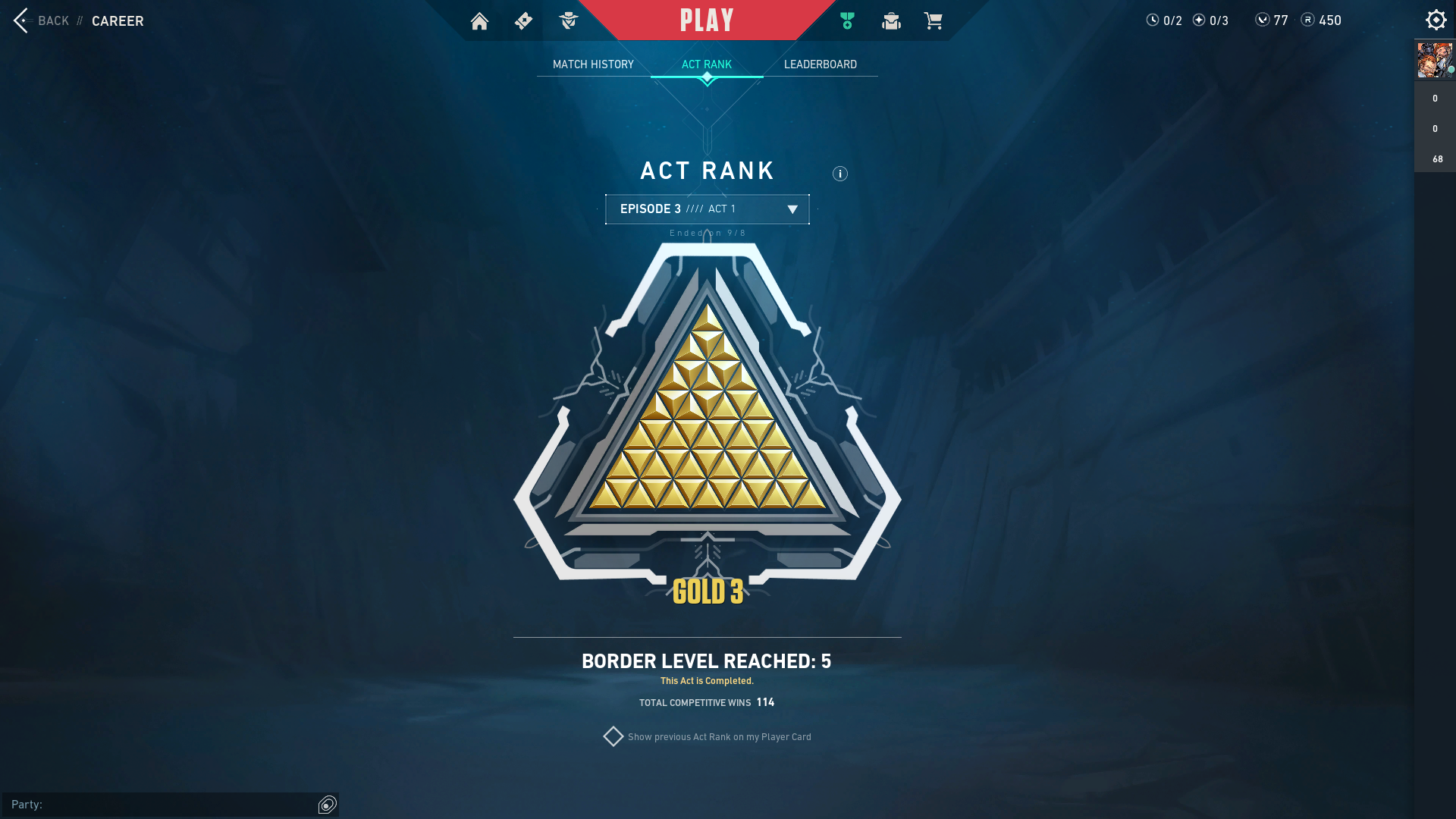
There are several ways to gauge player skill in VALORANT. A player’s headshot percentage, win rate, or kill/death ratio can give you a good idea of how a player will perform in-game. However, one metric will instantly give players a good idea about how good another player is – that is ranking in VALORANT.
Your VALORANT rank can say a lot about how well a particular player shapes up against other players in-game. Other players will immediately hold you in high regard if you are rocking an Immortal badge on your player card.
Unfortunately, not all players have ranks they can flaunt to other players. And while there is absolutely nothing wrong about settling for a lower rank, not all players like the thought of being a bottom dweller in VALORANT’s ranking hierarchy.
With that in mind, we will show you how to hide your Act Rank in VALORANT so it stops showing up on your player card in the pre-game loading screen.
What is Act Rank in VALORANT?

Unlike other games that use Seasons to describe the amount of time between rank resets, VALORANT opts for Acts and Episodes to describe the time between major updates.
A VALORANT Act is typically the start of a major patch where Riot Games releases new Maps or Agents into the game. There are up to three Acts per Episode, each lasting for about two months, and all players will have their ranks reset as each Act concludes.
Your Act Rank is the best match rank you reached in the previous Act and will typically appear as a badge on your Player Card in the pre-game loading screen.
How to Hide Act Rank in VALORANT
There are several reasons why you would want to hide your Act Rank in VALORANT
Whether you’re avoiding toxicity in-game or living out your smurfing dreams, you can easily show off or hide your Act Rank in VALORANT through these easy steps:
- In the VALORANT home screen, click on “Career”:

2. On the Career page, click on “Act Rank”:

3. Uncheck the box that says “Show previous Act Rank on my Player Card:

With the unchecked diamond, your Act Rank will no longer appear on your Player Card in the pre-game loading screen. If you improved your Act Rank in the previous Act, you could easily display your Act Rank on your Player Card again by ticking the same diamond in the Act Rank menu.
Rank Privacy
Act Rank will show other players if you’ve had a terrible season in VALORANT, where you de-ranked several times in a single episode. While not all losses might be entirely your fault, there will be times when you get unlucky with your teammates or have been suffering from terrible ping and packet loss – both of which will fill your Act Rank with unwanted rank colors.
In these situations, it might be a good idea to hide your Act Rank until you can recoup and improve your skill for the next Act. Follow the simple guide above to remove your Act Rank from the pre-game loading screen.















