The Sims 4: Seasons is an expansion pack that features all four seasons and different types of weather. Most players consider this pack a must-have since it can add depth to the world of Sims, making it more dynamic and true to life. The DLC also lets you add various holidays and social events that unlock special interactions when Sims celebrate them.

If you haven’t gotten around to experiencing this feature, you can learn all about creating and celebrating the holidays in this guide.
Step one: Plan Ahead of Time

For those who just installed the pack and started a new save file, it’s good to decide how many in-game days you would like for a whole year or how many weeks should pass before the seasons change.
Each season has seven days by default. Therefore, a whole year can take 28 in-game days. The length of seasons can easily be altered depending on your preferences. You can set the Season Lengths to 14 or 28 days in the Environment section in Game Options.
At the same time, you may adjust the lifespan of your Sims based on how many days they’ve got in a year. Stop your Sims from aging fast and prolong their lifespan if you want them to have a full experience of all the seasons. You can do this by going to Game Options and clicking on Gameplay. Then, select the Long Lifespan option and then click Apply Changes.
Step two: Create A Holiday or Event
Holidays

The Calendar System has plenty of customization options for creating various kinds of holidays. Think of it as a blank canvas that can be personalized to one’s fill. You can easily create a holiday by choosing a date and clicking Add Holiday.
As you browse through the Calendar Menu, you’ll find premade holidays that occur at different periods of the year. These are Love Day, Harvestfest, Winterfest, and New Year’s Eve. Players accustomed to the western culture may notice they are based on Valentine’s Day, Thanksgiving Day, Christmas, and New Year’s Day.
Simmers playing a household with a non-western background can also throw in custom holidays with traditions centered on religious activities like Fasting or Lighting Candles. Traditions are the activities Sims do as they celebrate the holidays, but more on that topic later!
Note that you can’t create a holiday on the same day you’re planning to celebrate it.
Surprise Holidays

You may notice Surprise Holidays that sometimes pop up in your calendar. Just as the name suggests, they randomly appear a couple of days before they begin. Unlike standard holidays, students or employees do not get a day off on Surprise Holidays.
An example of this is New Skill Day, where Sims are able to improve and max out their skills faster. Surprise Holidays can be removed as soon as they appear in the calendar, but you can’t permanently disable them in the game settings. If you find that Surprise holidays pop up way too often, you can get rid of them for good using the mod Surprise Holidays Be Gone! by Simmytime.
Events

Aside from holidays, you can add events such as weddings, dance parties, house parties, or birthday parties to your calendar. There are tons of events to choose from, but that depends on the DLCs you’ve got installed.
Events also come with goals that can yield rewards. If Sims can fulfill the goals while the event takes place, you will acquire new items. But if you want to throw parties just for fun, you can turn off the “Goaled Event” feature as you plan the occasion.
Step three: Choose Traditions
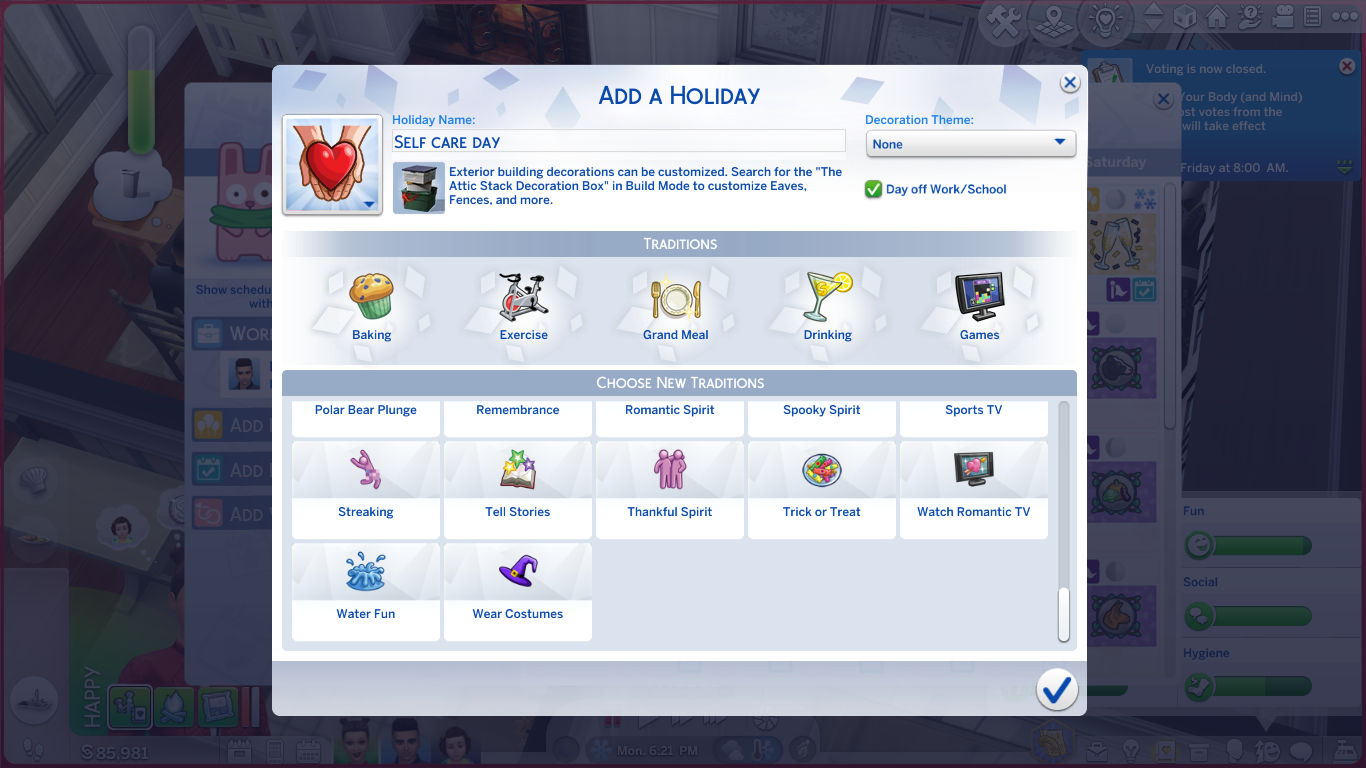
A holiday wouldn’t be complete without traditions as they are essentially their main characteristics. As stated before, traditions prompt Sims to do rituals or activities to honor the occasion.
There are currently 41 traditions, and you can select a maximum of five for your holiday. Sims’ reactions to these traditions often vary on their age and personality traits.
The Party Spirit tradition can be attributed to the 4th of July (American Independence Day), where Sims can participate by doing party activities like drinking and dancing. An Outgoing sim would feel happy on this particular day. The Fighting tradition would be favored mostly by hot-headed Sims, for they are able to release all their aggression when they get into fights.
Most of these traditions are ignored by toddlers, meaning they wouldn’t regret not doing the activities they don’t care about. Toddlers would be more than happy to partake in the festivities if they involve Egg Hunt, Flower Bunny, and Give Gifts.
Step four: Put On the Finishing Touches

After giving your custom holiday a name and adding traditions, you may choose a decorative theme that fits the occasion.
If you’re finding it hard to pick an icon for your holiday, it may be because your options are limited, having only 27 icons to choose from. Fortunately, there’s an easy fix to this problem. The More Holiday Icons mod by LittleMsSam can provide you with 300 unique holiday icons. These icons will likely awaken your creativity and inspire you to create more holidays.
Download the mod from the creator’s page and extract it into the game’s Mod folder to install it. If you’re using the CurseForge app, you can search for this specific mod and download it from there.
And there you have it! Your Sims can begin living in the moment with a whole year filled with fun and exciting events in store for them. For more info on planning events and accomplishing party goals in The Sims 4, you can read our How to Throw a Gold Standard Party guide!
Credits: Cozy Christmas Home by kili113
Brindleton Bay Home by MandyKay77
Our Celebration Set pose mod by sciophobis
















