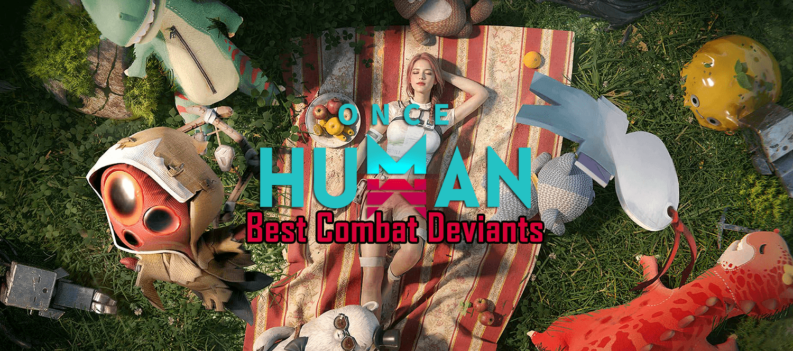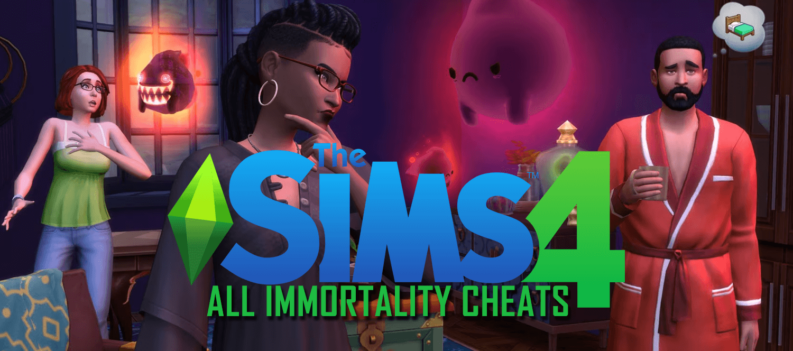Follow our step-by-step guide to change worlds in Once Human for seamless multiplayer fun with friends and family.
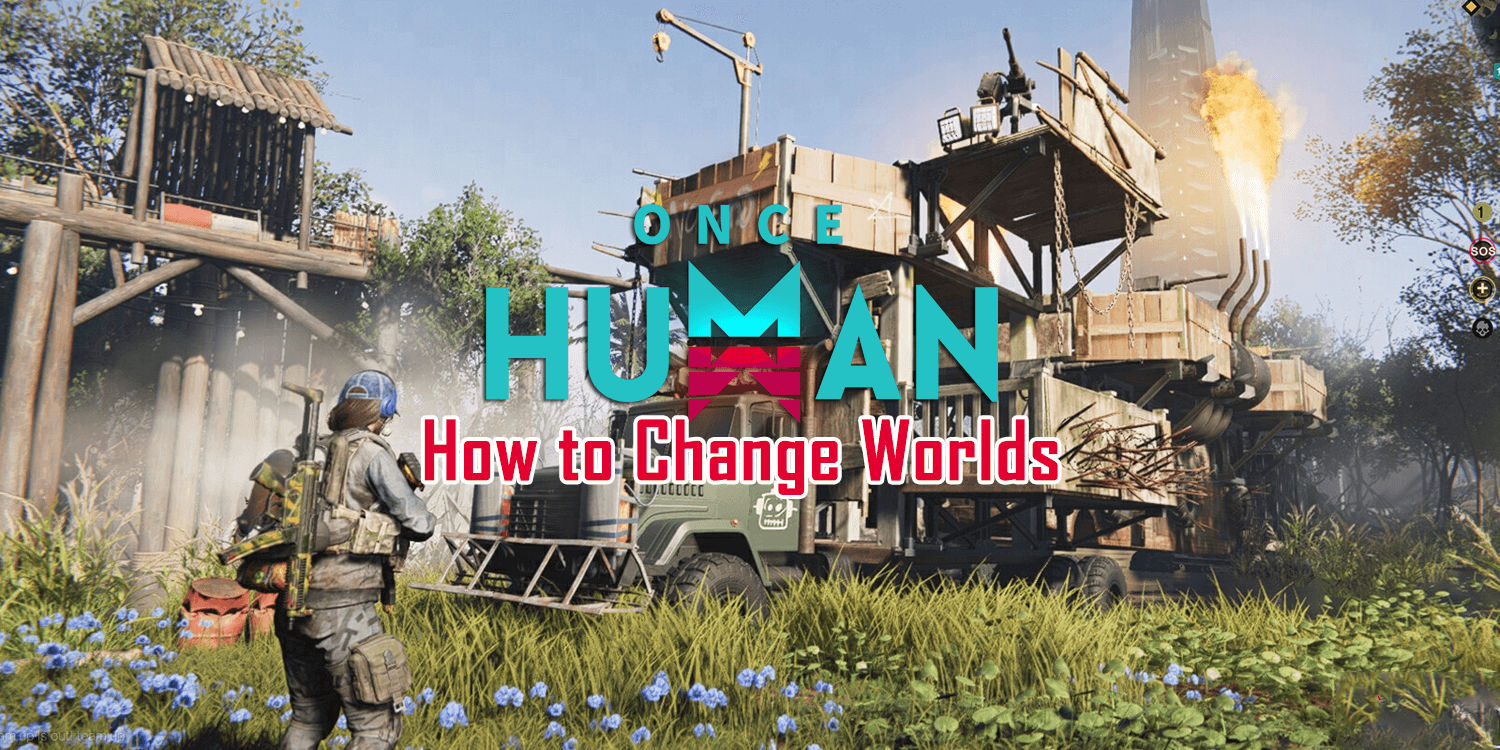
Once Human is a growing free-to-play MMO in which players survive in a futuristic, supernatural, post-apocalyptic world. You can easily play the game solo, but nothing beats exploring a new world, fending off mutated monsters, gathering resources, and surviving the harsh realities with friends and family.
When starting Once Human, new players often struggle to join their friends. They might not appear together even if they’re on the same server. This happens because Once Human automatically places players in less crowded Worlds when they join. Keep reading to learn how to change worlds in Once Human and play with friends.
Table of Contents
How to Change Worlds in Once Human
Changing Worlds in Once Human to play with friends is easy and requires no complicated requirements or steps. The only way to change Worlds in Once Human is by using the Teleportation Tower, which can be found scattered on the map or in the Settlement.
The first Teleportation Tower you encounter after completing the ‘Eve of Evolution’ tutorial quest is located in Deadsville. The Teleportation Tower is recognizable by its bright beam of light, making it easy to spot from a distance.
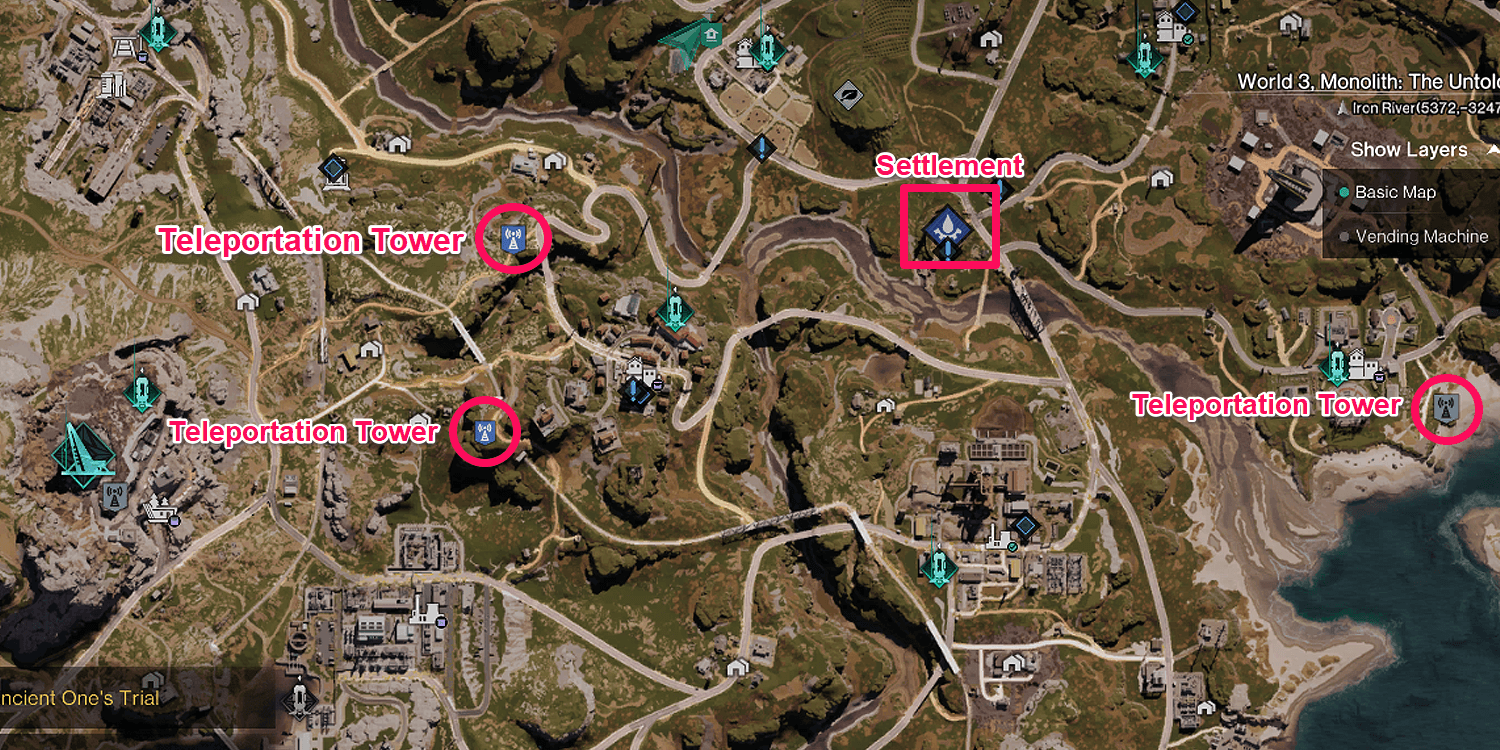
How to use Teleportation Tower
1. Open your Map (Default: M) and look for the nearest tower icon for Teleportation Tower or a diamond with a teardrop icon for Settlement.
2. Right-click on the icon to make a Track for easy navigation. Make your way to the marked Teleportation Tower or Settlement.

3. Approach the Teleportation Tower, then press 'G'.
4. Once the World List prompts, select the World you want to transfer to, then Press Hold 'F' to change World. There are a total of 10 Worlds on the list.
Note: To check which World you’re in, open your Map (Default: M). The World name and number will be displayed at the top right of your screen. Alternatively, you can find this information directly above your mini-map or radar.
That’s how to change worlds in Once Human.
How to Transfer Base
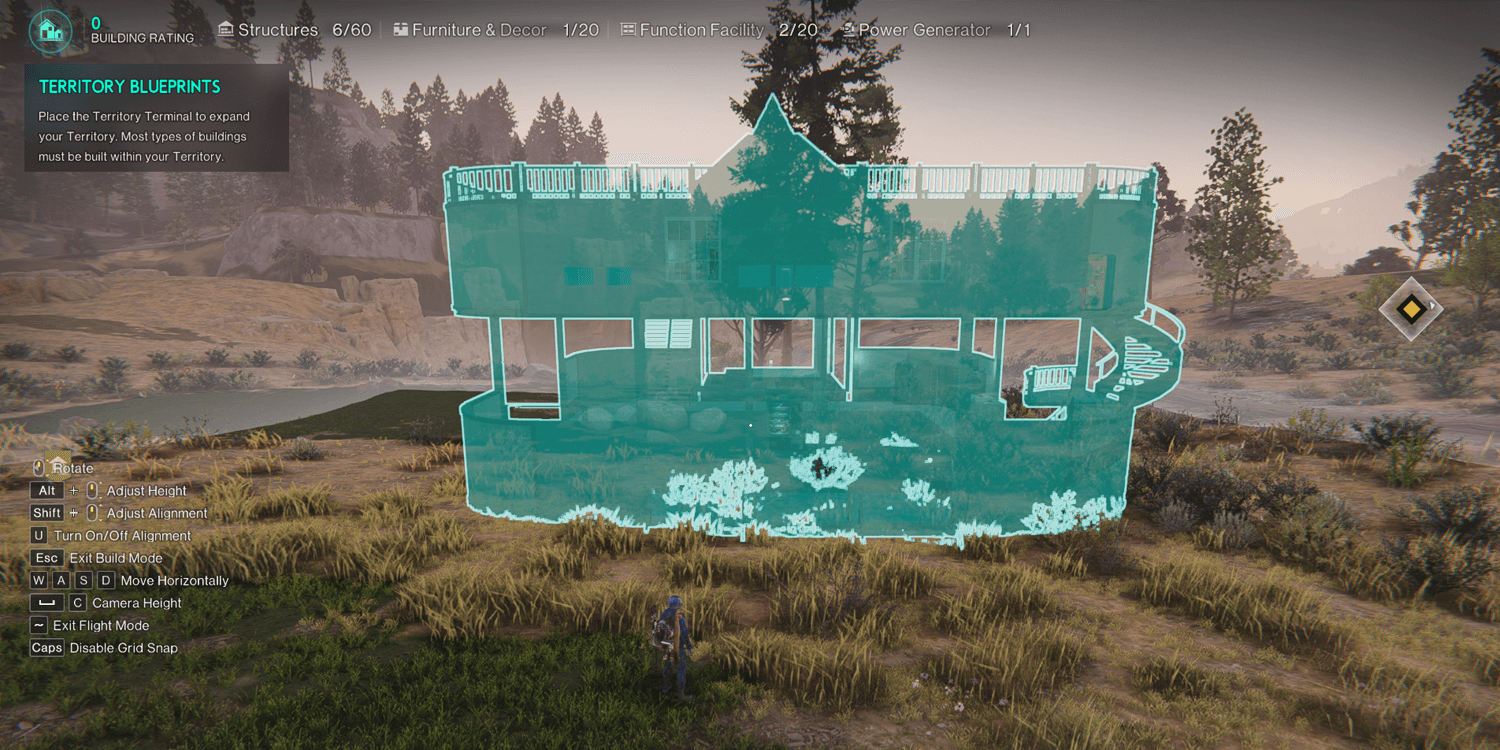
Your base is tied to the specific World where you built it. For instance, if you built a base in World 1, Monolith: Exo, and your friends built their base in World 2, Monolith: Phantom, your base won’t appear when you transfer to their World.
However, it’s possible to move your base between Worlds:
- Build Mode (Default: B) and then Press
'Z'. This will show the outline of your base. - Select a vacant terrain for your base. If the outline is green, it indicates that you can move your territory on that spot.
- Right-click on your mouse button to confirm your base transfer.
- You can move your base again after 10 minutes.
Conclusion
Many players often confuse Servers with Worlds. Servers are the game’s main channels, while Worlds act as sub-channels within them to control the player population. Players on the same Server but in different Worlds can change Worlds to meet up and group for dungeons. However, players on different Servers must create new characters on the same Server to play together.
READ NEXT: Once Human: How to Farm Acid