A veteran’s service medal.
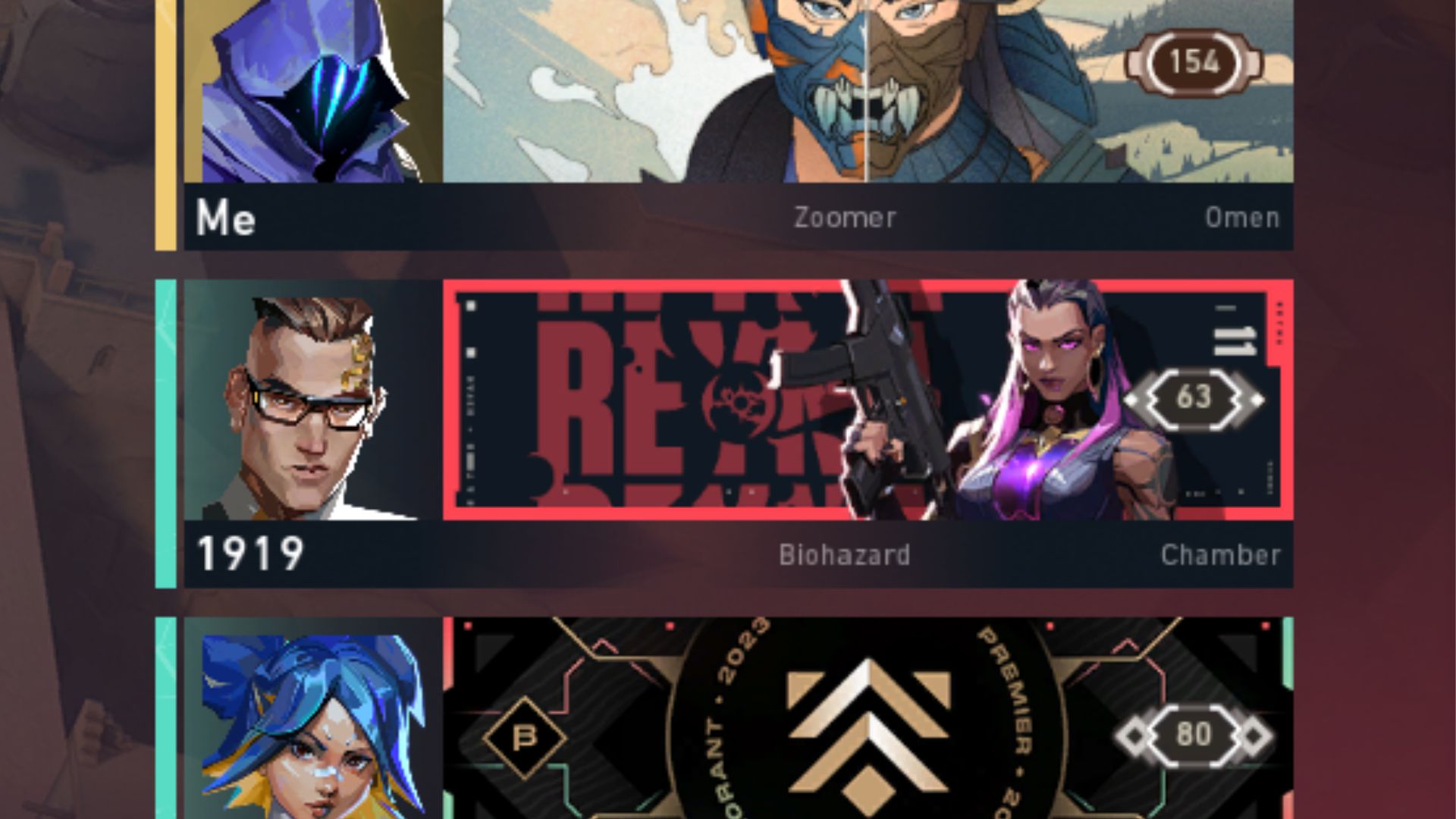
Riot Games used a different way of denoting a player’s total playtime in VALORANT. Instead of showing the total hours played stat line, Riot Games opted for a border and number combination called the Account Level Border that shows up on the player’s account banner in the pre-match loading screen and kill summary window.
This quick guide will show you how to change your Account Level Border in VALORANT.
What is Account Level in VALORANT?
Account Level is an in-game metric that measures a player’s overall playtime in VALORANT, where players with higher Account Levels will have played the game longer than those with a lower Account Level.
Riot Games recently increased the minimum Account Level required to play Ranked games in VALORANT. Players must have Account Level 20 on their current account to play Ranked games.
Players can level up their Account Level by playing various match-made game modes in the game, and by completing these game modes, players can get Account Points or AP. They will need 5,000 AP to get +1 Account Level.
Read: How To Get Better FPS in Valorant
Players can find their and other players’ Account Levels by checking their Account borders at the match loading screen and kill summary window. Account Borders will show a player’s current Level, and the border design will vary depending on their Account Level.
How to Change Your Account Level Border
There are 5 Account Level Tiers and 5 Level Brackets that determine the type of Player Card Border that will be displayed in the Pre-Match Screen and the Kill Summary page in your matches:
- Level 1-99: Silver Iron Card Border
- Level 100-199: Bronze Player Card Border
- Level 200-299: Silver Player Card Border
- Level 300-399: Gold Player Card Border
- Level 400-499: Platinum Player Card Border
You can equip new borders as you achieve higher Account Levels in VALORANT. Here’s how to do it:
- Click on the Collections tab in the main menu:

2. Click on your Player Card:

3. Under the Player Card menu, click on Level Borders:

4. You can choose from several Account Level Borders in the bottom part of the screen. Click on Equip Border to equip the Account Level border of your choice.

How do I hide my Account Level in VALORANT?
You can easily hide your Account Level in VALORANT through the Level Border menu in VALORANT.
- Navigate to the Banners menu by clicking on your Player Card in the Collections menu:

2. Navigate to the Level Border tab:

3. In the bottom left corner of the Level Border tab is an option to show your Account Level. CHECK this box to SHOW your account level, and UNCHECK to HIDE your account level in VALORANT.

Veteran’s Badge of Honor
The Account Level Border is a badge of honor that you should wear proudly in VALORANT, as it denotes the amount of time you’ve spent playing Riot Games’ tactical shooting game since it came out back in June 2020. There are various Account Level borders to choose from, and you can unlock more options as you level up your account.
There will be instances where players might use your Account Level against you to measure your in-game performance. Fortunately, Valorant includes an option to remove or change your Account Level border from your Player Card, so it doesn’t appear for other players in the pre-match screen and kill summary window.















