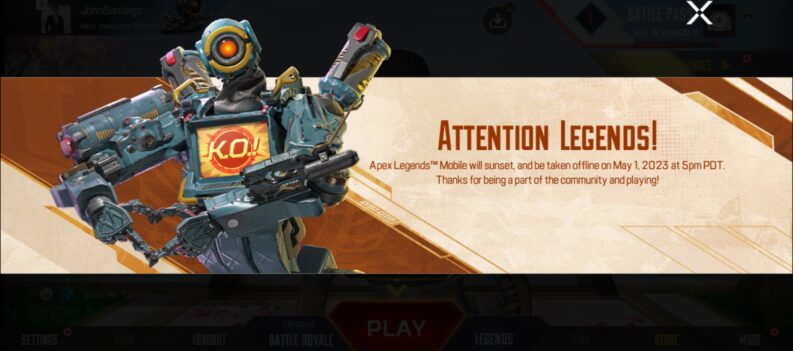It’s time you realized how good you are in Apex Legends – statistically speaking.

Stats in online games are great for keeping track of your progress in a game and bragging rights. While the latter gives you a good reason to rub your skills into your friends’ faces, the former is arguably more important in learning where and how you can further improve your skills in Apex Legends.
Apex Legends is a straightforward game to pick up yet a tough one to master. There are many nuances in its core gameplay that players can only get the hang of after they have logged hundreds if not thousands of hours in the game.
If you have always wondered where you are now skill-wise compared to a few seasons ago in Apex Legends, then worry no more; we will show you how to check your stats and Legend stats in Apex Legends in this article.
Which Stats are Important in Apex Legends

Knowing the stats to look for in Apex Legends can help players gauge their overall effectiveness in both solo and team play.
For example, the Winrate stat is good for checking how often you’ve won in a ‘lifetime’ or season in Apex Legends. However, it is not a good indicator of individual skill level since players getting carried by their teammates will have a high win rate as well.
With that in mind, perhaps the most important stat lines for measuring individual skill levels are the ‘Average Total Damage’ and K/DR.

The Average Total Damage stat is just that: It is a good gauge for how much damage you’re consistently able to deal with in a match.
By extension, K/DR is pretty tightly knit with the Average Total Damage stat. Most engagements in Apex Legends end with players dealing enough damage to kill an enemy and vice versa. K/DR also says a lot about how many enemies players end up killing per match before they fall in battle.
Are you going through a rigorous training routine in Aim Labs? Are you trying to adopt some of the moves and techniques you have learned from watching some gameplay of the top Apex Predators in the game? The two stats we have mentioned above should be the most important ones to look out for to gauge your overall skill level in Apex Legends.
How to Check Stats in Apex Legends
Checking your Apex Legends stats is pretty straightforward. Just follow these simple steps:
- Launch Apex Legends:

2. On the Apex Legends home screen, click on your Username:

3. The game will take you to this dedicated stats page:

From here, players can cycle through the two tracked game modes in Apex Legends: Battle Royale and Arena. In addition, individual stats from Season 2: Battle Charge to the current season (Season 12: Defiance) are tracked. Players can easily see how much better they are in Apex Legends throughout the 11 Seasons since stat tracking was introduced in the game.
Individual Legend Stats

In addition to the general player stats such as Lifetime Games, Lifetime Wins, and Lifetime Top 5s, individual Legend stats are also available to players from in-game through Trackers.
We think many Apex Legends players will find these individual Legend stats more interesting since players usually only pick from a handful of Legends to play in-game anyway.

There is a comprehensive list of individual Legend stats for both the Battle Royale and Arenas modes. These are:
- BR Kills
- BR Winning Kills
- BR Kills as Kill Leader
- BR Damage
- BR Headshots
- BR Finishers
- BR Revives
- BR Games Played
- BR Wins with Ful Squad Alive
- BR Times Placed Top 3
- BR AR kills
- BR LMG Kills
- BR Marksman Kills
- BR Pistol Kills
- BR Shotgun Kills
- BR SMG Kills
- BR Sniper Kills
- BR Care Package Weapon Kills
- Arenas Wins
- Arenas Kills
- Arenas Damage
- Dome: Damage Blocked
- Bombardment: Kills
- Gun Shield: Damage Blocked
How to Check Individual Legend Stats in Apex Legends
Individual Legend Stats are hidden from plain sight, as these stats sit deep within individual Legend vanity options under the Skins, Banners, Emote Wheel, and Finishers configuration menu.
Follow these steps to check individual Legend stats in Apex Legends:
- From the Apex Legends home screen, click on the ‘Legends’ tab:

2. Select the Legend that you want to want to have stats checked:

3. Click on the ‘Banners’ tab:

4. Click on ‘Trackers’:


A Matter of Statistics
Stats are a great way of figuring out where your skills currently stand in Apex Legends. However, it is essential to remember that individual stats (the number of kills you score and how many kills you manage before dying) do not mean much in the grand scheme of things. A combination of stellar individual numbers plus a decent win rate is arguably a better judge of how good a player is in Apex Legends.
With that said, we hope you found this guide on checking your stats in Apex Legends useful!
Visit the PlayerAssist website for more awesome Gaming Guides, Gaming News, Game Codes, and other gaming content!