The base game of the Sims 4 has recently become free to play, which means a lot of players are trying out the game for the first time. Seasoned players in the community have been very welcoming, offering tips and tutorials on how the Sims 4 works and recommending mods that make the most out of the game.

Image source: https://thesims4.curseforge.com
If you’re new to modding, you’re in luck! Maxis has announced a partnership with CurseForge, where you can easily search, download, and manage mods. We’ll discuss everything you need to know about CurseForge in this guide.
About CurseForge
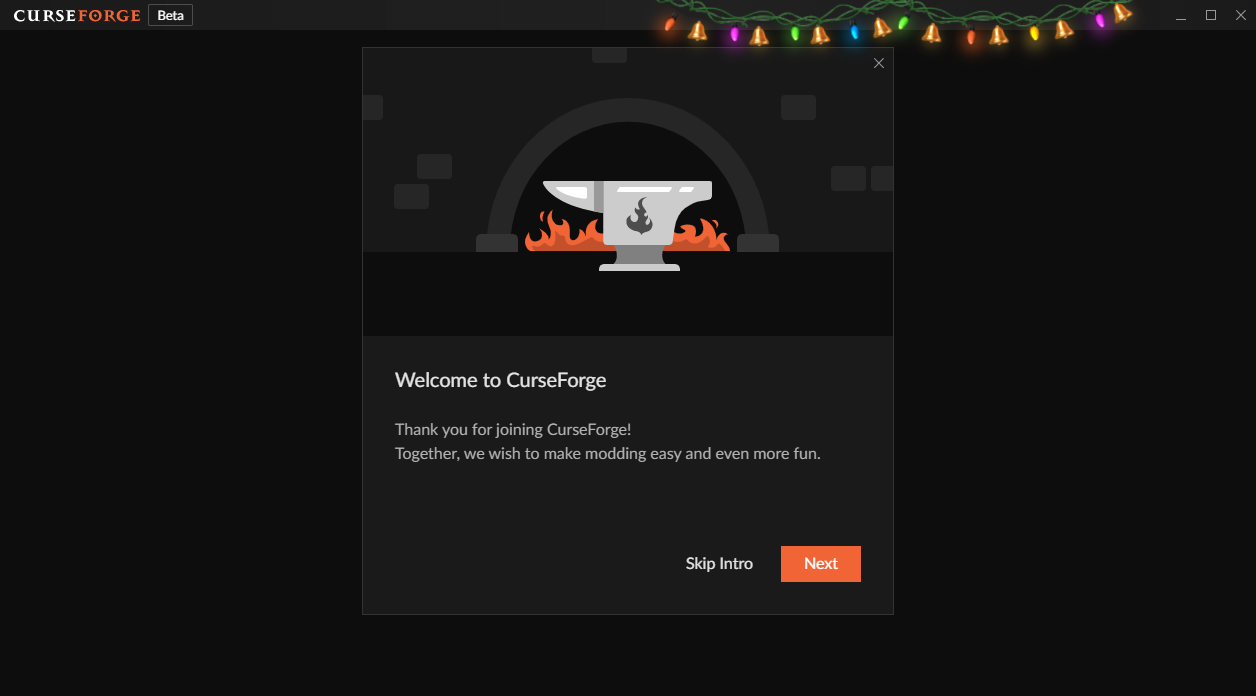
CurseForge is popularly known as a hub for Minecraft mods, featuring over 100,000 mods and still counting. It also supports World of Warcraft, Stardew Valley, Terraria, Starcraft, etc. CurseForge has been helping players get quick access to incredible mods. They ensure that all their content is moderated, providing only virus-free and safe-for-work ones. What’s more, they also give a small income to authors through the Reward Program despite their content being free to download.
For the longest time, Simmers visited various sites to browse for mods. Some look for exclusive paid mods and Custom Content (CC) on the creator’s Patreon page. However, every time Sims 4 gets an update, some mods become flawed, broken, or will make the game glitch out. As a result, Simmers had to delete their old mod files and re-download them to make them work again.
Luckily, the app has a mod management system that automatically updates your custom content with just one click, saving you all the time and hassle of revisiting all the sites where you acquired your CC and mods.
How to install and use the Curseforge App
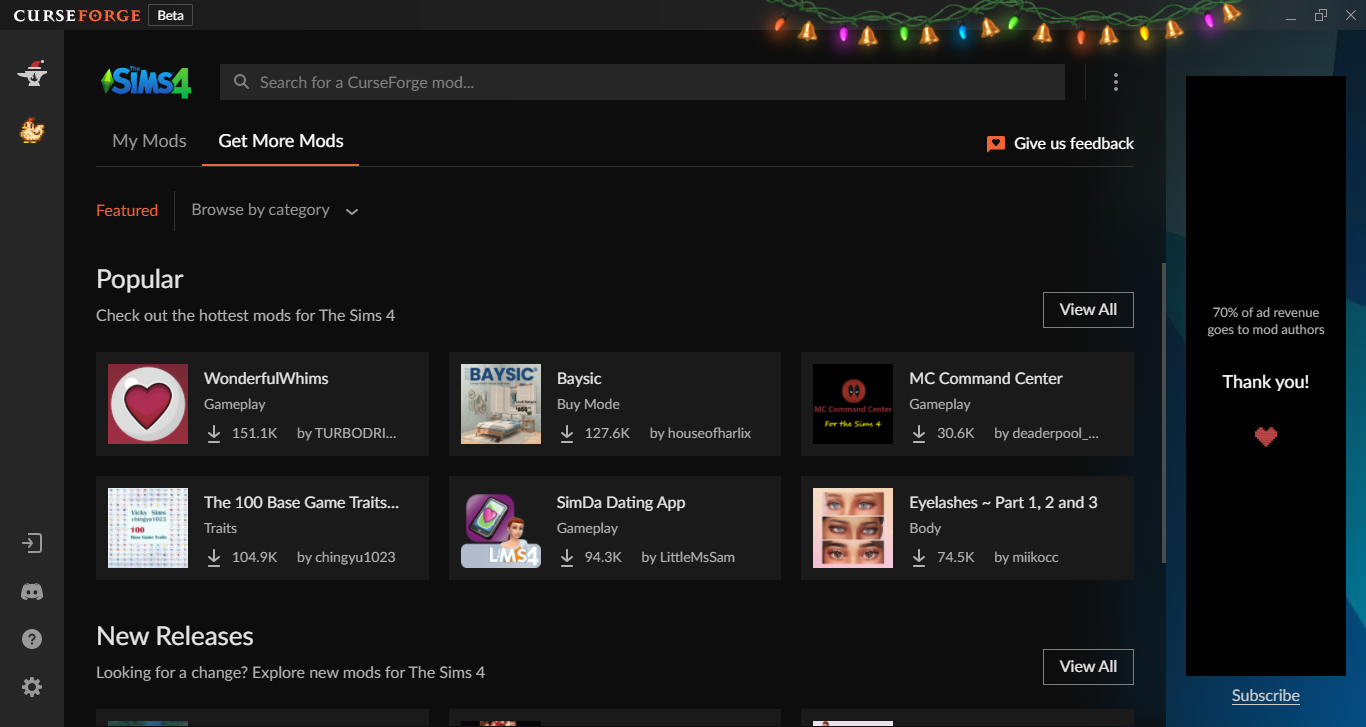
Below is a step-to-step guide on how you can install CurseForge and how to download mods and CC using this app:
- Go to the main page of CurseForge. There you’ll see several games that the mod platform supports.
- Click on CurseForge App above the page between Browse and Create a Project.
- Select Download or scroll down for more Download Options. You will see download links for Windows, Mac, and Linux. Find the download link under whichever OS you have to get the installer.
- Run the installer and add CurseForge to your PC or Laptop. After installing it, launch the app.
- Look for Sims 4 on the Home page and click Browse for Mods.
- Select View All mods and click on a mod or CC of your choice. Hit Install to add them to your Sims 4’s game folder.
- All your newly-downloaded mods can be viewed in the My Mods tab. Open the Sims 4, check the Enable Custom Content and Mods, and Script Mods Allowed boxes in Game Options.
- Restart the game and test the mods and CC you downloaded!
Recommended Mods Featured on CurseForge
Sims 4 mods were made to improve the experience of controlling the characters you created in a simulated world. These fan-made addons can give more depth and realism to your Sim’s lives. Here are a couple of recommended mods available in CurseForge that you can download for free!
WonderfulWhims

There’s no doubt that the Sims 4 is more aimed at being family-friendly. The game kept its theme light with its cartoony graphics and silly-looking animations, but many are missing the mature, realistic gameplay in the previous titles. Thanks to TURBODRIVER’s WonderfulWhims, Sims can have more social interactions and preferences (apart from sexual orientation) in choosing a significant other. Realism is the mod’s biggest factor. Your Sims can have periods, which means getting pregnant is highly likely, even if they’re only Woo-Hooing. That being the case, they can use condoms and contraceptives to prevent unwanted pregnancies.
Its R-18 counterpart, WickedWhims, is one of the most popular mods for the game. It adds more adult content, such as explicit terms and animations. Since the mod is essentially NSFW, it is not available in CurseForge. However, any mod you install the old way (extracting the files you download to the game’s Mods folder) will still show up in the app.
MCCC

The MC Command Center features various modules containing functionalities that allow you to manipulate different parts of the game. Let’s say you want to change a specific age group’s span duration (like teens, for example), you can click on a computer or tablet, select MCCC Settings, and choose Set Age Span Duration for teens. Aside from that, the mod also lets you modify your Sims’ population, career, pregnancy, etc.
The MCCC can be confusing to navigate at first, but it has descriptions for each module found in-game. Deaderpool, the mod’s creator, has detailed instructions on how to use the MCCC on their official website, so check it out if you feel intimidated to tinker with all its features.
Better Career Mods
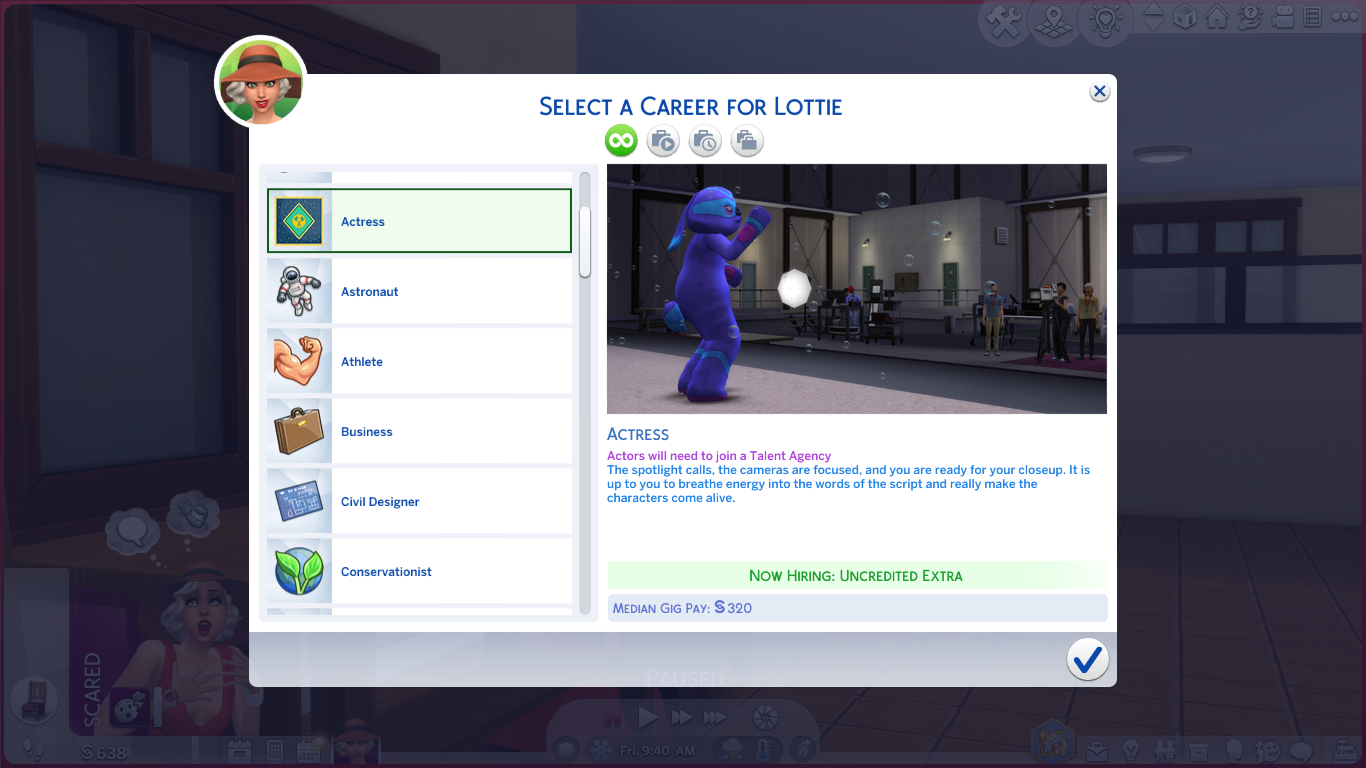
The Sims 4 has a variety of careers, especially with packs such as Get to Work, City Living, and Discover University installed on your device. But some may find the base game version’s career system leaves much to be desired with its limited gameplay.
If you want to give your Sims jobs you haven’t experienced, there are plenty of career mods you can get on CurseForge. The Unlimited Jobs mod allows your Sims to take multiple careers at once. This mod is for players who want to attempt the Rags to Riches challenge or the Making Money Scenario.
In CurseForge, you can also find other unique careers like Live in Business, in which Sims can run a business at home. Teen Jobs Collection, where teenagers get to earn money by working minimum wage jobs.
Some careers in the game have remastered versions made by authors. These mods turn rabbit-hole jobs into active careers, allowing you to do various job-related tasks rather than only reading text-based scenarios while your Sims are at work.
Better BuildBuy: Organized

Better BuildBuy: Organized is a mod made by TwistedMexi for Simmers, who spend dozens of hours building homes and community lots. If you’re a builder and often use Debug Objects for low-cost decors, searching for Debug and Live Edit items can be tedious as they are cluttered and unsorted in Build and Buy Mode.
The mod exactly does what its name implies. It automatically enables Debug and Live Edit objects and places them into different categories. Better BuildBuy: Organized also unlocks Reward items you can only acquire after reaching a specific level in a career. You can find all the Debug items in Buy Mode after clicking the Filters, selecting the Better BuildBuy tab, and marking check on Organized Debug. Once you’ve done this, you can see Debug objects if you go to any Build or Buy category. For instance, if you click on the Decorations category, heaps of new clutter objects can be found and dragged into the lot.
Create-A-Sims CC

One of CurseForge’s most essential mechanics is its Search which lets you quickly access countless mods. The Sims community has a dedicated fanbase that makes impressive mods, most of which are used in Create A Sims or CAS mode. And the variations and amount of cosmetic mods you’ll see online are massive.
Players often go to different websites to get custom body presets, skin overlays, clothes, accessories, and personality traits and test them out in CAS. While it would not bother those who enjoy downloading mods, some can’t deal with the complexities of this activity.
With CurseForge, you can get the CC you’re looking for within minutes, giving you more time to craft your ideal Sims, bring them into the world, and enjoy the game.
And that is all you need to know about downloading Sims 4 mods on CurseForge! You might also want to check out our other gaming guides for The Sims 4 if you want to learn more useful tips on the game.
















