Like with any other game, Baldur’s Gate 3 has its issues. Some games have had theme more and some less. But this game is doing quite well after its launch not that long ago.

There are some issues though, but at least they aren’t as common as in other games. Nonetheless, crashes, black screens, low performance, and other issues do appear, and we will tell you how to fix common issues in Baldur’s Gate 3.
Thankfully, we have some pointers if you get these problems.
How to Fix Baldur’s Gate 3 Common Issues![]()
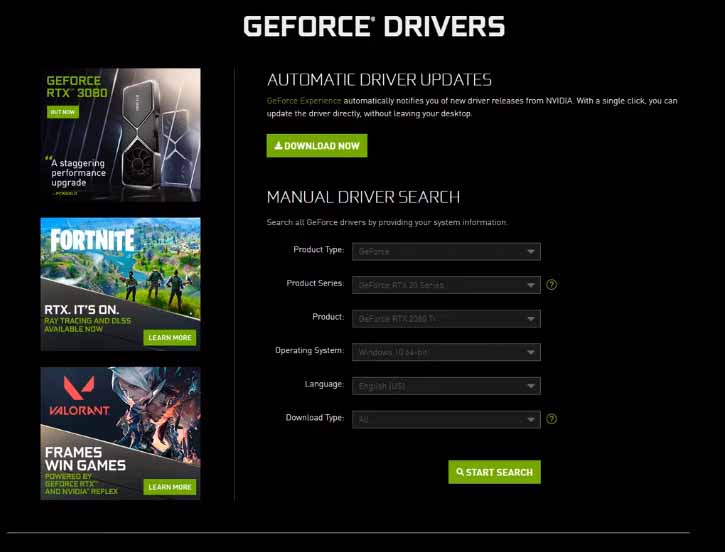
Mostly these issues arise from bad updates, and bad instillations. But they can happen on their own as well even though you have done a good install and update.
This is how to fix Baldur’s Gate 3 common issues:
- Graphics Card Driver
I know, it’s the most annoying thing to hear over and over again. But as you know, a graphics card is the game’s driving force and the game might be optimized for the updated graphics card.
So, check if you have the latest update to your graphics card.
- Restart
If you encounter one of the above-mentioned issues, consider restarting the game. Ignore your save, because it is already kaput.
Try a restart a few more times before moving to a more appropriate solution.
- Clean Reinstall
A clean slate is always good. Especially, for corrupted game files. Technically, you can fix corrupted files manually, but why bother.
Reinstall the game, and see if that fixes the issue.
- Check Connection
Check your internet connection and see if you have a stable link. If you have, but you are getting a connection problem than it’s either a problem with the game or Steam.
Reinstall both or try to fix manually.
- Alt + Tab
If you are getting black screen of death on Baldur’s Gate 3, then try alt-tabbing and see if that brings some vision to the screen. If not go to properties and launch in windowed mode.
- Disable Virus & Threat Protection
This is not advisable, but your game might be receiving roadblocks from your antivirus. Disable it and try again.
These are all the possible fixes to the common issues in Baldur’s Gate 3. Otherwise, if it’s a developmental problem, the developers will probably patch it and fix it. If you can’t seem to fix your issue, contact support. Good luck!
READ NEXT : What is Baldur’s Gate 3 Max Level
















