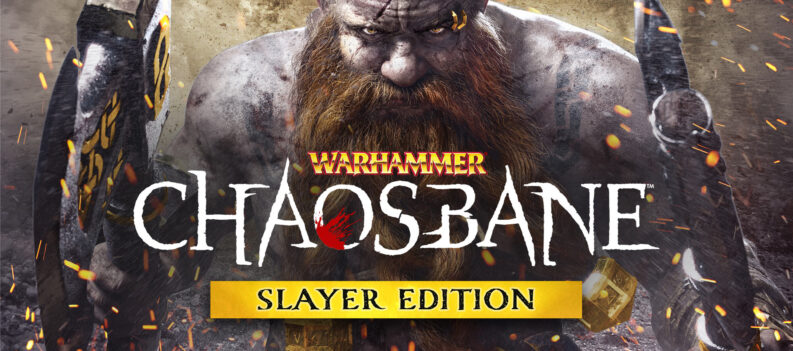Whether you are a PS4 user or you have already switched to the new PS5, you might experience capture cards not working on both devices.

For some reason, Sony disallows capture cards, probably because of privacy or limiting the amount of people recording something which is not allowed to be recorded.
Whatever the case may be, there is a certain workaround to the issue.
How to Fix PS5 Capture Cards Not Working
- Navigate to the Home menu.
- From there, go to your Settings.
- Click on System.
- Go to HDMI.
- Make sure that the “Enable HDCP” is unchecked.

Why Would Sony Go to Such Lengths to Disallow Capture Cards?
Well, the most likely scenario is the one I have given above. Sony would like no liability when it comes to certain privacy, and/or game content that shouldn’t be recorded, be captured.
This is unfortunate if you are a streamer or a gaming content creator, but as you see you can easily fix the issue for now.
Capture Cards for the PS5
As you might know, up until now there were tons of options for capture cards for the PS4. However, if you have switched to the next-gen console, then I’m afraid the options are quite limited.
The PS5 hasn’t been around for that long so that capture card companies perfect their product. At least some of the PS4 capture cards work with the new console so that’s a plus.
If you are having issues with your capture card not working on your PS5 and you’ve exhausted all of your options, as well as the one mentioned above, then try to work out whether other users have the same problem.
We’ve found that the community has more valuable information about this topic, than the actual capture card companies.
Even though that they’ll claim that the capture card works on the all-new PS5, that isn’t always necessarily the case.
READ NEXT : How to Change Side Plates on PS5