With the release of Resident Evil Village, there was quite a lot of hype around it. Even in the demo, many players were impressed with the overall look and feel of the game. Compared to previous installments of the franchise, the story feels richer and more composed. But what many had issue with is the in-game FOV- field of view, and the vignette. There is no option to tweak them in the actual game itself. However, there is a way to fix it!
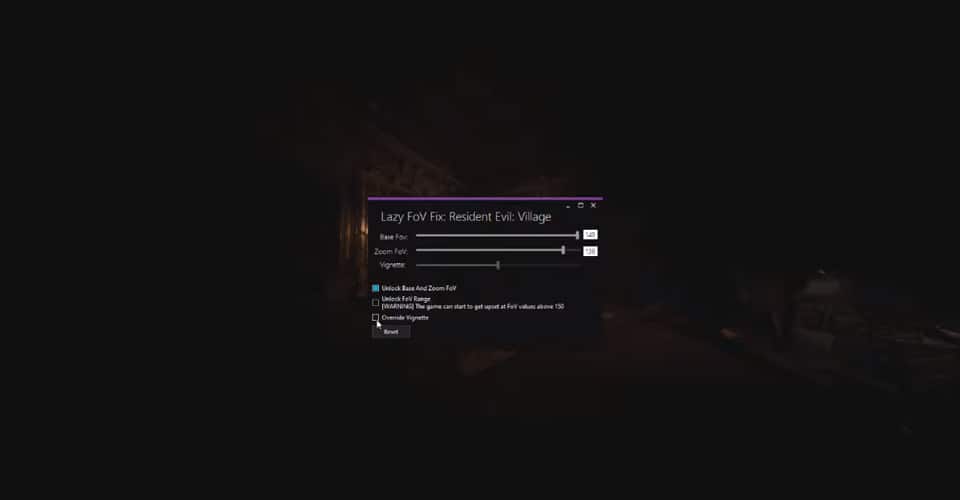
How to Fix the FOV – Resident Evil Village
Unfortunately, the method of changing the FOV and vignette isn’t official. It is community-made and it isn’t as easy as changing some options in a config file. Nevertheless, it is convenient though, and props to the creator of this tool- Maceyaface.
The FOV/vignette fixer is a mod. It was released with the release of the Resident Evil Village demo. Here is what you need to do to fix the FOV in Resident Evil Village:
- Firstly, head onto the mod’s download page.
- Click on manual download, and extract it somewhere once downloaded.
- Then, open up Resident Evil Village and then the fixer tool.
- Alter the FOV and vignette settings to your liking.
Now, it is important to note that this isn’t an official tool from the developers of Resident Evil Village, so some issues might occur with your game. However, in our experience there weren’t that many.
The fact that the vignette can be altered as well is great, since Resident Evil Village has one of the harshest vignettes out there, particularly made to achieve that horror sensation.
There is no information on whether this setting will be implemented in the actual game in the future, but there is a growing demand for them. Many even wonder why they weren’t added to the game in the first place.
However, for now, these settings cannot be tweaked in-game, and will remain that way. Thankfully, this tool does help a ton.
We will have to wait and see what is in store in the next update for Resident Evil Village.
READ NEXT : Resident Evil Village: Fast Reflexes Guide

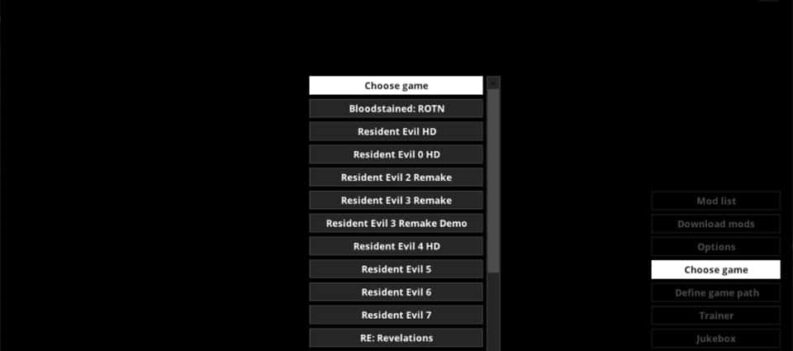
 More Guides
More Guides











