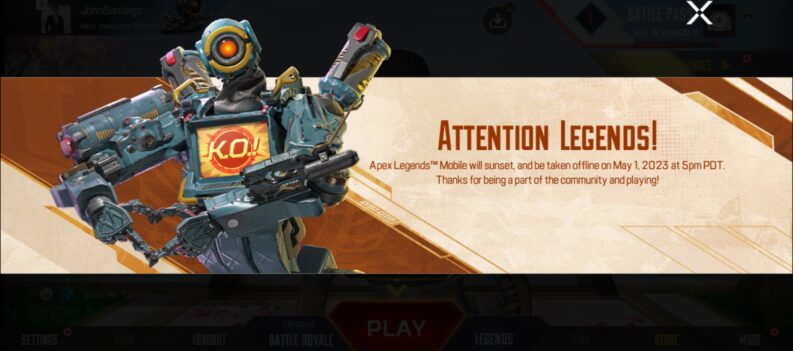Explosive movement is not only crucial in sports and fitness. Video games are becoming more and more adrenaline packed, and require quick reflexes and fast reaction times. Apex Legends is no different.

This battle royale is very fast-paced and requires you to move around, aim, and shoot quickly, all at the same time. Did you know that you can holster your weapon in Apex Legends to run faster? This article will show you how to do this on all gaming platforms (PC, PS4, Xbox One).
Additionally, there will be some tips and tricks for better movement and keeping the momentum.
How to Holster Your Weapon in Apex legends
Hardcore gamers know that holstering your weapon in nearly every FPS game increases your movement speed. In Counter-Strike, for example, you can run faster with your knife out. However, CS does not have the sprint action.
In shooter games where you can sprint, such as Rainbow Six, PUBG, or Overwatch (only with some heroes) your character puts the weapon aside while running. In Apex Legends, you need to manually holster your weapon to get the movement speed boost.
Having your gun out at all times seems tempting because you never know when an enemy can pop out from around the corner. Sometimes you need to put the gun in the holster. The same shortcut or button will work for every type of weapon, including assault rifles, submachine guns, sniper rifles, shotguns, and pistols.

Here are the appropriate buttons for all main gaming platforms:
How to Holster a Weapon on PC
Sprinting on PC is easy and intuitive if you are used to the battle royale or FPS genre in general. Of course, the sprint key is Shift, and you need to hold it down throughout your sprint.
To sprint even faster, you should press the number 3 button on your keyboard. This will holster your gun and give you that extra momentum. This is especially useful in situations when there are no enemies around you, or when the circle of death is closing in on you.
In case you are new to the battle royale genre, this circle is a game mechanic that makes the matches more intense. Camping is impossible in Apex Legends because as the match progresses, the map shrinks. If you are not within the safe zone, you will take periodic damage until you die.
How to Holster a Weapon on the PS4
Apex Legends is equally intense on the PS4 as it is on the PC. You need to have cat-like reflexes and agility in order to survive and outplay the enemy. The sprint button on PS4 controllers is L3, and the Triangle button is for cycling weapons or holstering them.
How to Holster a Weapon on the Xbox One
Some people say that battle royale and FPS games, in general, require less skill or effort to play on a console than on PC. They obviously haven’t tried to play on a controller before, because moving and aiming at console is arguably harder than on PC.
Keyboard and mouse combo offers more precision and movement fluency. However, consoles provide a more satisfying and laid back gaming experience with the controller. On the Xbox One, you can sprint with the left thumbstick.
To holster a weapon you should hold the Y button on your controller. Your character will become nearly as fast as Usain Bolt.
Additional Apex Legends Movement Tips
Now that you know how to holster your weapon, you can run much faster in Apex Legends. That’s great, but you can do many other things that will help you traverse the map with more speed and efficiency. Here are some of the best movement tips and tricks.
Apex Legends Auto Sprint
Did you know you can automatically sprint in Apex Legends? Auto sprint is when your character keeps running, without you holding the Shift key, left thumbstick, or the L3 button. You can do it on any platform if you do this neat little trick.
Start sprinting using the default command for your platform. While holding the sprint button, open your inventory or the battleground map. You can cancel out auto sprint by leaving the inventory or map menu.
Remember that you will be defenseless if you leave auto sprint on for too long, so be cautious. Stop sprinting and take a look around from time to time, just to stay safe.
Slide Downhill
Did you know you can slide while going downhill to gain extra momentum? While going downhill, press the crouch button and your character will move faster.
Climb up the Walls
You can also jump on a wall and hold the jump key to start climbing the wall. This is great for sneaking up to an enemy holding the high ground or getting this advantage yourself. Keep in mind that you can’t climb giant mountains and hills, but you can get past most of the walls in the game using this shortcut.

Running Free
You can’t play Apex Legends like a pacifist and keep your gun in the holster the entire match. Still, you can put your gun away sometimes. When you are safe, or you need to get to safety fast, holstering will give you the extra boost.
Get behind a cover quickly and then draw your weapon again for swift retribution. Who is your favorite character in Apex Legends? Is this your main battle royale game? Let us know in the comment section.