Did you know you could play with Chop in GTA 5? Here’s how to do it.

Chop is Franklin and Lamar’s beloved canine friend who appears in multiple missions in GTA 5 and even helps out in some of them. However, your interaction with Chop does not end in those missions, as you can play with Chop and do various activities with him in GTA 5.
This guide will show you how to play with Chop in GTA 5.
Chop
Many GTA 5 players will know Chop – a Rottweiler that first appears in a Main Storyline Mission named Chop. Chop’s real owner is Lamar Davis, but you will see him spending most of his time with Franklin in GTA 5, appearing in multiple missions and aiding the protagonists throughout the game.

After the events of the mission Predator, Chop can mostly be found in Franklin’s home in Vinewood Hills in GTA 5. He can be seen at the F. Clinton and Partner building in GTA Online, where he helps with guard duties alongside the Agency Security Guard.
What Activities can you do with Chop in GTA 5?
You can interact with Chop and do activities with him in GTA 5. You can play fetch with him, take him for walks, or order him to go home alone.

Chop will also follow Franklin anywhere and automatically attack NPCs that show aggressive behavior towards his owner. If you attack or aim at an NPC while Chop is with you, Chop will attack the same target.
How to play with Chop in GTA 5
Take Chop for a walk.
- Locate Chop. (look for a bone icon on your map to find him.)

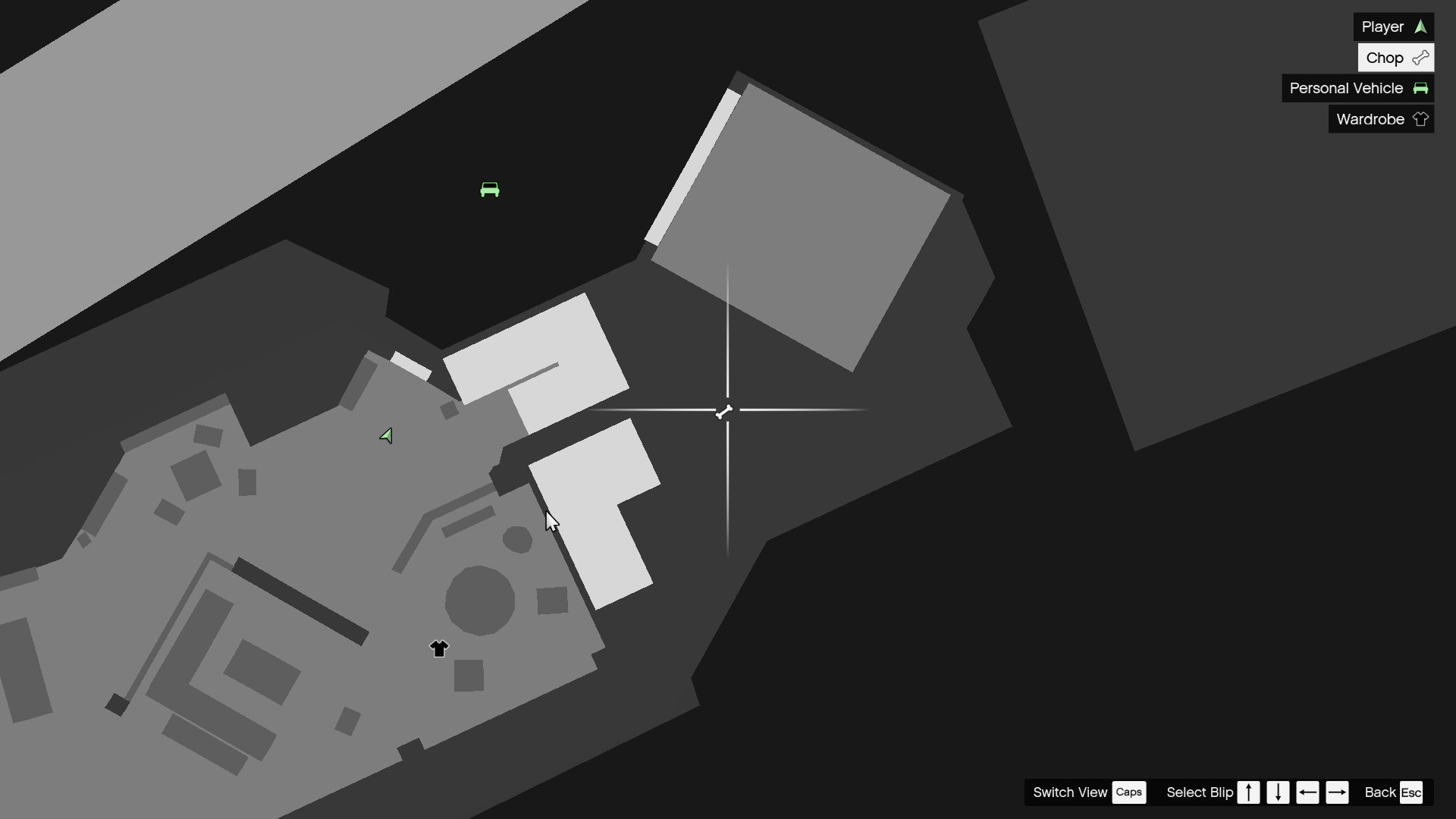
2. Switch to your hand.

3. Walk to Chop and press the “Focus” button. RMB+LMB (PC), LT+RB (Xbox), or L2+R1 (Playstation) to take him for a walk.

Play fetch with Chop
- Take Chop for a walk first (follow the guide above to make him follow you)

2. Access your loadout and look for a ball (found in the same section as grenades)

4. Aim towards a target and throw the ball.


Send Chop home.
- Stand close to Chop. (Make sure you’re unarmed)

2. Press the “Walk” button to send him home.

Order Chop to attack a target.
- Take Chop for a walk.

2. Aim towards a target using the focus button.

Chop should automatically run and attack the target.

How do you play with Chop on GTA Online?
In the Contract Update in GTA Online, you can find Chop in Franklin’s office at the F. Clinton and Partner Headquarters. Chop can be seen just hanging around in the room and not doing much.
You can pet Chop if you wish to do so. However, you must force Chop to spawn in a specific corner of Franklin’s office first. You can do this by:
- Go in and out of F. Clinton and Partner Headquarters.
- Head to Franklin’s office.
- Look for Chop in the rightmost corner of the office.
- Wait for the button prompt to pet Chop.
- Press the button prompt to pet Chop.
You can pet Chop as often as you like. However, note that you cannot pet Chop if he doesn’t spawn in the corner of Franklin’s office. Just go out and then enter the F. Clinton and Partner building to force Chop to spawn in that specific location.
Franklin’s Best Friend
Chop played memorable roles in multiple missions in GTA 5. You could even play Chop himself in the mission Chop in GTA 5, where Franklin and Lamar track down Stretch.
After those missions, however, Chop will spend most of his time in Franklin’s house in Vinewood Hills. Interact with Chop and take him for walks to show the loyal Rottweiler some love. You can even play fetch with him while you’re at it.
















