Accidentally bought the wrong skins? You’ve come to the right place. We’ll show you how to refund VALORANT Skins in this simple guide.
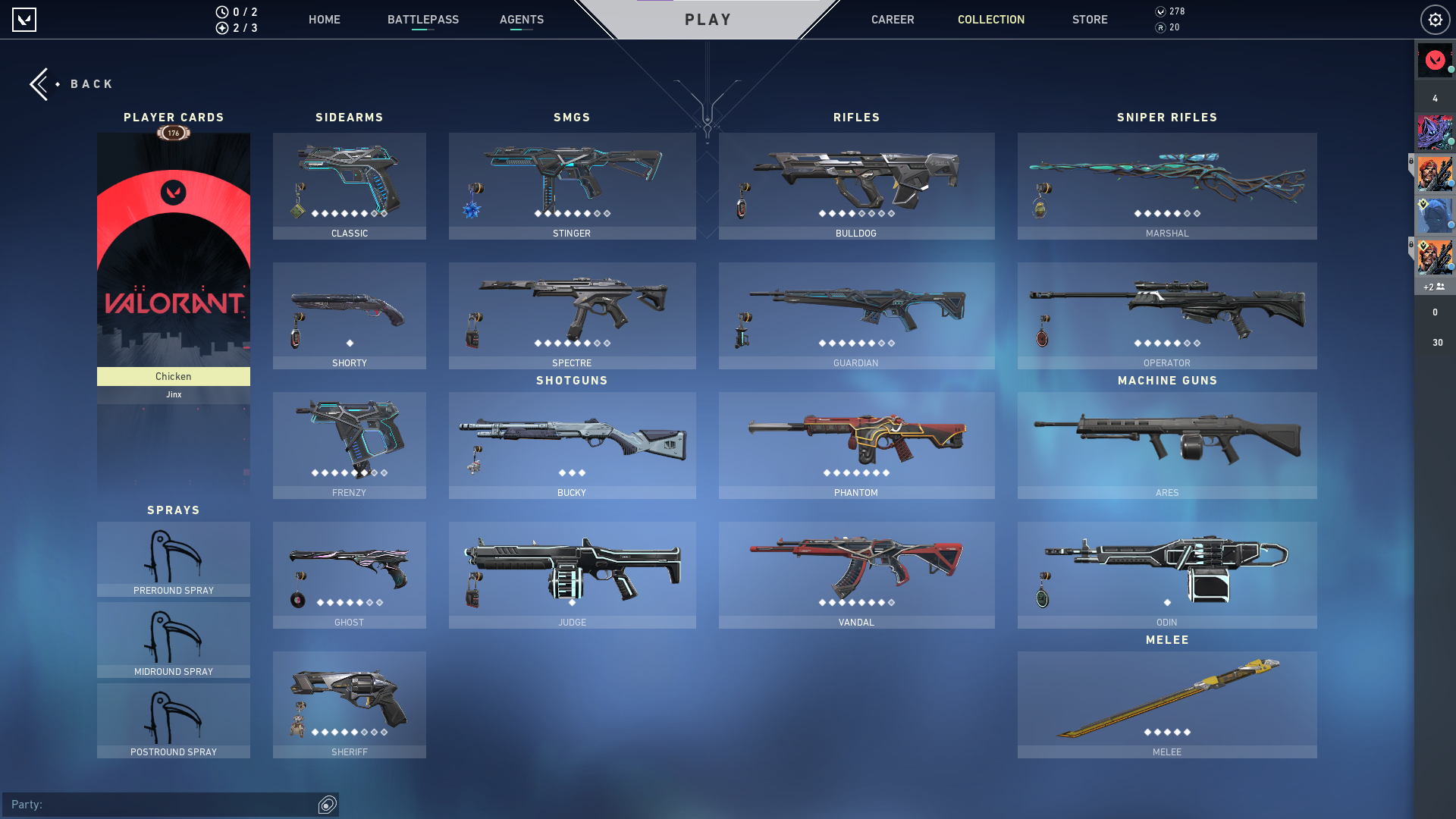
VALORANT skins are all the rage these days, and Riot Games knows it.
Riot Games has been releasing VALORANT skins left and right almost twice a month lately. From a business perspective, no company will put that much time, effort, and resources into releasing complex-looking skin bundles if the demand for these in-game items wasn’t high enough. If anything, this tells us that a lot of players have been purchasing VALORANT skins in-game.
You’ve probably purchased a few of the recent skin bundles yourself. But if you’re unhappy about any of these VALORANT skins, you can ask for a refund from Riot Games, provided you follow a few criteria.
Which VALORANT skins are accepted for refunds?
Players have to meet the following to be eligible for a skin refund in VALORANT. These are:
- Unused Skin (player has equipped the skin but has not taken the skin into any game mode – custom and practice included)
- Purchased within the last 14 days
On the other hand, players cannot get a skin refund for the following:
- Used Skins (players have equipped and taken the skin to any game mode – custom and practice included)
- Upgraded Weapon Skins
If any of the above criteria have or have not been met, players may or may not be able to request a refund from Riot Games to reimburse any unused skin they have recently purchased in-game.
How to refund VALORANT Skins
Getting a refund for VALORANT skins is pretty easy. Follow these steps:
- Click on this link to go to the VALORANT support page:

2. Scroll down to the How to Refund Weapon Skins section, then click on the “Log In” button:

3. Clicking on the button will take you to the Riot Games login page:

4. After successfully logging in, you will be redirected to the VALORANT support page:

5. Click on the “Get My Order History” button:

A “Refund” button should show up for all your recent skin purchases but will only work if you have any VALORANT skins that are eligible for a refund. Otherwise, the page will not list any items on the webpage.
If the Refund button doesn’t work, then you can opt to submit a ticket to Riot Games through this link instead.
Reimbursements
It’s pretty cool of Riot Games to offer a refund policy for their best-selling in-game cosmetics in VALORANT. As long as players haven’t “used” any of their recently purchased skins, they can easily ask for a refund by going through the simple steps above.
Check out the PlayerAssist website for more Gaming Guides, Gaming News, Game Codes, and other Gaming Content!















