Do your part in maintaining a fair and competitive environment in VALORANT.
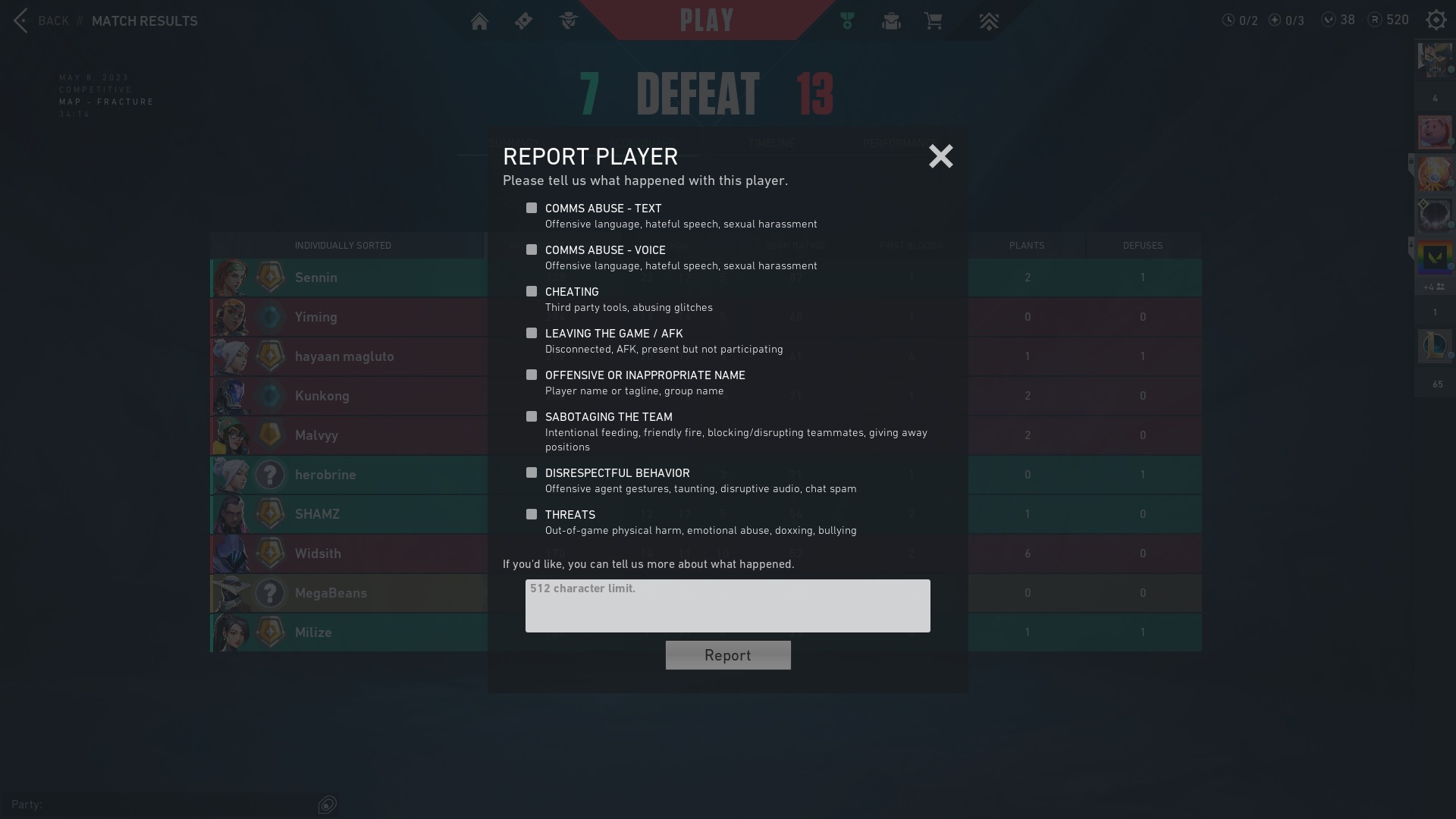
It’s easy to get caught up in the moment and utter a few words of discouragement to the other team while playing a competitive match in VALORANT. However, engaging in disruptive behavior in a match or typing racial slurs directed at underperforming players is a completely different story.
Riot Games does not tolerate negative behavior in VALORANT. While most text-chat-related incidents are automatically taken care of in-game, there are still instances where you need to file a Report on specific players so Riot Games can manually review specific incidents and slap the appropriate penalties.
We will show you how to report a player in VALORANT in this guide.
How to Report a Player in VALORANT
There are a few ways to report a player in VALORANT, as Riot Games provides a couple of preset options to help streamline the reporting process.
The first method is through the in-game ‘Report’ button which you can find in the Tab menu while in a match.

Another way to report a player is by right-clicking on their name in the Summary menu after a match and clicking the ‘Report’ button.

You will encounter the small pop-up window below for the first two methods. Check as many boxes that apply to your particular report, and feel free to add a few sentences to describe the situation better.

Lastly, you can also report a player through the VALORANT support website.
- Log in using your Riot Games account:

2. Type in the Riot ID of the player you want to report:

3. Choose the Report Type from the drop-down menu. You can check all the categories that apply to this particular report.

4. If you want to add more details to your report, you can do so in the text box:

5. Click on the ‘Submit’ button to finish your report.

When reporting a player through the in-game report option, you will find several checkboxes that you can tick to specify the nature of the offense that a player has committed in-game. You can use the small text box in the menu’s bottom part to go more in-depth.
Read: How To Get Better FPS in Valorant
The last option (VALORANT support website) is beneficial if you forget to report an offending player in-game and would like to report them later while you’re away from the game.
Can you get banned for false reporting?
Riot Games does not explicitly state what they do to players that send out false reports in-game. If we had to guess, it might be because false report penalties discourage players from using the report feature in-game.
With that said, Riot Games keeps track of player behavior and compares that to the reports submitted against the players. This is done before they implement the appropriate penalties. False reports typically don’t amount to anything if no offense was blatantly committed in-game.
Does reporting work in VALORANT?
Reporting works in VALORANT, and the devs encourage players to use the feature. Use it if you feel like other players are committing an offense in-game.
However, do not expect your reports to result in an immediate punishment or ban on the player you have reported. The devs consider a few more things before they issue any ban or penalty to reported players.
One of the most common offenses in VALORANT is language abuse. Hence Riot Games has a zero-tolerance policy for using specific language in-game. More specifically, players that use the in-game chat to type normally censored words (racial slurs, cursing, etc.) are automatically punished by the system through muting.
Penalties for zero-tolerance offenses are as follows:
- Warnings
- Comms Bans
- Extended Comms Bans
- Ranked Queue Restrictions
- Game Restrictions
- Extended Game Restrictions
What happens when you report someone in VALORANT?
After you report a player in VALORANT, Riot Games will review the report and look at the offense the player has committed and their behavior history before administering the appropriate penalties. You will receive an email from Riot Games once the reported player has been penalized.
Depending on the type of offense and the frequency a player gets reported in-game, reported players can get in-game bans ranging from a few days to a year-long. Riot Games can permanently ban a player if the offense is serious enough.
Before the devs issue any type of ban or restriction, the offending player will be given a warning. Hopefully, it will help them turn a new leaf and keep them from committing the same offense.
Since Riot Games keeps track of a player’s offenses in VALORANT, repeat offenders are more quickly dealt with the next time they engage in the same behavior in-game.
One Toxic Player At A Time
Riot Games has made it easy for players to report other players in-game and off the game in VALORANT. While the players you have reported won’t always get penalized or banned the instant you report them, rest assured that Riot Games is already keeping an eye on that toxic player you reported in your previous match and will exact the appropriate penalties the next time that player engages in disruptive behavior.
Follow the guide above to report players that exhibit toxic behavior in your next match in VALORANT.















