Learn how to emote in Once Human! Discover how to assign, unassign, and unlock more emotes to make your experience enjoyable.
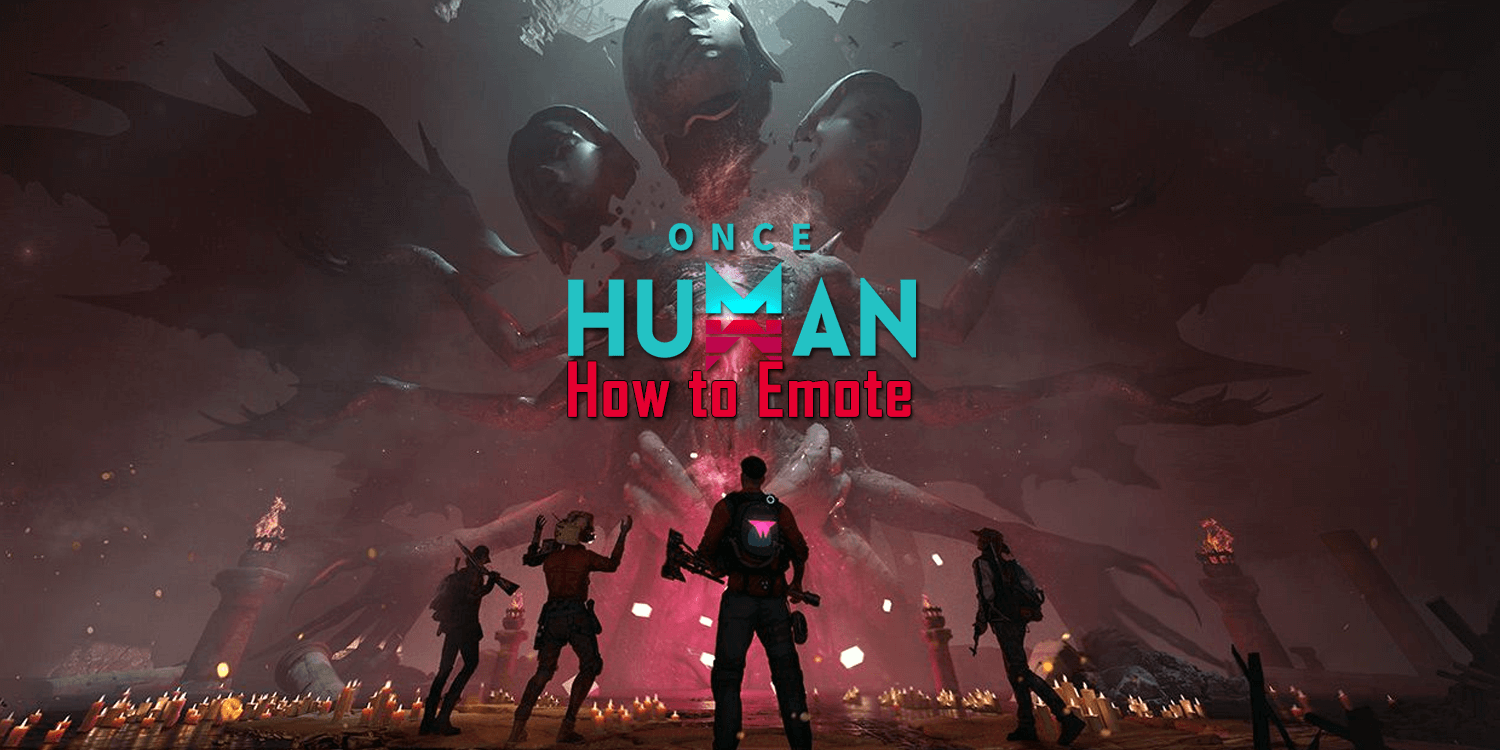
Once Human allows players to encounter other Meta in the post-apocalyptic world to tackle down Prime War bosses and participate in world events. To streamline in-game communication, the developer implemented both voice and text chat, but using emotes can often be quicker than typing a long wall of text to express yourself. Here’s how to assign and unlock emotes and how to use them.
Table of Contents
How to Use Emotes
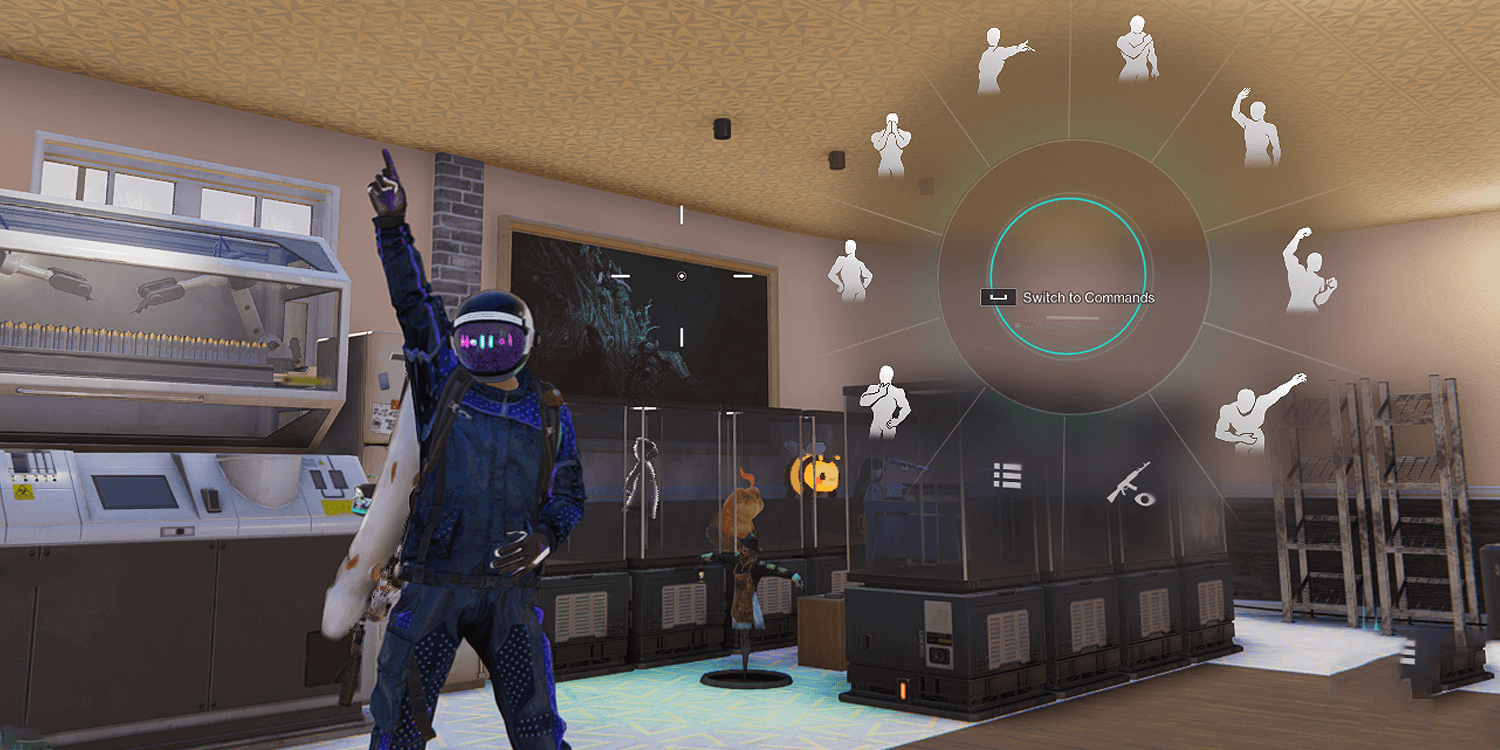
Emotes are easy to activate and can be used anytime in Once Human. While in-game, hold 'X' to bring up the Expression Wheel. Move your mouse to the Expression (Emote) or Action you want to use, and then click to activate. Alternatively, you can hold 'X' and press the number assigned to the Expression or Action for quick access.
How to Assign and Unassign Expression or Action
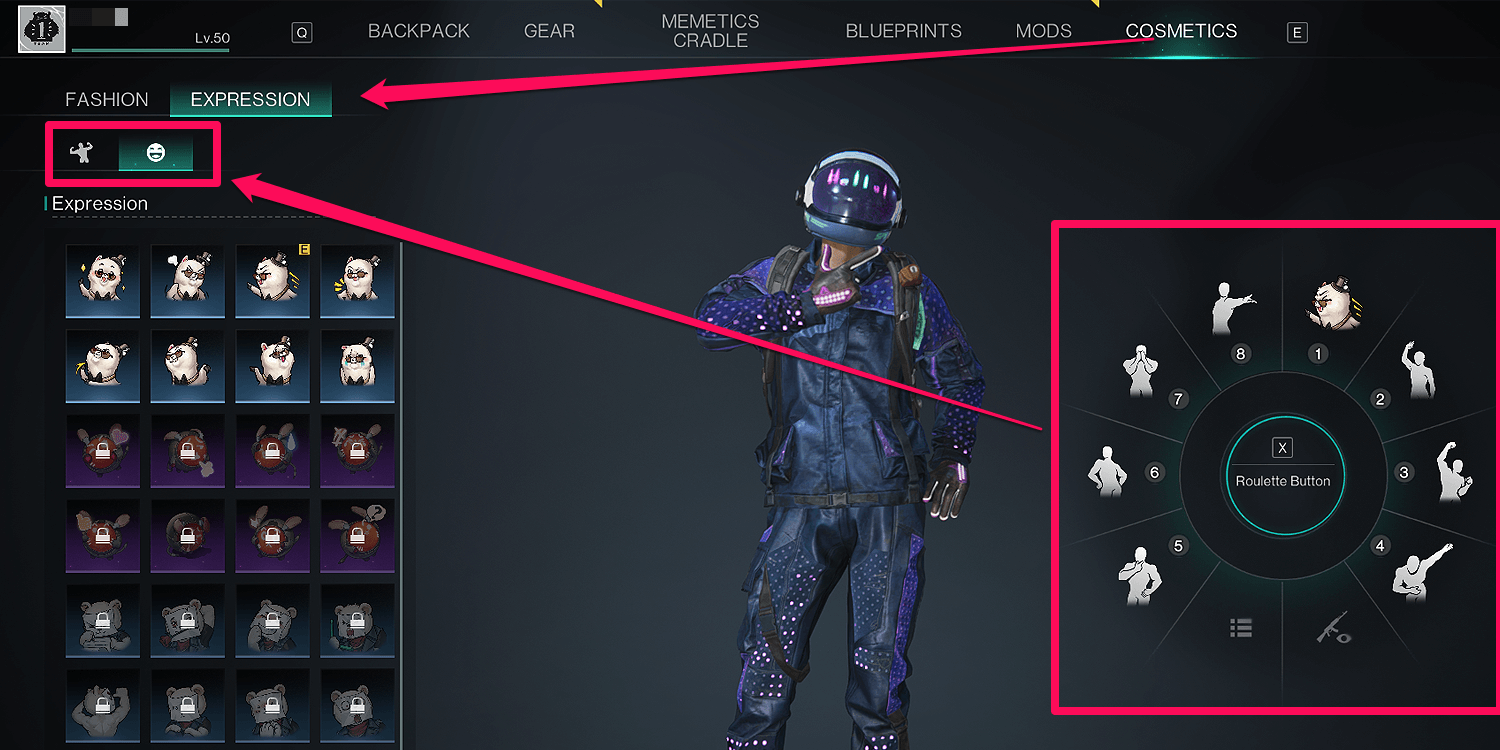
You can only assign several expressions and actions to the wheel. To assign your favorites for quick access, Press 'I' or 'ESC' on your keyboard, select Cosmetic (Under the backpack option for ESC) and select Expression.
Hover your mouse over the Action or Expression you want to add, and then press the number button to assign them to the Hotbar. Alternatively, you can drag and drop the Action or Expression to the wheel.
How to Obtain More Emotes
Once Human provides free expressions once you start the game, but they also offer adorable ones for those who wish to look unique.
Obtained from Meta Pass
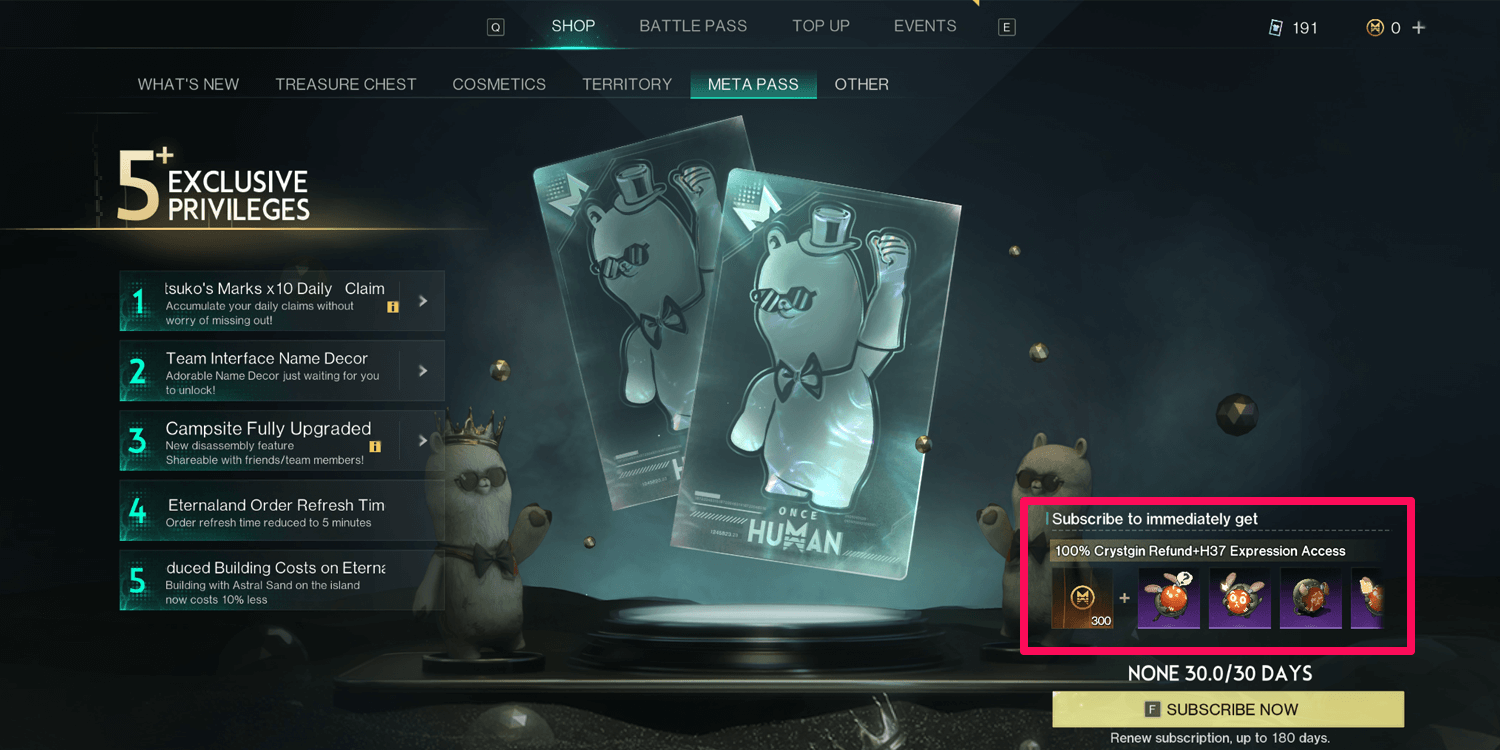
You will receive exclusive privileges such as daily marks, new name decor, campsite upgrades, and more by activating the Meta Pass. This includes a premium H37 Expressions added to your collection. You can access the Shop by pressing 'F2'.
Obtained from Battle Pass
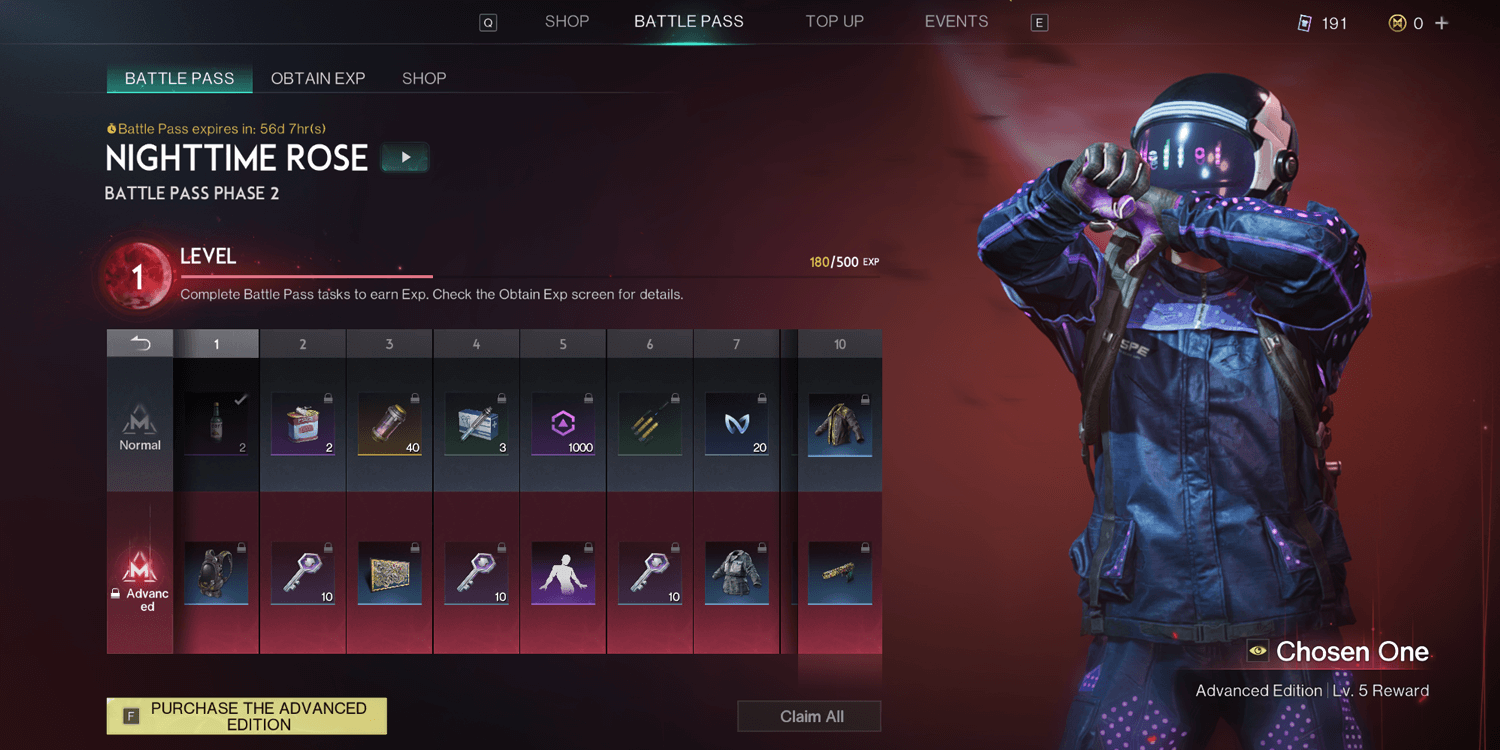
Once Human offers players various rewards once they achieve certain milestones in the Battle Pass. This includes Stardust Source, Expressions, and Actions. Keep in mind that non-paying players will only receive rewards under the Normal Battle Pass. You have to purchase the advance edition to receive rewards under the Advanced Battle Pass.
Obtained from Cosmetics

Also found in the ‘Shop’ feature, you can purchase Expressions and Actions under the Cosmetics tab using a premium currency called Crystgin. This currency can only be obtained from top-ups using real money.
Obtained from Season Shop
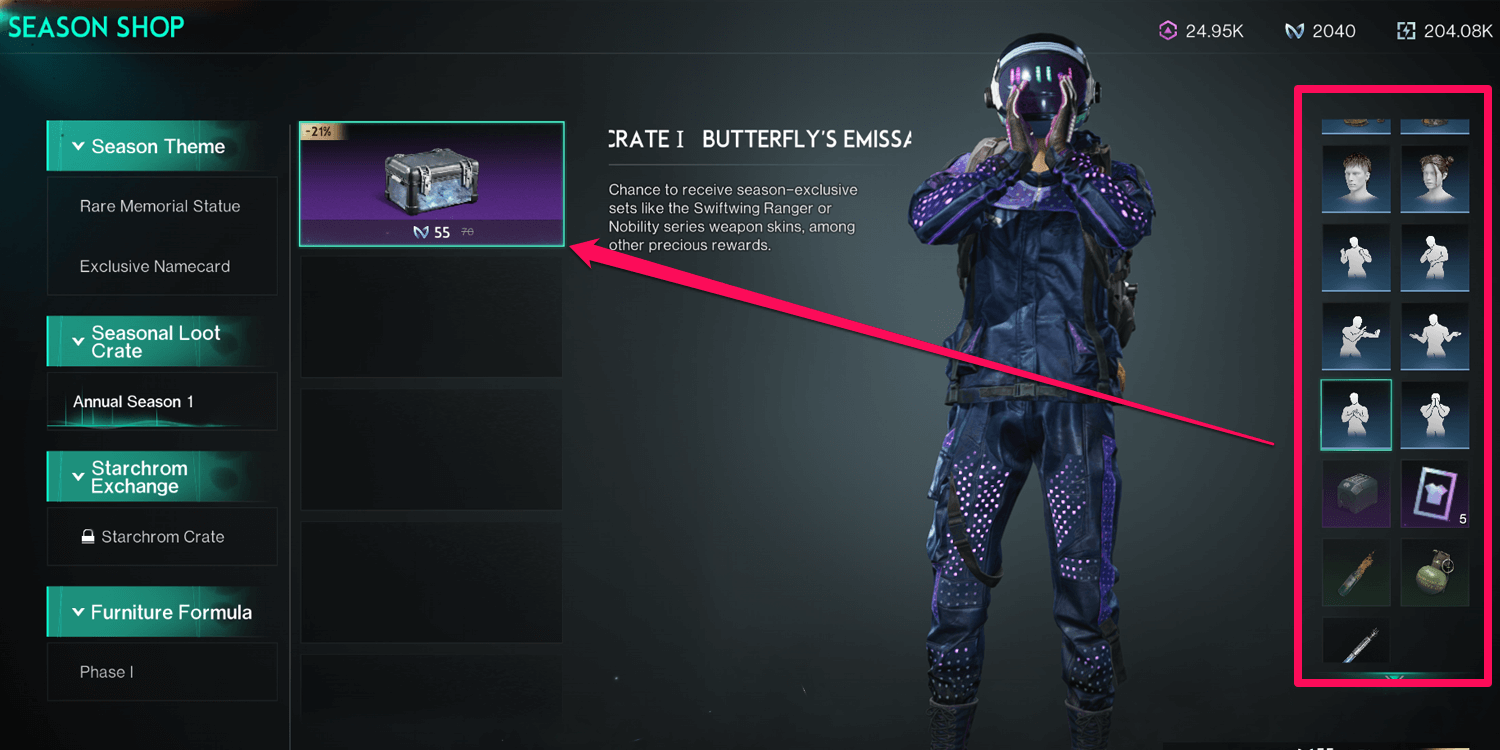
Press ‘ESC’ and select the banner called Manubis to access the Season Phase and Goals. Under the Season Goals tab, you’ll find the Season Shop in the top-right corner.
Here, you can purchase the Seasonal Loot Crate using Mitsuko’s Mark, which offers randomized rewards, including Expressions and Actions. Mitsuko’s Mark is earned by completing Seasonal Goals.
Obtained from Events
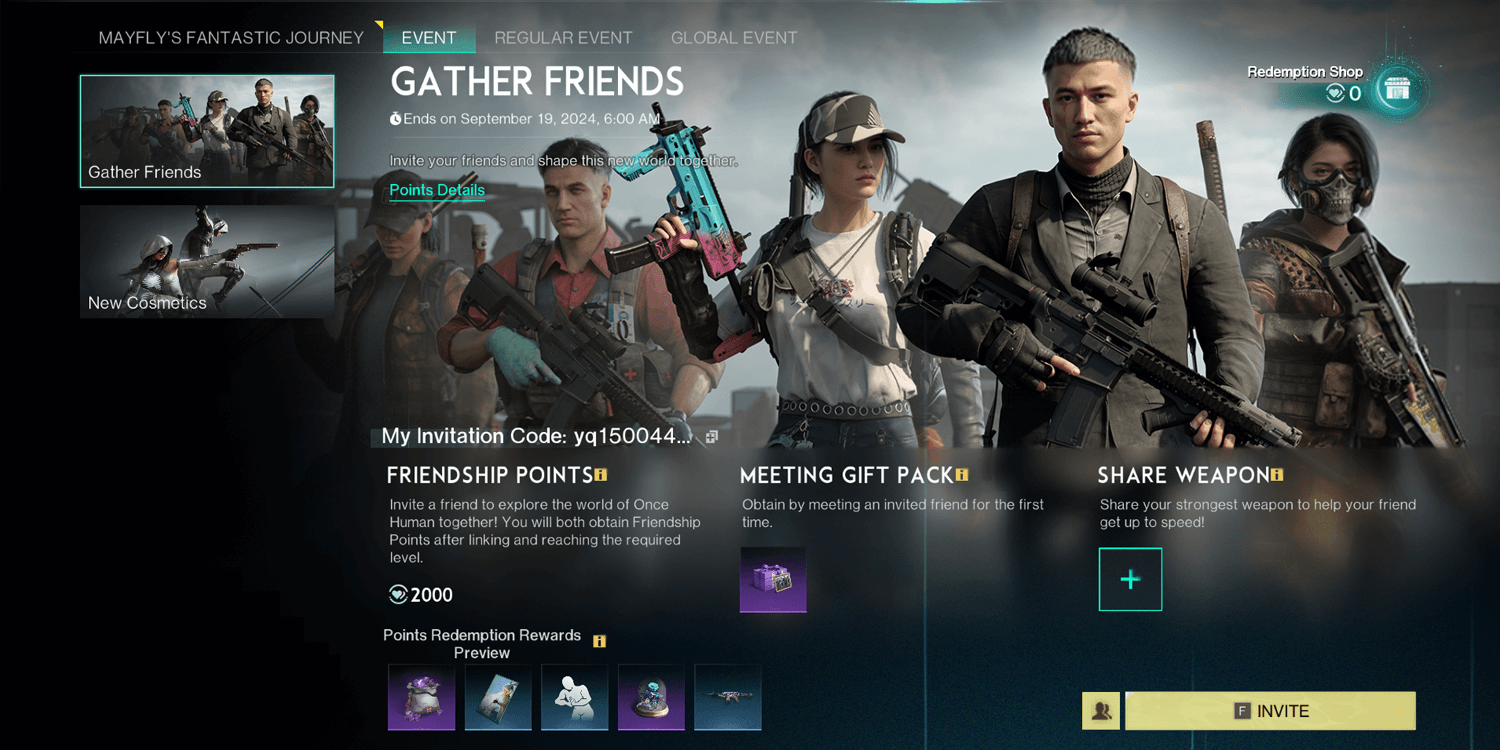
Press 'F2' to access the Events and Regular Events menu. Once Human frequently updates the game and adds exciting new events for each phase and season. Completing event goals earns players various rewards, including territory items, stickers, consumables, expressions, and actions.
READ MORE: Once Human: 10 Best Combat Deviants

















