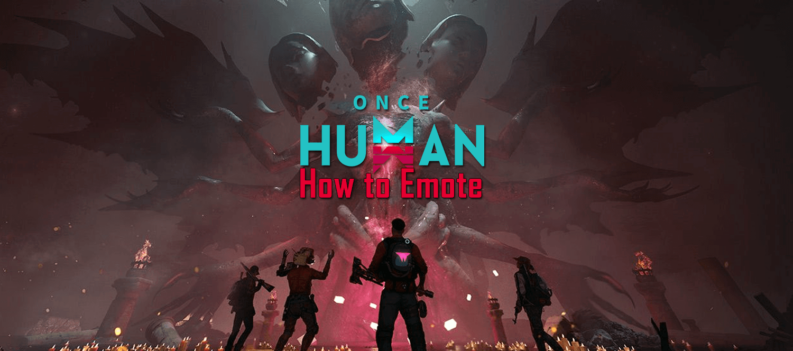Learn how to give Building Permission in Once Human so you can share resources, functional facilities, and rights to use the workbench with friends.
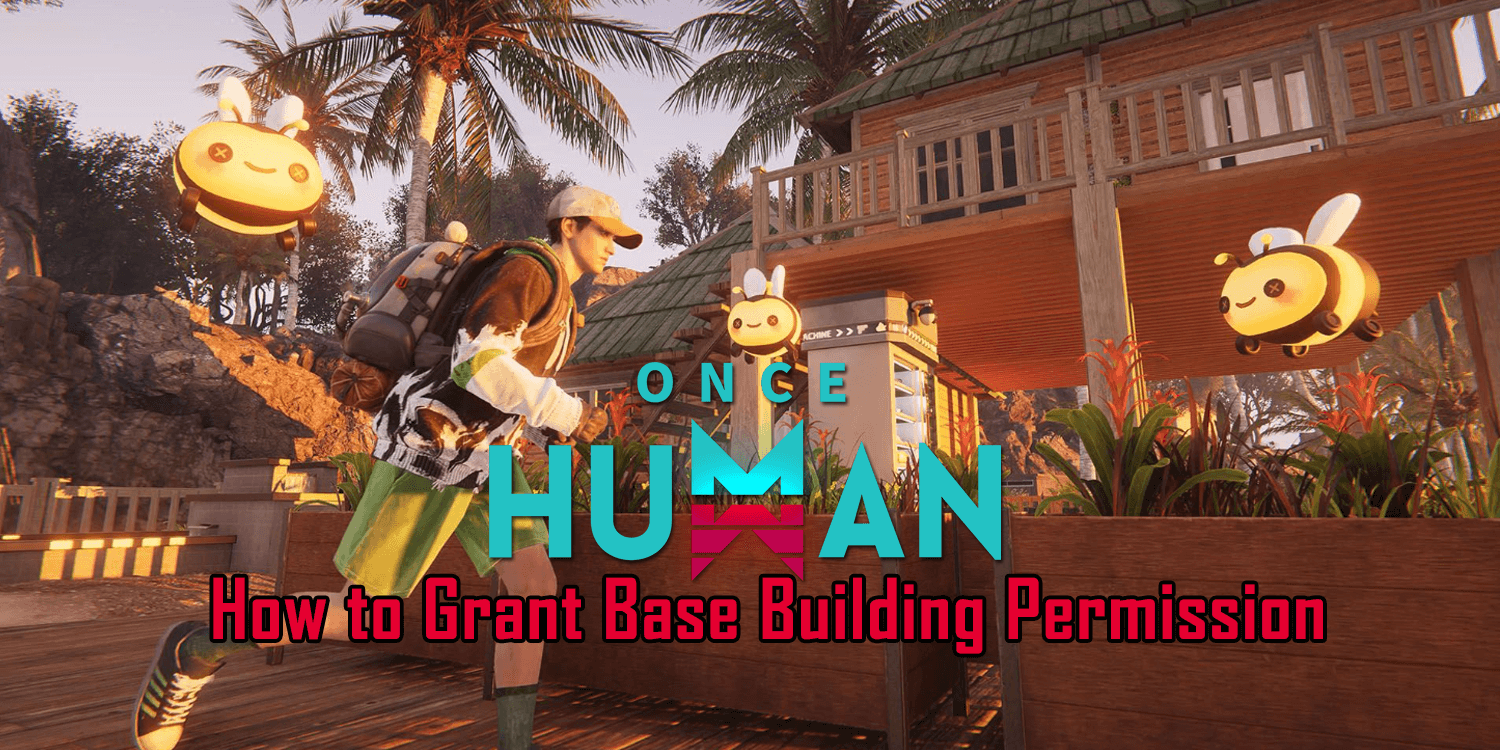
Most players in Once Human started as solo players. However, after the first season rolled out, many discovered that playing with friends benefits them more than tackling in-game content alone. To do so, you need to give friends building permission. Permitting friends building access allows you to share resources, functional facilities, and rights to access storage and even build on your territory while you’re online or offline.
With Memetic Specialization limited to selecting one Identity, players cannot access all specialized tools, facility boosts, new formulas, and specialized specialties. However, by permitting friends, they can share and build their chosen specializations in your base, making resource grinding and trades significantly easier.
Table of Contents
How to Give Building Permission in Once Human
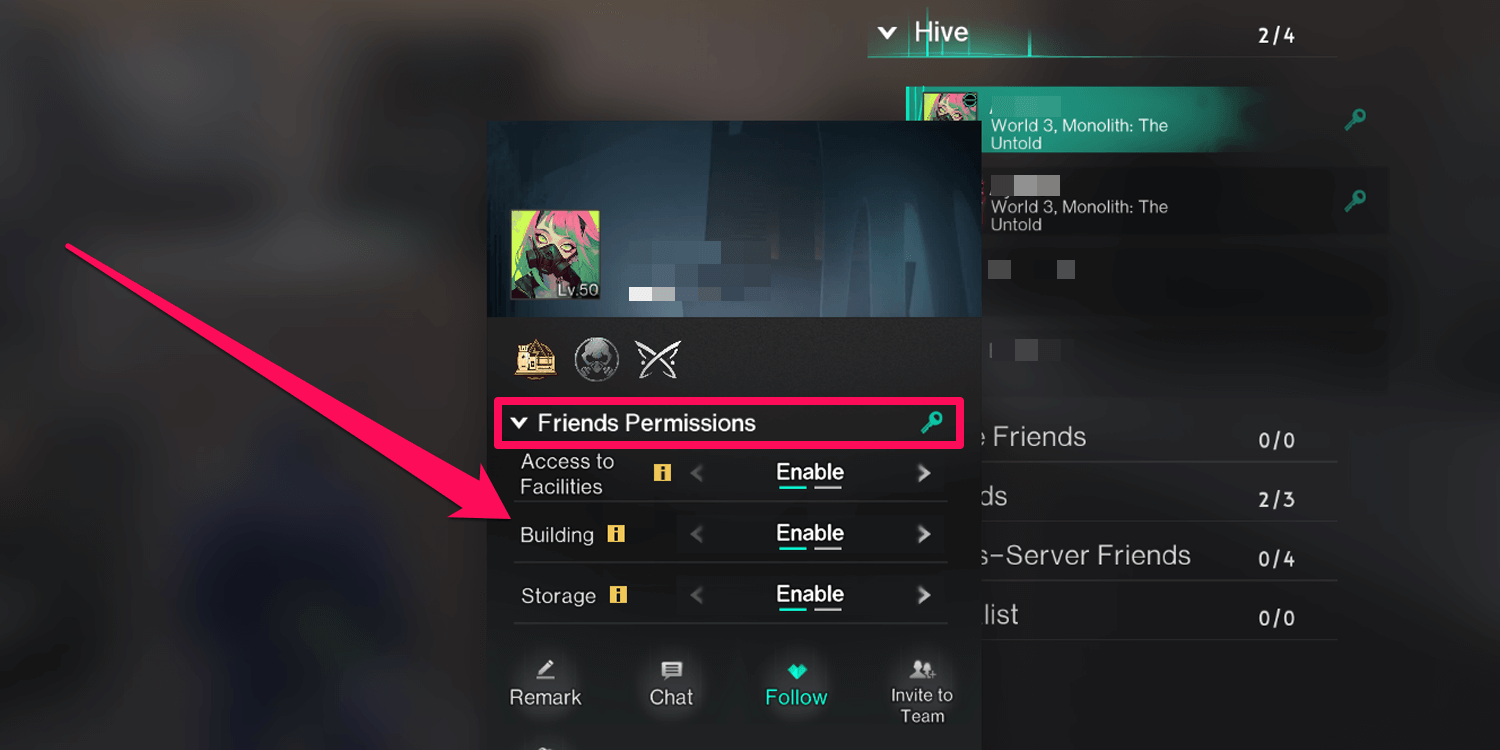
In Once Human, granting Building Permission to players is quick and simple. Here’s a step-by-step guide to granting permission:
- Press ESC and click on the Friend List icon at the top-right corner of the screen.
- Under Hive or Friends, right-click the player’s name.
- Click ‘Friends Permission’ to drop down the settings.
- Enable ‘Access to Facilities’ if you want players to access your facilities.
- Enable ‘Building’ if you want players to build, demolish, and move structures and facilities in your base.
- Enable ‘Storage’ if you want players to access your storage besides private storage crates and vaults.
You can revoke a player’s permission rights at any time using the same method.
Be cautious when giving building permission. Only give access to trusted individuals to avoid griefing or having your valuable materials stolen. Keep in mind that you can only grant permission to players who are either on your friend list or members of your Hive.
Keep in Mind
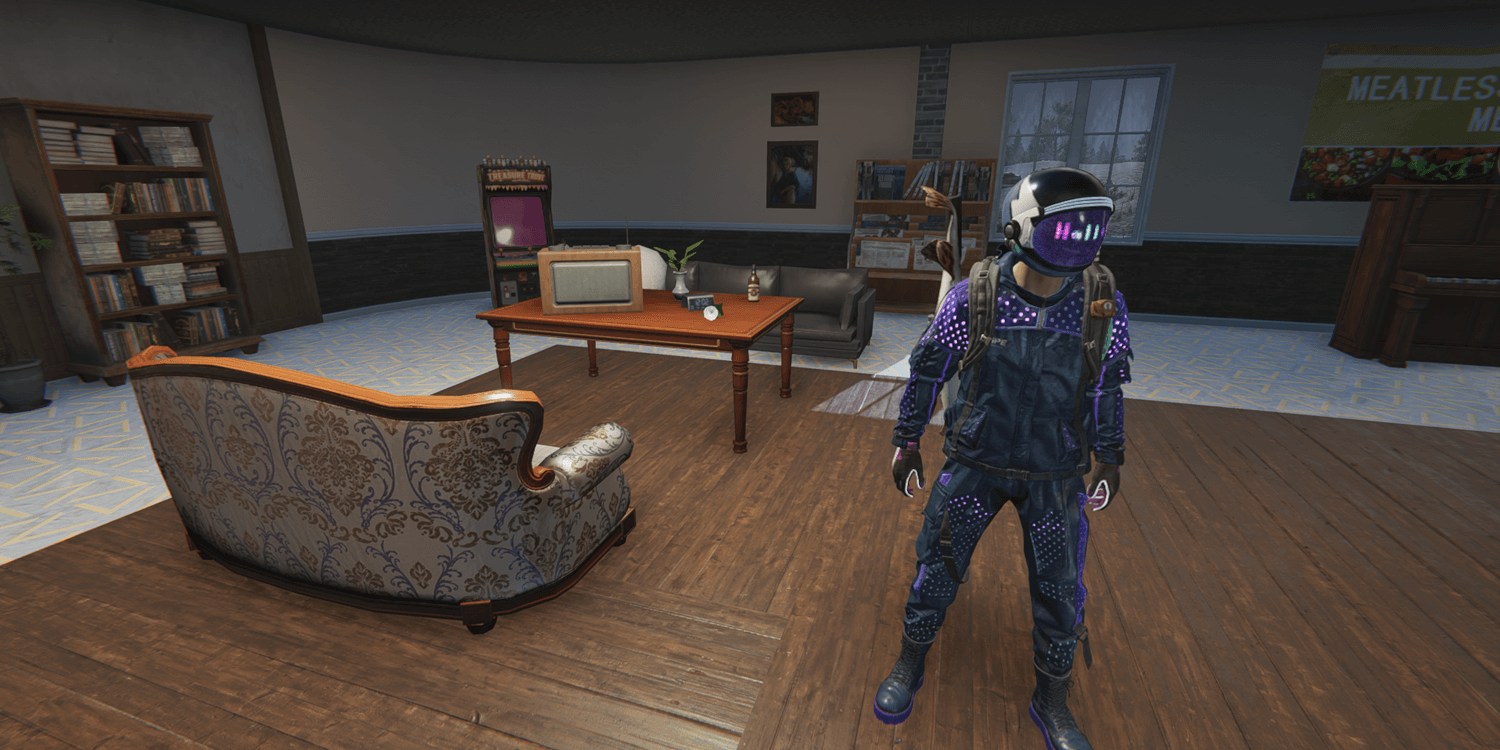
You can grant permission to players who are in cross-servers, but they won’t be able to access your building and facilities unless they switch to your server. On the other hand, Warband members cannot be granted permission unless you add them to your friend list.
READ NEXT: Once Human: How to Unlock LEA Research Lab