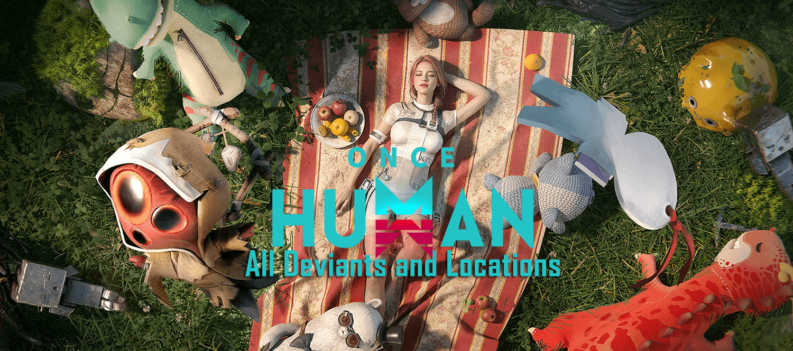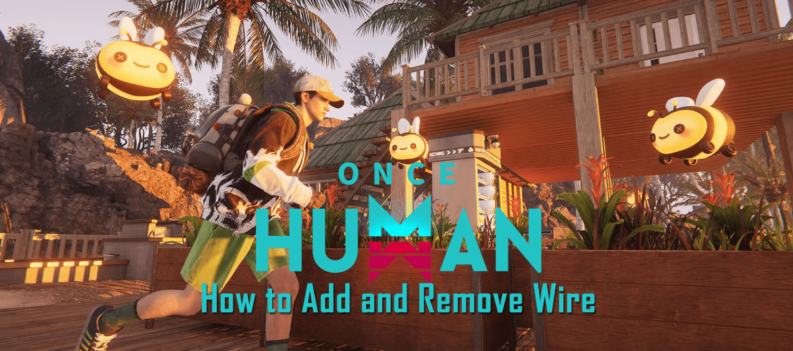How can you install mods in Ready or Not?

Though fans can expect certain things when it comes to the first-person shooter genre, VOID Interactive has managed to shake up the formula a little with Ready or Not.
In Ready or Not, players are placed in the shoes of a SWAT police commander who manages a team that works for the fictional city of Los Suenos in California. Rather than jumping into random maps where they have to shoot up the enemy team, Ready or Not places players in delicate situations where shooting first and asking questions later may not be the best approach when it comes to missions.
In this tactical shooter, players are put into missions inspired by real-life situations where you have to outthink rather than outmatch the hostiles. Rather than the typical shooter missions where you have to prevent terrorists from planting a bomb, you get thrust into missions where you have to stop a school shooting or you have to bust a pedophile ring as a team.
So far, the game has been getting stellar reviews since release. Not only have players been praising the game for its approach to tactical strategy, but they have also been talking about the sophisticated AI that makes it feel like you’re playing up against actual people.
That being said, some have commented that the game could use a little more polishing, and that’s where the mods come in.

What are Mods?
Usually, mods are used to add more cosmetics to the game like different skins and weapons, but sometimes there are mods that will actually outright change the gameplay or format of some other elements in the game.
Mods are short for “Modifications” and are bits of adjustments that come from independent developers that could be installed in a game.
While other mods can be used by others to cheat, there are some that are pretty harmless and can only affect the one person who has them installed. When it comes to Ready or Not, there are already a lot of mods that players can choose from, and they do several things from adding weapons to the game, to making the blood more realistic.
How to Install Mods in Ready or Not?
There are multiple hubs online for mods, and when it comes to Ready or Not, there is a good amount to find on NexusMods. Go over to that site, and search for Ready or Not, and from that point, you’ll see a multitude of options for mods you can install in your game.
When it comes to installing mods though, the differences usually vary when it comes to different games. Luckily, most mods come with instructions on how to install them; and with Ready or Not, there seems to be a common, simple way to install specific mods. It’s as simple as downloading the mod file and pasting it into the game folder.

Here are the steps:
Download Your Mod of Choice – Go over to Nexus Mods and go over the mods that you would like to install in your game. Take note, you will need to have a Nexus account, so unless you have one already, you will have to create one to be able to download mods.
Extract the File to the Game Folder – So far, this is the trickiest part for people who aren’t used to downloading mods. Simply find the game folder for Ready or Not via the Steam app. Usually it will be located in the folder X:\Steam\steamapps\common\Ready Or Not\ReadyOrNot\Content\Paks.
Extract or paste the file (which should be a .pak file) here.
Launch the Game – Depending on the mod, that should have installed it in the game, and you’ll be ready to launch it with the modifications added.
TAKE NOTE: Not every mod is installed the same way, and there are some that will require you to do other things in order to install them. The instructions above are just there because it seems to be a common instruction with some available mods.
You should still try your best and check out installation instructions before downloading mods.