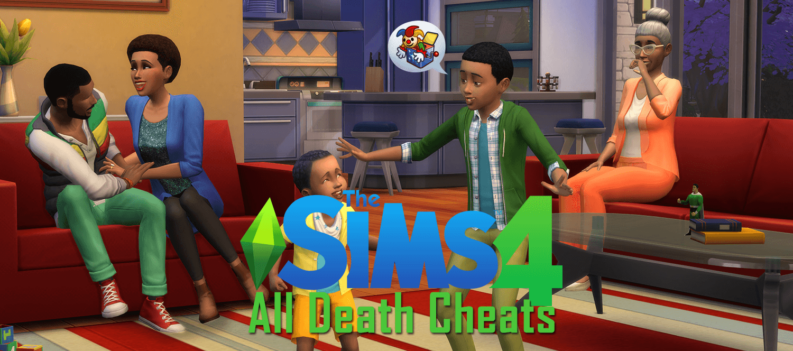Company Cruiser is the first and only vehicle added to Lethal Company. Here’s how you can use it!
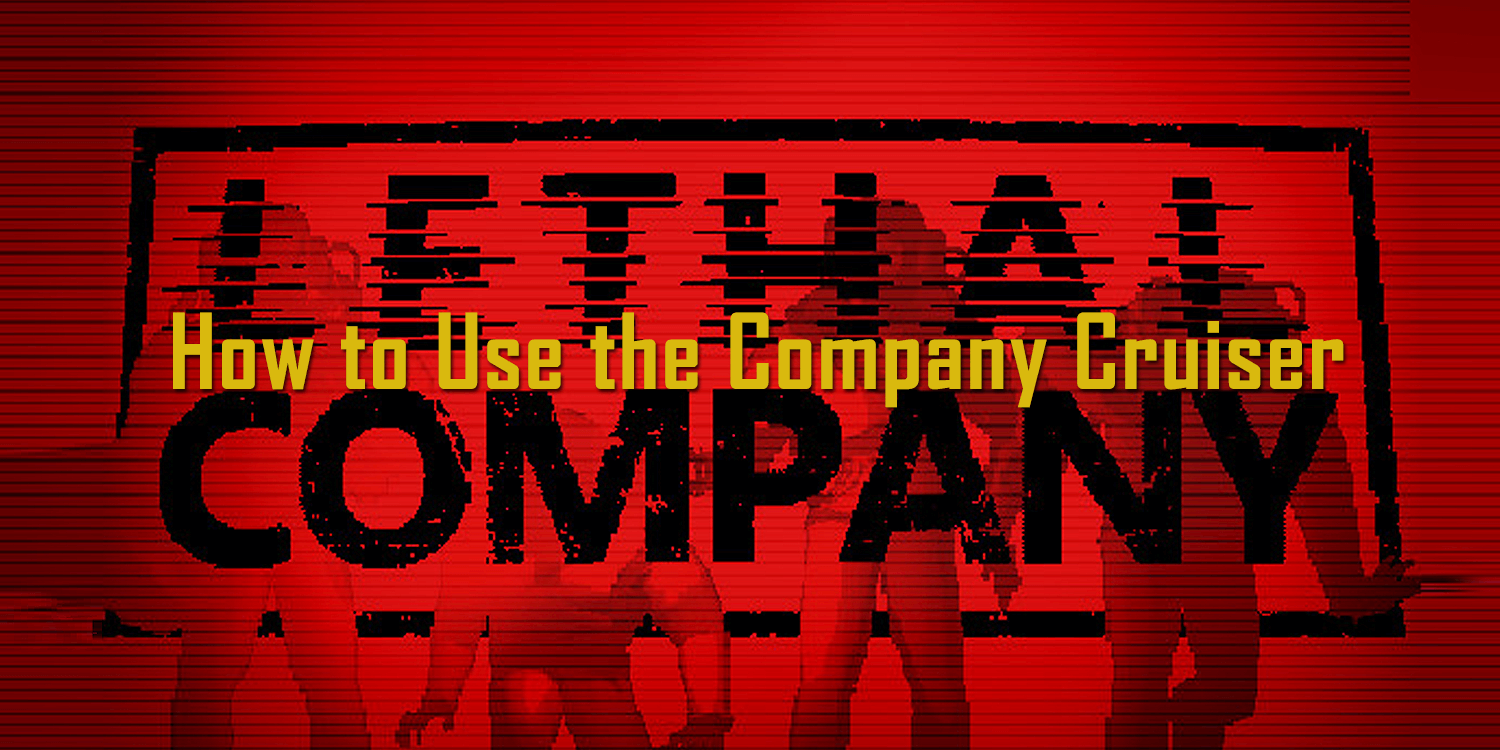
Lethal Company’s Version 55 brings in the very first vehicle in the game. Company Cruiser is a two-seater red truck you can purchase in the game’s store, and it has a large loading bay to haul your loot back to the ship efficiently.
The Cruiser also offers protection from various monsters while you’re seated inside. For instance, you can run over smaller monsters to instantly kill them. But beware, as larger creatures may cause your vehicle to overturn. Despite this risk, the Cruiser is invaluable for navigating vast overworld areas, making it an essential asset in your gameplay.
Table of Contents
How to Use the Company Cruiser
Using the Cruiser in Lethal Company can be challenging for new players, often leading to vehicle damage or destruction. Fortunately, the developers have provided a helpful Service Manual located in the loading bay:
Purchase the Cruiser

The Cruiser is available for purchase at your ship’s store for 400 credits, complete with a lifetime warranty. However, you can only buy one Cruiser at a time. Unlike other items, if you relocate to another moon, you’ll need to place a new order to have your Cruiser delivered to your location.
Starting the Cruiser
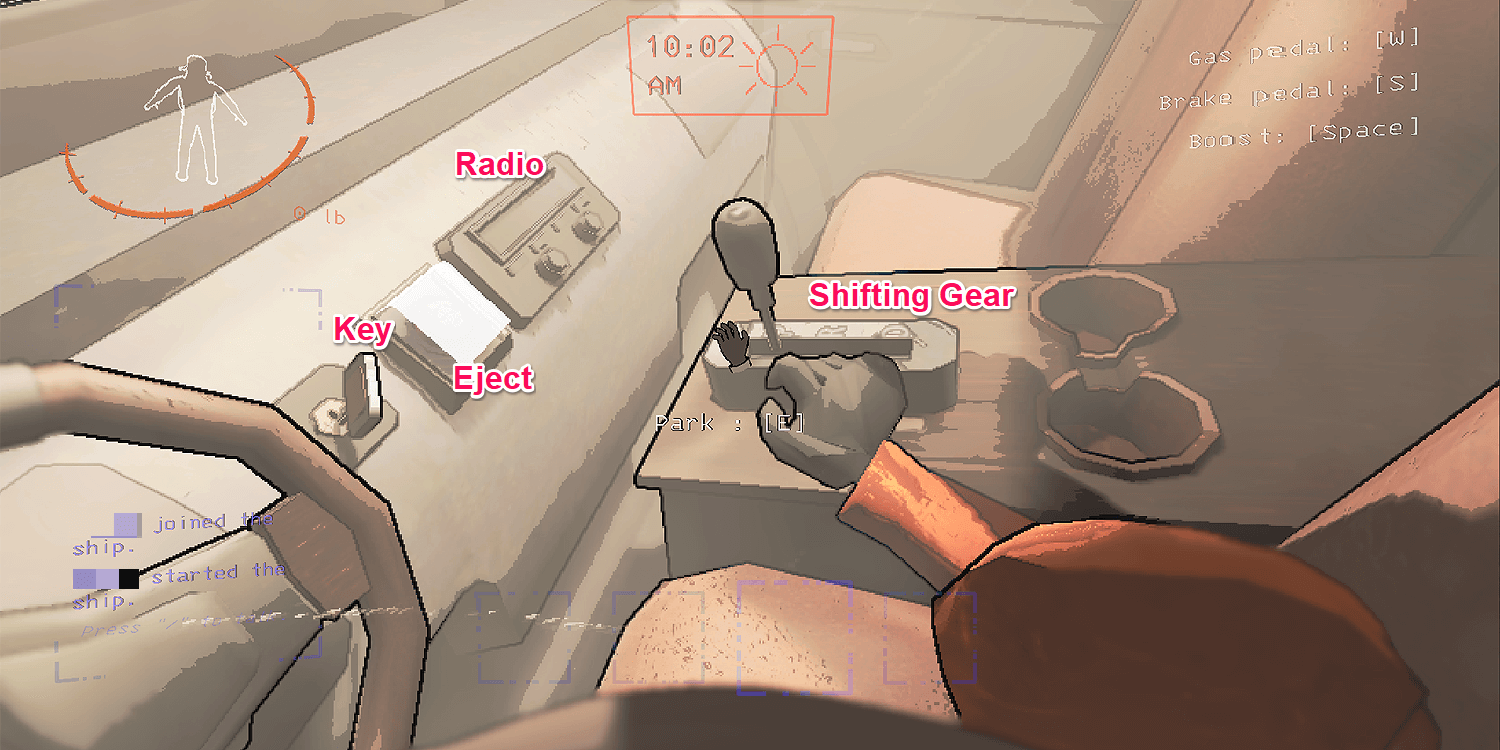
In most games, you hop into the driver’s seat to start driving off, but in Lethal Company, this doesn’t work. You must take some important steps first:
- To drive the Cruiser, enter the driver’s seat.
- Next, insert the car key to start the ignition by holding E on your keyboard. You may need a few tries to get the vehicle to start.
- Once successful, your hands will hold the steering wheel, and you’ll start driving.
- To switch off the vehicle, remove the car key.
- To get out of the vehicle, look at your side of the door and then press E.
Use the Shifting Gear
Once you start the car, the Cruiser is set to Park by default. The Company Cruiser offers three gears: Park, Drive, and Reverse. To shift gears, simply look to your right to locate the gear shift, point at the desired gear, and press E to make the change.
Here are a few things to take note:
- In Drive mode, pressing W will move the vehicle forward, and pressing S will hit the brakes. Press A and D to steer left and right respectively.
- In Reverse, pressing W will move your vehicle backwards while the steering wheel control becomes inverted.
- In Park, it prevents your vehicle from moving or sliding off the terrain. Pressing W in park will cause the Cruiser to explode.
Other Function
- Radio – You can play music while driving. There are two dials on the radio; one is for switching the radio channel, and the other is for switching it on or off.
- Horn – The Company Cruiser features a honk button located at the center of the steering wheel. Activating it produces a loud honk that can attract Eyeless Dogs.
- Eject – The eject red button is covered by a glass cap. Once used, the player sitting in the driver’s seat will be ejected high up and receive massive damage once they land.
- Cabin Window – There are cabin windows in the loading bay that can be toggled.
- Boost – If your truck overturns, jumping (press the space bar) while seated in the driver’s seat will slightly lift the Cruiser. This technique is also helpful for dislodging the truck from rocks, trees, and rocky terrain.
Use the Loading Bay
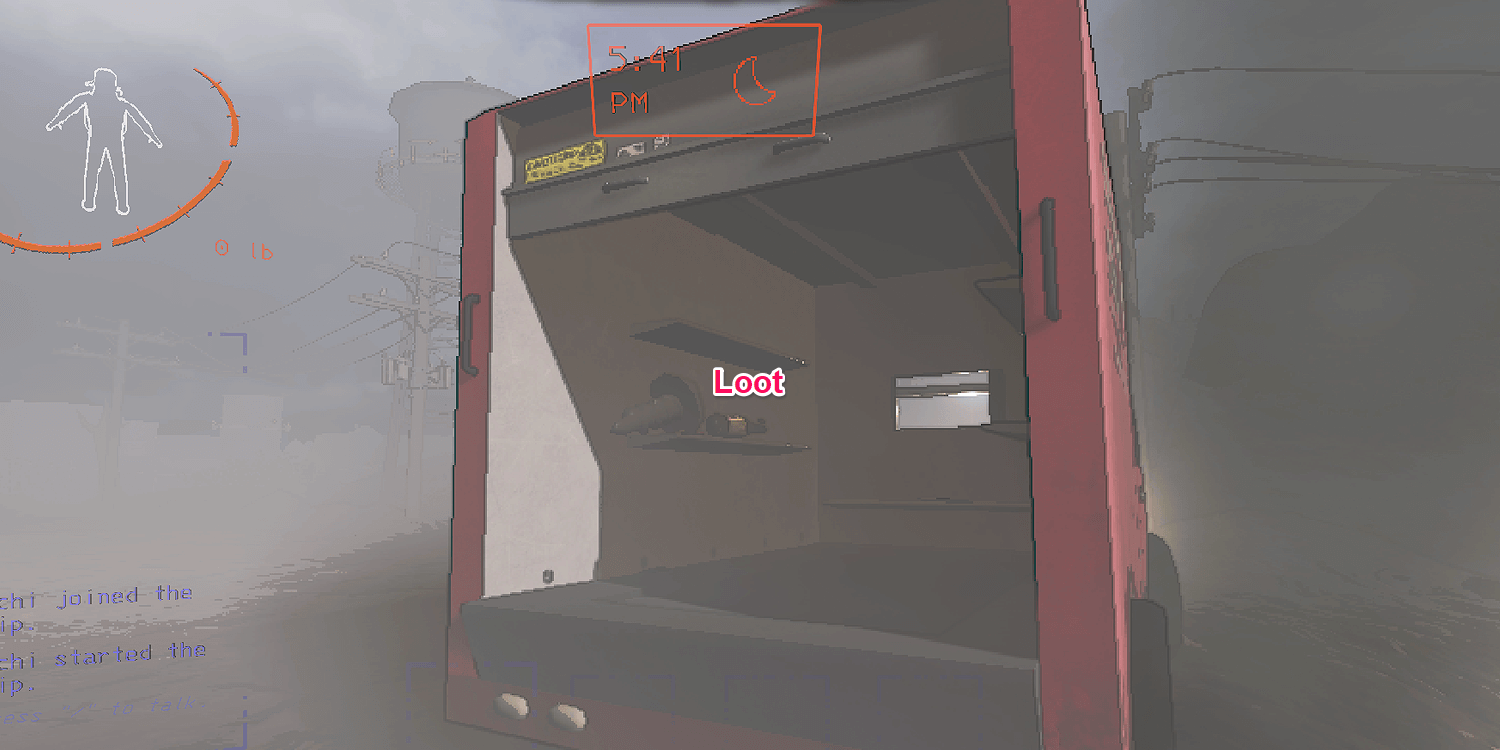
The Company Cruiser is a two-seater truck, but teammates can ride in the spacious loading bay. This area is designed to hold plenty of scrap and features side shelves for storing smaller loot.
Repairing the Cruiser
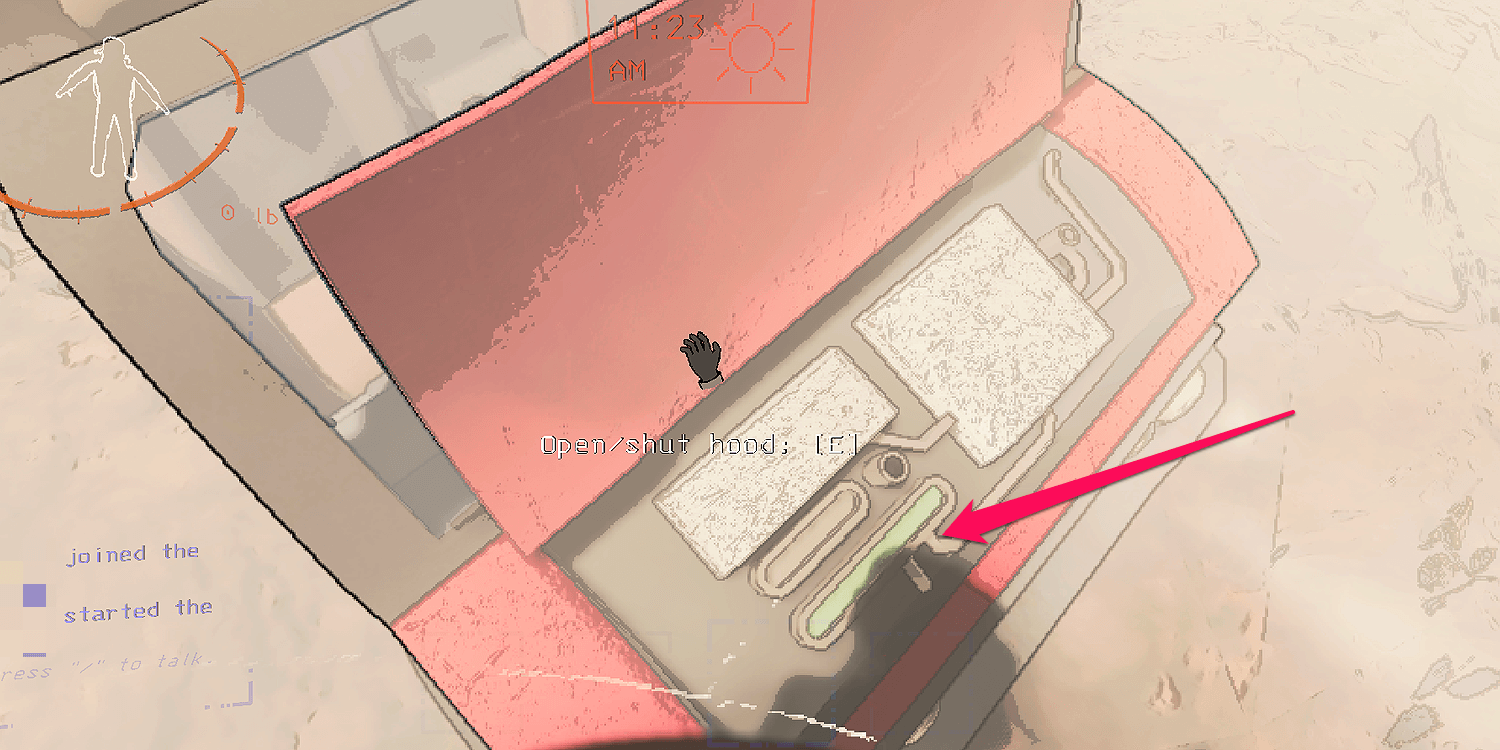
The Cruiser’s durability decreases with each collision, and when it hits zero, the vehicle will explode. To check the Cruiser’s HP, open the hood by standing in front and holding E to lift it.
The Cruiser can be repaired by applying a Weed Killer to the engine. You can purchase the Weed Killer in the store for 40 credits.
Conclusion
The Company Cruiser is one of the best new features in the game, significantly reducing travel time when delivering scraps back to the ship. Gone are the days of running back and forth to retrieve and secure collected scraps!