All of us struggle to get out of bed sometimes. Although, having issues with this action in a game feels like a curse. Sometimes, the controls may be counter-intuitive and thus hard to find. In other cases, the inability to stand up may be caused by lag.

Today, we’ll explain how to get out of bed in Star Citizen. Additionally, we’ll provide instructions for re-binding controls and simple lag troubleshooting. Read on to wake up and explore the game universe.
How to Get Out of Bed in Star Citizen
While the key binding for getting out of bed isn’t obvious, there’s nothing particularly tricky in the process.
Press the Y key, and you’ll hopefully stand up. Use the W, A, S, and D to move around. Make sure not to hold the Y as it will eject you out of the ship.
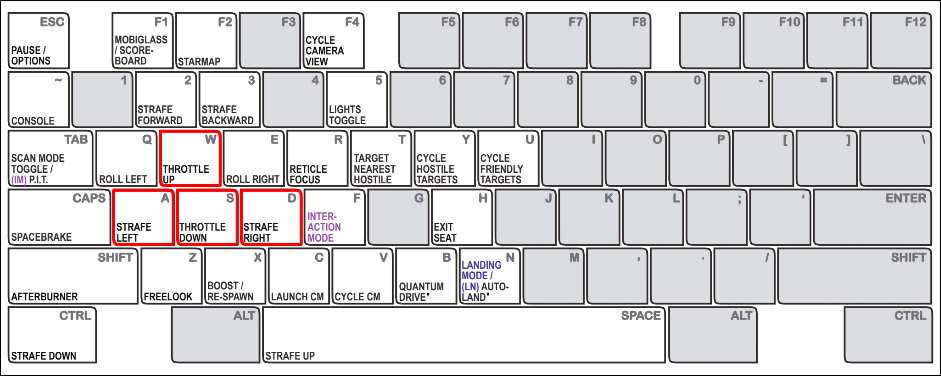
On an Xbox controller, you’ll need to press the Y key to stand up from the bed. On some other controllers, the keybinding for getting out of the bed may not be set. That’s why some players struggle to do it even after pressing all the buttons. To fix this issue, you’ll need to bind a key.
To bind or re-bind a key, go to the game Options from the main menu. Then, navigate to the Keybindings tab. There, you’ll see controller and keyboard options on the bottom right. Choose the desired option and scroll through the list until you find the necessary action. Select it by double-pressing the left mouse button and choose the key you wish to bind to that action.
Troubleshooting Options for Lag Issues
If you still can’t get out of bed, it might be a lag in the game. While this lag hasn’t been reported often, there’s always a chance of something going wrong.
In this case, try to exit the game and relaunch it. If this doesn’t help, make sure you have the latest version installed, as earlier versions have more issues that get fixed later on. Before patch 3.13 came out, the bed logout used to cause an infinite loading screen on some computers.

You may also check your keyboard or controller drivers to ensure they work as intended. Adjusting the settings won’t do anything for lag, but you can try to re-bind a key.
Simple Fix
Hopefully, our guide has helped you get out of bed in Star Citizen. As some default controls may not be intuitive, checking them in advance and re-binding keys to your preference is a good practice for any game.
Keeping track of new game updates, in turn, helps to reduce weird lags, especially in recently released games. Although Star Citizen was released back in 2016, some players never bother checking for patches and still play the very first version.
What was the reason you struggled to get out of bed in Star Citizen? Did you encounter a lag or couldn’t find the right key? Share in the comments below.















