While App Lab recently merged with Oculus, it is still very difficult to find many of the App Lab free games. It is yet unknown why the process is so difficult, or why you cannot find many of the free listed games from App Lab.
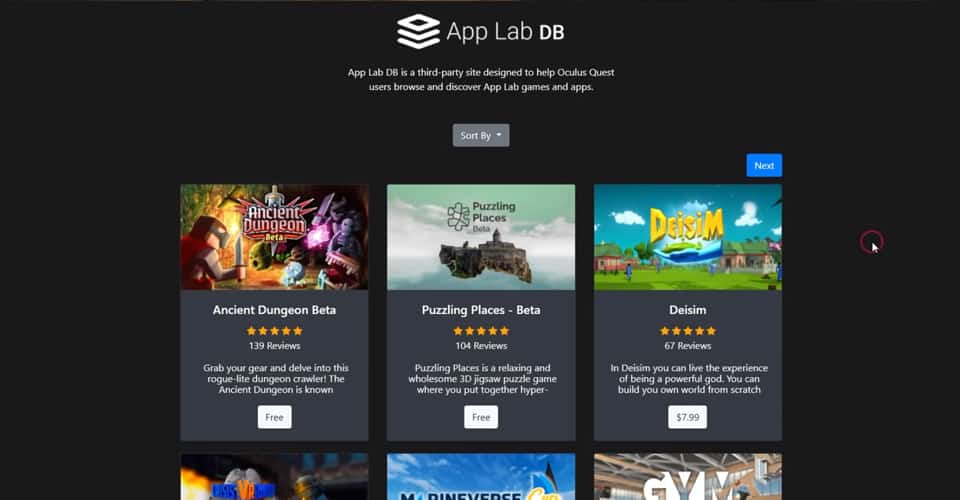
App Lab is in general a platform which allows developers to post their ongoing project – games, with far less restrictions that they would normally have on the Oculus store.
But most of the time, you would have to know the full name of a particular game to find it in the App Lab.
Find Free Games on App Lab – Oculus Quest 2
As I said, App Lab has far less restrictions than the Oculus store, which is the main reason why so many new games have been made available here. Since the Oculus store doesn’t really showcase them, we need alternatives to find these games.
There are two alternatives that you can use to find free App Lab games. Those are: AppLabDB and XRapp Store.
App Lab DB
App Lab DB is far more straightforward than the XRApp Store. On the former, you’re taken to a direct list of all of the available App Labs games out there. Simply click on the game, and you will be taken to the Oculus store.
From there, you can install and enjoy the game.
XRApp Store
As for the xrapp store, you have to scroll down and go to the available games from the App Lab. When you find a game that you like, you can click on it and then download the game.
Both of these stores do a much better job of showcasing the App Lab games.
The reason for why the Oculus store might not show a lot of the App Lab games is because there is so little restriction. In order to prevent misuse, many of the games aren’t listed, only ones that have been heavily reviewed.
This might be a subject of change in the future since it wasn’t long ago where Oculus accepted App Lab to the official store.
READ NEXT : Oculus Quest 2: How to Sideload On Your Phone – No PC
















