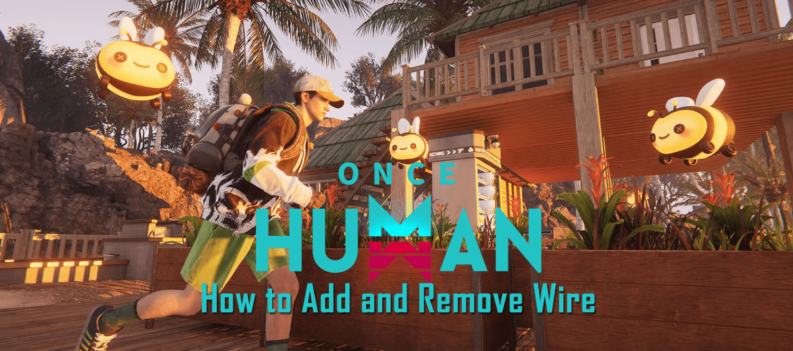Protecting your territory terminal is crucial to keeping your base safe. Here’s how to craft and use automatic doors to protect your base effectively.
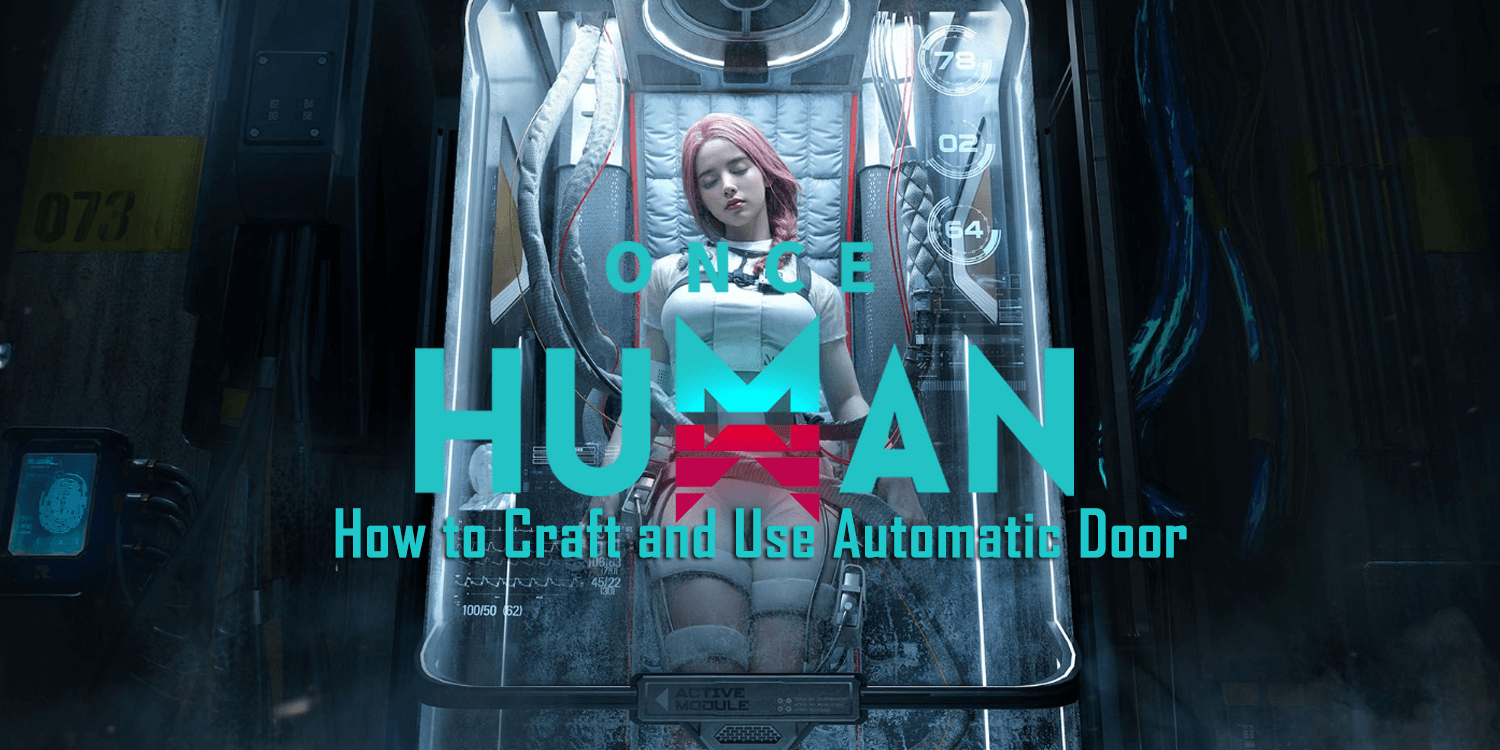
Forgetting to close your door during the Stardust Resonant Purification is a quick way to lose your base or fall short of your season goals. While placing turrets and other defensive structures can offer some protection, the monster’s pathing system often causes them to make a direct beeline for the resonant filter, bypassing your defenses.
For this reason, you should install a door to keep the enemies out and protect your items and facilities. They automatically open and close as long they’re connected to a power source. Keep reading to learn how to unlock, craft, install, and wire the automatic doors into your base in Once Human.
Table of Contents
How to Craft and Use Automatic Doors
1. How to Unlock the Memetic Electrical Kit
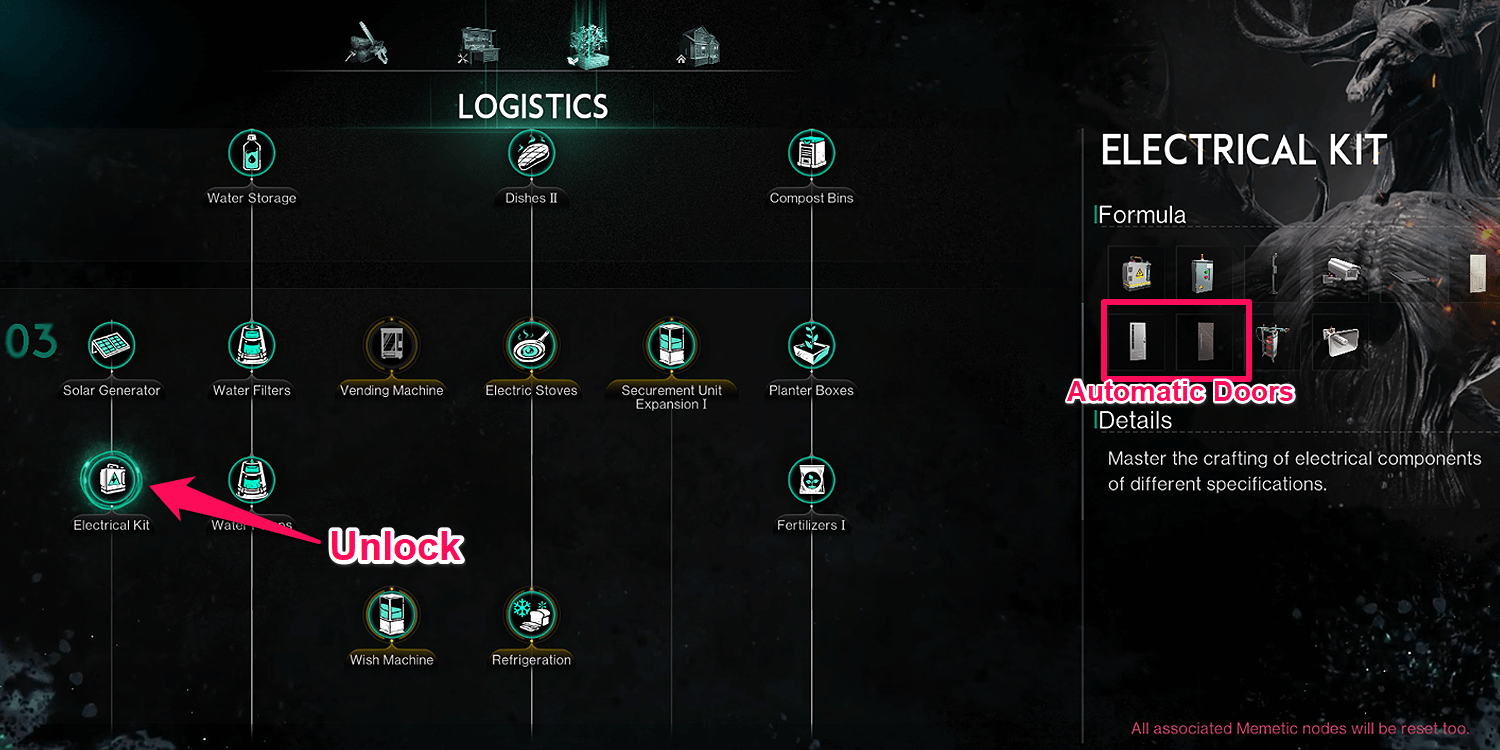
You won’t be able to craft the Automatic Door unless you unlock it from your Memetics. Press ‘O’ on your keyboard and then choose Memetic. In the selection, choose the Logistics tab. Find and unlock the Electrical Kit in Tier 3. This will open the formula for the automatic door and other electrical components.
2. How to Craft and Build the Automatic Door
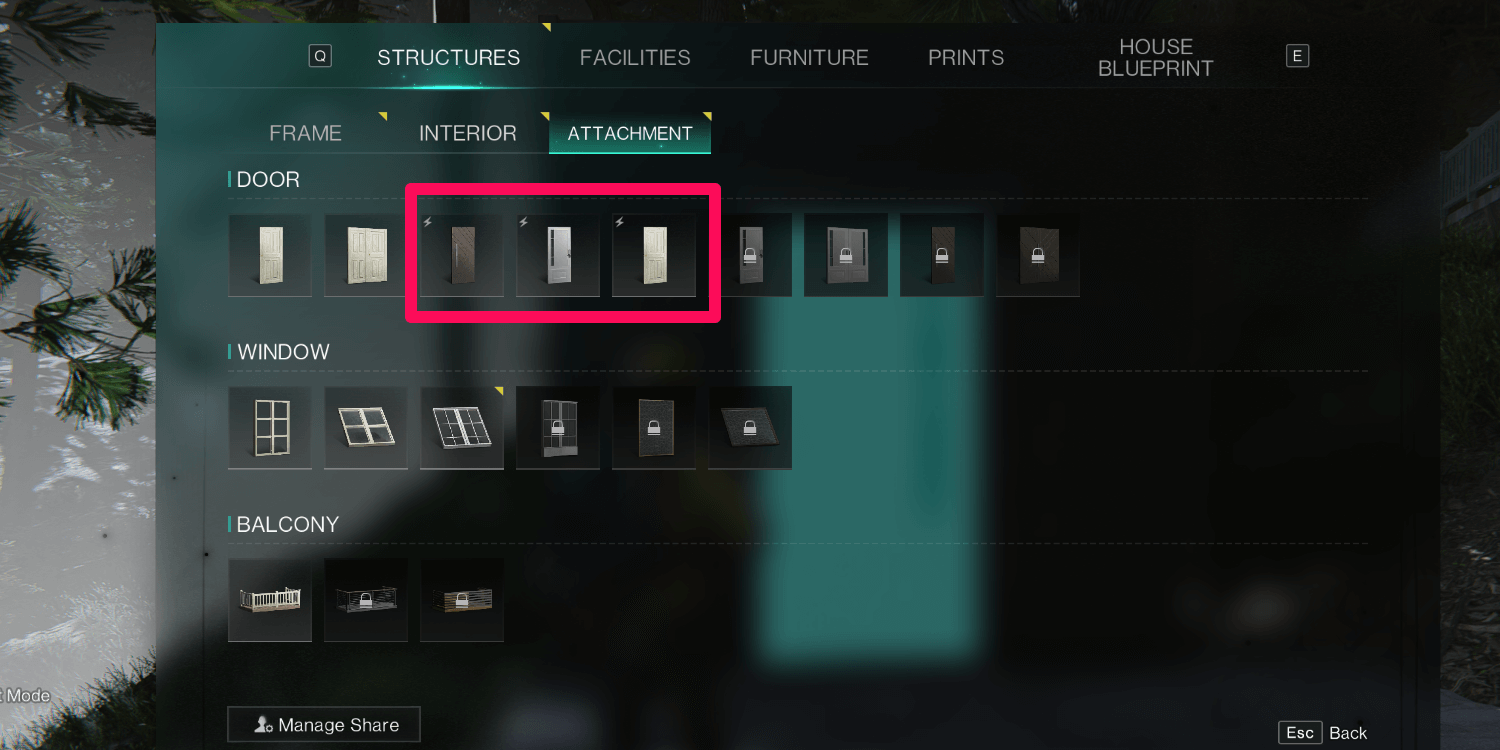
To craft the Automatic Door, Press ‘B’ to open the building mode and click on the Structures Tab. Under the Attachment tab, you’ll find three automatic doors you can use.
These doors have the same function but have different crafting materials requirements. Once you have met the material cost, place the Automatic Door into a door frame.
| Automatic Door | Material Cost / Obtained From |
|---|---|
| Automatic Wood Door | 5x Log (Fell Trees) 1x Steel Ingot (Craft in Furnace) 1x Rusted Part (Disassemble Scraps) 1x Electric Part (Disassemble Scraps) |
| Automatic Painted Door | 10x Log (Fell Trees) 2x Steel Ingot (Craft in Furnace) 1x Refined Part (Disassemble Scraps) 1x Electrical Part (Dissassemble Scraps) |
| Automatic Solid Wood Soor | 3x Steel Ingot (Craft in Furnace) 1x Refined Part (Disassemble Scraps) 1x Electrical Part (Disassemble Scraps) |
3. How to Connect Power to Automatic Door
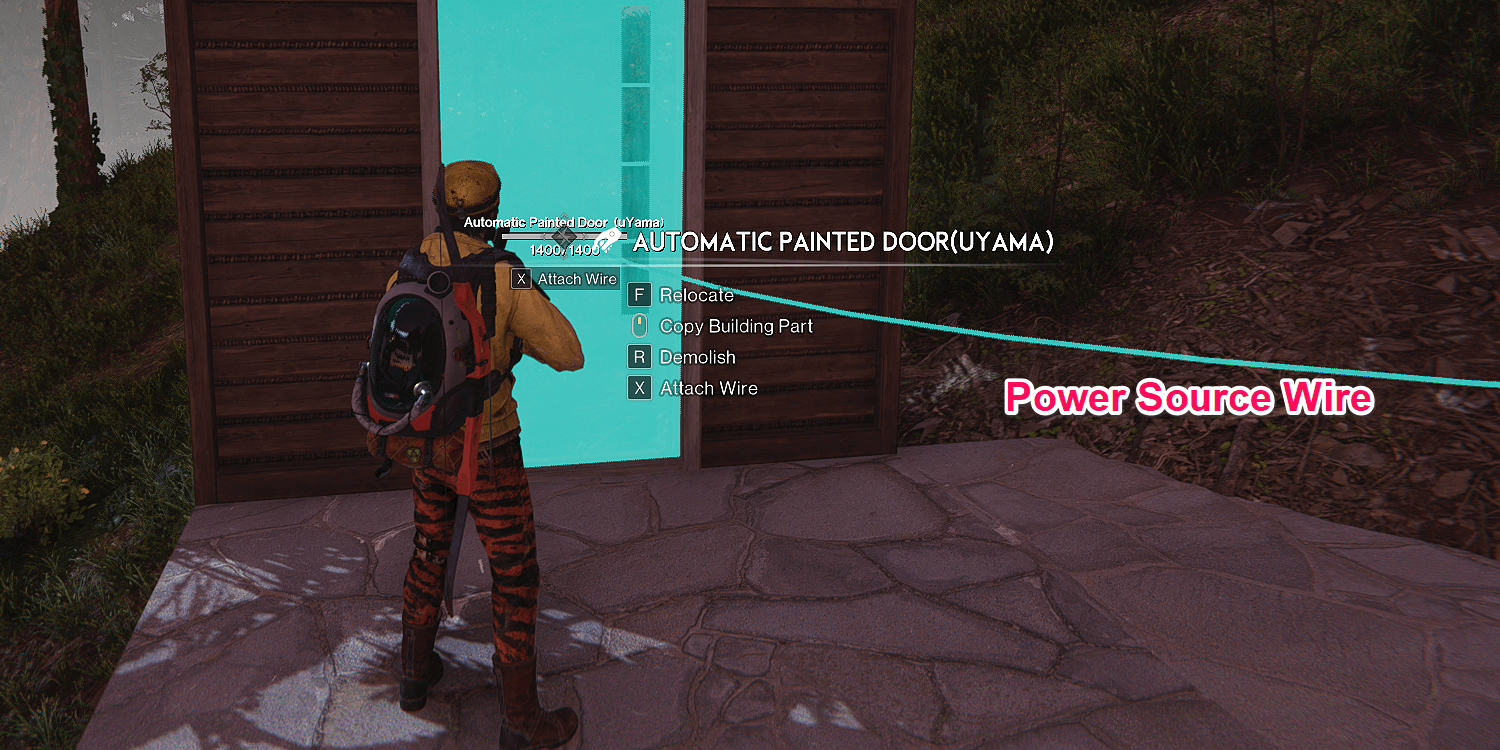
The Automatic Door won’t function without electricity. Any power source is suitable as long as it can provide at least 1 watt to the automatic door. While in Building Mode (Press B), highlight the power source and Press ‘X’ to grab the wire. Head to the automatic door you installed, highlight it, and then Press ‘X’ to attach the wire.
4. How to Use the Automatic Door
There are various ways of using the Automatic Door. You can activate it using either the Pressure Sensor or the Dynamic Sensor.
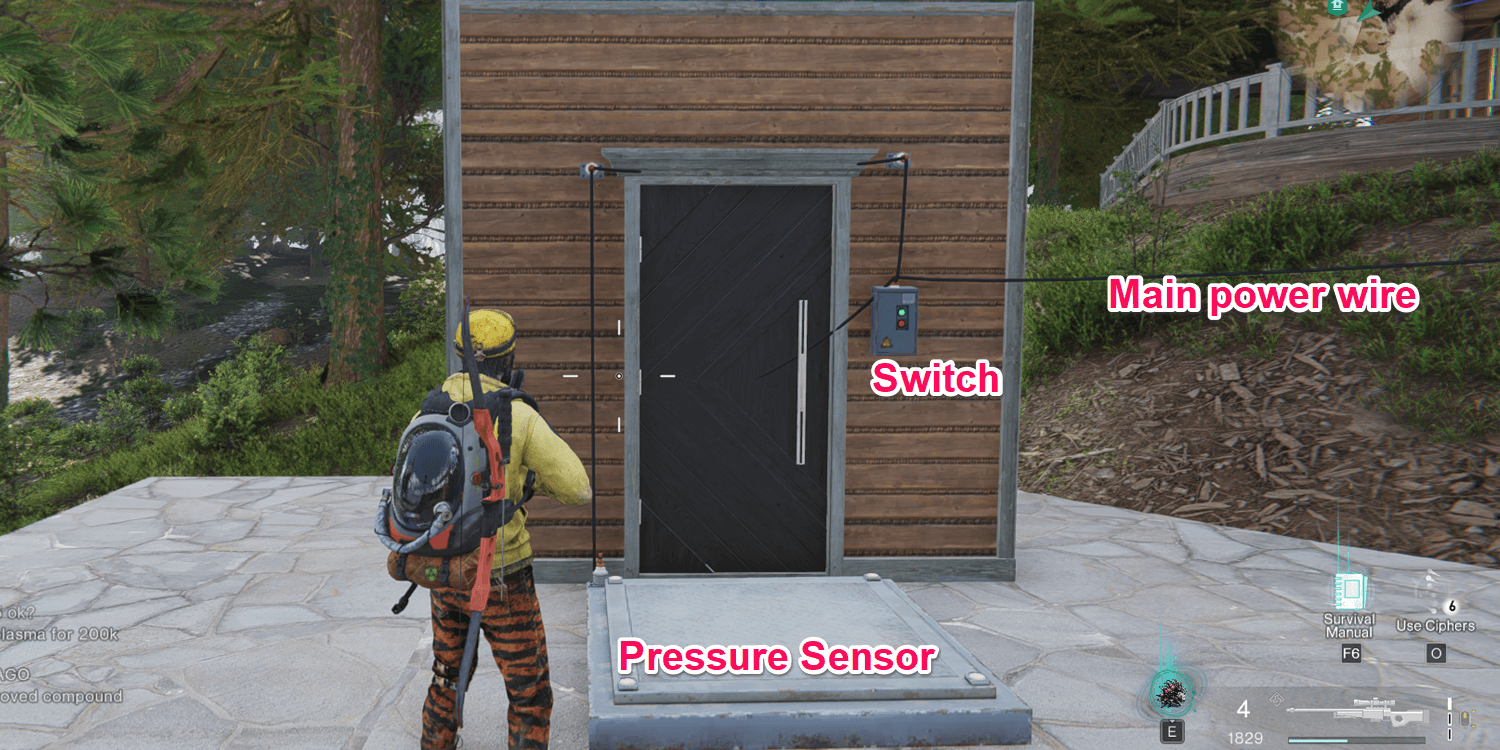
The setup shown in the image above demonstrates how to activate an automatic door using a pressure sensor. The concept is that once you step on the Pressure Sensor installed in front of the door, the door will automatically open.
Since the automatic door and pressure sensor need a continuous power supply, they must be connected to a power source to get them working.
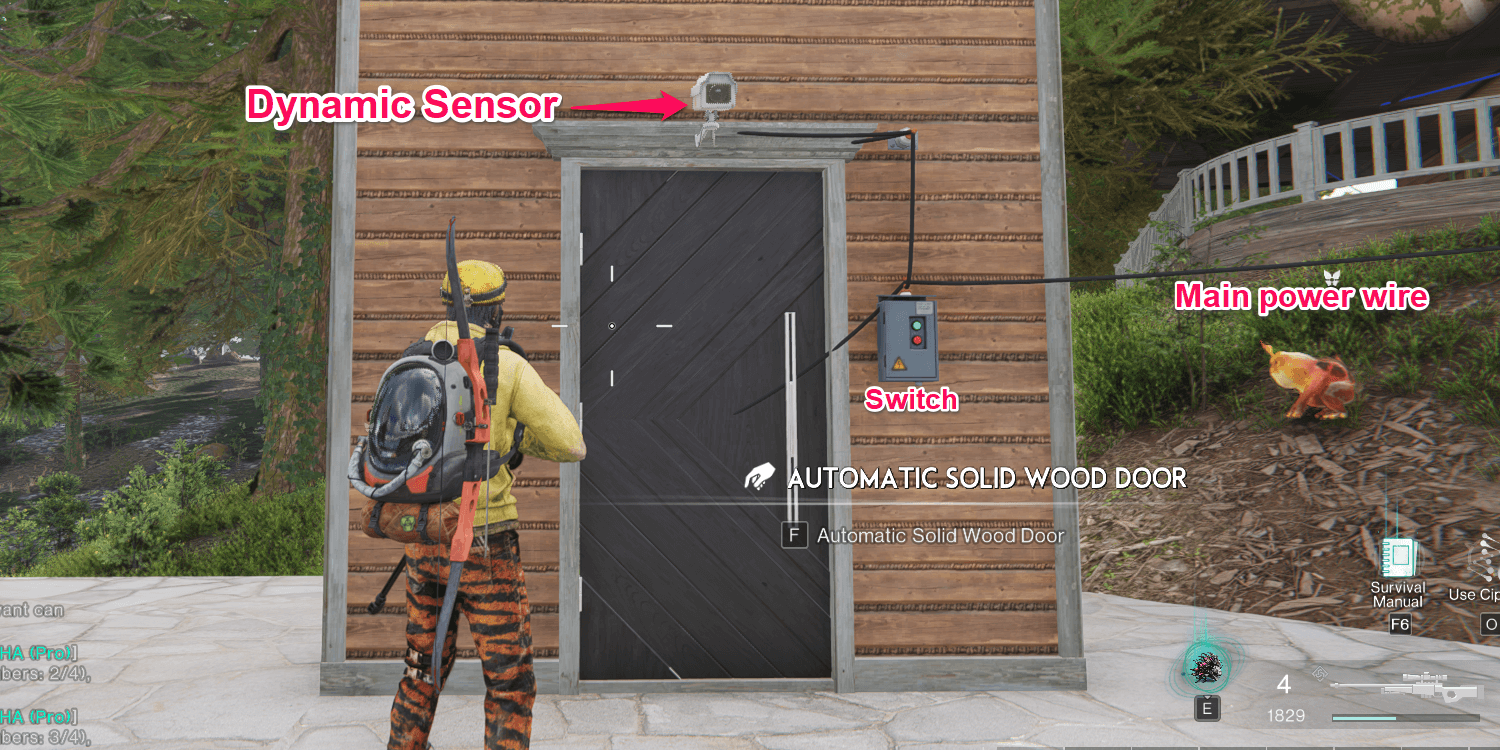
For Dynamic Sensor Setup up, all you need is the camera. Install the camera (Dynamic Sensor) above the automatic door and connect it to a power source. Once the camera detects you approaching the door, it will open automatically.
Note: Most players experience a bug where the door refuses to close automatically. Hopefully, this issue will be addressed by the upcoming season.
Conclusion
It’s more convenient to use automatic doors than a manual, saving you time and worries. However, due to a current bug that prevents the doors from automatically closing, it may be wiser to stick with manual doors for now until the developer fixes the issue.
READ MORE: Once Human: How to Play with Friends