Players have been reporting a ‘character gone’ error in Once Human. Here’s how to fix the error in the game.
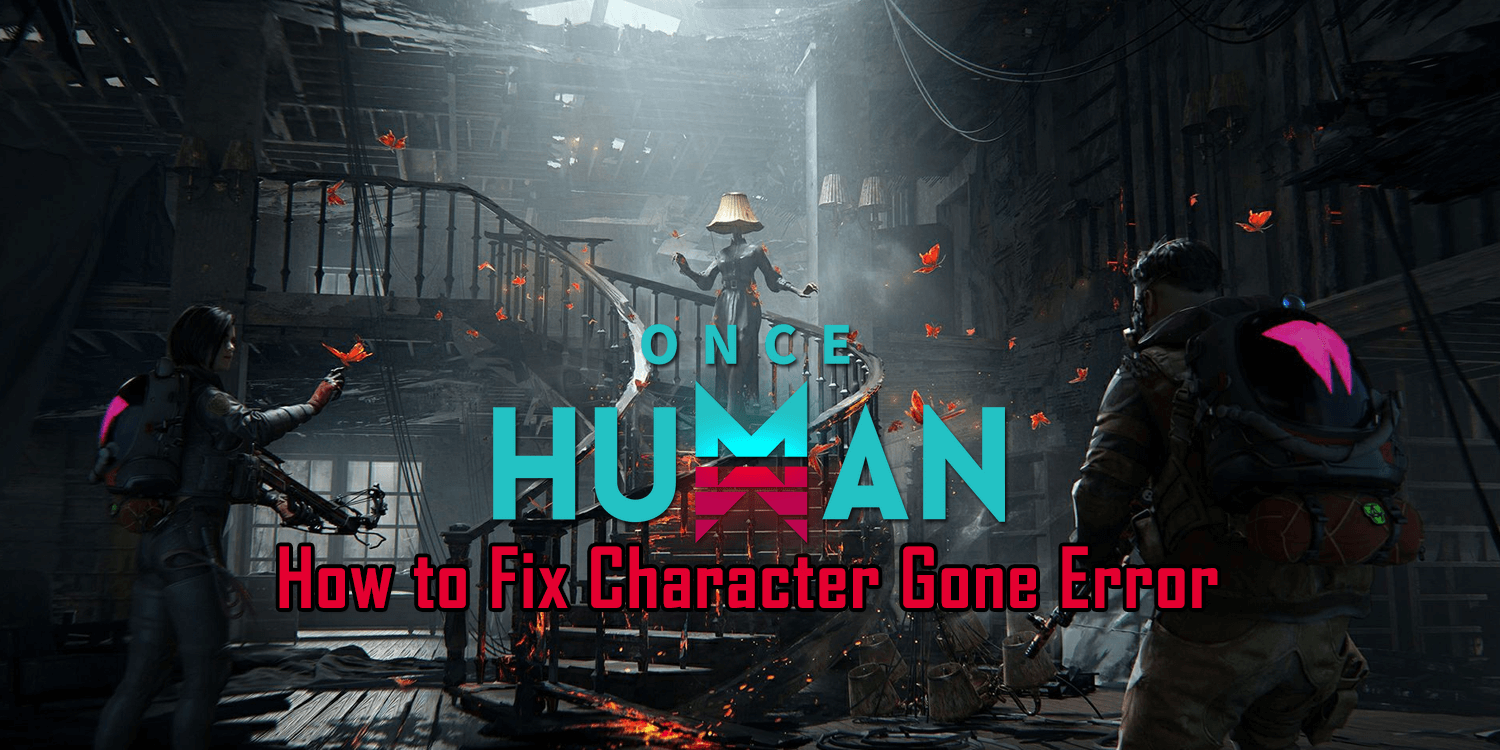
Once Human players in certain regions have reported account issues following recent updates for new phases and seasons. One such issue is the character gone error.
Developers have acknowledged the error and are working on a fix. While they work on a permanent solution, here are some possible fixes to resolve the character gone error in Once Human.
Table of Contents
Possible Fixes to Character Gone Error
Use Repair Client
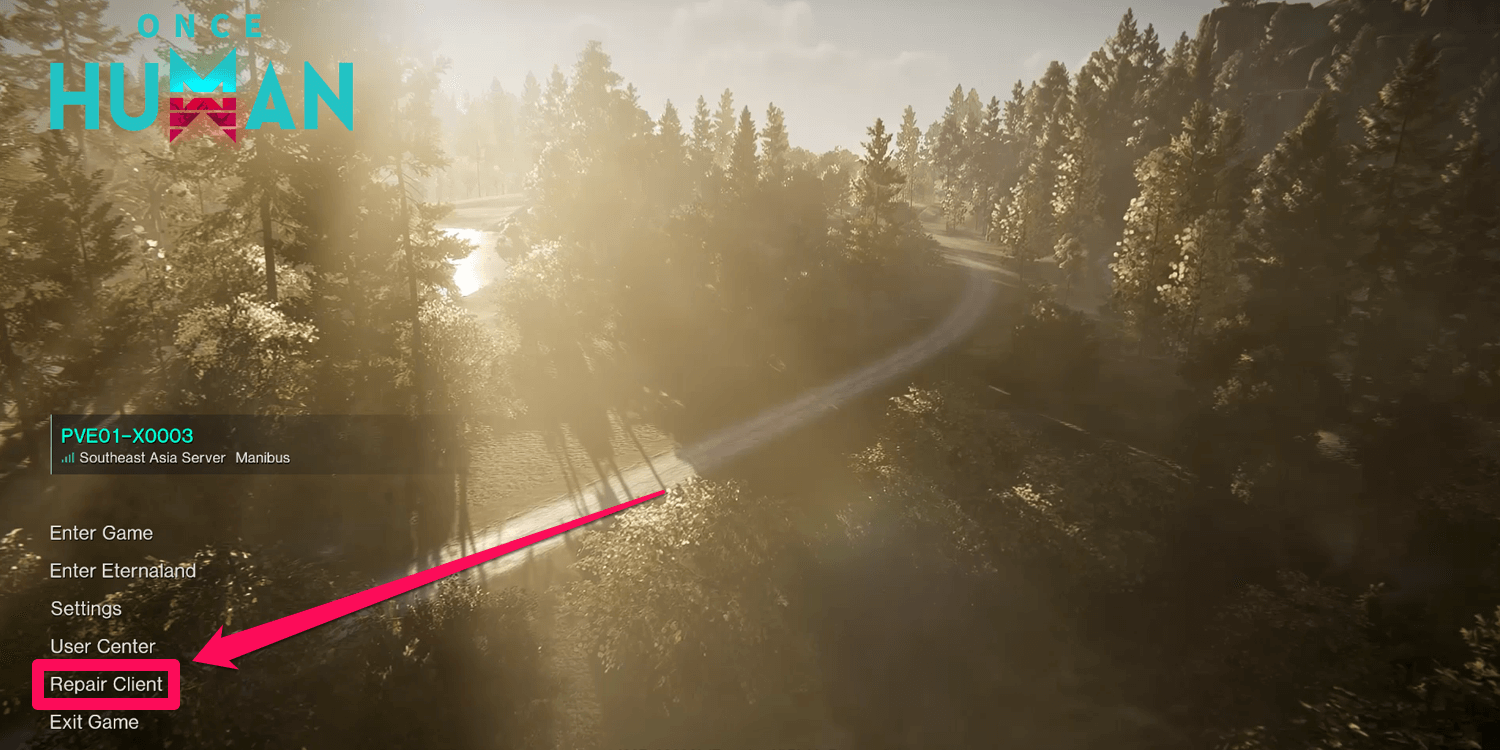
Head to the Once Human main menu and select Repair Client. This will scan your whole Once Human game files to replace any possible missing or corrupted files. Players have reported that using this function has solved their issues with missing character errors.
Restart your PC
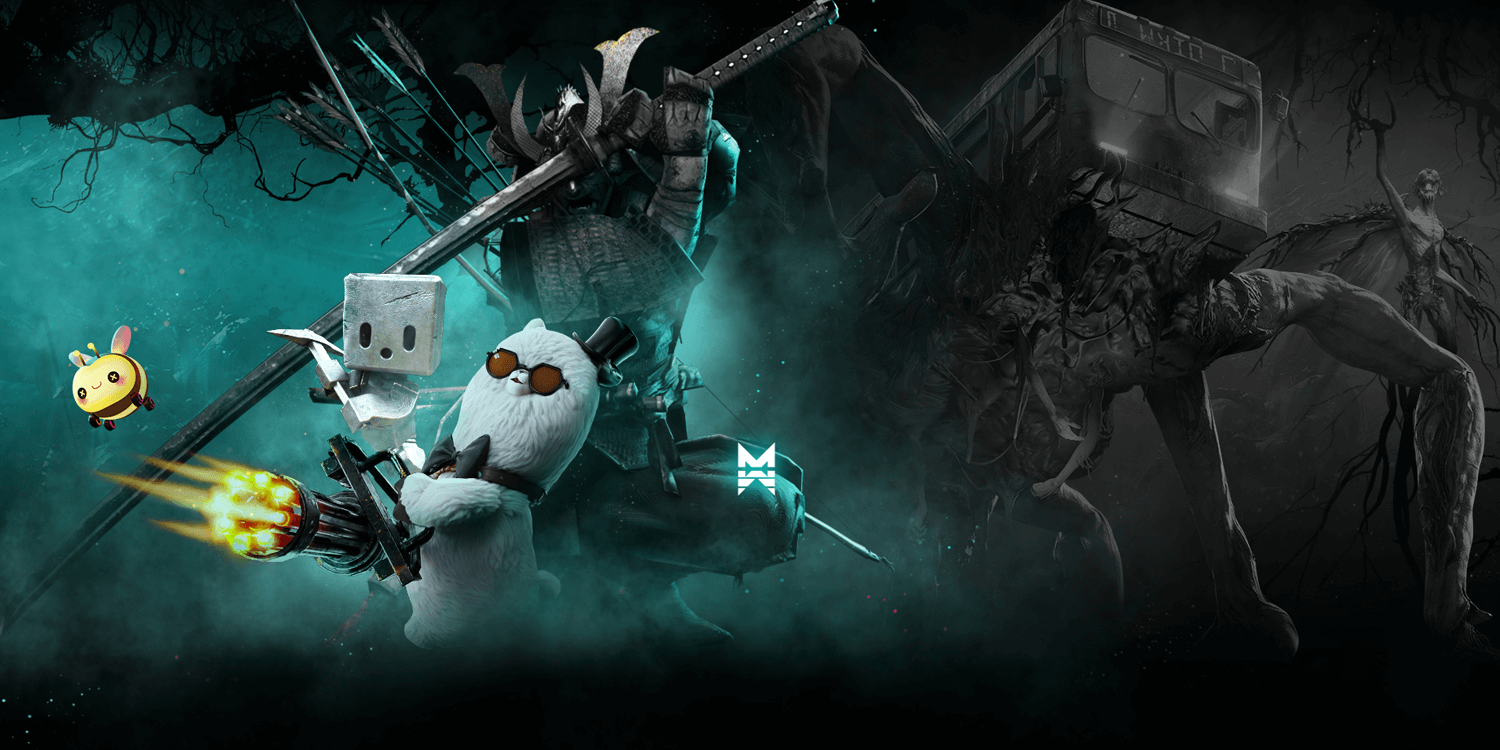
A simple PC restart can apply security updates and may resolve bugs and issues, including the missing character bug in Once Human. Restarting refreshes your system memory, eliminates temporary and corrupted files, and clears up RAM, potentially improving your PC’s performance and connection to the server.
Switching Servers
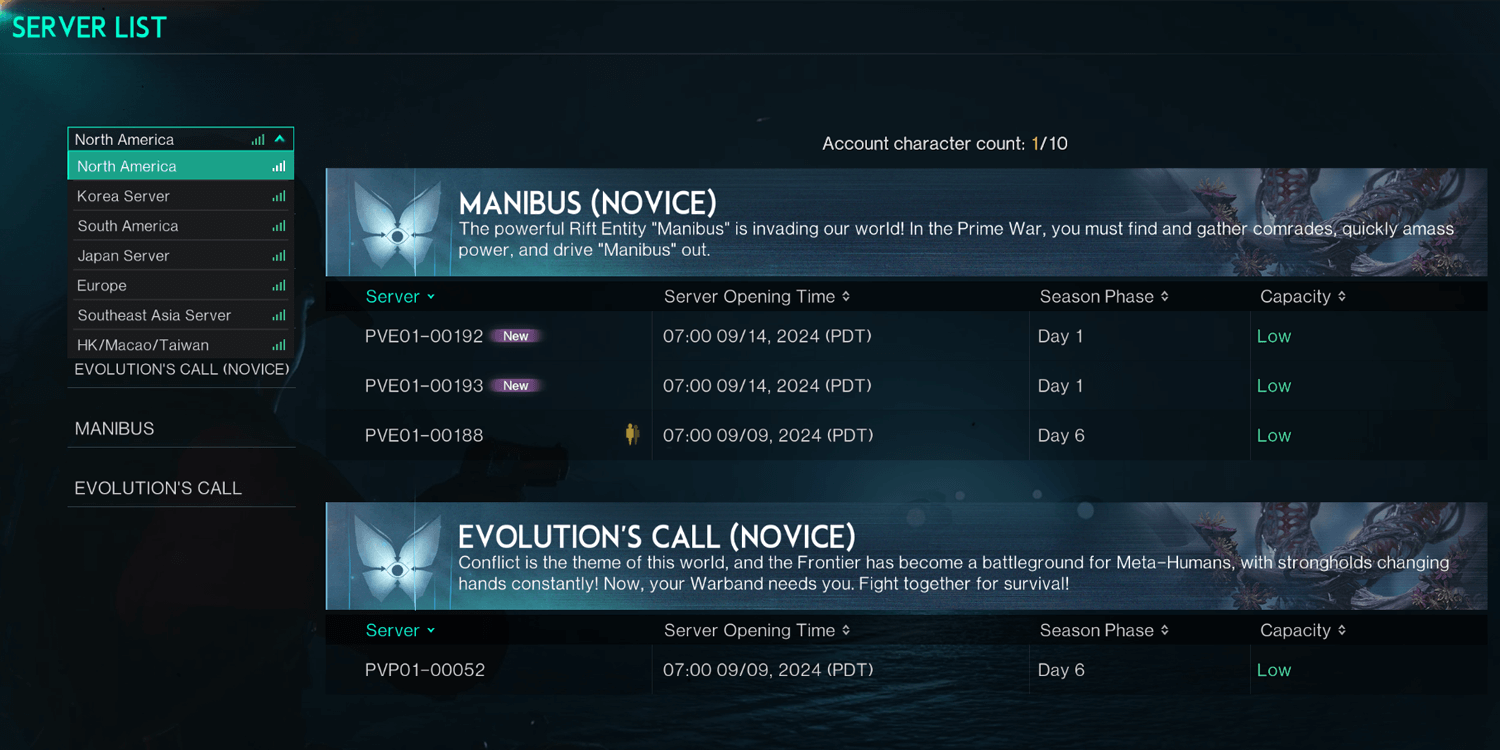
Players experiencing the character missing bug fixed their issue by switching servers to a different region and then switching back to the current region. This may reset your connectivity to the server database, fixing the bug.
Flushing the DNS
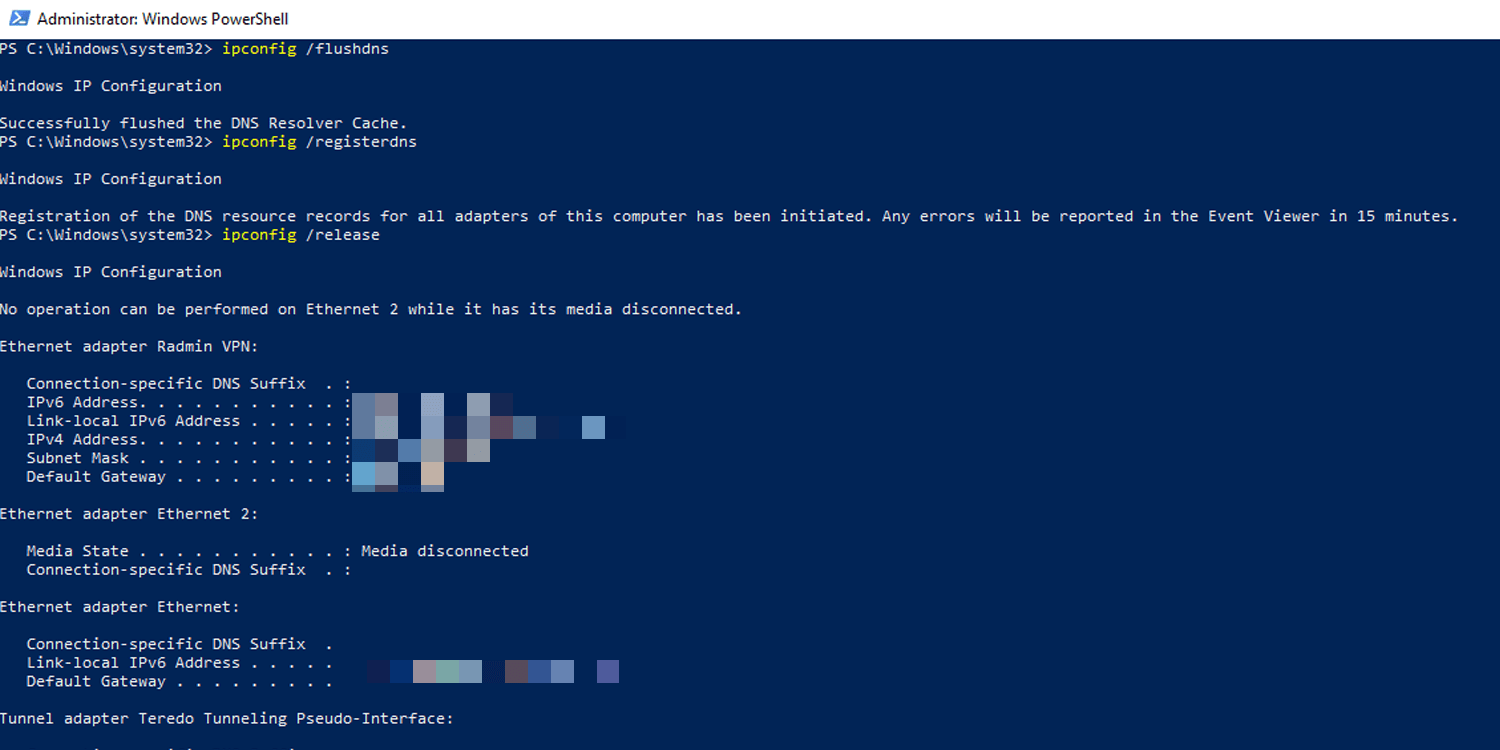
Flushing the DNS removes bad caches and resolves security, internet connectivity, and other underlying issues you’re experiencing when connecting to servers of Once Human. To flush the DNS, follow these steps:
- On your desktop, right-click the Start button (Windows logo in the lower-left of your screen.)
- Choose Windows PowerShell (Admin).
- Type
ipconfig /flushdnsand press Enter. - Type
ipconfig /registerdnsand press Enter. - Type
ipconfig /releaseand press Enter. - Type
ipconfig /renewand press Enter. - Type
netsh winsock resetand press Enter. - Restart your Computer.
Use VPN (Virtual Private Network)
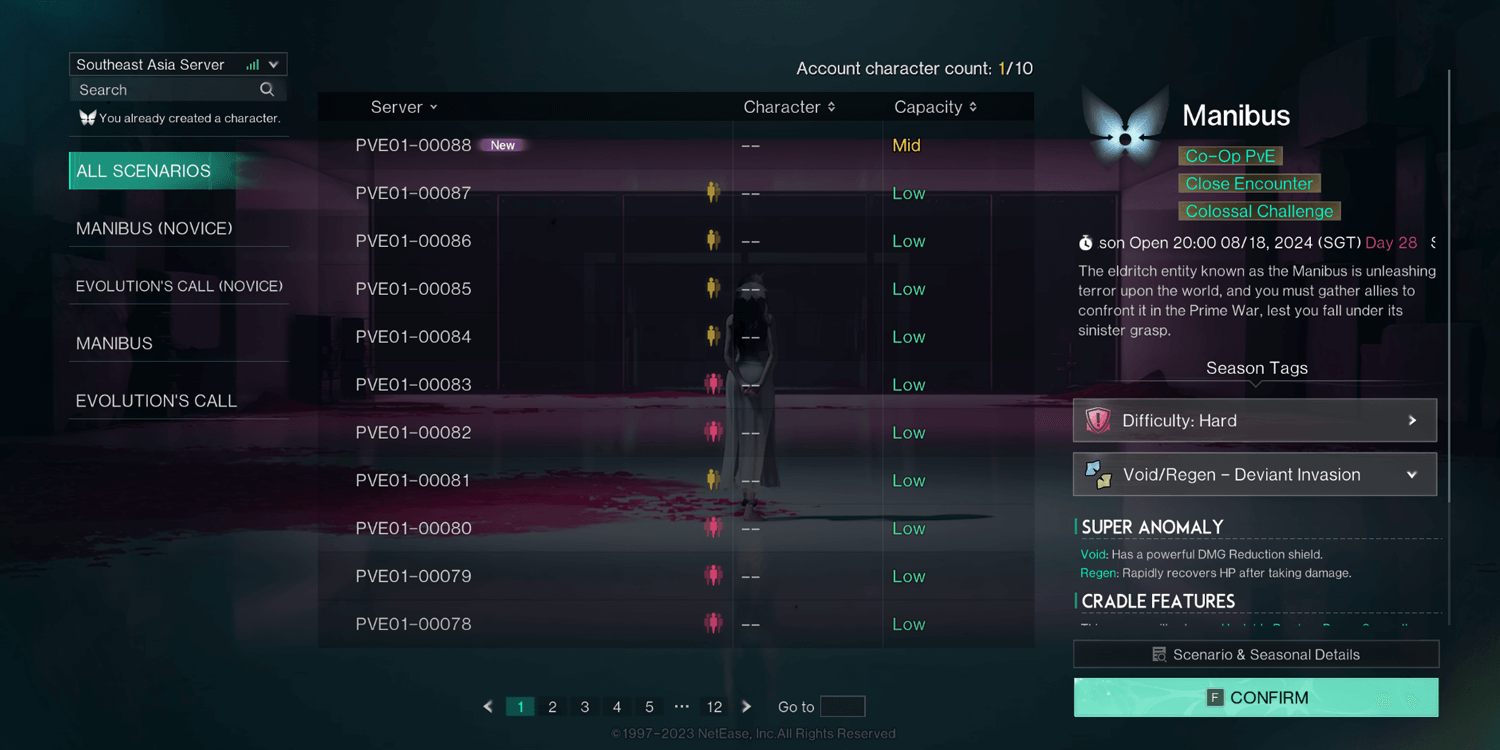
Some Once Human players have discovered that using a VPN (Virtual Private Network) can solve the ‘character gone’ bug. This issue is often caused by a failure to connect to the server’s character database. Using a VPN may help stabilize your internet connection and restore your missing character.
READ NEXT: Once Human: How to Give Building Permission














