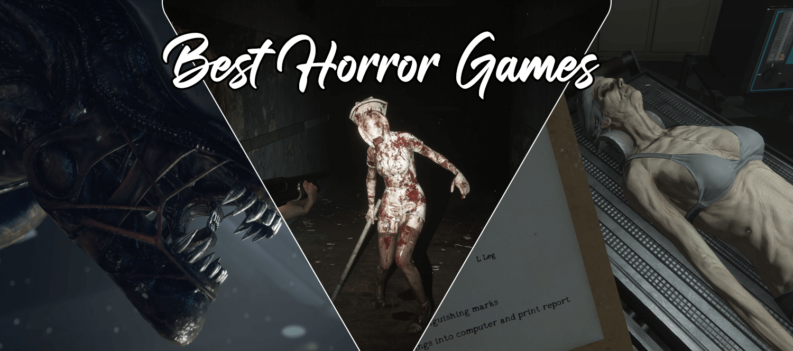Want to play Lethal Company on Mac? Find out below and explore various methods and workarounds to run the game seamlessly on your Mac.

Lethal Company has quickly become popular due to its unique mix of horror and comical game mechanics. The game’s main objective is to collect scraps from industrialized moons and sell them to The Company to meet your daily quota.
What makes the game especially enjoyable is its proximity voice chat, letting you hear your friends scream from another room or afar. This adds to the chaotic fun. Unfortunately, Lethal Company is a PC game currently available exclusively on Steam. Many players have been wondering whether they can play the title on Mac. Keep reading to find out.
Table of Contents
Can you play Lethal Company on Mac?
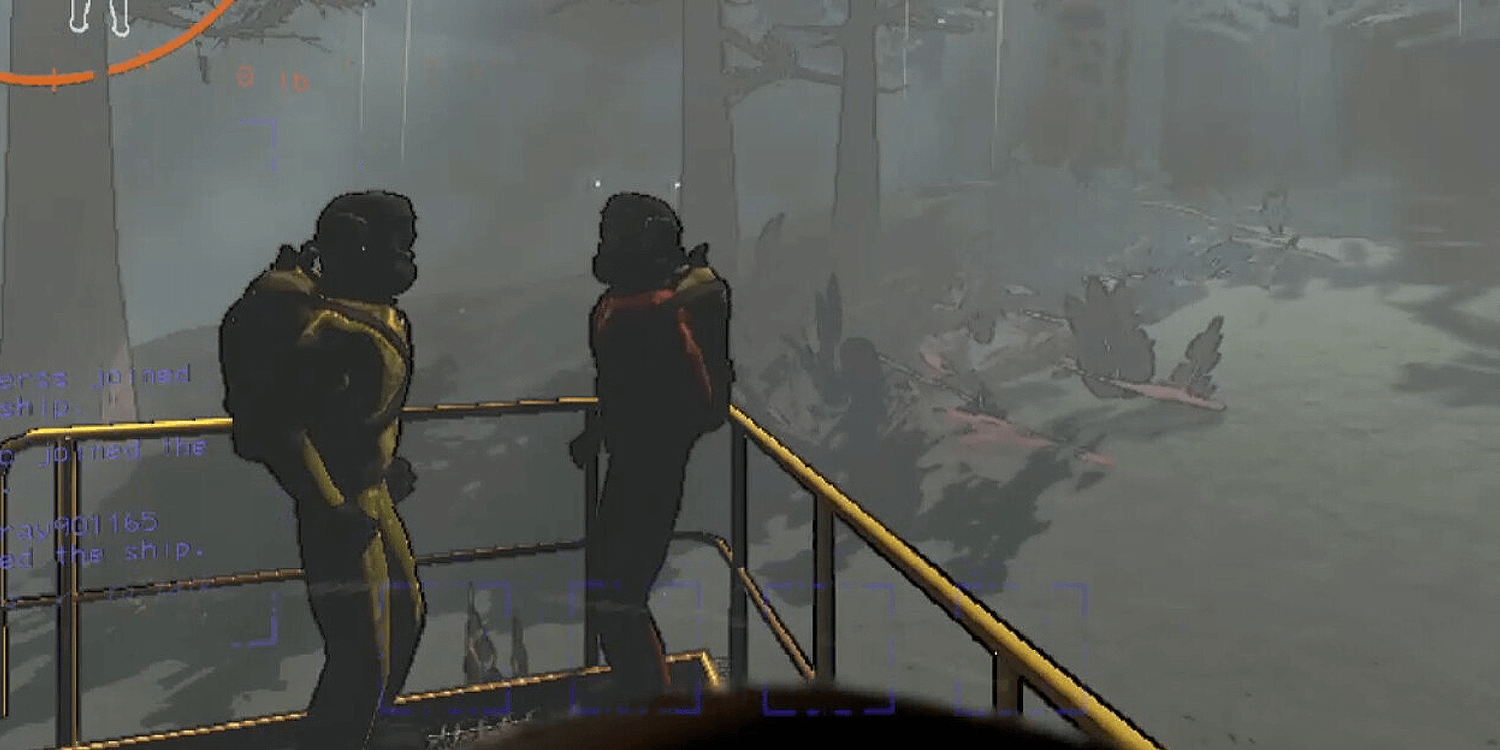
Is Lethal Company playable on Mac? The answer is yes and no. Unfortunately, Lethal Company cannot be played natively on Mac, and the developer, Zeekerss, has not confirmed any plans to bring the game to the Mac platform in the near future.
Luckily, there are a few workarounds to play Lethal Company on Mac using third-party tools:
Streaming Lethal Company
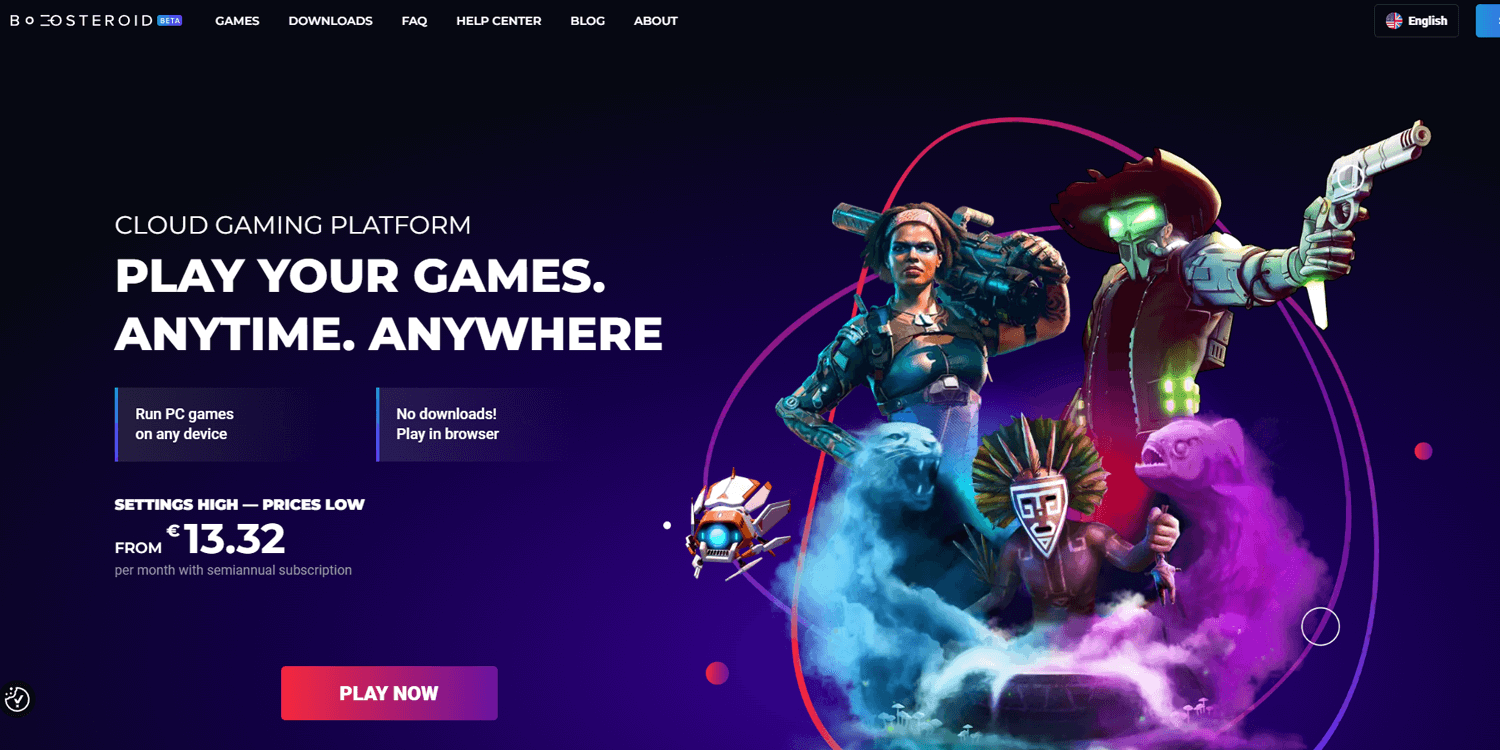
There are a couple cloud gaming services that let you play PC games on any device, including Mac. Boosteroid is one notable platform you can use, provided you have a fast and stable internet connection.
Essentially, you’ll rent a remote PC to run the game, which allows you to play Lethal Company via streaming without needing native support on your Mac.
Use Parallel Desktop
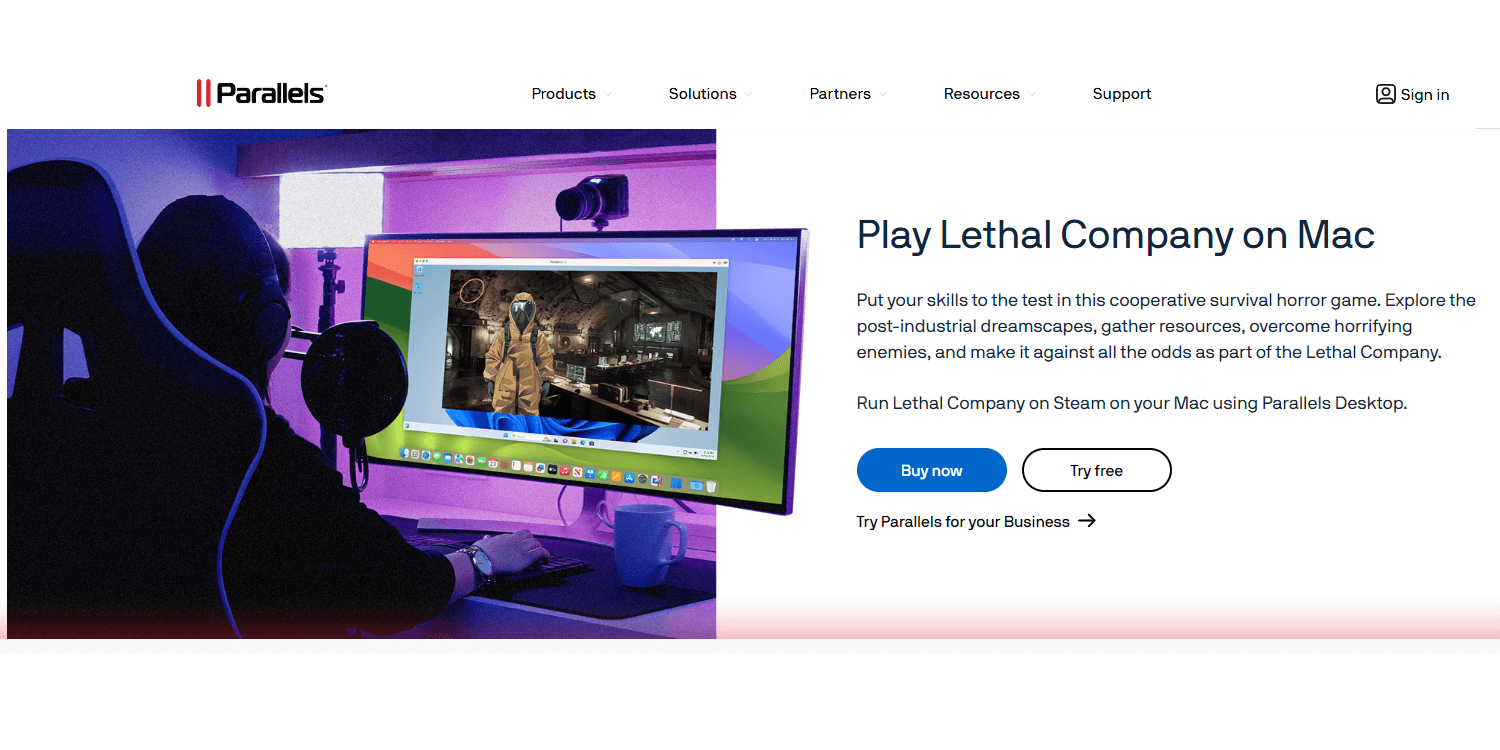
Alternatively, you can use Parallel Desktop. It’s a virtualization software that allows you to run Windows and other operating systems on a Mac. It creates a virtual machine, enabling you to install and use Windows applications, including PC games like Lethal Company. However, using Parallel might be too intensive for your Mac. It’s highly recommended to have an M1 or an M2 chip for optimal performance.
Use Whisky App
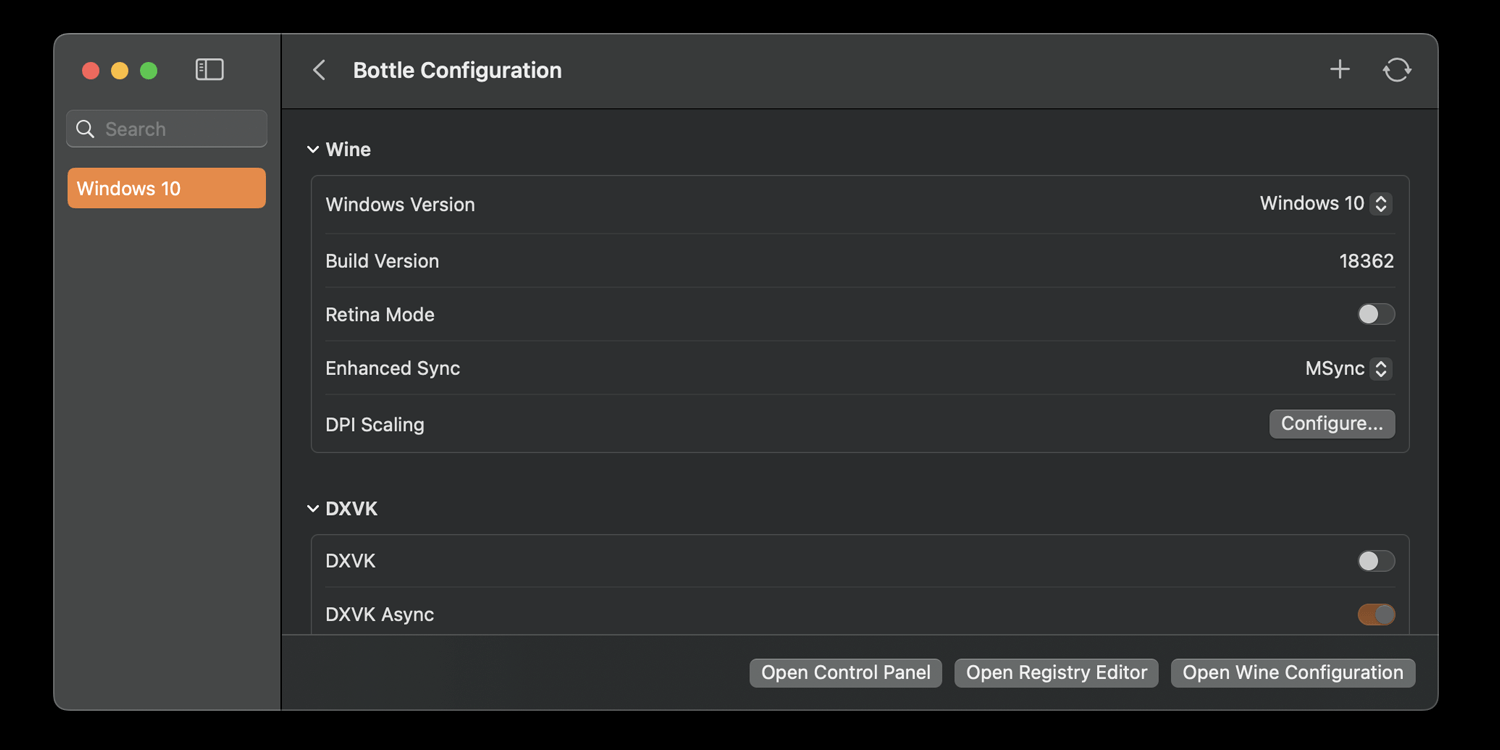
Whisky is a modern Wine wrapper for macOS built with SwiftUI. It’s lighter and free to use compared to Parallel. It provides a clean and easy-to-use graphical wrapper, allowing you to make and manage bottles and install and run Windows apps and games.
Play Games Like Lethal Company

If none of the options work for you, we recommend trying Mac-supported games like Lethal Company. There are plenty of alternatives that provide the same level of fun, blending horror and humor, and will have you and your friends laughing and screaming together.
READ MORE: How To Deal With Barber in Lethal Company