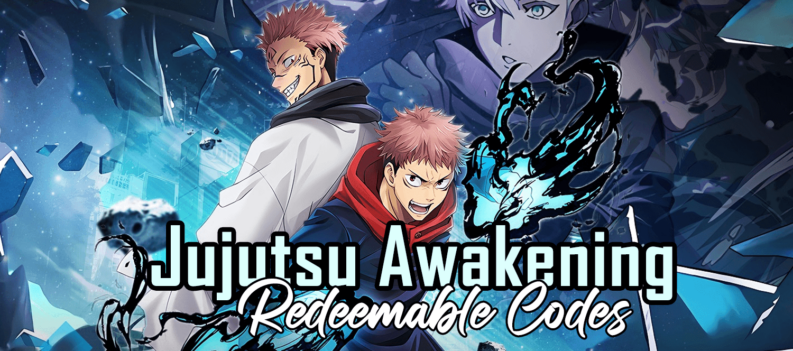Get the latest Pocket Pixel codes and learn how to redeem exclusive rewards like Gems, Gashapon Tokens, Rare Candy, Golds, and more.
Pocket Pixel, also known as Hunting Park, is a pixelated Pokemon game that brings the beloved world of Pokemon to life with a unique twist. Although it’s not an official Nintendo title, Pocket Pixel captures the same thrilling adventure, immersive experience, and nostalgic pixel art style.
Head out to a world of new possibilities, where you can catch Pokemon, train them, and challenge powerful gym leaders on your path to becoming a Pokemon master. Below, we’ve listed all Pocket Pixel codes to redeem to give you the boost needed to get your adventure started.
Table of Contents
List of All Pocket Pixel Codes
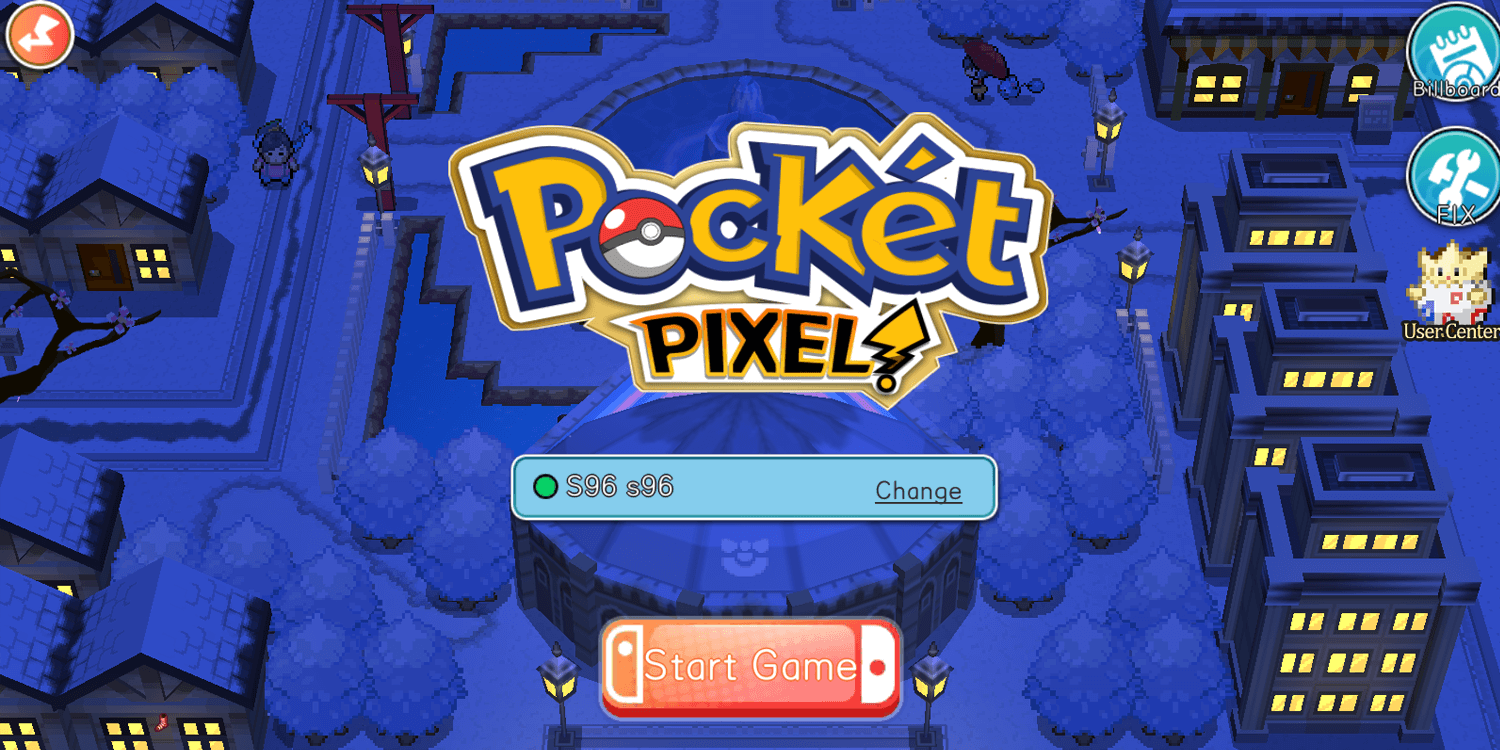
At the time of writing, these Pocket Pixel codes are currently available for redemption, but their validity may be limited. We strongly recommend redeeming the codes immediately to secure your in-game rewards.
Active Codes
- TRICKORTREAT – 10 Gashapon Token, 1 Safari Entrance Ticket
new - 6pjtnkxa – 5 Gashapon Token, 5 Rare Candy
new - rkuh9v0k – 60 Exhaust, 5 Gashapon Token
- pokemon – 50 Gems, 5 Rare Candy (S)
- pokemon666 – 5 Rare Candy (S), 10,000 Golds
- pokemon777 – 5 Rare Candy (S), 1 Energy Drink
- pokemon888 – 2 FP Token, 10,000 Golds
- VIP666 – 1 Gashapon Token, 3 Rare Candy (S)
- VIP888 – 2 FP Token, 10,000 Golds
- pocketpixel – 10 Gashapon Token, 300 Gems
- pocketpixelfb – Greninja
Note: Be reminded that complimentary in-game rewards are limited to one claim per account.
Expired Codes
The following Pocket Pixel codes have expired and are no longer available to redeem. If you encounter errors when entering a code, please check this section to see if it is on the expired list:
| VIP777 iho0e8ye |
How to Redeem Code in Pocket Pixel?
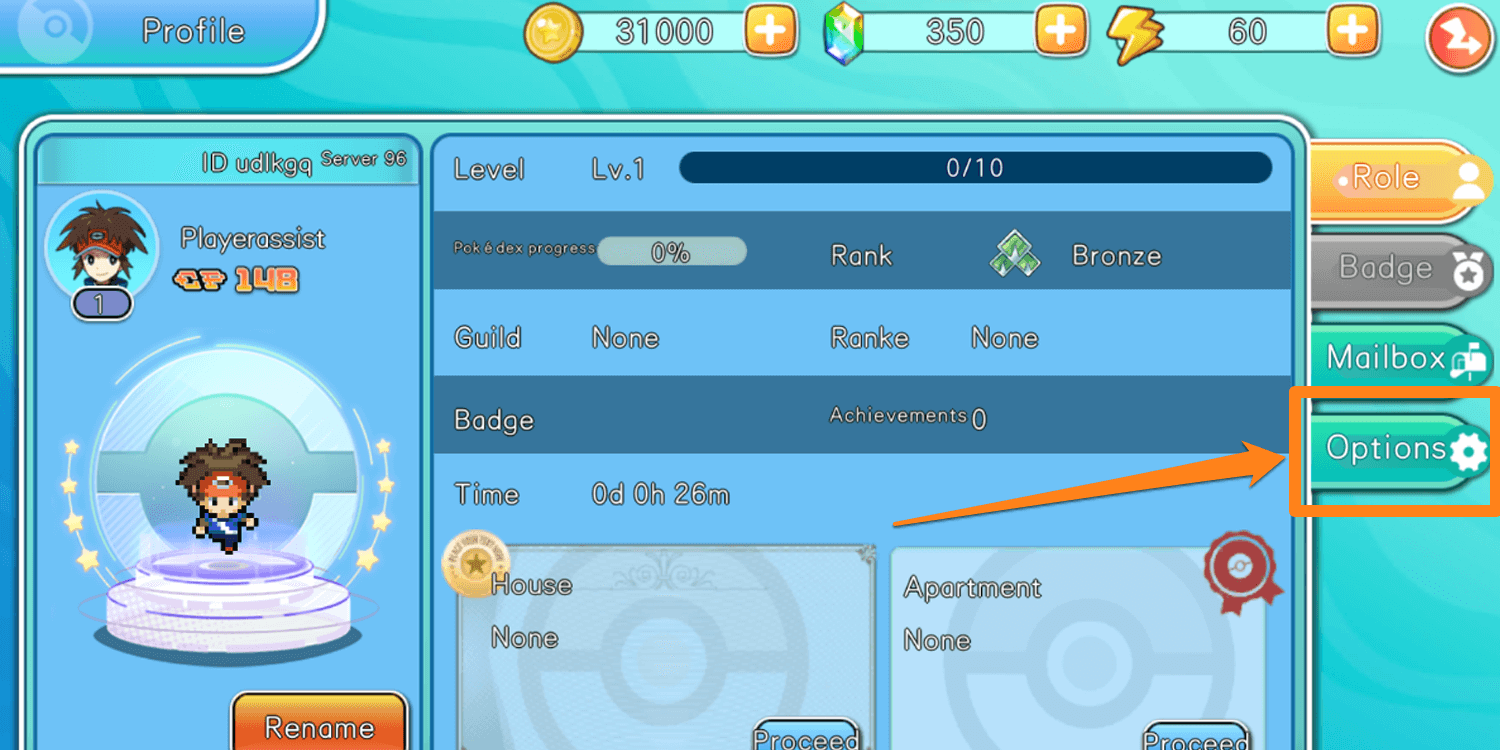
Redeeming codes in Pocket Pixel is easy, but finding the redeem code button can be challenging with all the icons. Follow the step-by-step guide below to claim the rewards in Pocket Pixel.
- Launch the Pocket Pixel or Hunting Park app.
- At the Main Menu, click on the Profile icon at the top-left corner of the screen.
- Select Options
- Select Redeem Code at the bottom.
- Type or Paste the code in the empty field.
- You will automatically receive the rewards once the redemption is successful.
Can’t Redeem the Code?
If your newly acquired Pocket Pixel codes are not working, check this simple list:
- Check if the code entered has been copied correctly. Codes are case-sensitive.
- Do not add spaces and hyphens.
- Check if the code is in the Expired List.
- Rewards are redeemable ONCE per account. If you claim again, you’ll receive an error.
Are you still experiencing a redemption error? Restart your game or clear your cache. If the error persists, report the issue to the Pocket Pixel Support Email.
Where to Find Pocket Pixel Codes?
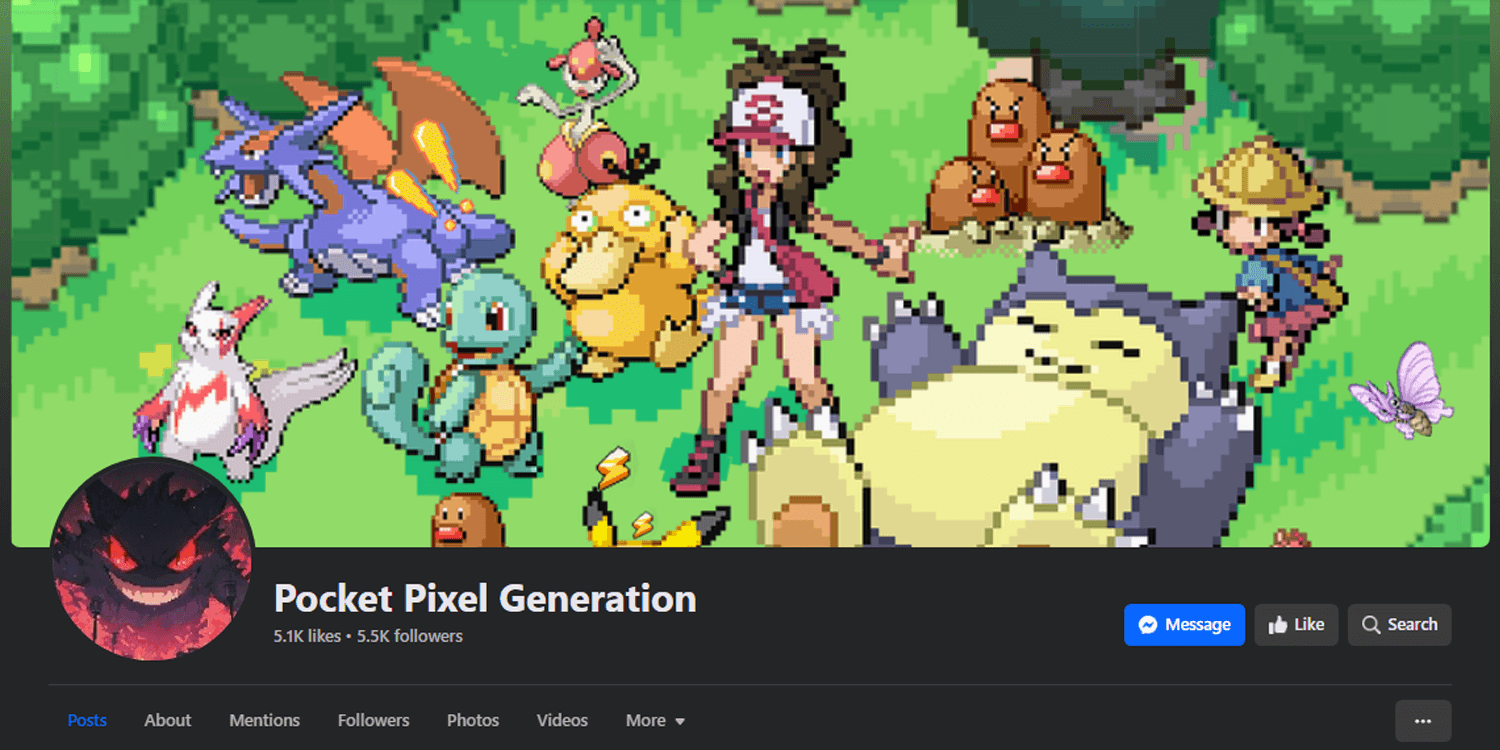
We keep this article up to date, so make sure to bookmark it and check the site weekly for fresh Pocket Pixel codes! Alternatively, keep yourself posted by following Pocket Pixel’s official social platform to stay updated with the latest news, announcements, and exciting events.
READ NEXT: Revolution Idle Codes