Pokemon Scarlet and Violet is an open-world game where the player is a transferee in a huge school in the Paldea Region. In the game, the player and the player only gets to decide whatever they want to do: whether to track down Titan Pokemon, defeat all the Pokemon Gyms, become the champion, and become the very best like no one ever was, to defeat the nefarious Team Star, or simply just complete the Pokedex and catch them all!
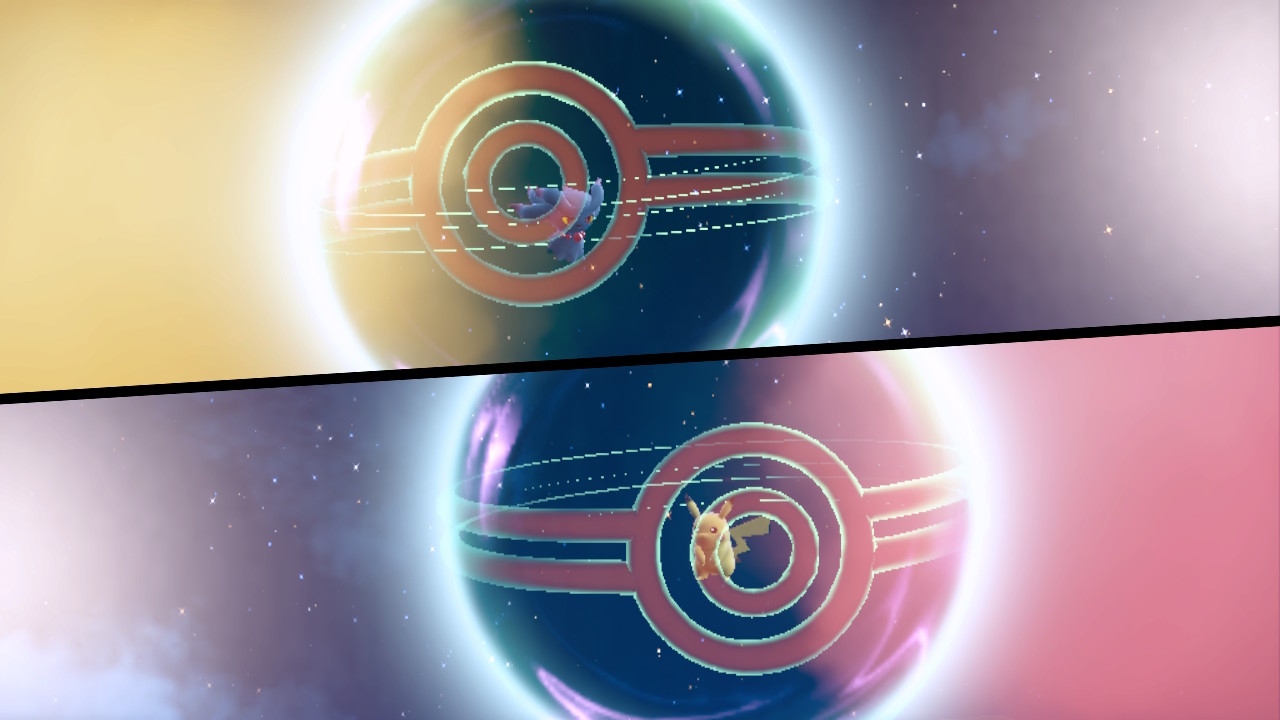
Unfortunately, the same in the previous Pokemon games, there are a few Pokemon that exclusively appear in Pokemon Scarlet, and there are also a few Pokemon that exclusively appear in Pokemon Violet. Discouraged that you won’t be able to complete your Pokedex? Well, turn that frown upside down because you and your friends can help each other complete your Pokedexes by trading Pokemon!
There are four ways to trade Pokemon in Pokemon Scarlet and Violet: locally, online, surprise trade, and in the Union Circle. In this guide, we’ll discuss each one of those ways.
Poke Portal
To start trading with other players, you must first be able to access the Poke Portal in the Main Menu. However, the player does not have access to it right from the start of the game. Fortunately, all the player needs to do to access the Poke Portal is get to the first Pokemon Center, which is in Los Platos, and this can be done within the first hour of gameplay.
Local Trade
To trade Pokemon locally, you and the other player must be nearby, and it is not required that both players are connected to the same network as this method will use Local Communication. Then, both Pokemon Trainers must do the following:
- Press the X button to go to the Main Menu
- Next, select Poke Portal.
- Then, select Link Trade from the menu on the left.
- It is unnecessary to set a Link Code and just select Begin Searching if you and the other player are in the same room with no other Pokemon Scarlet and Violet players nearby. However, if both players are in a place with other Pokemon Scarlet and Violet players, it would be better to set a Link Code of eight digits to ensure that your trade will be secure and the players will not accidentally connect and trade with other people. The other player must also input the same code.
- Wait for both players to connect. Then, once connected, select the Pokemon you want to trade then select Trade it on the prompt
- After both players have selected the Pokemon to be traded, you can see the Pokemon the other player wants to trade, and you have the option to check its summary and the summary of the Pokemon you wanted to trade on the prompt. Select Trade it on the prompt to continue.
- After that, the trading animation will play out, and you are done! You have successfully traded your Pokemon!
Online Trade
Online Trade is an option for players that are far away from each other. To start online trade, both players must have a Nintendo Switch Online membership. Unfortunately, there is no other way to bypass this if you are not a member.
To trade online, both players must do the following:
- Press the X button to go to the Main Menu
- Next, select Poke Portal.
- After that, make sure that you are connected to the internet. Both players can confirm this by checking the top right corner of the Poke Portal if it says Online Mode. If it says Offline Mode, both players can connect to the internet by pressing the L button.
- Then, select Link Trade from the menu on the left.
- To ensure the security of the trade, select the Set Link Code and set a link code of a maximum of eight digits. The other player must also input the same code. This is so that the players will not accidentally trade with other people.
- Wait for both players to connect. Then, once connected, select the Pokemon you want to trade then select Trade it on the prompt
- After both players have selected the Pokemon to be traded, you can see the Pokemon the other player wants to trade, and you have the option to check its summary and the summary of the Pokemon you wanted to trade on the prompt. Select Trade it on the prompt to continue.
- After that, the trading animation will play out, and you’re done! You’ve successfully traded your Pokemon!
Surprise Trade
Surprise Trade, formerly known as Wonder Trade from previous Pokemon games, allows the players to instantly exchange Pokemon with a random player, be it locally or through the internet, without knowing which Pokemon you will get. In other words, a literal surprise trade! If you are lucky, you might get yourself some rare Pokemon through this method. However, just like online trade, Surprise Trade also requires a Nintendo Switch Online membership and, obviously, an internet connection.
To Surprise Trade, you must do the following:
- Press the X button to go to the Main Menu
- Next, select Poke Portal.
- After that, make sure that you are connected to the internet. The player can confirm this by checking the top right corner of the Poke Portal if it says Online Mode. If it says Offline Mode, both players can connect to the internet by pressing the L button.
- Then, select Surprise Trade from the menu on the left.
- Next, select the Pokemon you want to trade, then select Trade it on the prompt. It is worth mentioning that you must select a Pokemon from one of your Boxes to trade, and you will not be able to select a Pokemon from your party.
- After that, confirm on the prompt to save your progress and start the Surprise Trade.
- Wait to be connected to another player.
- Once you are connected with another player, the trade will automatically start without the trading animation. You will know once the trade is completed when a notification pops up at the top of the screen that says, “Surprise Trade completed.”
- To check the Pokemon you have received, press the Y button in the allotted time in the notification (or press the X button again and select Poke Portal), and select Surprise Trade on the left menu will now have a green check icon. The trading animation will play out, and you will see the Pokemon you received.
Union Circle
Pokemon Scarlet and Violet introduced a new way of playing with friends through the Union Circle. The Union Circle allows the player to play with a maximum of three more players and explore the whole of the Paldea Region together or even apart! Players connected through the Union Circle can have a picnic with the connected players’ Pokemon in their party, where they can create sandwiches and take pictures, can see the other players wherever they may be on the map, and each player will know what the other players are doing, and can trade Pokemon with each other! The Union Circle can also be accessed in the Poke Portal and can be done locally or online; obviously, a Nintendo Switch Online membership is required to do it online.
To trade in the Union Circle, this is what the players must do:
- Press the X button to go to the Main Menu
- Next, select Poke Portal.
- Then, select Link Trade from the menu on the left.
- It is unnecessary to set a Link Code and select Begin Searching, as the search will only be done to all the players in the Union Circle. However, the players can still set a Link Code if they wish to, and both players must input the same code.
- Wait for both players to connect. Then, once connected, select the Pokemon you want to trade then select Trade it on the prompt
- After both players have selected the Pokemon to be traded, you can see the Pokemon the other player wants to trade, and you have the option to check its summary and the summary of the Pokemon you wanted to trade on the prompt. Select Trade it on the prompt to continue.
- After that, the trading animation will play out, and you’re done! You’ve successfully traded your Pokemon!
Through all these trading methods, there’s no excuse not to catch ‘em all and complete your Pokedex!















