Rainbow Six Siege has had its fair share of issues throughout its lifetime. One bizarre one would be the error code 4-0xfff0be20, which isn’t listed as an official error.

Interestingly, this error has been occurring since five years ago, hence why many are surprised to why it isn’t listed on the official site. Players from every platform can experience this error, and it doesn’t seem to have any connections to why it is happening.
But what does this error mean? Is there an official statement from Ubisoft, or any methods of fixing it?
What Does the 4-0xfff0be20 Error Code Mean – Rainbow Six Siege
With numerous support reports that this error has been occurring, the Ubisoft’s support hasn’t been really helpful on the matter. Usually, Ubisoft urges players to go to their official troubleshooting site, and look for resources there.
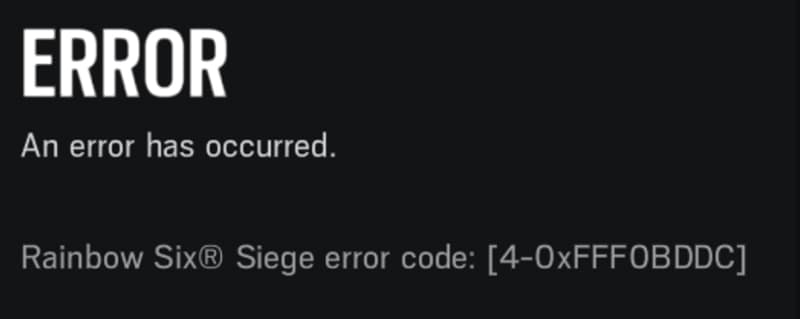
Sadly, it seems as though that isn’t really helpful, since there is not much information on the matter. From what we’ve gathered, the 4-0xfff0be20 error code means some kind of a connection issue.
As of this moment, like I said, there aren’t some sure-proof methods of fixing this error. But since it is a connection issue, I can give you some pointers, or troubleshooting tips.
Troubleshooting
Firstly, I suggest that you go to the official Rainbow Six Siege Service Status. This will allow you to see whether the servers are up, and all of the services for that matter, as well. If it is a server issue, then there isn’t much left to do, except wait.
Next thing that players can try is checking whether their connection is stable by going to SpeedTest.net. Then, if you’re on Wi-Fi, make sure to connect using an ethernet cable.
The connection is much more stable, and in some cases faster for those that use ethernet cables. There are a lot of variables that go into Wi-Fi stability, so for that reason, make sure to have a wired connection.
While we’re on the topic of troubleshooting connections, if you’re on PC, make sure to allow Tom Clancy’s Rainbow Six Siege through your firewall. Simply open up the start menu, type in “Allow an app through firewall” and click enter.
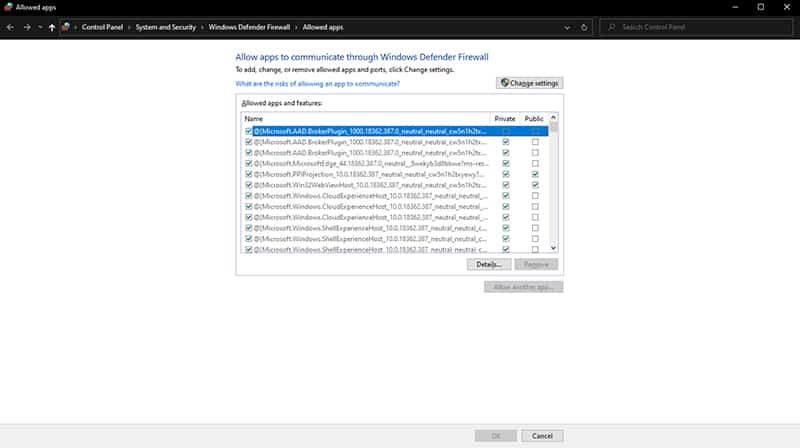
Browse for this game, insert it into the list, and make sure that both public and private are checked off.
Reinstall
What most have found success with is reinstalling the game from scratch. It isn’t a sure-proof method, yet many players have fixed the 4-0xfff0be20 error in this way.
In some cases, players have reported that they’ve reinstalled the game up to three times.
READ NEXT : Rainbow Six Siege: How to Fix Error Code 3-0x0001000b
















