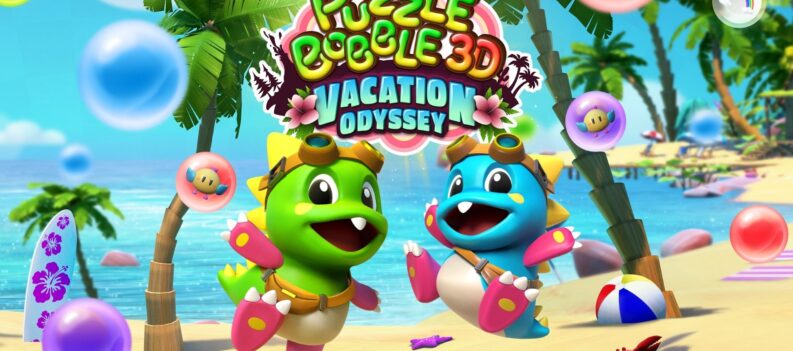Minecraft VR for PSVR is a free update for all existing Minecraft PS4 owners, so if you’ve got Minecraft in your library and a PSVR headset in your house, you just need to download the latest update and you’ll be ready to play in VR.
And it’s amazing.

What Do You Do in Minecraft VR?
Minecraft has a long and storied history, so I won’t go into it. If you’ve touched on the internet over the last decade, you know what Minecraft is. It’s an open-world sandbox where you’re free to do whatever you want. Want to build a castle? Do it. Want to create a loving tribute to The Killers? You can do it, and I’m sure I’ll get around to that myself soon enough.
There’s no story to speak of, no goals, no quests. Just you and your imagination. I bet those ladies and gents at Media Molecule are jealous as hell they didn’t come up with this one first.
There are expandable content packs that can be bought, and these do change the gameplay up a little. So far, we’ve got Minecraft Jurassic World and Minecraft Frozen. Not my choice, my son’s. He’s 4, so Frozen and Jurassic World is a totally acceptable combination for him.

You can either play Survival Mode or Creative Mode. The former will have you start with nothing. You have to gather resources like wood, stone, iron, and anything else you would need to build yourself a shelter and survive. Animals can be hunted for their meat and their by-products. When nighttime rolls around, the mobs come a-knockin’ and you can either take them on with whatever weapons you’ve managed to craft, or you can hit the sack and sleep until morning.
The preferred game mode in my house is Creative Mode, or, as Charlie calls it, “without lives” because he doesn’t like to die. Creative Mode lets you do whatever you fancy. You don’t need to gather anything as everything is already available in the massive inventory menu. You can even spawn monsters if you feel like having a fight, which is what we tend to do a lot. Or, in Jurassic World, we spawn as many dinosaurs as possible and laugh at the ridiculousness of it all.
How Does Minecraft VR Work?
Minecraft VR is just like regular old Minecraft, except it’s in VR. You have the choice to play either on an in-game screen, or you can shift the perspective with the tap of a button, and you’ll be warped inside the world. It’s brilliant, and that first transition from watching the game on the in-game screen to actually being inside was amazing and, despite me not being the biggest Minecraft fan around, I couldn’t help but smile with glee.

How Does Minecraft VR Control?
Minecraft VR doesn’t make use of the PS Move wands or the PSVR Aim controller. You only need a regular DualShock, or even a third-party controller. The game doesn’t track the controller’s lights, just the lights on the headset.
Movement is mapped to the sticks and aiming is done by moving your head. This took a little getting used to, but it became second nature after a while, and honestly, it just felt really natural. The rest of the controls are just as they are in the regular version of the game, so there’s no re-learning required.
How Does Minecraft VR Look on PSVR?
Minecraft VR looks fantastic on PSVR. A lot of games, when they transition from non-VR to PSVR, tend to lose a lot of detail. As Minecraft is low on detail by design with its simple blocky world, you lose nothing in the process. The game looks crisp and clear and you’re getting the same graphical features found in the non-VR version. It’s a great conversion, then, and you won’t feel like you’re playing a lesser experience by having it in VR.
What is a bit of a bummer is the draw distance, especially when you’re flying through the air in Creative Mode, but this is something seen across all versions of the game, and you just learn to accept it.
The World is Yours
The simplicity of Minecraft is what made it a great success. It was digital LEGO for adults. These days it has been taken over by the kids, and that’s fine. It’s a great educational tool, too. My son, Charlie, who is just 4 years old, started playing Minecraft back in March 2020 when we were all locked up inside because of The Rona. He didn’t understand it at first but he quickly picked up the basics and creative mode became his playground. Now, some six months on, he’s crafting whatever he needs and constantly doing my head in with stories about Minecraft.

I know he’s a little young for VR, but a little go here and there won’t cause any harm. So while Minecraft VR is a neat little free extra for me, it’s another world for my boy to explore, and I couldn’t be happier. It hasn’t cost me anything, and I’ve scored massive Daddy points.
And there we have it, folks, another review in the bag, and my goodness, what a game to be reviewing. Charlie and I will be dipping into this one for weeks, if not years. Great… If you enjoyed this video and found it useful, please consider hitting the like and subscribe buttons down below, as well as the bell icon so that you’re the first to know when we’ve got new stuff for you to watch. I’ve been Chris, my co-reviewer on this occasion has been Charlie, and you’ve been great. I’ll see you next time, bye!
Minecraft VR PS4 Review
-
Overall - Must Play - 9/109/10
Summary
Minecraft VR is an exceptional conversion of the game from flatscreen to the virtual open world. Nothing has been lost in the process, but the gains are immeasurable. It’s a cheap and cheerful freebie if you already own Minecraft, so there’s no reason not to pop in and have a look.
Review Disclaimer: This review was carried out using a copy of the game bought at the expense of the reviewer. For more information, please read our Review Policy.
Reviewed using PS4 Pro.


 More PS VR
More PS VR