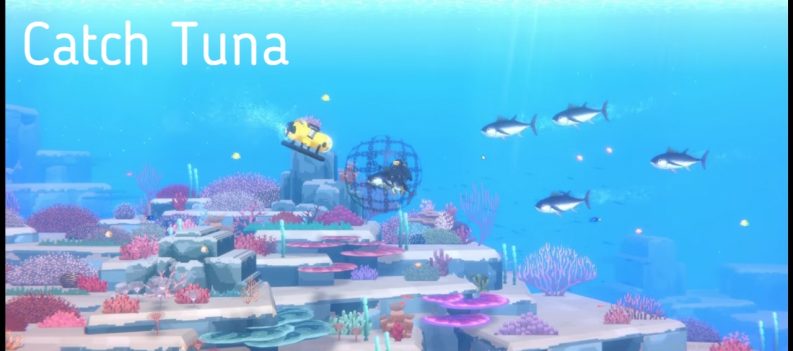The Roblox: Custom PC Tycoon Codes menu features all of the most recent and working Roblox: Custom PC Tycoon codes accessible. The codes will amass bundles of free cash and vital components for PC constructions for players!

Build some top-of-the-line computers to sell for a lot of money as a Roblox: Custom PC Tycoon. Once players have amassed sufficient funds, they can begin purchasing super components, which increase the power of the PC and allow for a higher sale price. Ensure that the business is upgraded to become the number one seller of the most powerful custom-designed computers!
The Roblox: Custom PC Tycoon Codes menu is a great place for players looking for free money and crucial PC parts. Players who are unfamiliar with how to redeem a code for the Roblox: Custom PC Tycoon game can find instructions under the Codes menu. Use the keyboard shortcut CTRL + D or the “Add to Bookmark” button on your mobile device to bookmark this page!
All Roblox: Custom PC Tycoon Codes PC Parts and Cash (Tested October 2022)
Our Roblox: Custom PC Tycoon Codes can be redeemed for parts for the computer’s next custom construction. Players must utilize the codes as quickly as possible, as they may expire after a short period of time. Players should double-check each digit of the code to ensure it fits the Codes Menu exactly; if it doesn’t, the code may not work or be incorrect. If a code doesn’t work, let the team know in the comments section so they can fix or remove it right away!
Roblox: Custom PC Tycoon Working/ Active Codes
| CODES | REWARDS |
| April Fools | free PC Parts |
| Lunar | 3000W Tiger PSU |
| 7M Visits | SP 5CE Motherboard |
| 30K Likes | 6Bit V0 CPU |
| NewUpdate | 1,500 Cash |
| 5M visits | Fusion cooler |
| Merry Christmas | free Fans |
| Supportive | Nightcore Case |
| FirstMilestone | a free part |
| LikePower | a free part |
| 7k Likes | free Ram |
| 3k likes | free Memory |
| 400k visits! | free Ram |
| Fan Power | free Whoosh Cooling |
Roblox: Custom PC Tycoon Old/ Expired Codes
We continue to track previously available codes but have since been removed from Roblox: Custom PC Tycoon, so if players want to see which codes have been deactivated, they can do so on the list below. If you were able to use these codes before they were halted, don’t worry about the rewards; you will not lose them!
- There are no expired codes, yet.
You can follow the game’s developer on their social media account for more updates about the game. You may also acquire news and updates, and interact with other players on the game’s official Discord server. We also keep our list updated on this age as soon as they’re available, so keep us on your bookmark by typing CTRL + D on your keyboard or using the Add to Bookmark button on your phone’s keyboard and check back often!
Those are all the codes for Roblox: Custom PC Tycoon that is currently available. You can share your suggestions and ideas with us in the comment section. Please let us know if you spot codes that have been expired or missing so we can update our list as soon as possible! Don’t forget to give us a thumbs-up, happy reading, and enjoy the game!
FAQs
How do I Redeem Freebies using the Codes in Roblox: Custom PC Tycoon?
For those who are new to playing Roblox or those who don’t know how to input codes yet, you can follow these easy steps to redeem code rewards in Roblox: Custom PC Tycoon:
- Start the Roblox: Custom PC Tycoon on the PC or Mobile Device.
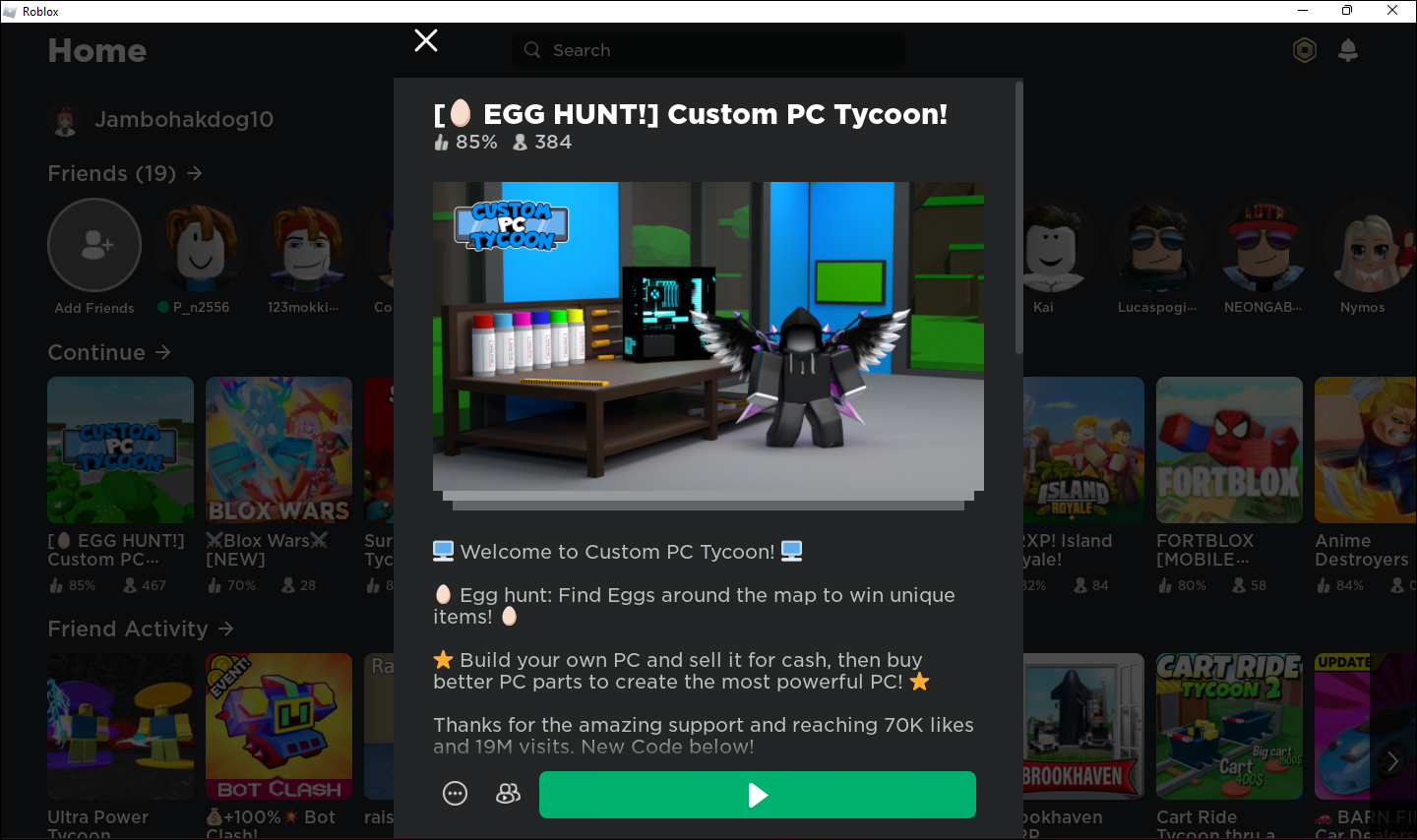
- Click the “Settings” button on the side of the screen.
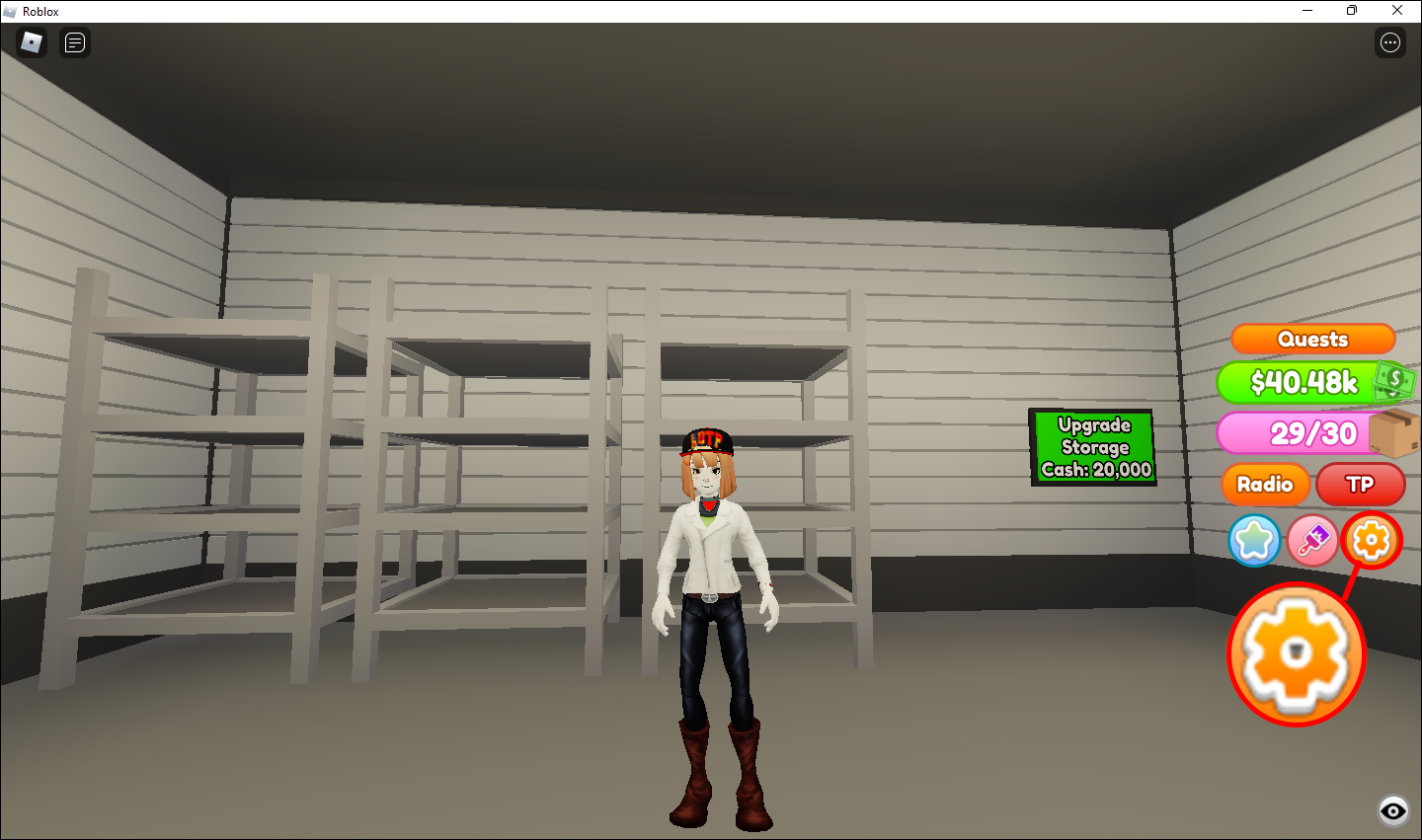
- Copy a code from the Codes Menu, paste it into the “Type Code Here” window

- Click the “Redeem” button to get the costless goodie.