Technological advances become more and more interesting with each passing day. Even sending a simple gift to another person can be done online, without anyone ever physically holding it. What are we talking about, specifically?

E-cards are a great way to make someone happy – someone who likes to play games, for example – and you’re fresh out of ideas of what you could give them. Chances are they’ll be thrilled to receive a Roblox giftcard that could enhance their virtual experience.
Here’s how you can send a Roblox giftcard.
Send Your Digital Giftcard
Egifter.com is a platform you can use to send digital (or physical) giftcards to your friends, or even buy them for yourself.
The interface is user-friendly and allows you access a large number of companies to order cards from. There you can use different promo codes to get discounts. It’s free and you only need to create an account to get started.
Note: The service is only available in the U.S.

How Do I Find Roblox on Egifter?
Open your browser and go to egifter.com. You’ll see a search field on the homepage – it says Search for brands or products. Type in Roblox and then click or tap the magnifying glass on the right.
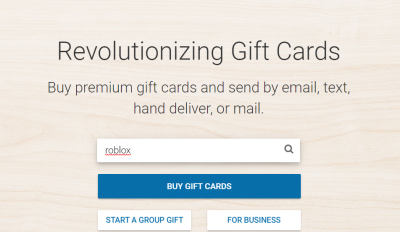
Roblox will appear in your search results (as the only result, actually). You then click or tap on it to open and move forward with the giftcard purchase.
How Do I Send a Card?
On the new page, you can choose the value of the card you wish to send – $10 or $25. You’re notified that you can only use this giftcard in the United States, and that you can only redeem it online.
The next step is to customize your card. Enter the value and yours and the recipient’s name in the corresponding fields. After that, you can select the delivery method: you can order a digital card that will be delivered to your friend, or choose the Print version: the card is delivered to you, and you can print it out and deliver it personally.
You can also choose if you want your friend to receive this card by email or by text.
When you’re done with this step, choose the eGreeting card – the design is important for a perfect digital giftcard. After that, the only thing left to do is to add a bit of a personal touch with a personalized message that will also be delivered to your friend. You can do it in writing, or simply add an image.
Maybe the best thing about these giftcards is that you can schedule them – you don’t need to send them instantly, even though this option is available – but you can set a later date if you want to surprise someone on their birthday.
You have the option of previewing the gift before you finally add it to your cart. If you want to use a promo code, go to the cart and scroll down to the Enter your promo code field. When you type it in, click or tap on Apply promo code and then Proceed to checkout.
As for the payment method, if you have enough eGifter points (you collect them by being active on this platform and sending giftcards regularly), you can use them to pay for the gift. If you didn’t create an account at the beginning, you can click or tap on Continue as guest, and choose how you want to complete the purchase.
What to Do with the Roblox Giftcard
What can you do with this card? It can truly enhance your overall Roblox experience.
You can buy Builders Club or Robux – these premium memberships and stipends guarantee some features that aren’t available to regular Roblox users. You’ll be able to customize different aspects of the game, and even make shirts and pants.
If you join the Builders Club, you can get a 10% discount when getting the Robux. Users say it’s worth it!

The Perfect Gift
To redeem your giftcard, follow the instructions from the email or text you’ve received. When you’ve collected your virtual Roblox money, you can move forward to make your Roblox experience better than ever!
Has anyone surprised you with a Roblox giftcard? Let us know in the comments section below!















