From unrestricted placement to free build and lot purchases, here are all the building cheats you need in Sims 4.
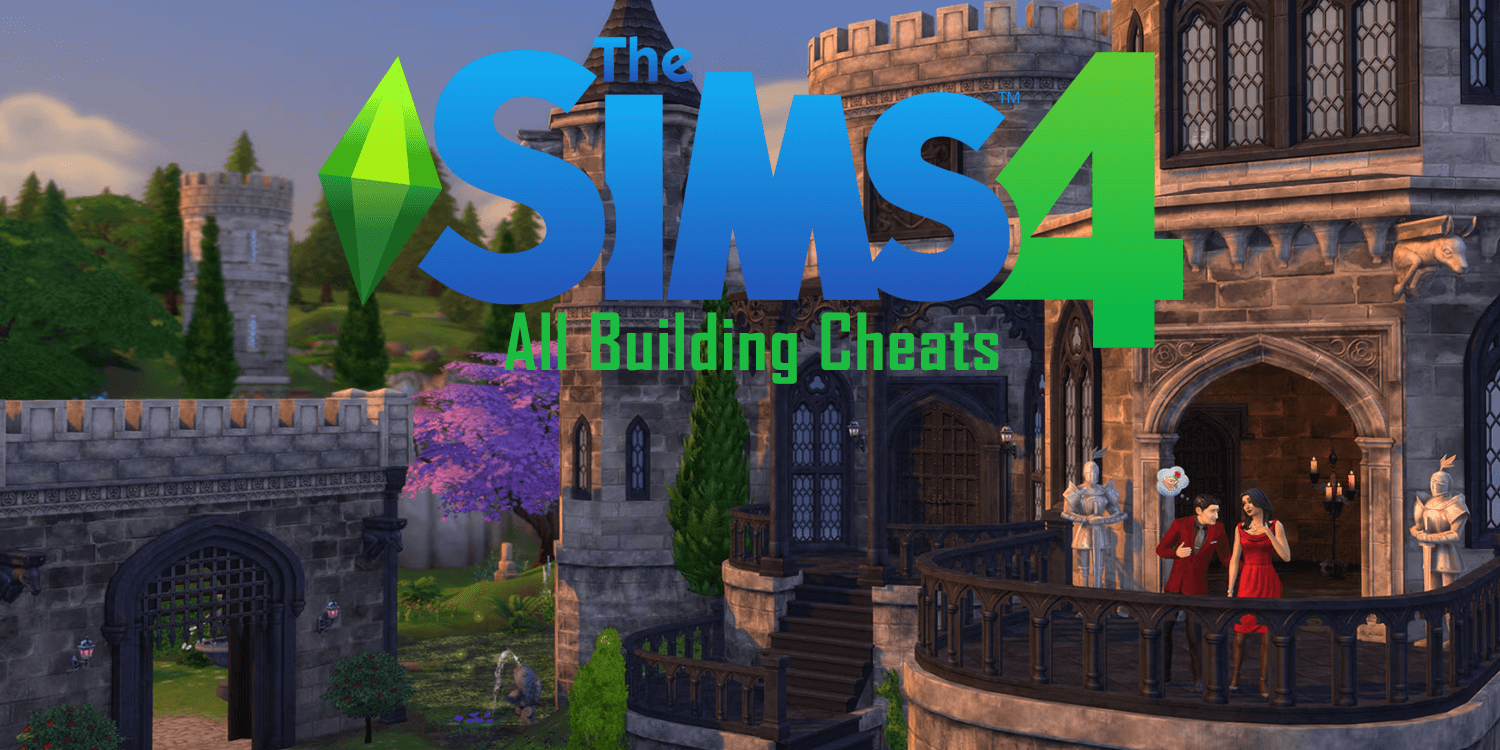
One of the greatest joys of playing The Sims 4 is the ability to build and decorate your dream home exactly how you envision it. Many long-time players dream of breaking free from the endless building grid restrictions, multiple item combinations, and resizing furniture to let their imaginations loose.
Fortunately, EA included a cheat command that allows their creative players to experiment and freely place decorations and build on any type of estate in the game.
Table of Contents
List of Building Cheats in Sims 4
Building a new home in an empty, newly purchased lot can be tricky and time-consuming for some, especially with the tedious grid restrictions that can hinder your building creativity. To help you overcome these unnecessary challenges, here are some helpful building cheats that will enhance your Sims 4 building experience.
Move Objects Wherever

The cheat command bb.moveobjects on is quite useful. It removes grid placement restrictions, allowing you to move furniture, decorations, and other items closer together or overlap them to create a realistic interior design for your Sims. For example, while the base game doesn’t allow you to place toys on a bed and create clutter, activating bb.moveobjects on, removes all the placement restrictions.
Once bb.moveobjects on is activated, you can move the objects up or down using CTRL+0 and CTRL+9 on your keyboard. To resize objects, use the bracket keys: [ to make them smaller and ] to make them larger.
Build Anywhere
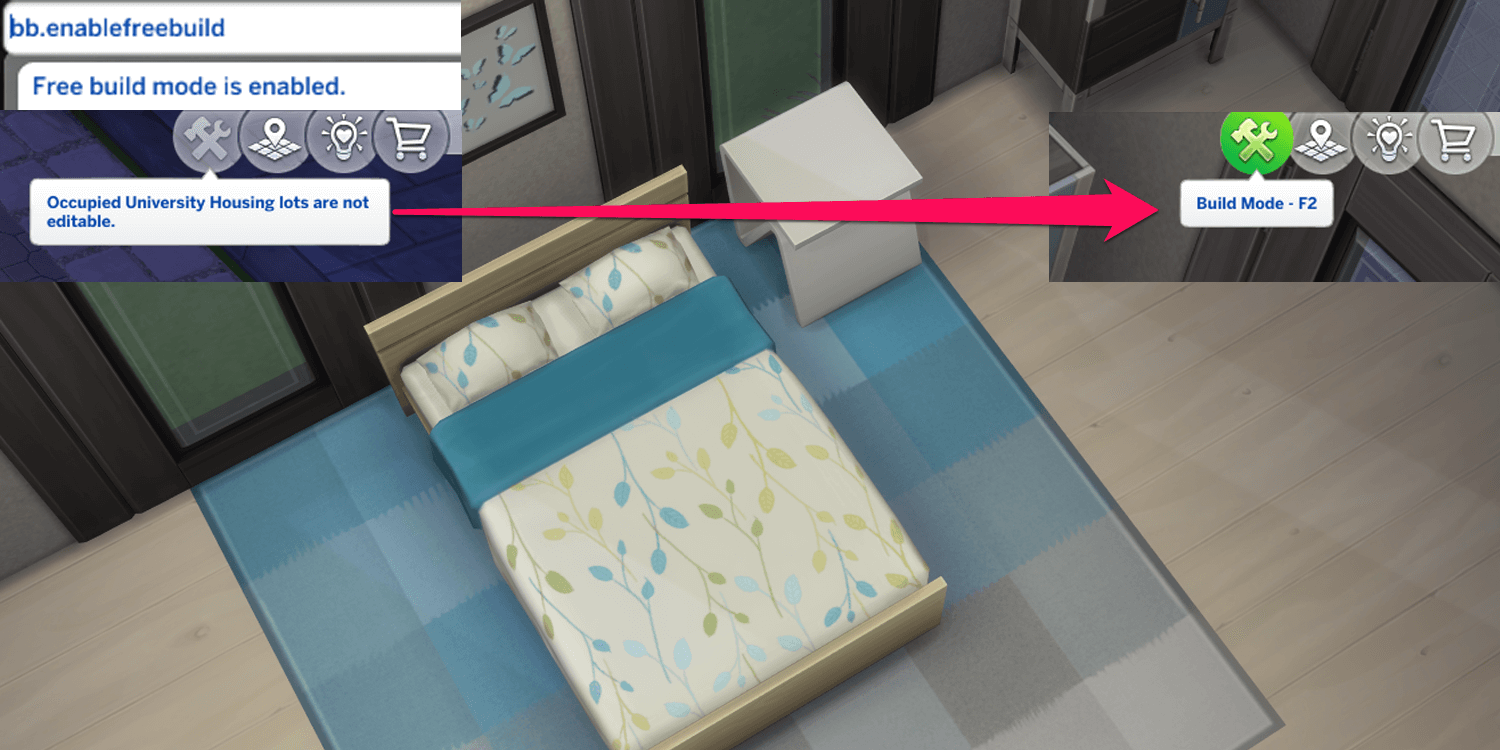
The cheat command bb.enablefreebuild removes building restrictions on locked plots like university dormitories, hospitals, recording studios, vacation areas, and more. This gives you the freedom to build and decorate how you wish.
However, keep in mind that even though the restriction is lifted, you’ll still have to pay for any furniture you place on the lot.
Move to Anywhere
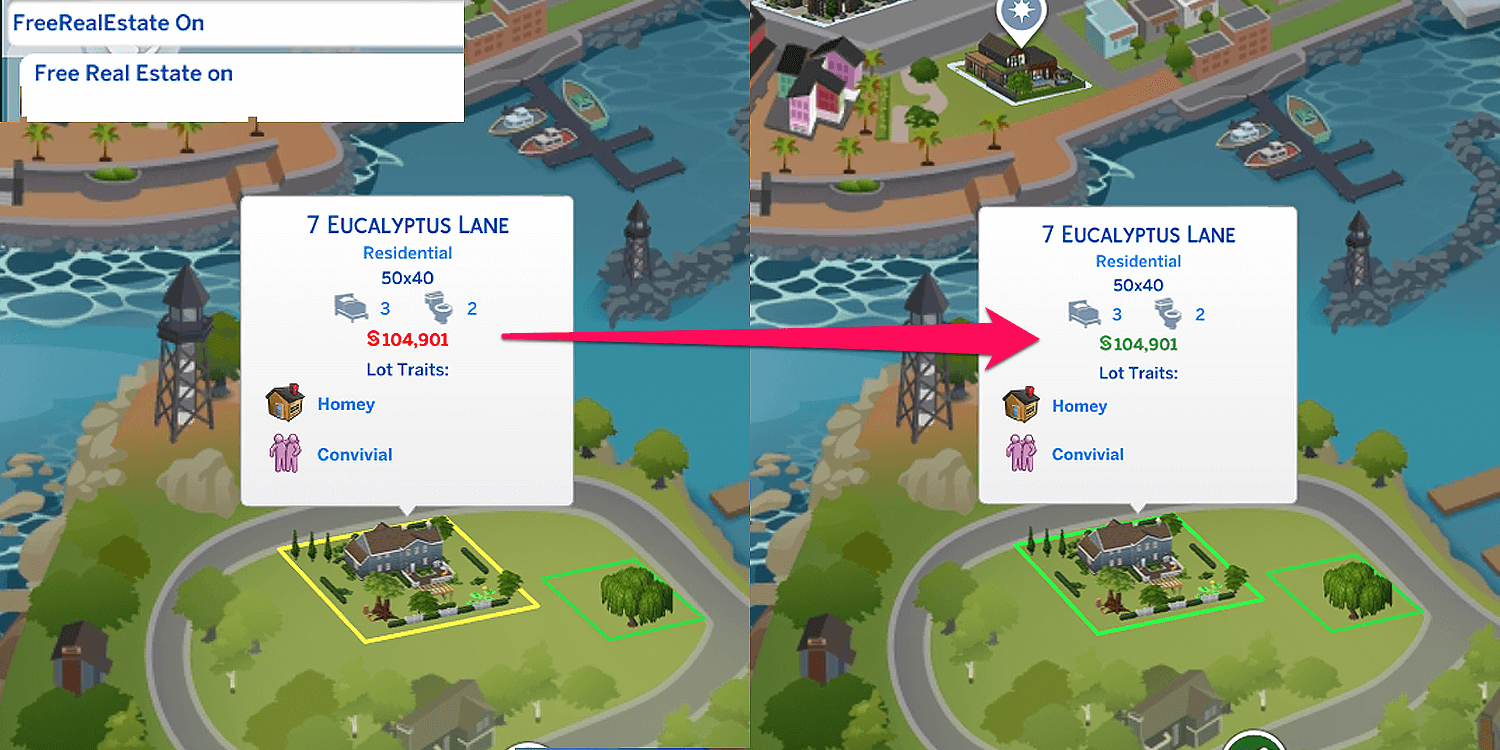
Building Cheats isn’t complete without a lot to build on. Without using motherlode or Money X to gain money, you can get any residential building for free using FreeRealEstate On. This removes the cost restriction when purchasing the lot, making every residential building free to claim at no charge.
To turn off the cheat, type in FreeRealEstate Off, and the cost restriction will revert to normal.
How to Enter Building Cheats
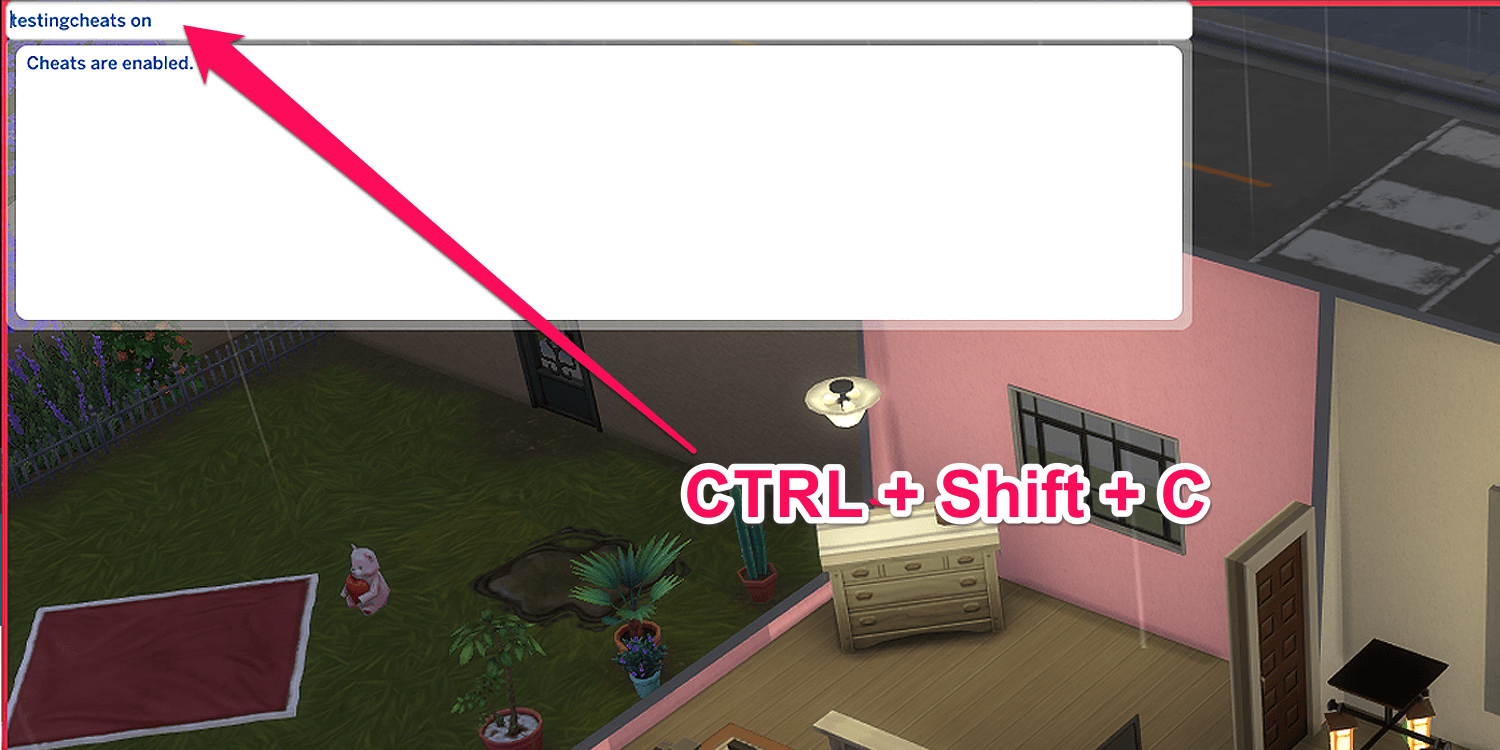
To apply building cheats to your game, you must open the command line by pressing Control + Shift + C on your keyboard. For Xbox and PlayStation users, press all four shoulder buttons simultaneously. This will open a new window where you can type all the skill cheats you need.
With the command line open, type in testingcheats on and then hit Enter. This will ensure that all cheats you enter in the game will work. A prompt should say ‘Cheats are enabled’ to confirm that your game is ready for all the cheats you’ll input.
With all those steps set, you can now type in the Building Cheats listed above.
Conclusion
Creating clutter and experimenting with object placement makes the game more realistic and visually appealing. However, be mindful that this might prevent your Sims from accessing interactable objects or cause them to get stuck. Remember this while designing your dream house.
READ MORE: Sims 4: All Skill Cheats


















