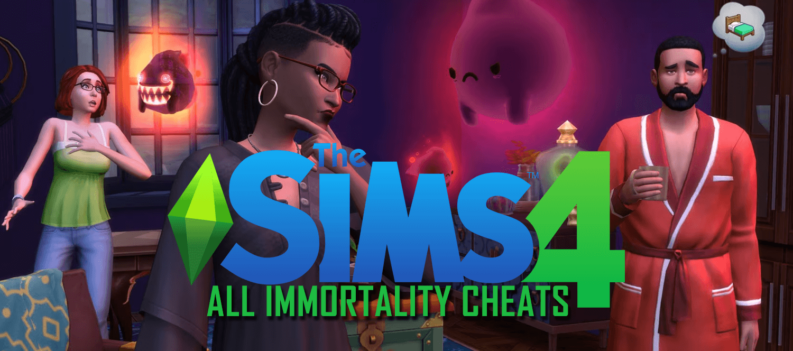Starting a fresh new game in Sims 4 means losing your career progression. Here, we list all career cheats to save time and effort.
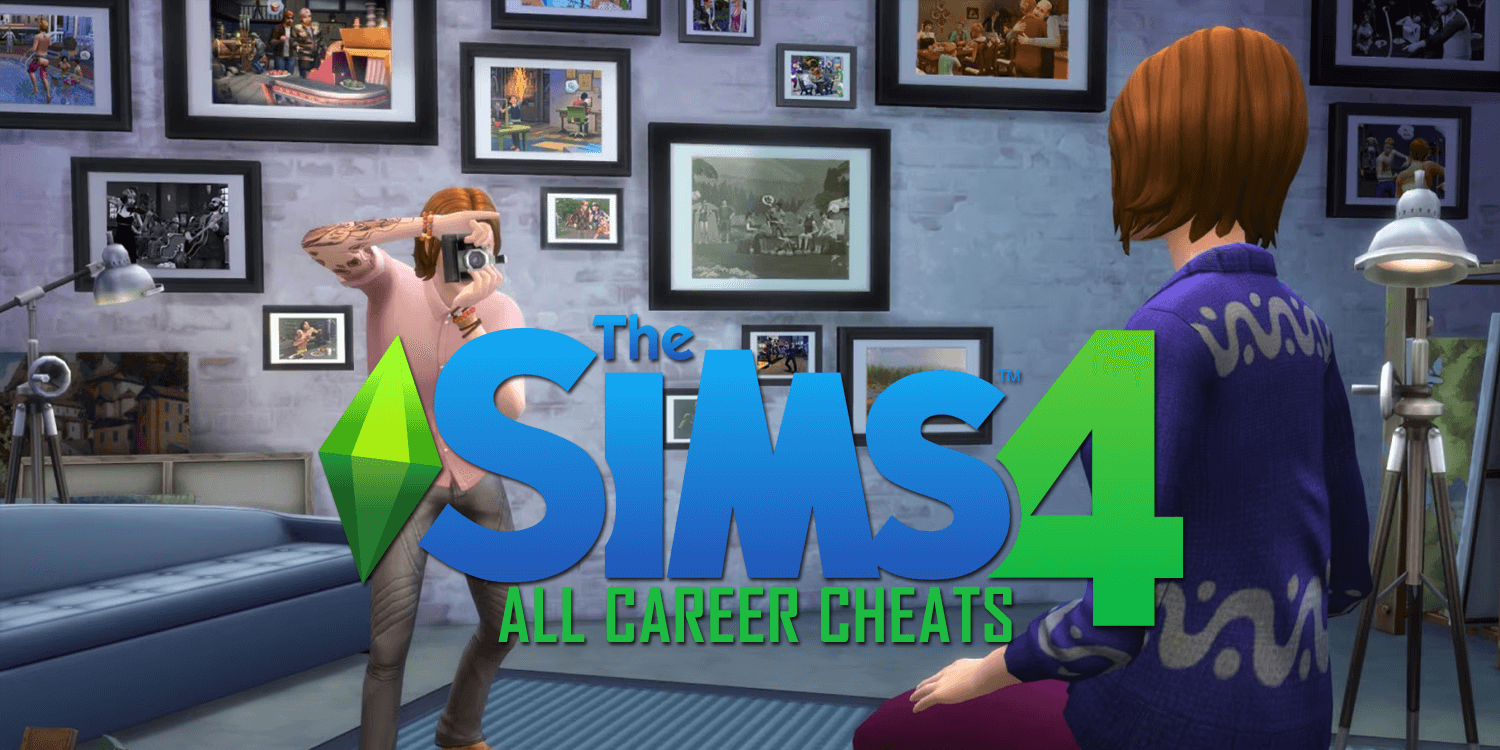
The Sims 4 is one of the best simulation games that keeps you engaged for hours. You can invest time building your Sim character and even pave a career path for them.
However, starting a new game with a fresh character means losing all your progress and repeating the grind to climb the career ladder. Fortunately, EA added a cheat feature to aid players who wish to skip the tedious career grind.
Table of Contents
List of Sims 4 Career Cheats

Career cheats will help you avoid the tedious process of leveling skills to meet the career promotion requirements. This allows you to jump straight into the career rank you prefer.
The cheats also unlock career items in buy mode, which is restricted by default until you reach a certain career level. Here’s a full guide and list of all career cheats in Sims 4.
| Promotion Cheats | Career/Expansion Pack |
|---|---|
| careers.promote actor | Actor/Actress Career (Get Famous Expansion) |
| careers.promote astronaut | Astronaut Career |
| careers.promote athletic | Athlete Career |
| careers.promote business | Business Career |
| careers.promote civildesigner | Civil Designer Career (Eco Lifestyle) |
| careers.promote conservationist | Conservationist Career (Island Living Expansion) |
| careers.promote criminal | Criminal Career |
| careers.promote adult_critic | Critic Career (City Living Expansion) |
| careers.promote culinary | Culinary Career |
| careers.promote detective | Detective Career (Get to Work Expansion) |
| careers.promote doctor | Doctor Career (Get to Work Expansion) |
| careers.promote education | Education Career (Discover University) |
| careers.promote engineer | Engineering Career (Discover University) |
| careers.promote entertainer | Entertainer Career |
| careers.promote adult_freelancer_artist | Freelance Artist |
| careers.promote adult_freelancer_agency_maker | Freelance Maker (Echo Lifestyle) |
| careers.promote adult_freelancer_agency_programmer | Freelance Programmer |
| careers.promote adult_freelancer_agency_writer | Freelance Writer |
| careers.promote adult_gardener | Gardener Career (Seasons Expansion) |
| careers.promote law | Law Career (Discover University) |
| careers.promote military | Military Career (Strangerville Game Pack) |
| careers.promote painter | Painter Career |
| careers.promote activist | Politics Career (City Living Expansion) |
| careers.promote corporateworker | Salaryperson Career (Snowy Escape) |
| careers.promote adult_active_scientist | Scientist Career (Get to Work Expansion) |
| careers.promote scout | Scout – Children/Teens (Seasons Expansion) |
| careers.promote secretagent | Secret Agent Career |
| careers.promote socialmedia | Social Media Career (City Living Expansion) |
| careers.promote styleinfluencer | Style Influencer Career |
| careers.promote techguru | Tech Guru Career |
| careers.promote adult_writer | Writer Career |
How to Enter Career Cheats
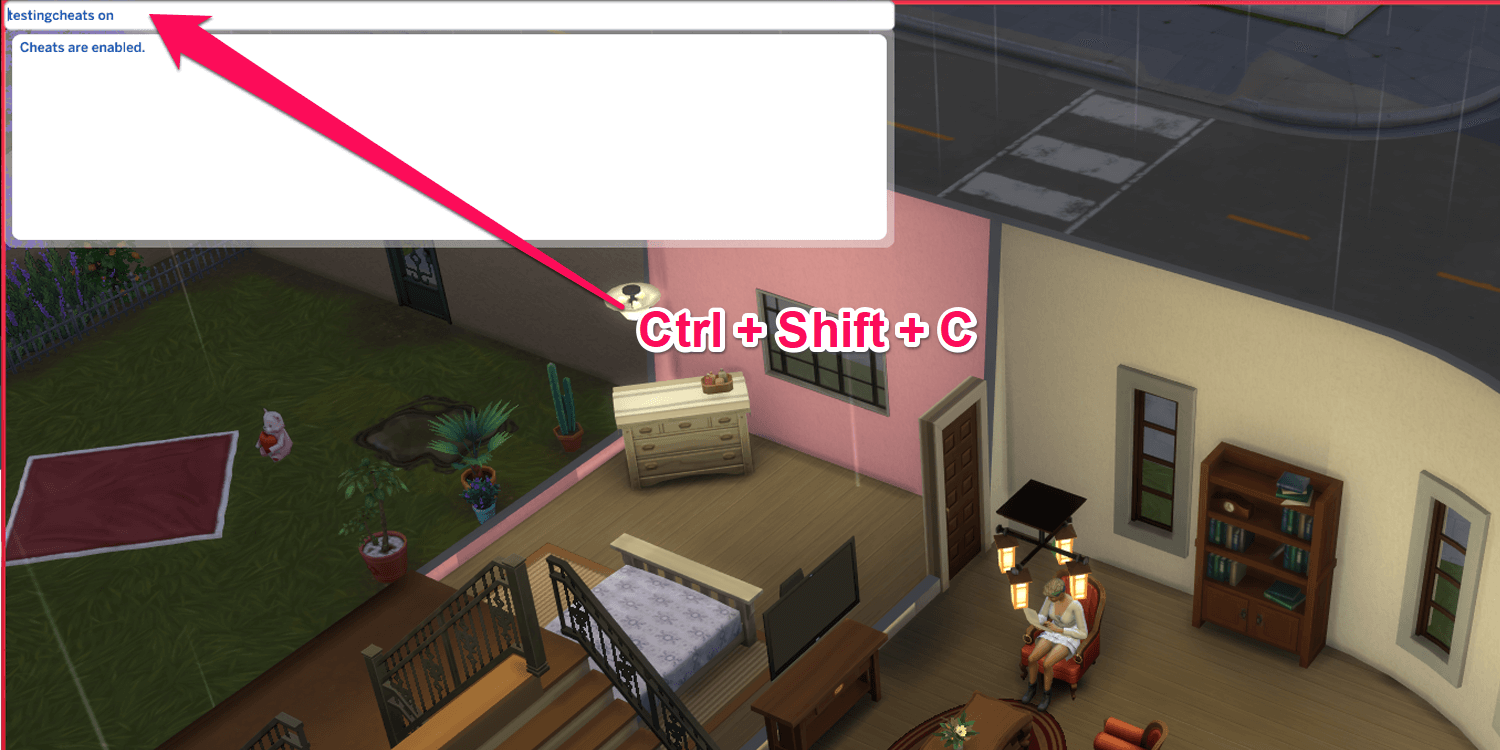
To start inputting cheats into your game, you must open the command line by pressing Control + Shift + C on your keyboard. For Xbox and PlayStation users, press all four shoulder buttons simultaneously. This will open a new window where you’ll type all the career cheats you need.
First, to ensure that all cheats work, type in testingcheats on and then hit Enter. A prompt saying ‘Cheats are enabled’ will appear to confirm that it works
How to Unlock Career Items
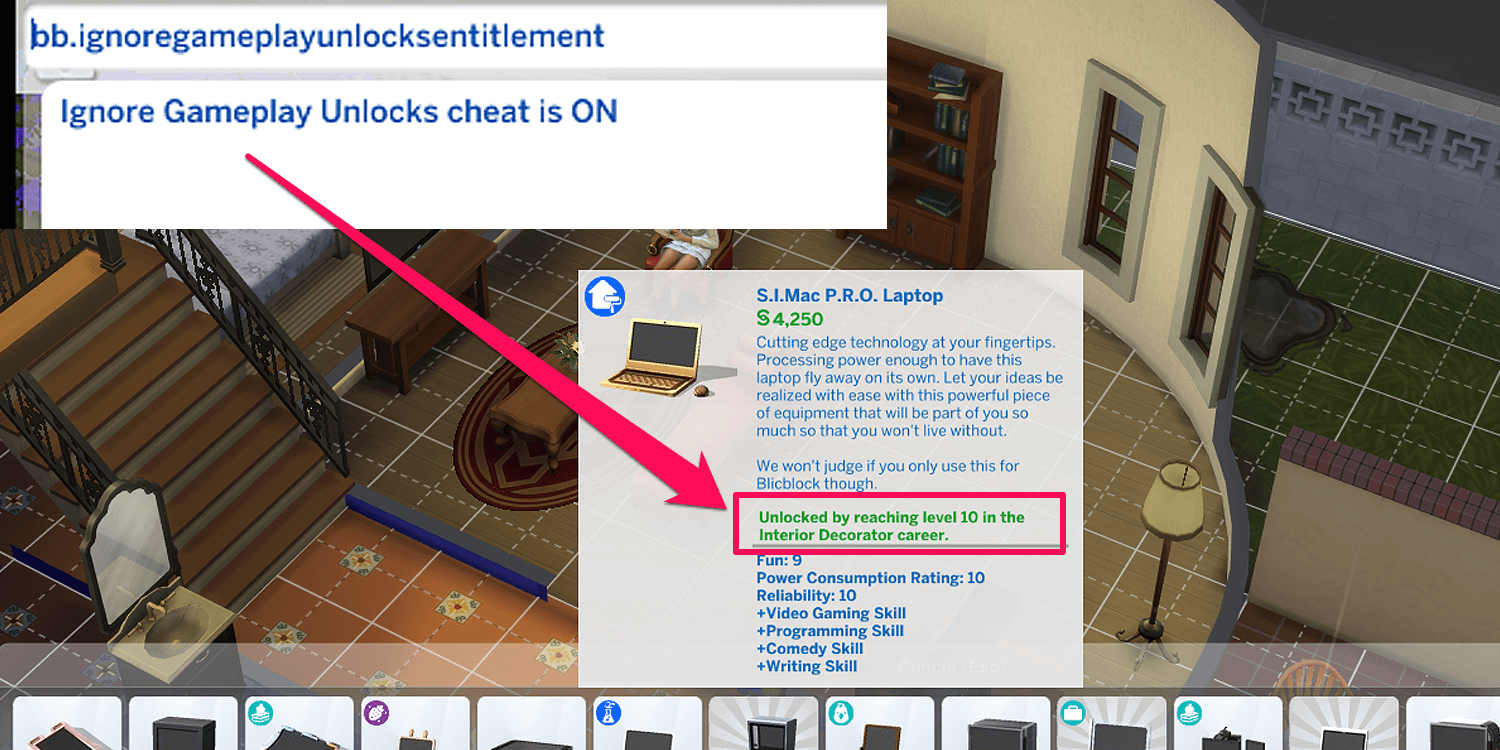
Use the command line and type bb.ignoregameplayunlocksentitlement, then hit Enter to unlock all the career items for purchase in the Build Mode. These items are usually given for free once you reach a specific career promotion, but with this cheat, you can buy the items without any career-level restrictions.
Now that you have set testingcheats on and bb.ignoregameplayunlocksentitlement in the command line, you can activate the career cheats of your choice. Remember that your Sims will be promoted ONCE each time you enter the cheat prompt.
You must re-enter the cheat to be promoted again until you reach the highest career position. Alternatively, you can press the up arrow on your keyboard after typing the first prompt to re-enter the cheat faster.
Note that promotion cheats only work if your Sim is already employed in the career of your choice. For example, if you want your Sims to be an Engineer, use the Phone or Computer to apply for the position. Once they’re hired, you can now type careers.promote engineer to advance their career.
Typing the career promotion cheat while your Sims are unemployed or entering the wrong career prompt will not work.
School Grades Cheats
In The Sims 4, the young Sims’ schooling is considered a career. You can raise a young Sims’ grades with careers.promote gradeschool or for high school students, use careers.promote highschool. You can also lower their grades by using careers.demote gradeschool or for high school students, careers.demote highschool.
Conclusion
With Career Cheats, you can say goodbye to the long hours of career grinding and leveling required to get a promotion. You can also use the career item unlock to purchase all the high-level tech in the Build Mode without the need to change careers to acquire it.
READ MORE: Best Sims 4 Mods (2024)