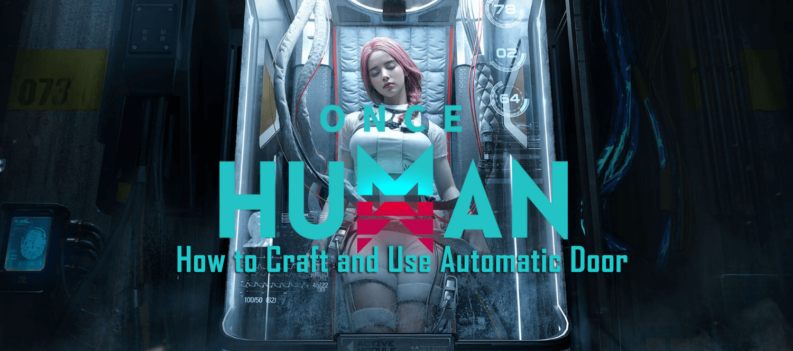If you don’t want to die tragically in Sims 4, use these immortality cheats to stay alive forever.
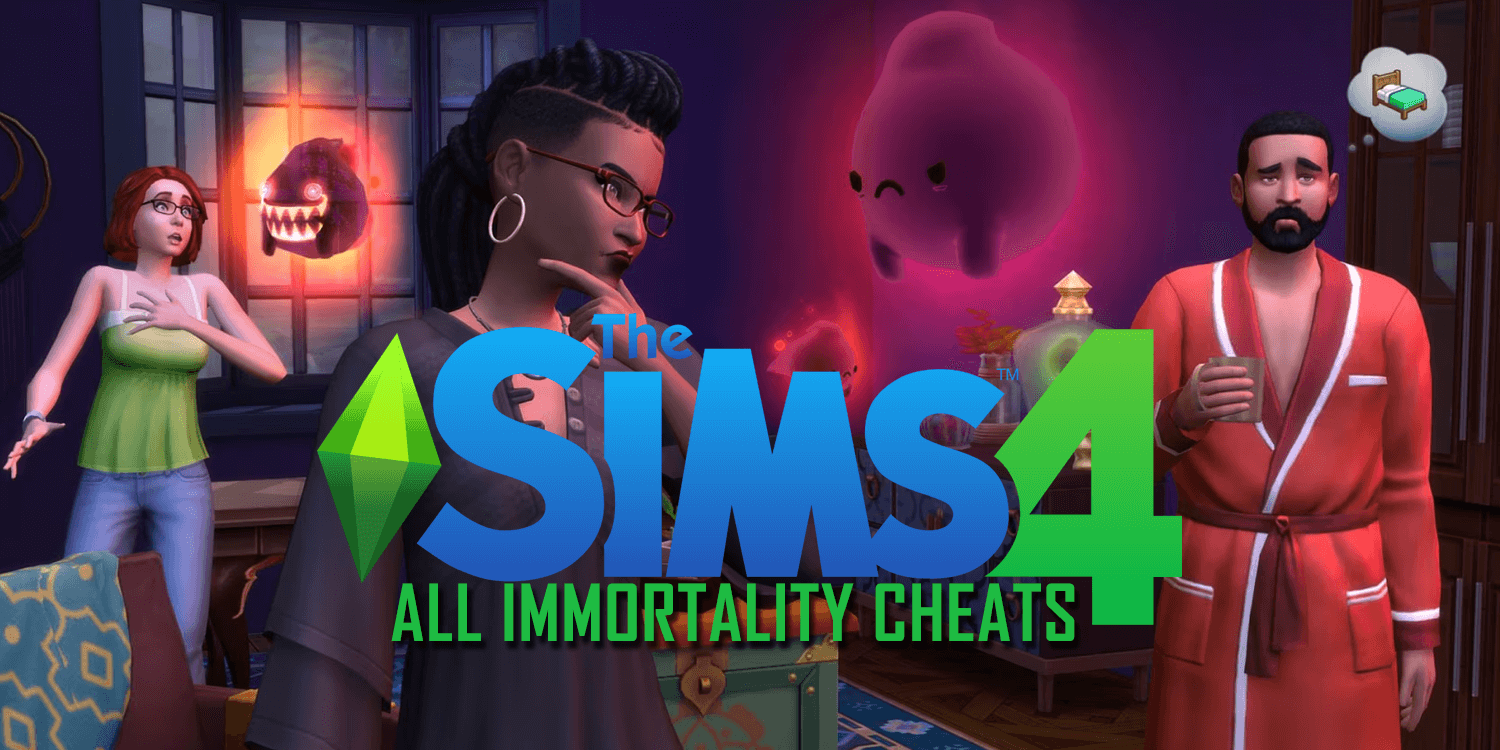
By default, the Sims 4 has a lifecycle where your Sim naturally grows up and eventually dies of old age. This can be easily avoided by changing the game options and switching off aging or extending the age cycle. However, that does not prevent your Sims from dying through accidents or heartbreak.
You can cheat death in the game by using various immortality cheats. These cheats ensure your Sim avoids tragic and unexpected deaths.
Table of Contents
List of Immortality Cheats
Once your character dies in Sims 4, you get to either test your luck and plead with Death to spare your life or be ferried away to the afterlife and never to be brought back again.
A Sim’s death is tragic and difficult to undo unless you resort to cheating or loading up an old save. Thankfully, there’s a way to keep your Sims safe from lady death, and here’s how:
Switch off Death
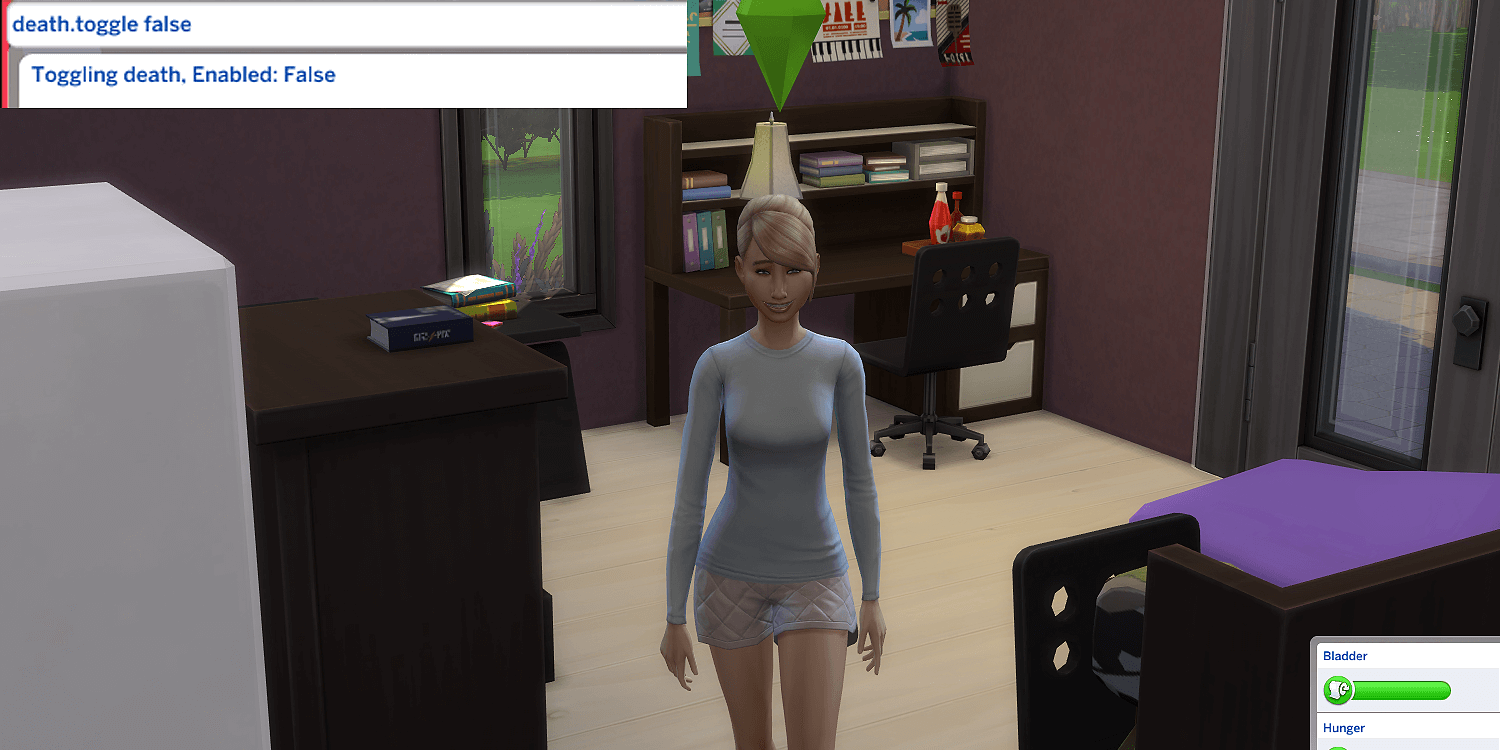
Using the command line, type death.toggle false and then hit Enter to switch off Death. This will prevent your Sims from dying in any case, therefore rendering them immortal.
However, the cheat command won’t carry over in your save file, so once you log off from the game, you will have to re-enter the cheat during your next gameplay.
Switch on Death
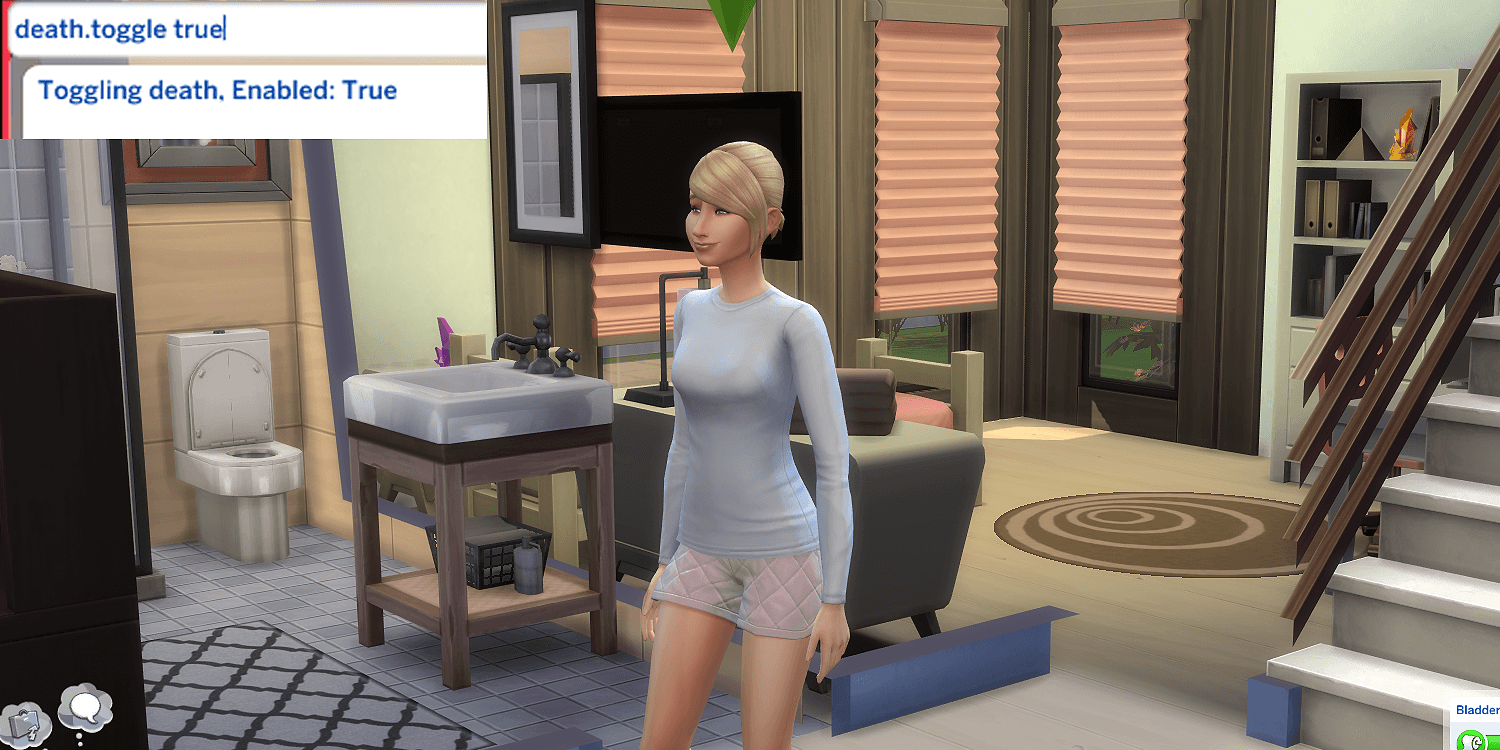
If you want to switch off immortality cheat, use the command line and type death.toggle on. This will allow your Sims to die from natural or accident cases.
How to Enter Immortality Cheats
To apply immortality cheats to your game, press Control + Shift + C on your keyboard to open the command line. For Xbox and PlayStation users, press all four shoulder buttons simultaneously. This will open a new window where you’ll type all the cheats you need.
Once the command line is open, type in testingcheats on and then hit Enter. This will ensure that all cheats you enter in the game work. A prompt should say ‘Cheats are enabled’ to confirm that your game is ready for all the cheats you will input next.
Conclusion
After investing hours and effort into creating and developing a character in Sims 4, losing them can be difficult. The idea of having your favorite Sim aging and dying naturally is heartbreaking. And, if they suddenly pass because of a silly accident, it can be more tragic.
The immortality cheat gives you a sense of relief, knowing that your Sim will live on throughout your gameplay.
READ MORE: Sims 4: All Satisfaction Cheats