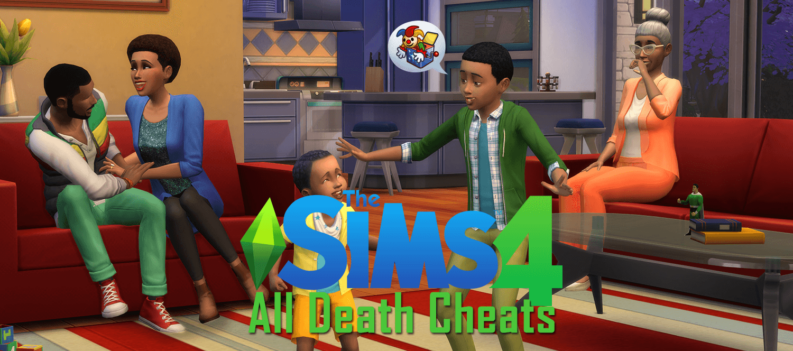Building a relationship in Sims 4 can be complex and challenging, but you can make it easy with this list of relationship cheats.

The Sims 4 is a simulation game where your Sim socializes and interacts with others to create friendships or romantic connections. Unfortunately, these can take a lot of time and effort, not to mention things may go south.
Luckily for you, EA has included a cheat command that lets you manually set your Sim’s relationship status, whether you want to make enemies, friends, or lovers. These cheats are available on both PC and consoles.
Table of Contents
Sims 4 Relationship Cheats
The main command for the Relationship Cheat is ModifyRelationship, which lets you set the relationship value between Sims from -100 to +100. A value of 0 is neutral, while +100 represents the maximum relationship level.
The Relationship Cheat allows you to quickly boost friendship or romance levels with other Sims, saving you time and effort in building connections. You can jump straight into becoming best friends or starting a big family without the usual grind.
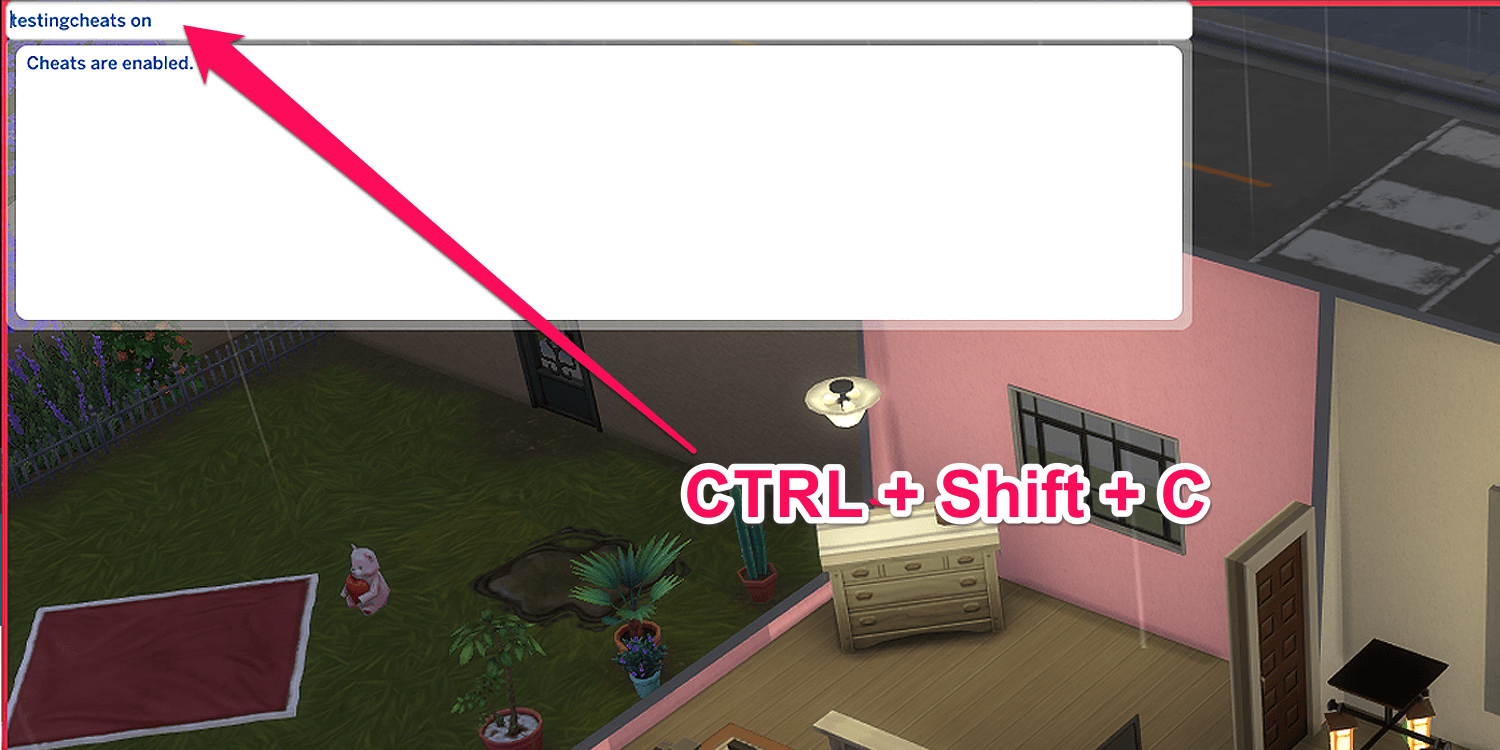
To get started, you must bring up the command line (or console) by pressing Control + Shift + C on your keyboard. For Xbox and PlayStation users, hold all four shoulder buttons. You can switch off the command line by pressing the same keys again.
Once the command line is open, type in testingcheats on to ensure that the cheats you set work.
Friends and Enemies Relationship Cheat
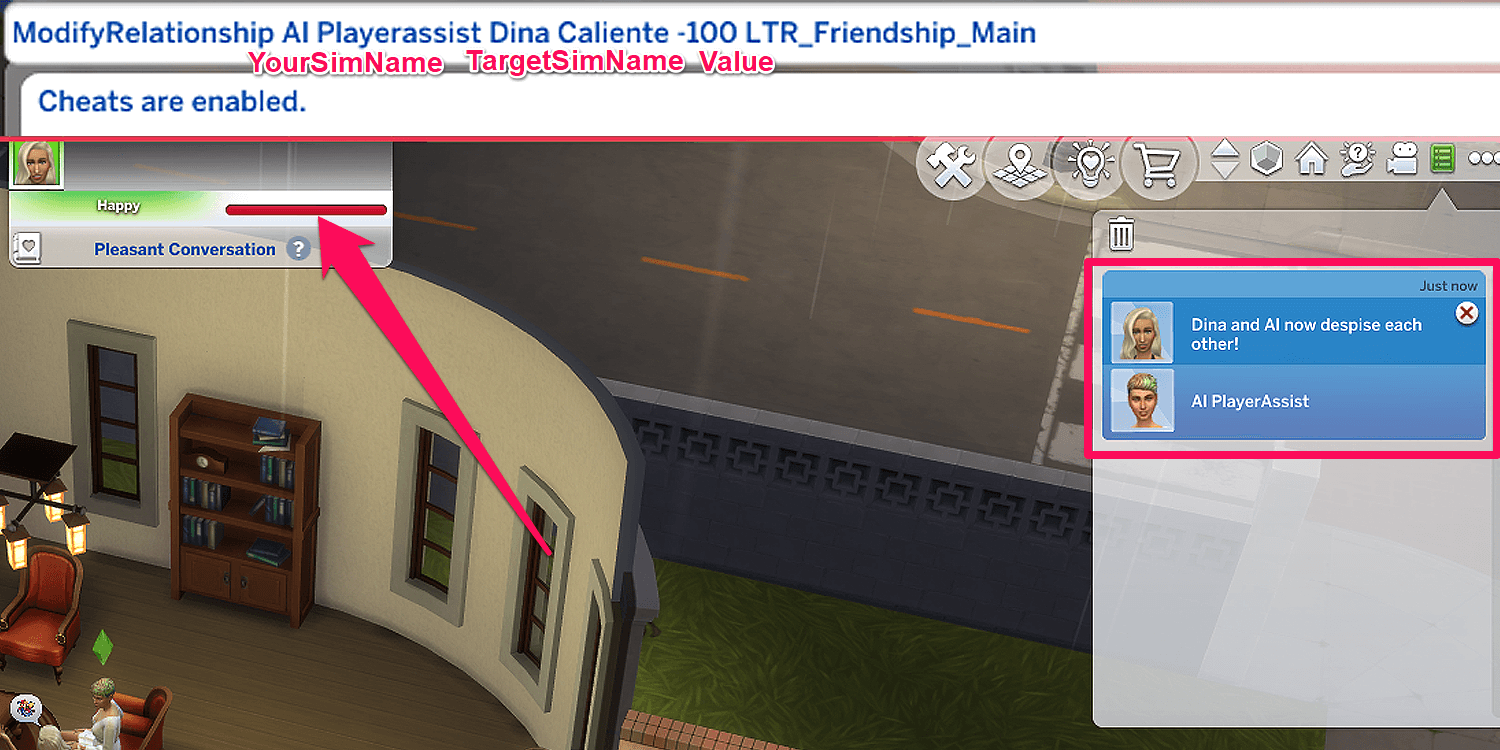
To change the Friendship between two Sims, you need to use LTR_Friendship_Main. To activate, bring up the command line and then type ModifyRelatiionship <Your Sim’s Name> <Your SIm’s Last Name> <Target Sim’s First Name> <Target Sim’s Last Name> <+ or – value> LTR_Friendship_Main.
For example, you want two sims to become Enemies. The name of one Sim is Al Playerassist, and the target Sim is Dina Caliente. The command should be ModifyRelationship Al Playerassist Dina Caliente -100 LTR_Friendship_Main.
Romance Relationship Cheat
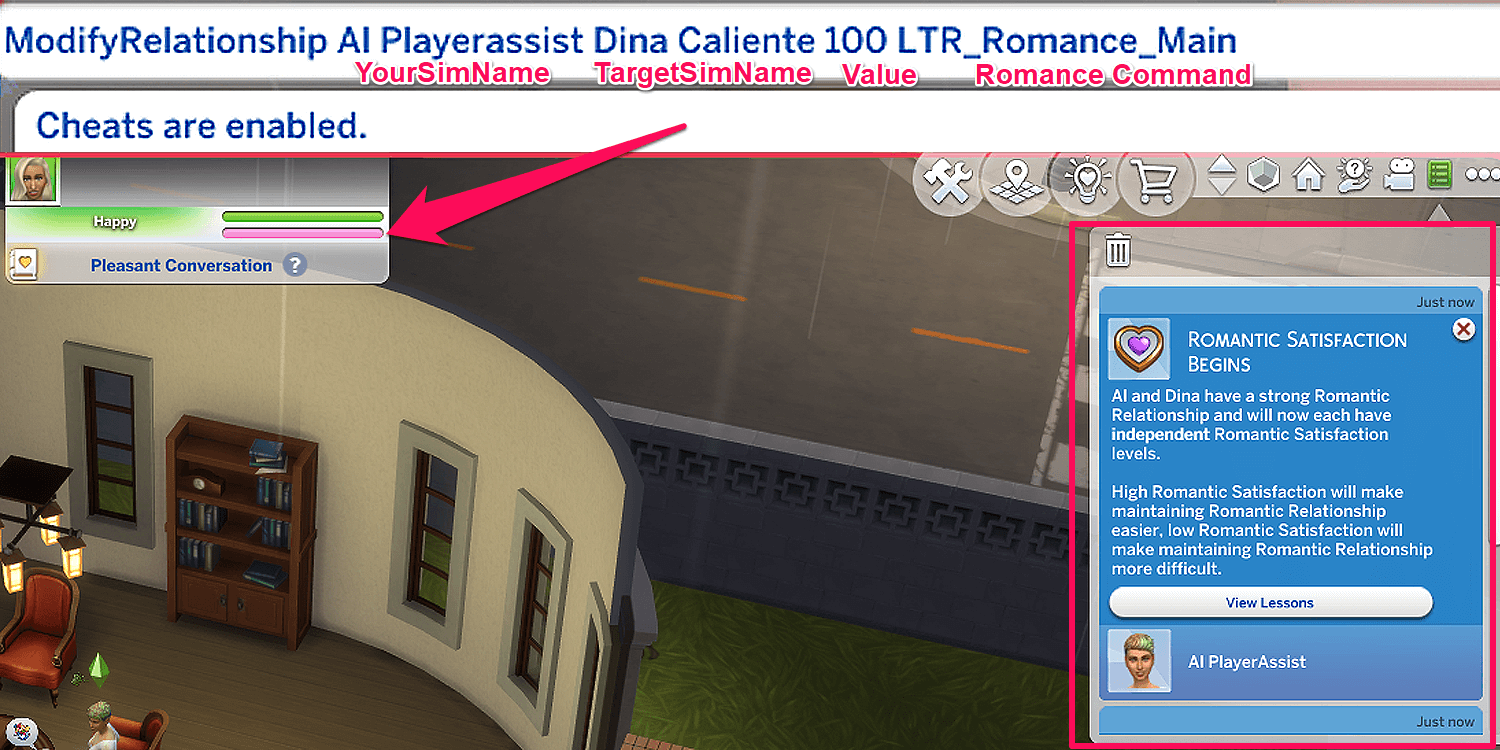
If you aim for romance rather than friendship, you must use LTR_Romance Main. To activate, bring up the command line and then type Modify Relationship <Your Sim’s Name> <Your Sim’s Last Name> <Target Sim’s First Name> <Target Sim’s Last Name> < + or – value> LTR_Romance_Main.
For example, you want to make two sims Lovers. The name of one Sim is Al Playerassist, and the target Sim is Dina Caliente. The command should be ModifyRelationship Al Playerassist Dina Caliente 100 LTR_Romance_Main.
Pet Relationship Cheat

To change the friendship between your Sim and their pet, use LTR_SimToPet_Friendship_Main. To activate, bring up the command line and then type Modify Relationship <Your Sim’s Name> <Your Sim’s Last Name> <Target Pet’s First Name> <Target Pet’s Last Name> <+ or – value> LTR_SimToPet_Friendship_Main.
Note that this cheat only works for Pets WITH last names.
For example, if the name of one Sim is Al Playerassist, and the target Pet is Cringer Playerassist, the command should be: ModifyRelationship Al Playerassist Cringer Playerassist 100 LTR_SimToPet_Friendship_Main.
Conclusion
These commands can be confusing and often don’t work in the old version of Sims 4, especially for Mac users. Fortunately, EA has updated the command, which now works as intended as long you input the right prompt.
READ MORE: Sims 4: All Career Cheats