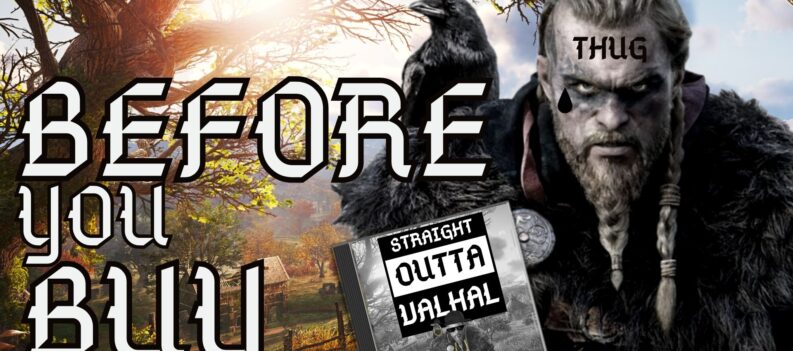Like with any new or old game, there will be errors and bugs that will be persistent. Rogue Company is no different. It has a couple of issues that players might stumble upon.
![[SOLVED] Rogue Company Unable To Connect To Server](https://playerassist.com/wp-content/uploads/2020/11/unable-to-connect-rogue-company.jpg)
Often times, players might be unable to connect to the game’s servers. This is a connectivity issue and it might happen because of many things. However, thankfully there are some fixes you could try.
Fixing Unable to Connect to Server – Rogue Company
Having this issue might be frustrating. Often times, it will disappear if you try again later on. Nevertheless, sometimes it can be persistent, which usually means that the servers are down or you have some problem with you home connection.
When the servers are down, which rarely happens, you can’t do anything to fix the error. You must wait until the servers are back up to try again.
Make sure firstly to check whether the servers are live on Rogue Company’s twitter account. If they’re live then this is how you can fix unable to connect to server in Rogue Company:
1. Internet Connection
- Before all, check whether you have a stable connection. Do a speed test in your browser.
- If it isn’t, if you play on Wi-Fi change to Ethernet cable or vice versa.
- If that doesn’t work, start a hotspot and try to launch the game on that connection.
This can be an easy fix, and most of the times it will work. However, if you still have problems, try the second method.
2. VPN
- Download a VPN service.
- Start it up and connect to a different region server.
- Launch the game.
In many games, there seems to be compatibility issues with certain region servers. So, change it using a VPN service and see if that works. This fix is only for PC.

3. Reinstall
If all else fails, it might be time to consider reinstalling the game. There are many factors at play, and this issue might arise from a bad install or a corrupt one, so to mitigate it, reinstall the game.
However, before you do, make sure that Rogue Company’s servers are live and running! Like I said above, if they aren’t you will need to wait some time before jumping into Rogue Company!
READ NEXT : Can You Play Rogue Company Without PS Plus?