In the absence of dogs, Minecraft wolves can be tamed by players in order to turn them into loyal pets and companions. Discover how to get your very own pet wolf in Minecraft.
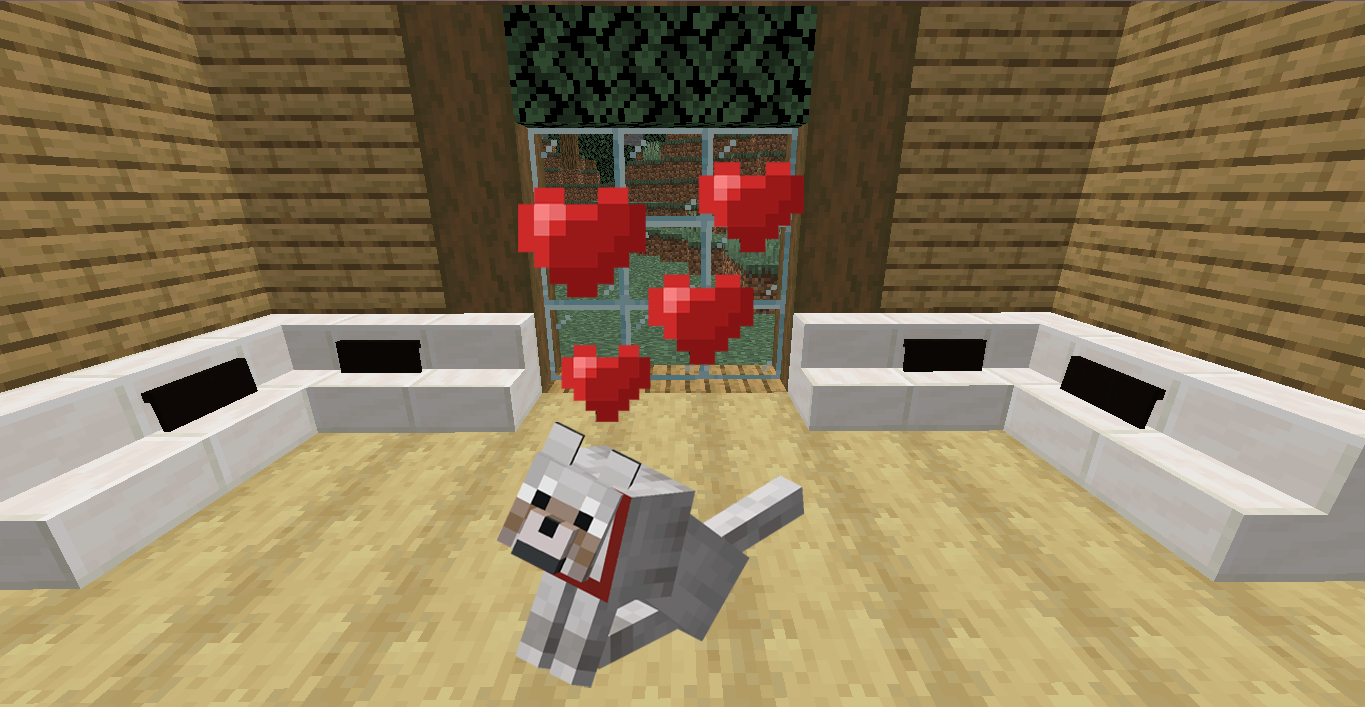
Just like in the real world where dogs are man’s best friend, the same goes for wolves in Minecraft. The overworld is a lonely world for players in a survival game mode as they try to venture out on their own all while defending themselves from the dangers the night poses. But the taming game mechanic will come in handy as it provides players with loyal companions that will join them in their long and arduous journey to beat the Ender Dragon leading to the end of the game. Wolves are one of them.
They can be tamed by players in lieu of dogs as the latter does not exist in the world of Minecraft. Once tamed, wolves are extremely loyal to the player and fight off those who would dare to harm their master. With that said, it is not a difficult task at all to tame a wolf. Simply read on to find out how to tame a wolf in Minecraft.
Materials Required To Tame A Wolf
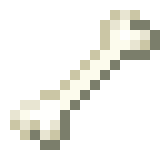
Bone: The Bone is an item in Minecraft that is primarily obtained from killing skeletons and their variants. Bones can be placed in a crafting grid to make Bone Meal. It can also be used to tame wolves. Each bone fed to a wolf only has a 1⁄3 chance of taming it.
Where Can You Find A Wolf in The Overworld

Wolves will only spawn in forests, taigas, giant tree taigas, and snowy taigas as well as all the variants of these biomes. They are often found wandering these biomes in packs of four, each with a 10% chance of spawning as pups. These wolves spawn as untamed and neutral towards the player.
Things To Know Before Taming A Wolf in Minecraft

- Be careful not to accidentally attack an untamed wolf. When a wolf is provoked, the wolf and any nearby wolves immediately become hostile to the player.
- Hostile wolves are characterized by their blood red eyes and constant growling. Their appearance is quite fearsome: their tail is held straight out, their eyes become red, their mouth is raised in a snarl, and they show angry eyebrows.
- Bring at least 5 to 10 bones before searching for a pack of wolves. A single bone only has a 1⁄3 chance of taming a wolf.
- A good indicator that the taming process is successful is when red hearts appear on top of the wolf’s head, a red collar appears on their neck, and they show a friendlier appearance.
How To Tame A Wolf in Minecraft
- Look for a pack of wolves. They are commonly found in taiga biomes.

- Carefully approach the wolf. Avoid attacking any wolf nearby as they will turn hostile when attacked.
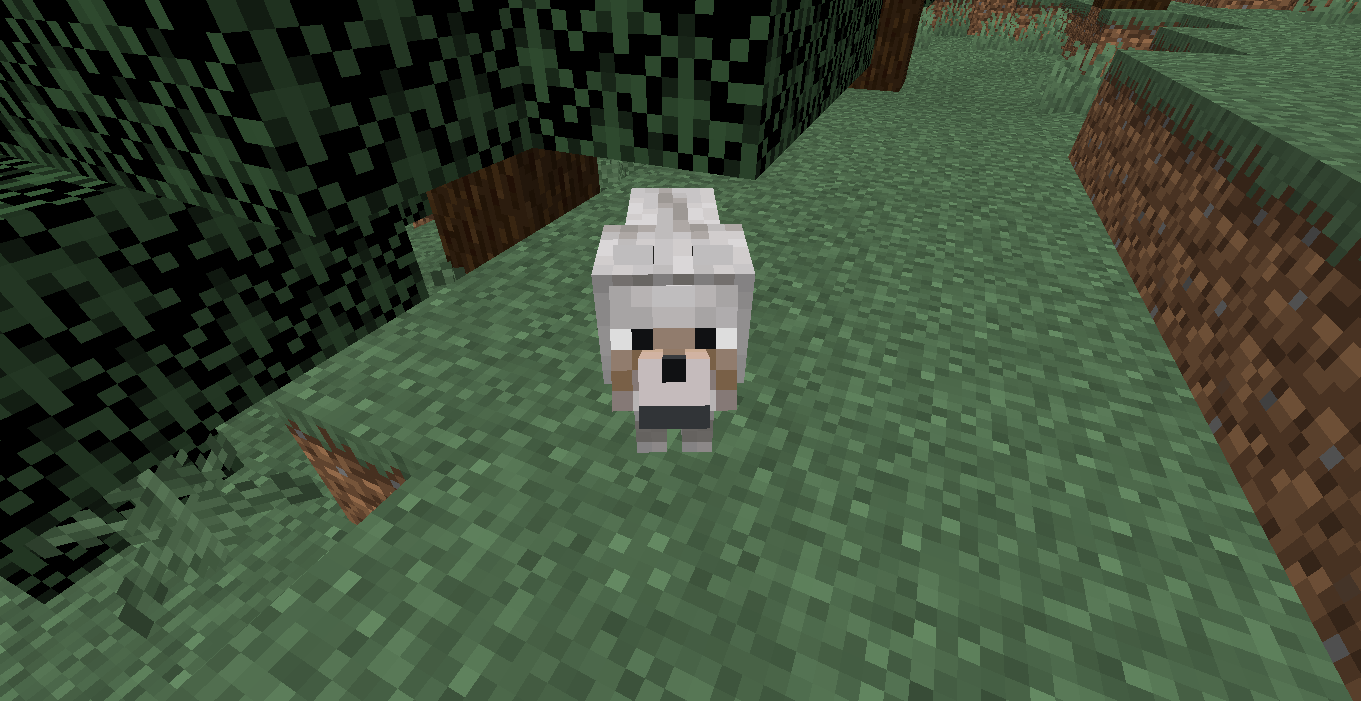
- Feed the wolf with bones. Hold the item on your hand by pressing the correct hotbar number on your keyboard then right-click the wolf with your mouse to feed it.

- Keep feeding the wolf until tamed successfully. Red hearts will appear on top of their heads indicating that the taming process is successful.

- Right-click on a tamed wolf to make it sit or stand. When sitting, tamed wolves stay on the same spot regardless of if the player walks away or not. Standing tamed wolves follow the player around, attacking any mob that is hostile or that the player attacks.

















