Create and complete a bucket list in The Sims 4! Help your Sims master careers, relationships, travel, and more to fulfill their bucket list.

In The Sims 4 Life and Death Expansion, Sims became more aware of their life and the importance of meeting their personal goals before their mortal time runs out. Creating a bucket list is a fun addition to personalize your Sim’s lives and bring new depth to their stories.
It can motivate your Sims to try new activities, travel to different worlds, and achieve milestones they’ve dreamed of. Whether you’re guiding a Sim through career accomplishments or seeking unique experiences, a bucket list can make their life more fulfilling. This guide will tell you everything you need to know about creating and completing a bucket list in The Sims 4.
Table of Contents
How to Create a Bucket List
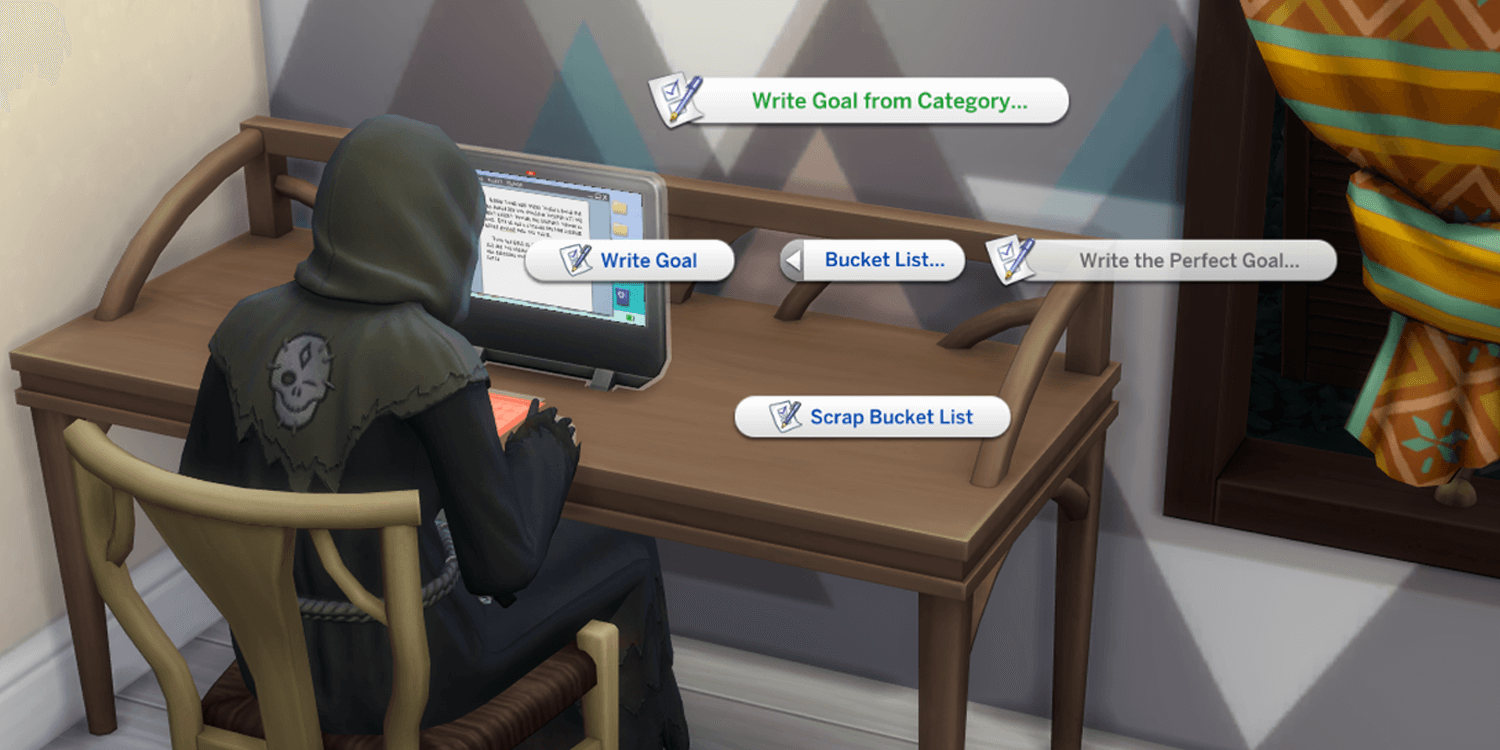
Your Sim will naturally discover and create their own bucket list in The Sims 4, but you can manually choose to create one by interacting with a Computer or Personal Journal.
- Computer – Click on a Computer or Laptop and select “Bucket List…”
- Private Journal – You can purchase a Private Journal using a Bookshelf. After purchasing and adding it to your inventory, click on the Journal, then select “Bucket List…”
Then, you can select either Write Goal, Write Goal from Category, or Write Perfect Goal.
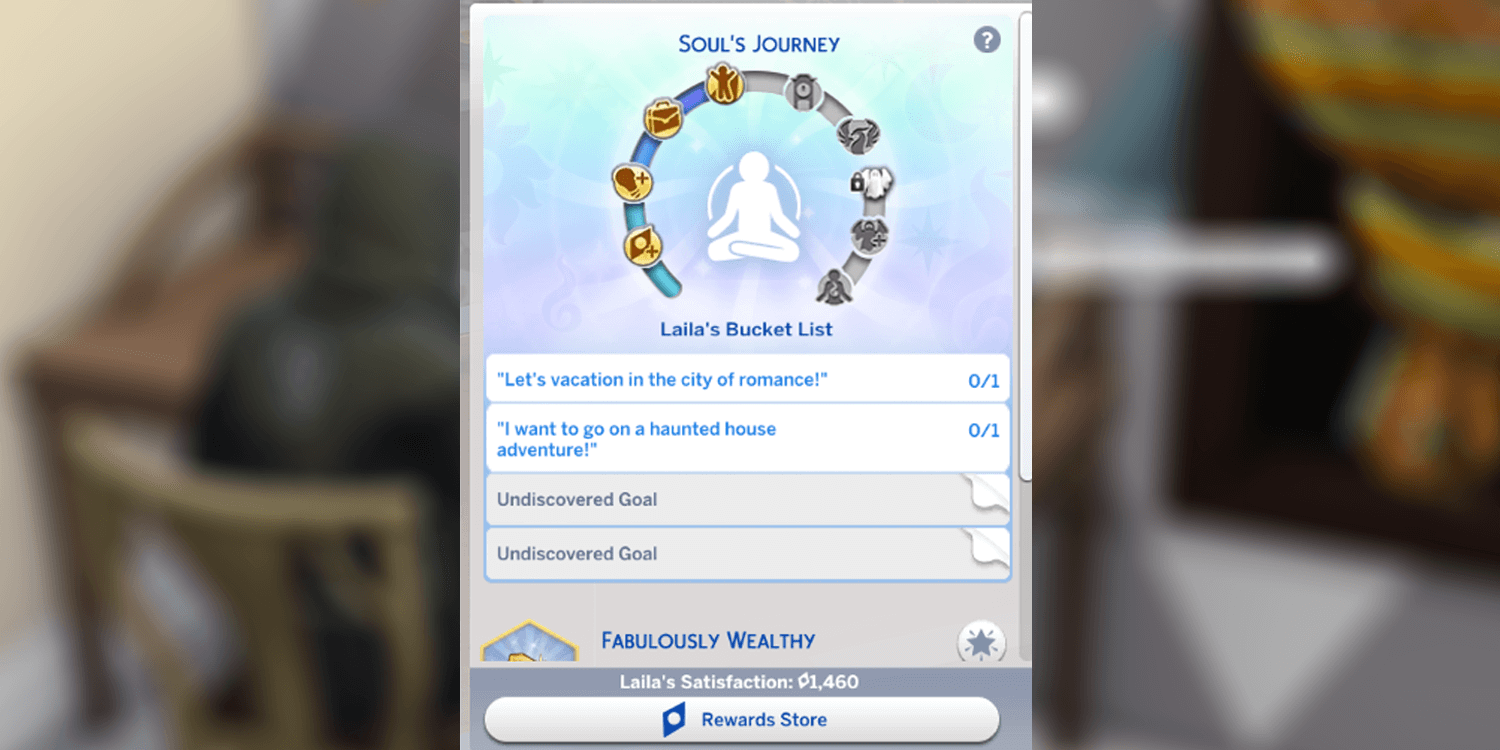
- Write Goal – Your Sim will write a goal on their own.
- Write Goal from Category – This selects a specific goal at random but under your selected goal category.
- Write Perfect Goal – This can only be unlocked once your Sim has a stronger perspective in life. Here’s how:
- Attend an Afterlife Anonymous group meeting in the ruins of Ravenwood’s Mourningvale neighborhood.
- Have witnessed another Sim die recently.
- Have the Chased by Death trait.
Each Sims can only make four Bucket List goals at a time, and these goals can be found under the Aspirations menu. The more packs you’re playing The Sims 4 with, the more variants of Bucket List goals available.
How to Complete Soul’s Journey

There are a series of milestones you need to meet in order to complete your Soul’s Journey. The milestone gains satisfaction points each time you have completed a Bucket List goal, which can take time and effort.
Note: At the last three milestones of the Soul’s Journey, you need to turn into a Playable Ghost to complete the rest of the milestones.
How to Turn into a Playable Ghost
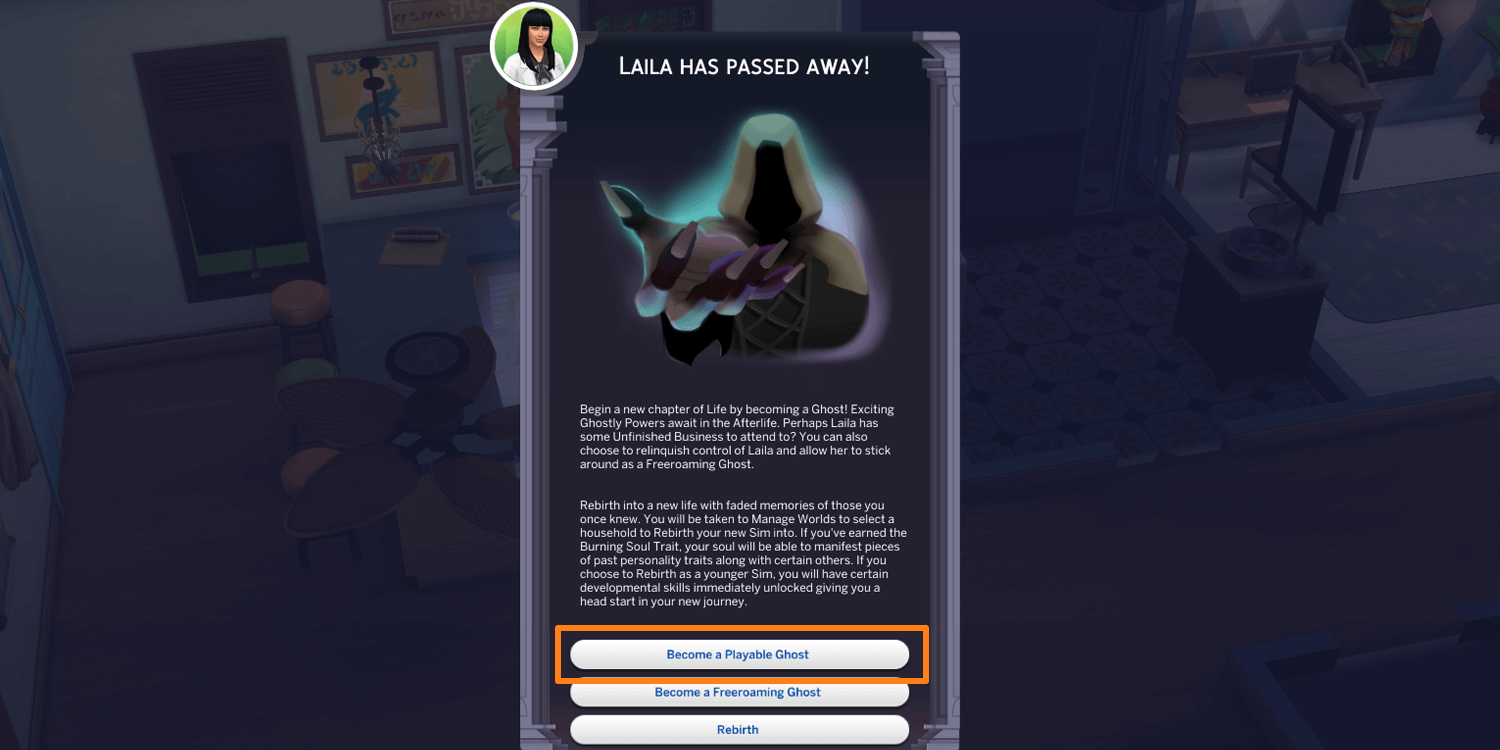
First, have your Sim die—either naturally, by accident, or with cheats. When the Grim Reaper arrives and decides against reviving them, a pop-up will appear. Select Become a Playable Ghost to unlock the milestone and continue your gameplay as a Ghost.
Use Cheat to Complete Soul’s Journey
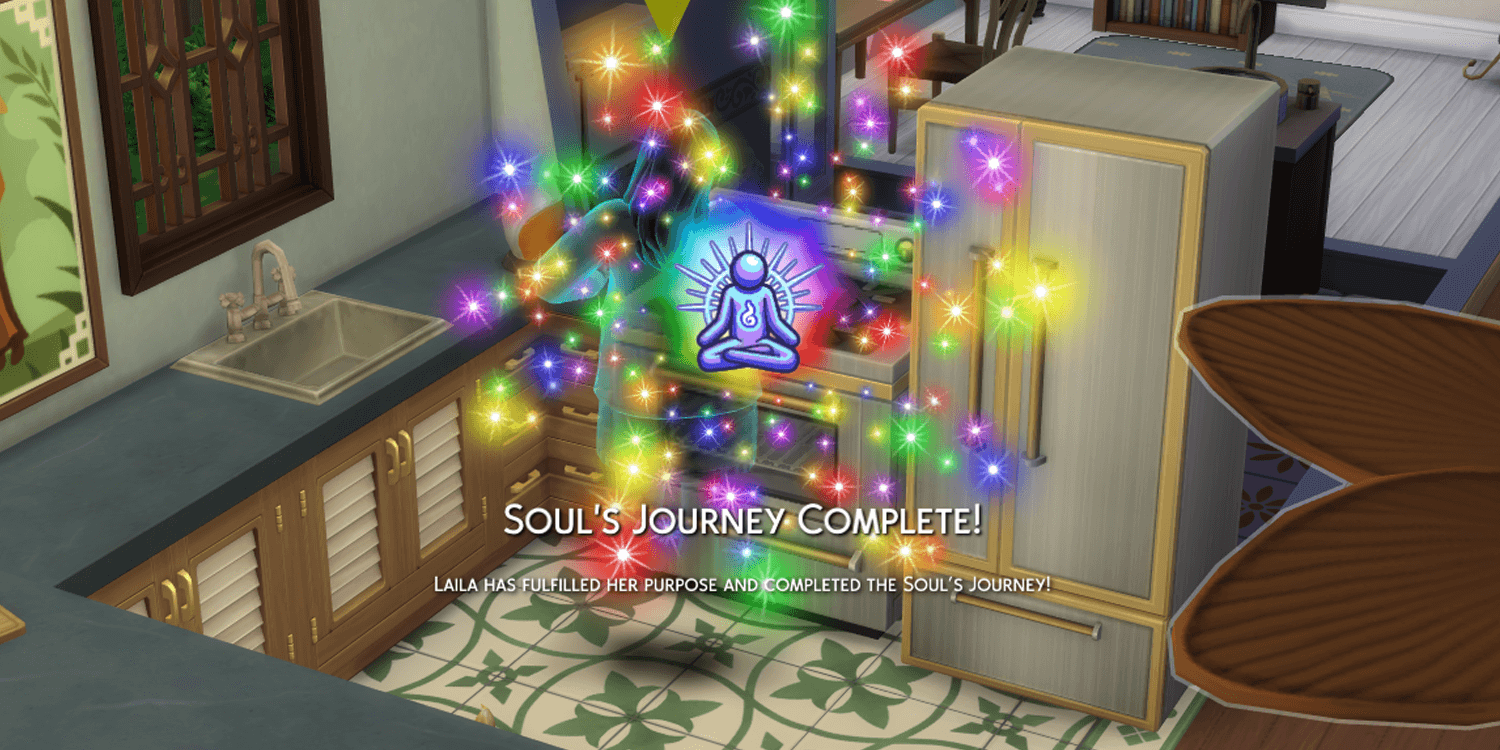
If you’d rather skip the grind or quickly complete the Soul’s Journey for your Sim, you can use a cheat to finish the milestone. While there’s no official cheat for the Soul’s Journey meter yet, one exists in the game. However, it’s unpolished and prone to bugs, so use it with caution:
- Enable cheats using
testingcheats onin your command console. - Then type
stats.set_stat rankedStatistic_MovingOn_SoulsJourneyX - Replace X with a number.
- Each milestone needs 5 points. If you input 10, it will get the 2nd milestone.
Keep in mind that once you reach the ghost milestone, the cheat won’t break through the 7th milestone until your Sim turns into a Playable Ghost.
After your Sims becomes a Playable Ghost, you may activate the cheat again to complete the rest of the milestones. Once you have completed the Soul’s Journey, your Sim will obtain the Burning Soul trait.
READ NEXT: The Sims 4 Life and Death Cheats


















