The Torchlight franchise has always been loved by the majority of the world. No matter where you are at, this RPG seems appealing to most people.

It’s common knowledge that this game attracts younger audiences as well. Most of the players would like to play the game on their language. This seems appropriate since this can be a more complex game, and playing it on your language might help you understand things better.
That’s why we have deemed it appropriate to tell you how to change your language in Torchlight 3 easily.
How to Change Language – Torchlight 3![]()
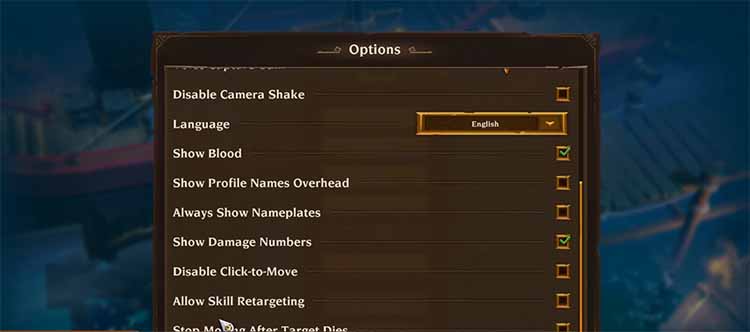
These days it has become apparent that publishers and developers are taking this aspect more into consideration. Unlike the dark old days when games were developed and published only for English-speaking audiences.
As I said, slowly but surely, we see a shift in the gaming community on this topic. And thankfully, the Torchlight 3 developers thought of this aspect too, giving us many supported languages.
With that being said, let’s get right to it. This is how to change your language in Torchlight 3:
- Start the game.
- Go in-game.
- Open up your main menu.
- From the menu select Options.
- Scroll down and find Language.
- Open the dropdown and choose the appropriate language.
It’s important to mention that while this game has a lot of supported languages, not all of them have Full Audio support. In fact, you can only have your sound in English.
Full Audio support means what it says, i.e. the sounds and dialogues in the game. However, subtitles and other text can be converted to other languages.
However, don’t take this too harshly since not many games these days have Full Audio support for substitute languages. It’s quite a rare occurrence.
READ NEXT : Torchlight 3: How to Change Difficulty
















