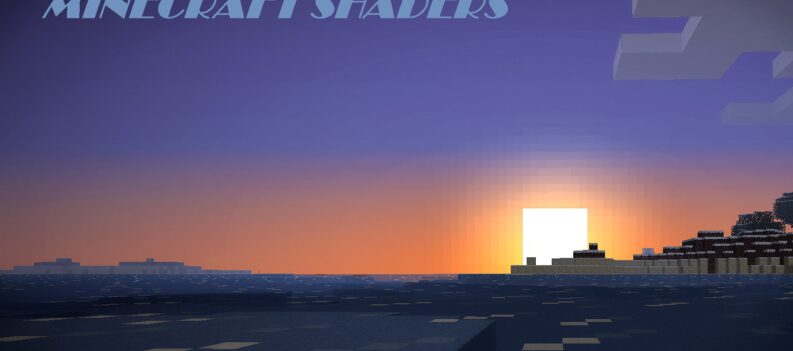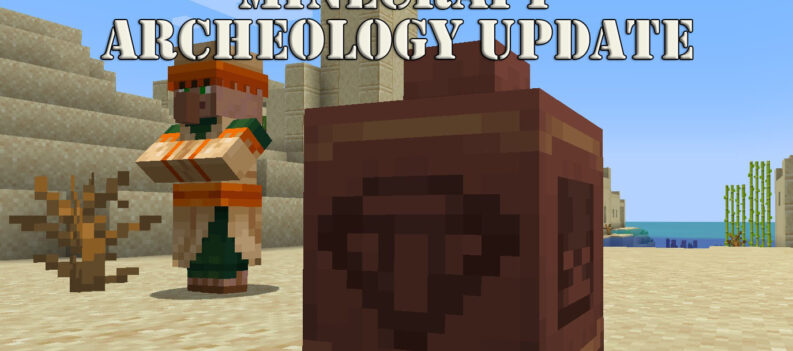Minecraft is all about creativity and resourcefulness, and creating patterns on banners fully utilizes both. This guide will show you how to use a loom in Minecraft to create your very own banner design!
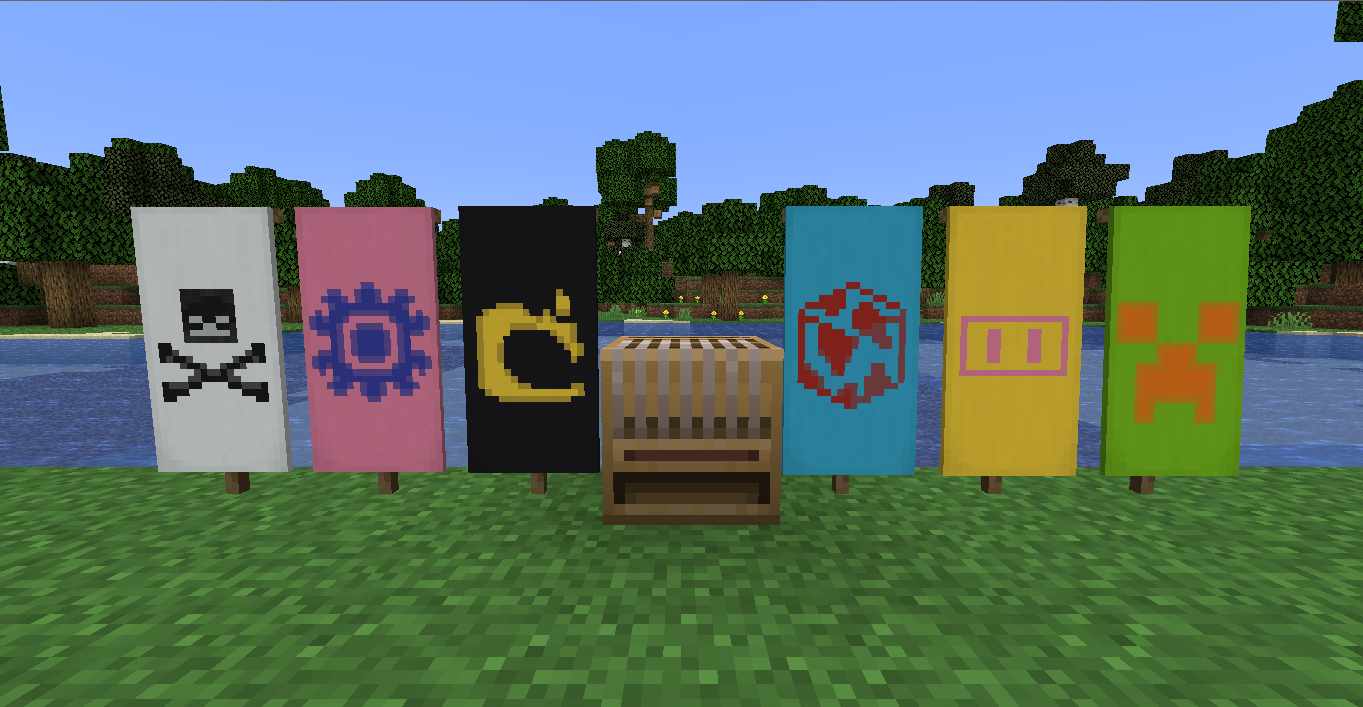
The loom is a unique item block in Minecraft that allows players to mix and create their own customized banners for decoration. And while there are many colors, patterns, and variations to choose from, you as the player can let your imagination run wild with creativity. Let’s learn the basics of how to use a loom and craft your unique banners, dyes, and patterns in Minecraft.
How To Craft A Loom

To start using a loom, you will need to craft one first. Crafting a loom will require two strings and two wooden planks. You must place the strings horizontally at the top of the 3×3 crafting grid, followed by the two wooden planks, which you will place parallel to the strings at the middle section of the crafting grid. Remember the item pattern is important to craft a loom successfully.
Materials Required To Use A Loom
BANNER

Banners are two-block tall decorative blocks that can be personally decorated by the player using a loom. These can vary in color and design depending on their corresponding banner pattern and dye color.

To obtain a plain or patternless banner, you will need to craft one first. The required materials to craft a banner are six wool of the same color and one stick. Take note the color of the banner will depend on the color of the wool from which it is crafted. You must place the six wool in a 3×2 horizontal pattern on the crafting grid and place the stick at the bottom-center of the grid. This will form a shape similar to that of a sign. Then remove the crafted banner from the slot and place it inside your inventory.
DYE

Dyes are items used to change the color of certain aspects of the game, such as wool, terracotta blocks, some mobs, banner patterns, shulker boxes, glass, concrete powder, candles, beds, firework stars, and the text on signs. You will only need its corresponding color ingredient to craft a dye on the crafting table, as shown in the image below.
Each dye has a corresponding item ingredient that is spawned naturally in the overworld. Here is a list of all the existing colored dyes and their item source:
| COLOR | SOURCE |
|---|---|
| Black Dye | Ink sac / Wither rose |
| Blue Dye | Lapis lazuli / Cornflower |
| Brown Dye | Cocoa beans |
| Green Dye | Cactus |
| Red Dye | Poppy / Rosebush / Red tulip / Beetroot |
| White Dye | Bone meal / Lily of the valley |
| Yellow Dye | Dandelion / Sunflower |
| Light Blue Dye | Blue orchid |
| Light Gray Dye | Azure bluet / Oxeye daisy / White tulip |
| Lime Dye | Sea pickle |
| Magenta Dye | Lilac / Allium |
| Orange Dye | Orange tulip |
| Pink Dye | Peony / Pink tulip |
| Cyan Dye | Green dye + Blue dye |
| Gray Dye | Black dye + White dye |
| Purple Dye | Red dye + Blue dye |
BANNER PATTERN

Banner patterns are items used to make specific banner designs in Minecraft. These patterns are crafted, and each design is dependent on the item ingredient used during creation.
Creating a banner pattern for the loom is purely optional as you can still make a pattern without them, although banner patterns have specific designs unique to crafting. To create a banner pattern, you will need one paper and one item source. You must place the paper on the upper-left corner of the crafting grid and place the pattern source next to it to craft that specific banner pattern.
| PATTERN | SOURCE |
|---|---|
| Flower Charge | Paper + Oxeye daisy |
| Creeper Charge | Paper + Creeper head |
| Skull Charge | Paper + Wither skeleton skull |
| Thing | Paper + Enchanted Golden Apple |
| Globe | Creative mode |
| Field Masoned | Paper + Bricks |
| Bordure | Paper + Vines |
| Snout | Bastion remnant chest |
How To Use A Loom
- Right-click on the loom and its crafting grid should open up. You will see 3 empty slots for the banner, dye, and banner pattern.

- Place your banner, dye, and banner pattern in its corresponding slot in the loom. Remember that the banner pattern is only optional. You may still create your own pattern with the given options should you choose not to put in a banner pattern. You my repeat this process several times to mix banner designs and create a custom banner.

- Select the pattern then remove the crafted banner from its slot and place it in your inventory.

- You can now place down the new banner and use it to decorate your base and more.

So once you know how to make your own banner design, the possibilities for designs become endless. Now get creative with your imagination and make some amazing patterns.