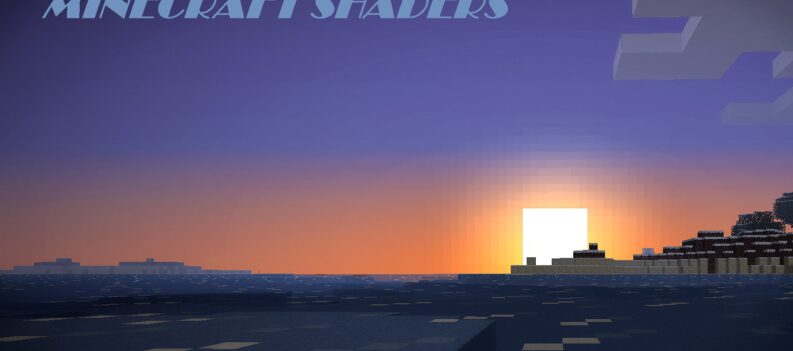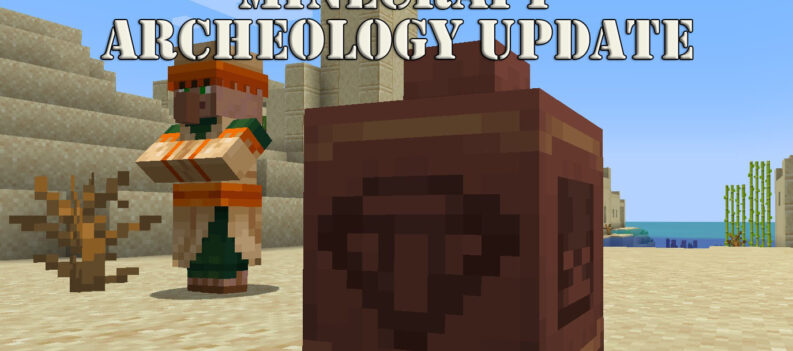The world of Minecraft is filled with hostile creatures and danger always lurks nearby. A player’s goal is to survive these life-threatening hazards to achieve the ultimate goal—beating the ender dragon.
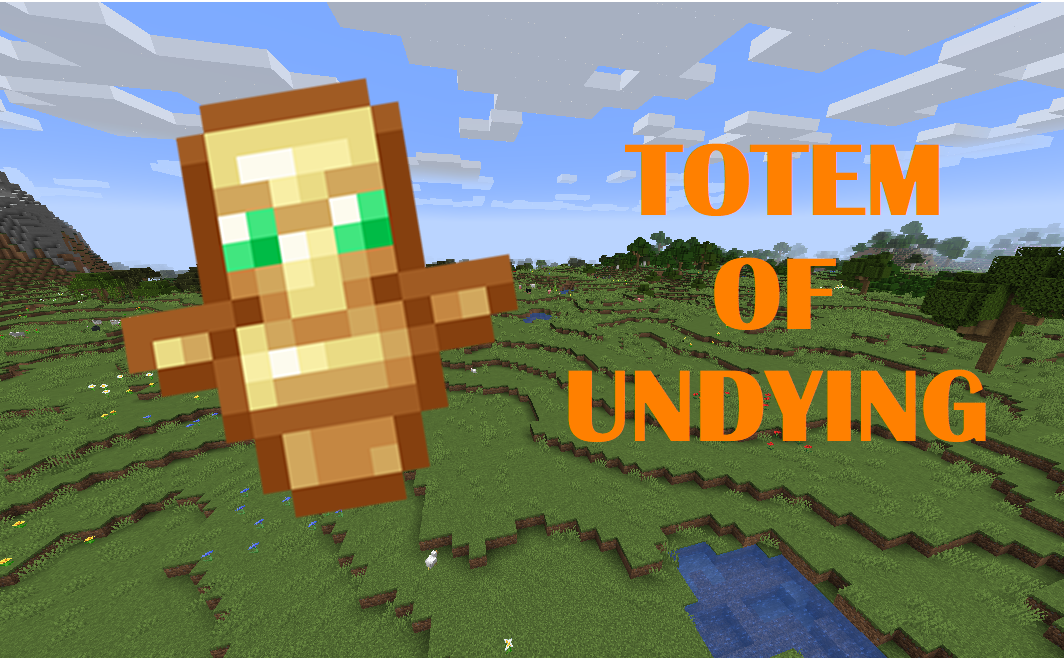
In order to survive, there are various techniques that players can use to their advantage. From upgrading weapons and armor to brewing all kinds of potions, the list just keeps going on and on. With a little bit of luck, strong determination, and focus, players can easily conquer the game – but one thing that a player cannot control is dying. Once their health bar reaches zero, then everything resets. What if there was a way to control death? Would you tempt fate? Read on to find out how.

What is a Totem of Undying?

During the 1.11 Minecraft exploration update, the Totem of Undying was introduced into the game. The totem of undying is a rare item that saves the holder from death once – similar to auto revive. Although it sounds too good to be true, this powerful item can definitely become a game-changer for the player, especially when fighting boss monsters such as the wither and the ender dragon. The big catch is – you can only acquire this item from one specific hostile mob in the overworld: an evoker. As much as it is useful to the player, you can only use this item once. This means that upon death, the totem of undying will take in effect thus reviving you but will get destroyed in the process.
How to Obtain a Totem of Undying
In order to obtain a Totem of Undying, you will need to defeat an evoker. Evokers are spell-casting villagers that are usually found in raids or inside a woodland mansion. They can cast vicious spells and summon vexes to attack the player. They are the only known source to drop the totem upon death (don’t ask us why they don’t use it themselves). So to obtain a Totem of Undying, you can either trigger a villager raid or raid the woodland mansion yourself.

How to Use a Totem of Undying?
To use the totem of undying, you need to equip it by placing it in your main hand or off-hand. First, you need to open your inventory to where the totem of undying is located. Depending on each Minecraft version, opening the inventory will have different controls in-game (refer to which Minecraft version below).
- Java/Education/Windows 10 Edition: Press the E key to open the player inventory.
- Nintendo Switch/Wii: Press the X button to open the player inventory.
- PS3/PS4: Press the ▲ triangle button to open the player inventory.
- Xbox 360/Xbox One: Press the Y button to open the player inventory.
- Pocket Edition: Tap the button with 3 dots to open the player inventory.
Once you open the inventory, you will see different slots for armor, weapon, items, and crafting. There is another slot that has a shape similar to a shield on it. Drag and drop the totem of undying to this slot to equip it in your off-hand. This means that instead of equipping a shield, you will hold the totem of undying on your other hand allowing it to trigger automatically in case of death.
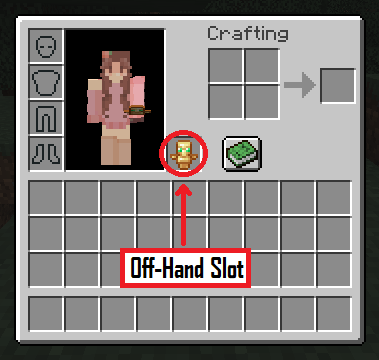
You may also place it on your main hand by placing it in one of your 9 main slots in the inventory and selecting the inventory slot number. Remember that the totem of undying will only work if you are holding the item in your main hand upon death. If it is in your inventory but not equipped in any hand, the totem of undying will not trigger.

When you exit your inventory, you will see your character holding the Totem of Undying. This will signal that the totem is ready to use. So when you are in combat and you receive a fatal blow, the effects of the totem will trigger and you’ll hear a loud thundering sound along with the totem appearing in front of you.

Upon activation, it will immediately restore 1 health point and you’ll be given a few buffs including Fire Resistance, Absorption II, and Regeneration II. Absorption II gives you 4 temporary yellow hearts thereby absorbing any damage taken for the next 5 seconds while Regeneration II allows you to regenerate health at a rapid pace for the next 40 seconds.

The moment you use the Totem of Undying, the item will break and it will disappear from your inventory for good – so use the totem wisely!