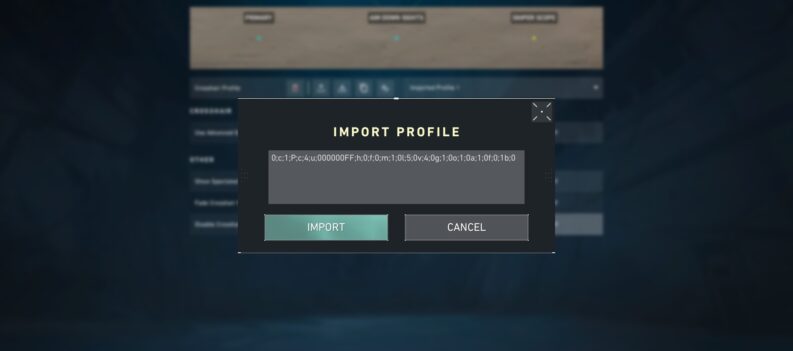There’s nothing wrong with a little help.

VALORANT is a game of margins where small pixel-size mistakes can differentiate between winning or losing tightly contested games. It also doesn’t help that VALORANT’s whole gameplay revolves around ‘precise gunplay’ that rewards pinpoint accurate aim, a skill that takes thousands of hours of practice to perfect.
Angle Snapping technology has been around for years but has only recently made noise in the VALORANT community. Is this magic tech the answer to landing those crisp flick headshots ala TenZ? Time to find out.
We have outlined everything you need to know about Angle Snapping, including what it does, how it affects your aim in VALORANT, and whether you should start using the feature in your next VALORANT match in this quick guide.
What is Angle Snapping?
Angle Snapping is a software assist feature that helps users trace straighter horizontal and vertical lines relative to a given angle.
Without going too in-depth into the technicalities of modern mouse technology and features, you can easily see the benefits of Angle Snapping by enabling the feature (given your mouse has Angle Snapping built-in) and drawing horizontal and vertical lines in Paint.
With Angle Snapping disabled, your mouse sensor will take all your mouse inputs in a 1:1 ratio, which means any imperfections in your arm movement will translate directly into the drawn lines. This often results in a jittery line rather than a perfectly straight one.
With Angle Snapping enabled, your mouse sensor will automatically correct imperfections in your mouse inputs, often resulting in straighter lines than when Angle Snapping is turned off.
Not all mice have this feature, and you cannot simply download mouse software to enable Angle Snapping on your gaming mouse, which means you will need to hunt down specific mouse models that specifically have Angle Snapping if you want to take advantage of this feature.
How does Angle Snapping affect the aim of VALORANT?
Almost every engagement in VALORANT happens in a horizontal left-to-right plane. While the game tries its best to introduce as many vertical and diagonal angles through map layouts, the basic nature of tactical FPS games means players aim around corners at a horizontal angle.
Remember the MS Paint example we told you about in the previous section? Most engagements in VALORANT are players trying to draw straight horizontal angles relative to their target’s current vertical position.
So what does this mean for VALORANT? Simple. Angle Snapping helps players maintain a straighter left-to-right aiming angle, which, in theory, helps players land shots more consistently due to Angle Snapping negating minute mouse movement imperfections. This is especially useful if you drink coffee like its water, causing shaky hands that greatly affect your ability to hold the mouse steady when aiming, but we digress.
How to turn on Angle Snapping
Angle Snapping is a mouse-specific feature rather than a built-in feature in VALORANT. Search your mouse software and scour the settings menus for the Angle Snapping option.
Turning on Angle Snapping should give you much smoother horizontal mouse movements in VALORANT. However, before you start preaching the feature as gospel to your FPS friends, read through the next section below to determine whether you should use Angle Snapping for VALORANT.
Should you turn on Angle Snapping?
You might expect a straightforward answer to this question that leads to an affirming three-letter word, but it depends.
While Angle Snapping has its advantages, it also poses a potential problem in a game that relies so much on muscle memory, such as VALORANT.
Angle Snapping can help you aim left to right more consistently, but this also comes at the cost of losing the ability to micro-adjust your crosshair when necessary – an X-factor that separates the scrubs from players with cracked aim.
Tactical FPS legends from other tac-shooter games did not have access to Angle Snapping in the early days. However, that did not stop them from filling the history books with unforgettable displays of raw mechanical aim.

If you check out TenZ’s warm-up routine in his CS: GO days, he can be seen micro-adjusting between quick left-to-right swipes. Angle Snapping doesn’t allow micro-adjustment to happen naturally, which is already a disadvantage.
So should you turn on Angle Snapping? You probably shouldn’t even if you’re just looking to use the feature to practice.
You will be better off learning the imperfections of your aim mechanics and honing them through hours and hours of practice rather than relying on a software feature that helps you move your crosshair horizontally more consistently.
Remember, you will be relying on muscle memory when playing fast-paced tactical shooting games such as VALORANT, micro-adjustments included, so training your hand or arm to move a specific way in specific situations will beat any type of aim assist that is not aimbot.
If you decide to use Angle Snapping for a while, you will soon learn how to correct imperfect mouse movement as you get better and move away from using Angle Snapping anyway, so why not just start the hard way from the get-go?
Aim-assisted Flicks
New players can benefit greatly from Angle Snapping because it helps them trace their targets easier across the screen.
However, it is also potentially a crutch that stunts muscle memory training and is a feature that hinders a player’s ability to micro-adjust their aim, something that you need to learn if you want to have a decent aim in VALORANT.
That said, nothing stops you from trying out the feature in VALORANT. If your mouse has the feature available, turn it on to see how it changes your mouse behavior.
If you end up liking the assistance it provides, then by all means, continue using Angle Snapping. After all, the end goal is to win more games and score more kills in VALORANT.



 More Valorant
More Valorant