Valorant is a great game, but it’s not perfect. Issues like Error 43 have been plaguing the experience of many players. Luckily, most of the problems can be fixed easily, provided you have the exact method. Read all steps of this guide and you’ll fix your game. It may be tempting to just delete the game and make a fresh install, but that’s actually not needed. Remember to follow the steps thoroughly and read the instructions with care. You’ll be able to join Valorant matches in no time.
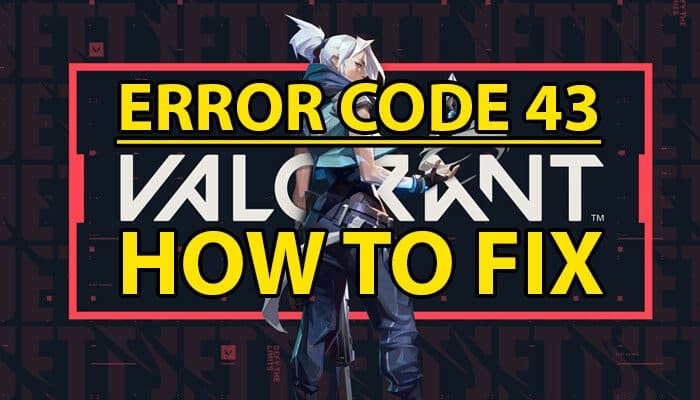
What causes Error 43?
The main issue that the Valorant client has trouble connecting to the servers. The connection is probably timed out. This usually happens when you have connectivity issues, like for example when your computer isn’t connected properly to the router or there’s too much traffic on your connection. As a rule of thumb, it’s best to not play while your Internet is too busy.
How to fix Error 43 in Valorant?
One weird and effective trick is to spam the WASD keys when the error appears. Restarting your computer may also fix the issue. If that doesn’t work, there is another, more elaborate, but very effective method to fix error 43 in Valorant. Here’s how it’s done:
First, exit the game and the launcher. Then, press Ctrl+Alt+Delete, go to Processes, find RiotClientUx, and press End Task. Close the Task Manager. Go to the Windows Start Menu and type Run. Open the Run app. Type in Services.msc. You’ll see a list of services. You need to scroll down and locate the vgc service (you can use press the V button on your keyboard to speed up the process.)
Right-click on the service. From the menu, select Properties. In this menu, you need to go to General, then find Startup Type. Select the second option, Automatic. Apply the settings and press OK. On the left to the Services list, you’ll see a “Start the service” text. Press Start on it. Wait for the service to load an close the manager. This should fix the problem. Boot up the game and see if the solution was successful for you.
Playing Valorant after you fix error 43
Valorant is a fairly new game and the meta is still developing. Error 43 may end up being the least of your problems when playing the game. Games are about fun, but people naturally enjoy winning. A win can make even the most frustrating experience worthwhile in the end.
This is why you need to learn how to play Valorant. We compiled a guide that’s going to help you learn the ropes and start winning. We’ve also covered other potential technical issues, like the inability to install the game. Don’t let these small issues ruin your experience.














