So you can finally get rid of that embarrassing email address you made when you were twelve.
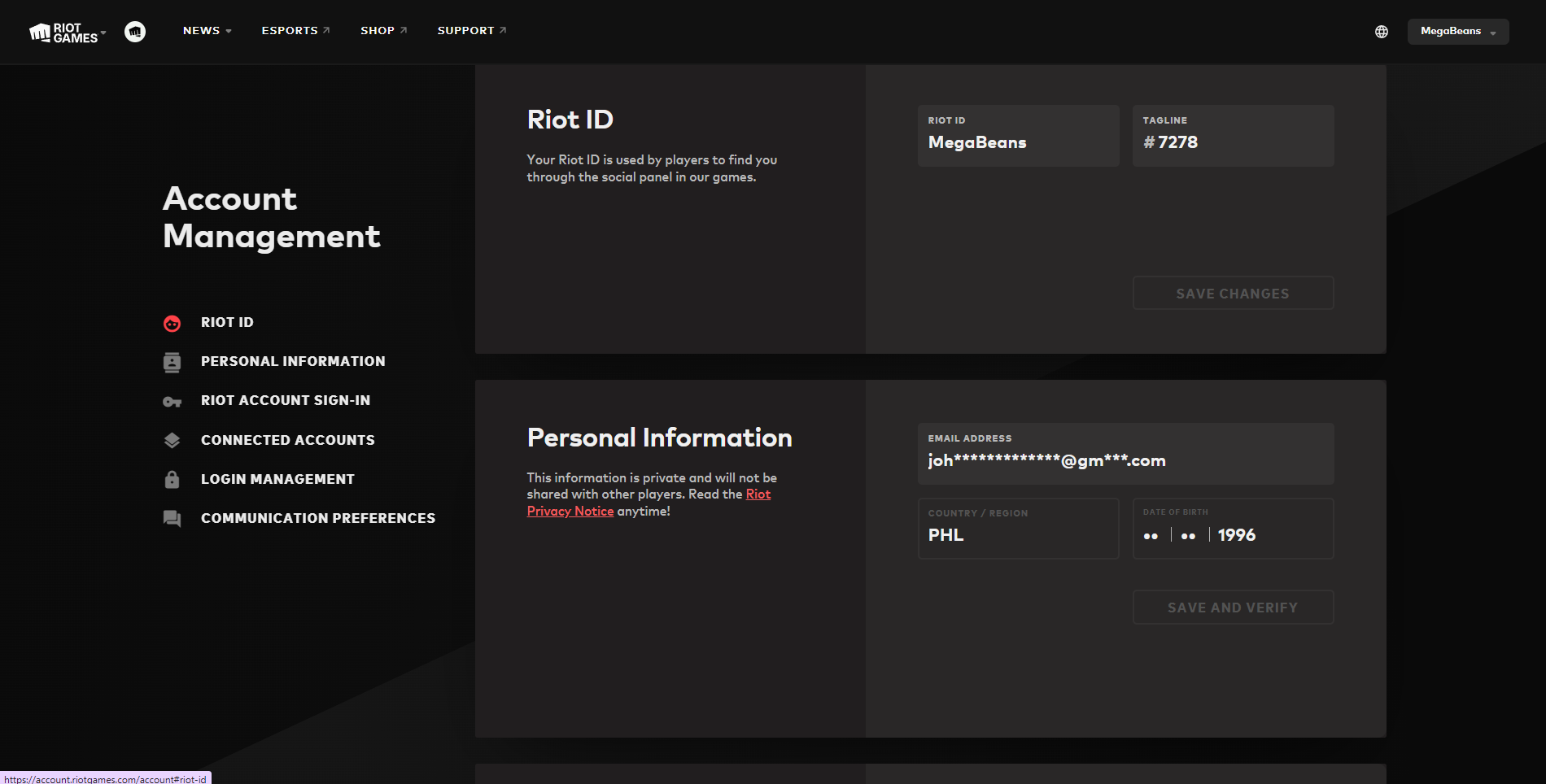
Before you create an account for VALORANT or any online game, you need a verified email address from Gmail, Outlook, Yahoo! Mail, or your preffered email service. This helps developers control the number of spam accounts that might ruin the game’s online community.
For VALORANT, you must create a Riot Games account from the Riot Games website. To create your account, you need to enter your email address and create a password for your Riot Games account. After that, you don’t need to touch anything else, except maybe enable Two-Factor Authentication on your Riot Games accounts to keep your account secure.
That said, some of you might be wondering how you can change your email address in VALORANT, so we made this guide so you can finally swap out your old VALORANT email for a new one.
How to Change VALORANT Email
The Riot Games Client and the VALORANT app itself will not give the option to change your email address. That feature is locked in your account settings on the Riot Games website.
Fortunately, you can easily change the email address linked to your VALORANT account.
To change your VALORANT email, follow these steps:
- Open your browser and navigate to the Riot Games official website.

2. Click on “Play Now”:

3. Click on “Sign In”:

4. Enter your account details:

5. After you sign in, the webpage automatically redirects you to the VALORANT homepage. From here, hover your cursor on your username then click “Settings”:

6. In the settings menu, look for the Personal Information section. Type in your new email address in the email address text box then click Save and Verify.

7. Check your updated email address inbox for a verification email from Riot Games. Click on “Verify” to confirm the change.

Time For A Change
Changing your linked email account for VALORANT is very easy, and can be very useful for moving email addresses between your smurf and main accounts. Fortunately, Riot Games allows you to quickly swap out your current email address for a completely different one if you ever feel the need to do so.















