Hide your Player Level from judging eyes in Valorant.
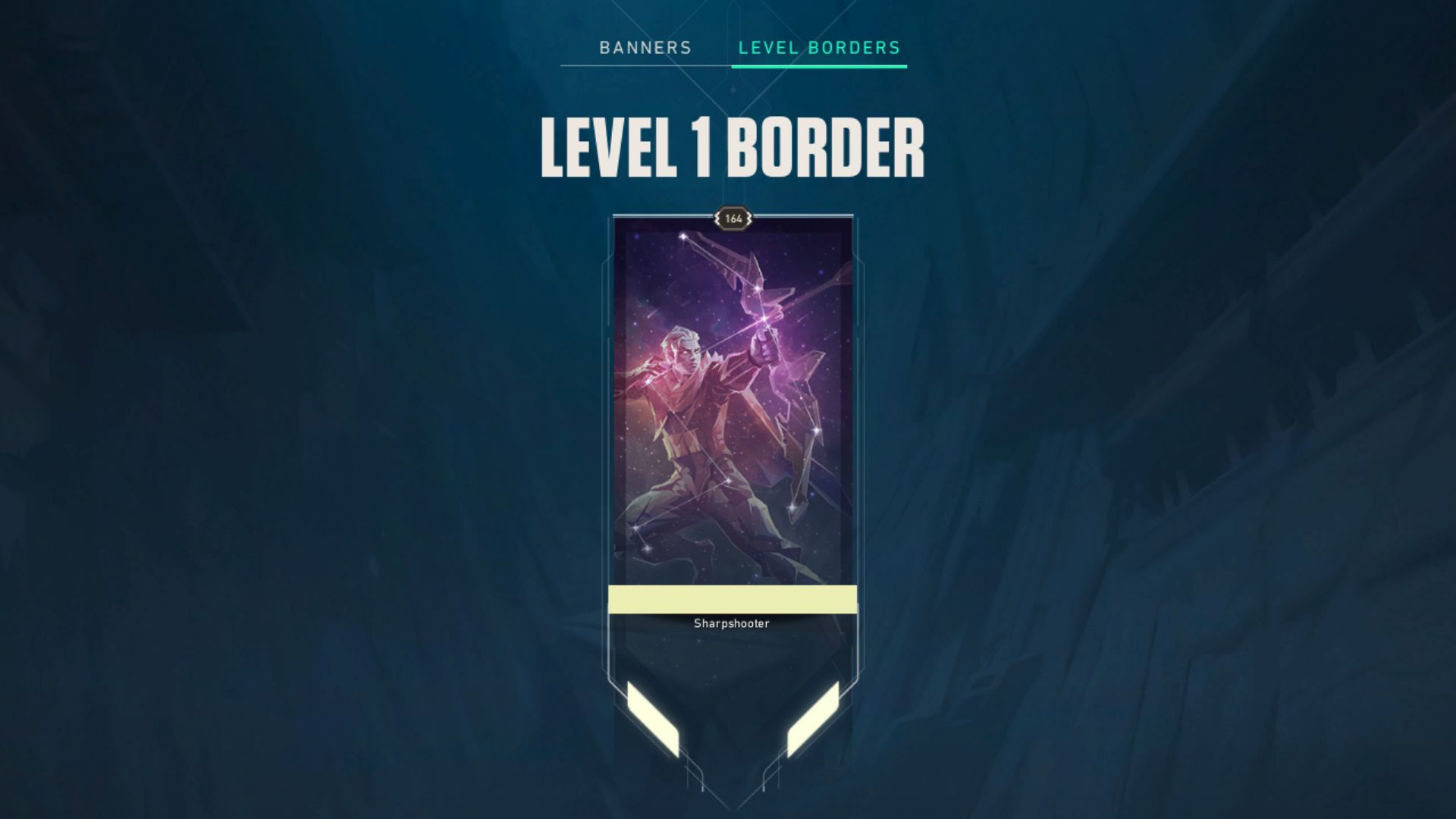
Valorant doesn’t let players view or show vital match stats such as Total Kills, Headshot percentages, Kills/Round, Damage/Round, and many other stats that tell you how well a player performs in their matches. However, aside from Act Rank, there is one stat that Riot Games lets you show roughly how a player will perform in-game: Player Level.
We will walk you through Player Levels, including what it is and how you can change how you display this stat on your Valorant Account.
What is Player Level for in Valorant?
Player Level (officially called Account Level) is a system that records a player’s playtime in Valorant. When Player Level was first added to the game in Episode 3, Riot Games intended to use it to keep track of each player’s total playtime and reward them accordingly for the time they spent playing Valorant.
In Episode 4, Riot Games used Player Levels to determine which players can play Competitive mode. For Episode 4 and beyond, players with accounts lower than Level 20 cannot play competitive matches. However, players with accounts that have played Competitive Episode 4 were allowed to play Competitive mode regardless of their Player Level.
How to Hide Your Player Level in Valorant
Hiding your Player Level in Valorant is easy. Follow the steps below to show/hide your Player Level.
- In the Valorant Home screen, click on Collection.

2. In the Collection page, click on Player Cards.
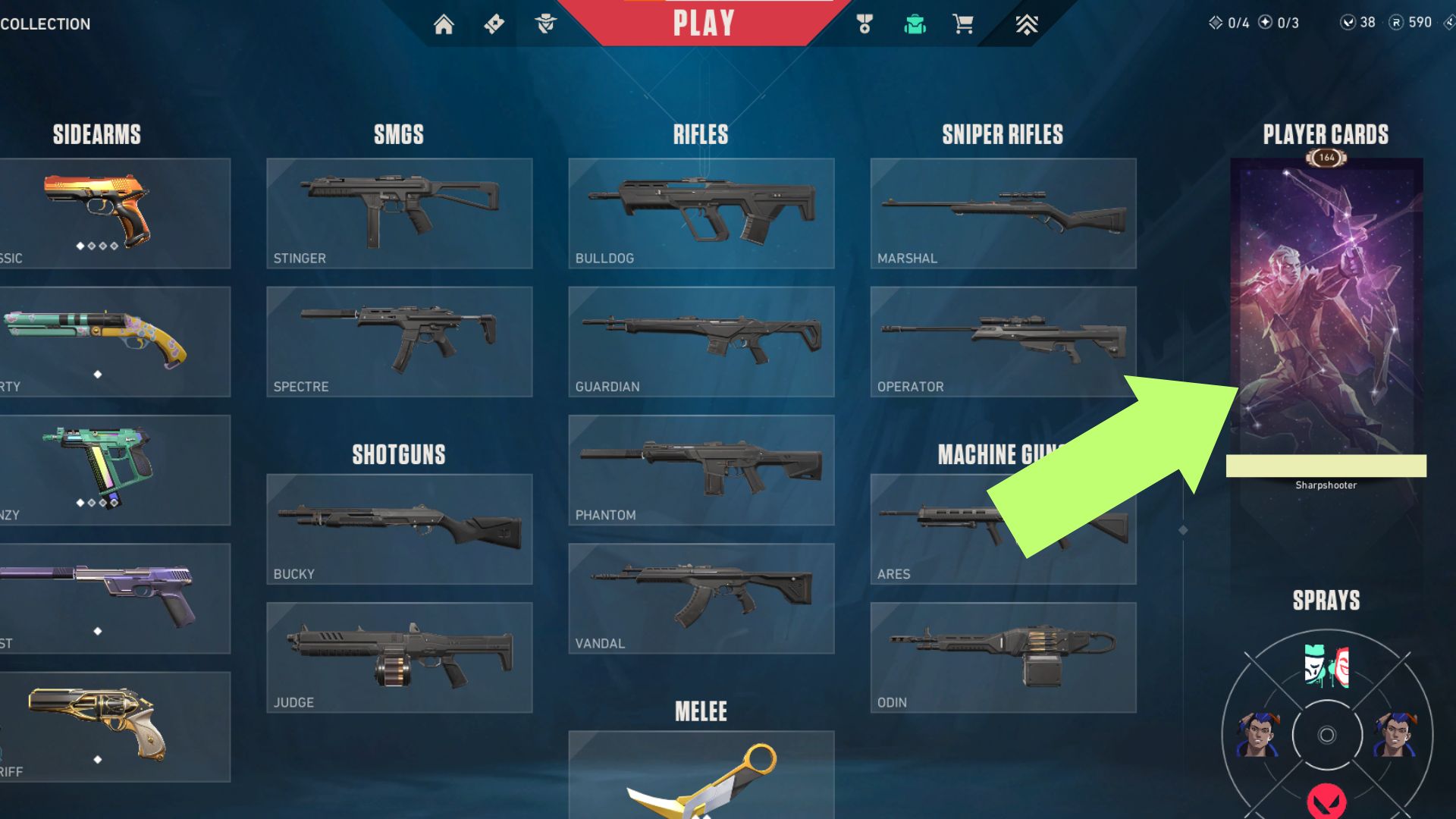
3. Click on Level Borders.
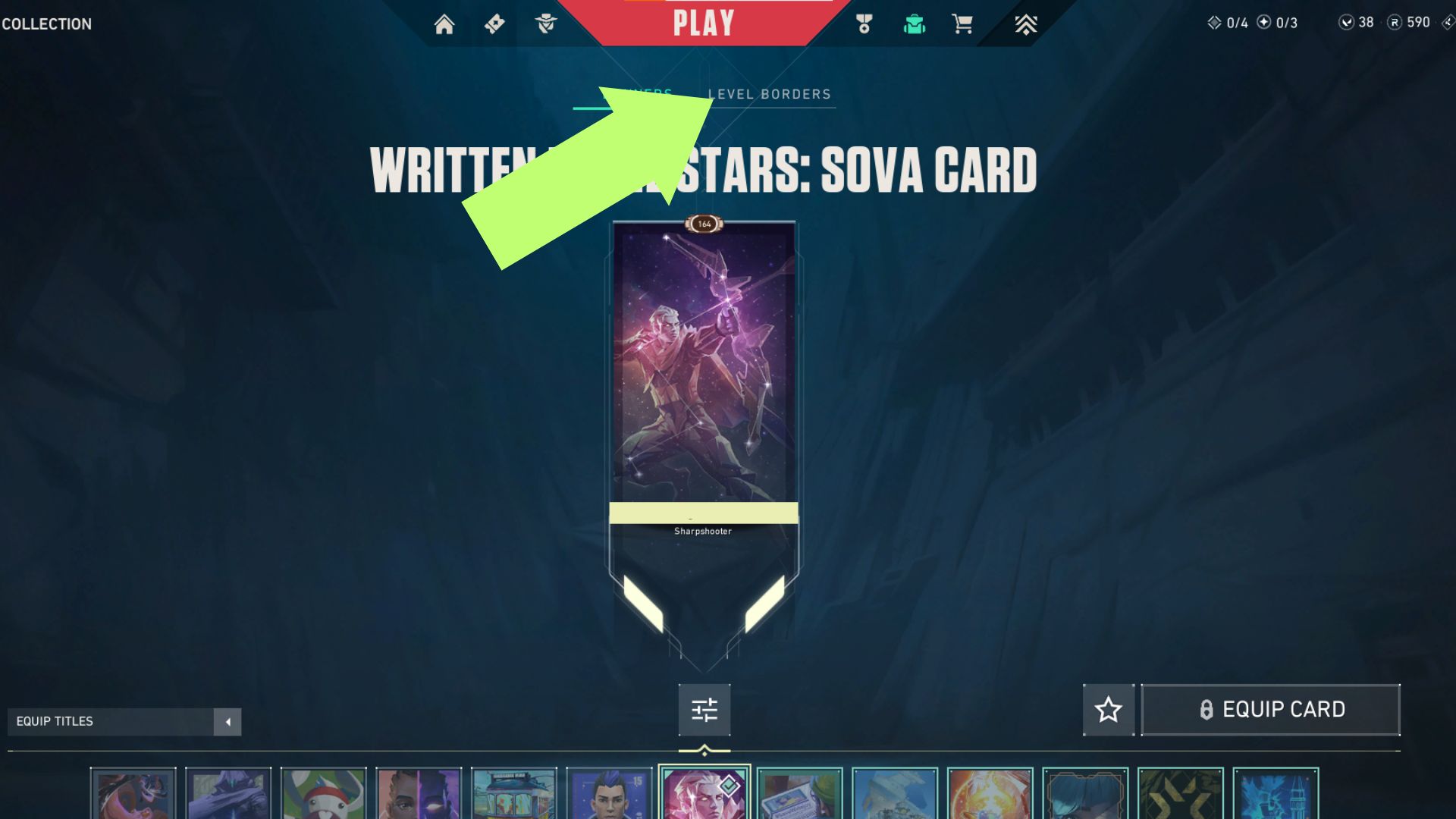
4. Tick or untick the “Show my account level on my player card” to show or hide your Player Level, respectively.
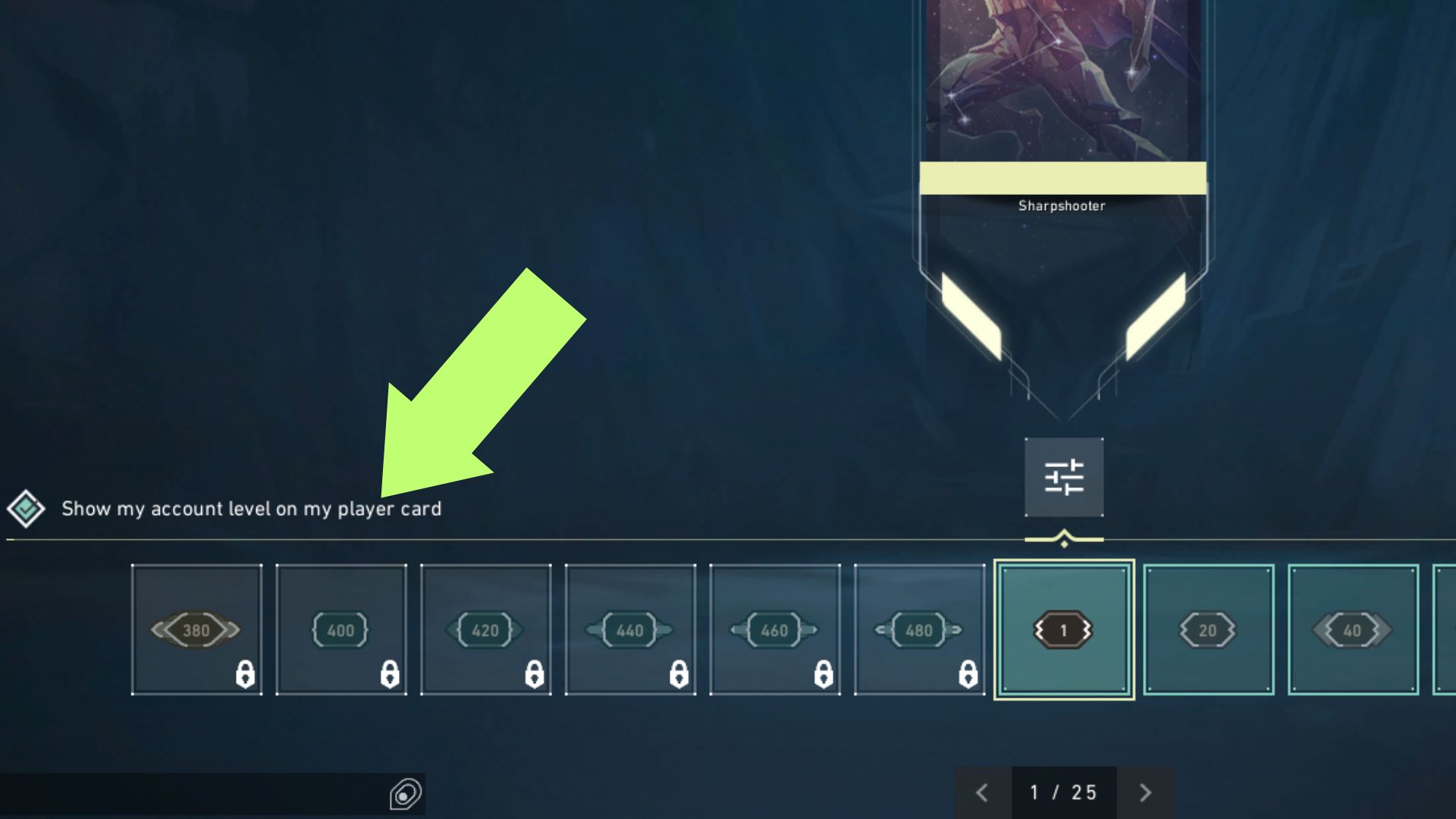
Should You Hide Your Player Level in Valorant?
Whether you show or hide your Player Level in Valorant is up to you. Remember that other players who see your Player Level might use it as a basis for your in-match performance.
Having a high Player Level in the current Patch only means you’ve played Valorant for a long time, and player Level alone is not enough to predict how well a player will perform.
Unfortunately, a high Player Level also means you have spent a lot of time playing Valorant, causing other players to think you have more skill and experience than players of a lower Player Level.
This is why Riot Games lets players show/hide their Player Levels in Valorant. In a perfect world, you shouldn’t have to think about showing or hiding your Player Levels, but the Valorant crowd can sometimes be a harsh bunch. Fortunately, you can easily hide your Player Level or mute your teammates/enemies in a match.
Final Thoughts
There are plenty of reasons to hide your Player Level in Valorant, but not many reasons to show it. Generally, Player Level should tell your teammates and other players how long you’ve been playing Valorant, not much more. Unfortunately, this isn’t always the case, and some players will use your Player Level to insult you for playing poorly in a match.
Refer to the guide above to learn how to hide your Player Level in Valorant so you’ll be protected from judging eyes in your next Valorant match.
















