Learn how to change your Valorant Hashtag.

Riot Games uses a two-part ID for Riot Accounts – a Riot ID and hashtag called Tagline. Fortunately, neither Riot ID nor Tagline is permanent so you can change either ID through your Riot Account Management page.
This quick guide will walk you through how to change your Valorant hashtag.
What is a Hashtag in Valorant?
If you hover over your Valorant username in-game, you might have noticed a hashtag with a three to four-letter string next to it. While the hashtag string looks like something you would typically see on Twitter posts, this is a supplementary ID called Tagline in Valorant.
However, taglines aren’t exclusive to Valorant, as Riot Games uses them to make it easier for players to find and add friends and other players in Riot titles such as League of Legends.
How to Change Your Hashtag in Valorant
You can change your Hashtag in Valorant by going to your Riot Games account settings through the Riot Games website.
- Log in using your account on the Valorant official website.
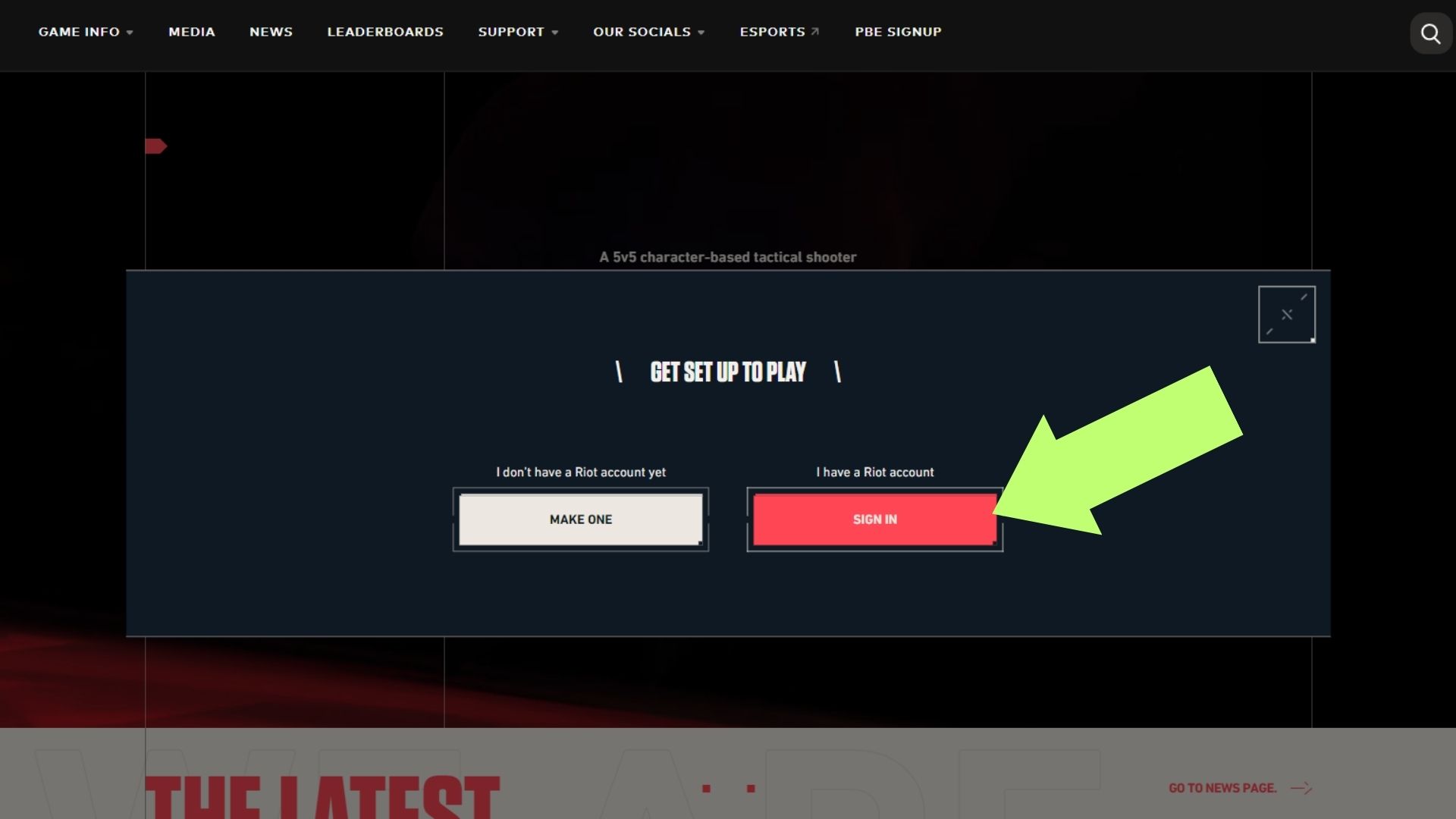
2. Click on your Username in the upper right corner of the web page.
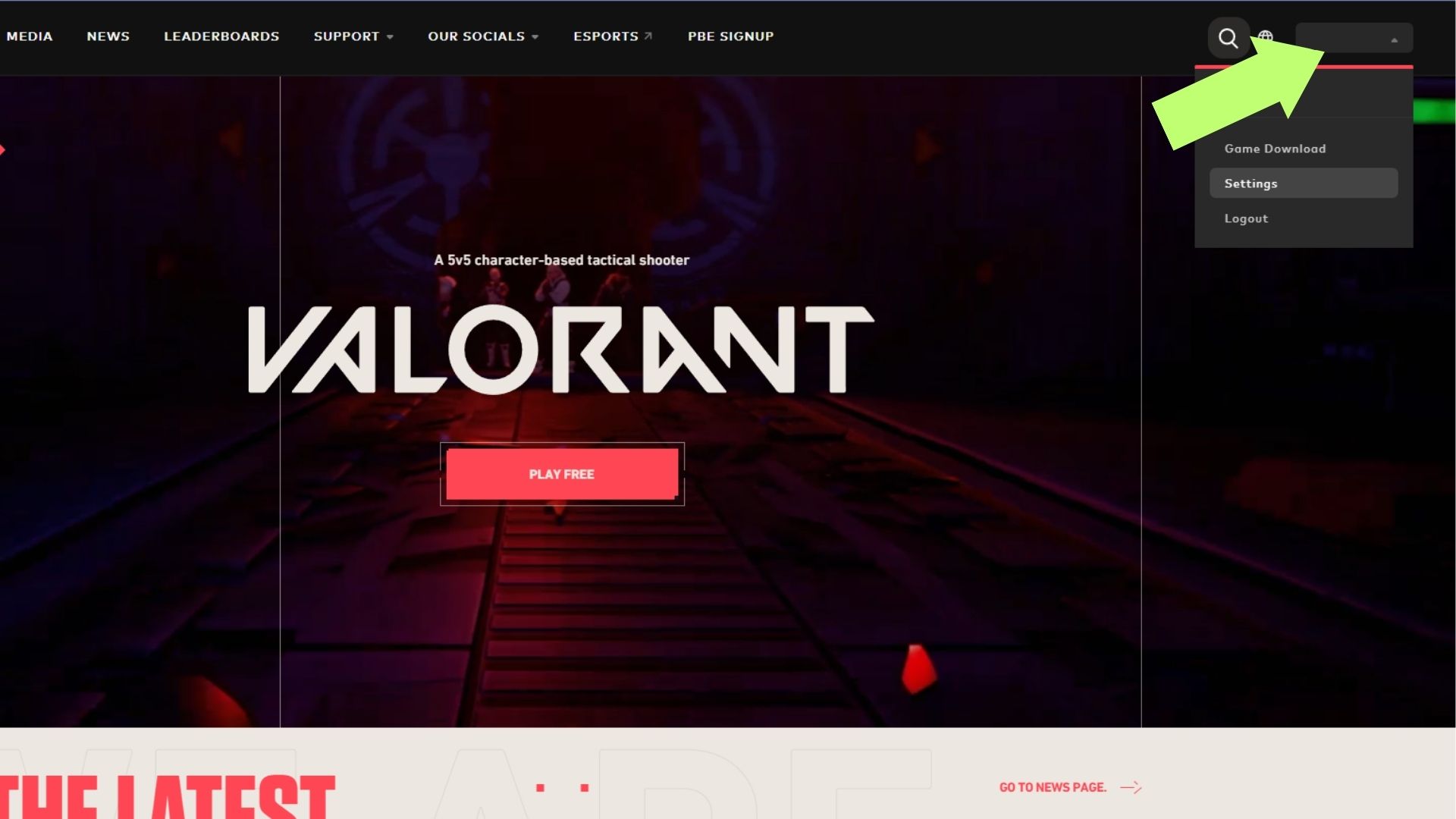
3. Click on “Settings.”
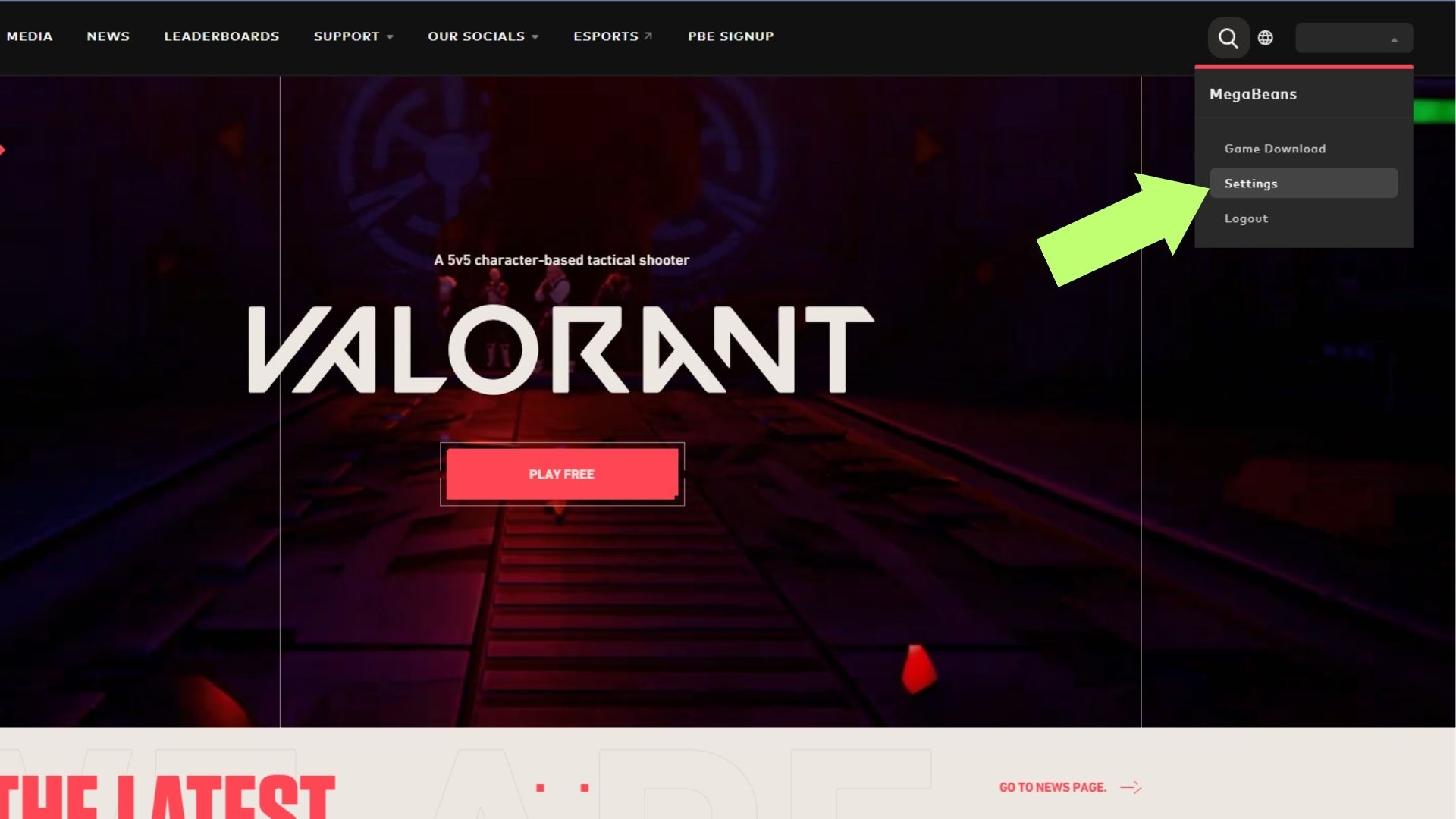
4. Click on the Tagline text box and enter your new Tagline.
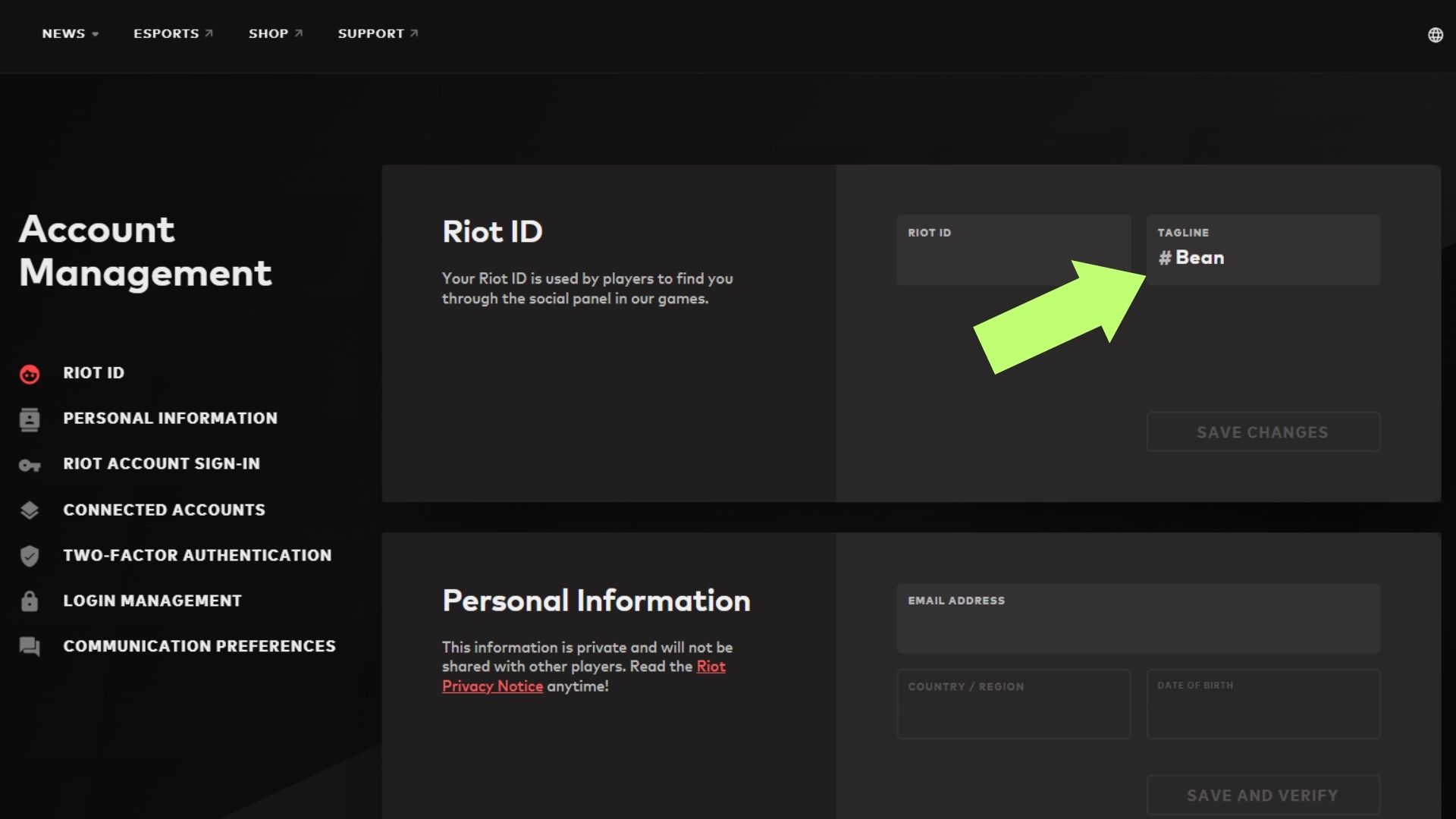
5. After entering your new Tagline, click “Save Changes” to set your new Hashtag.
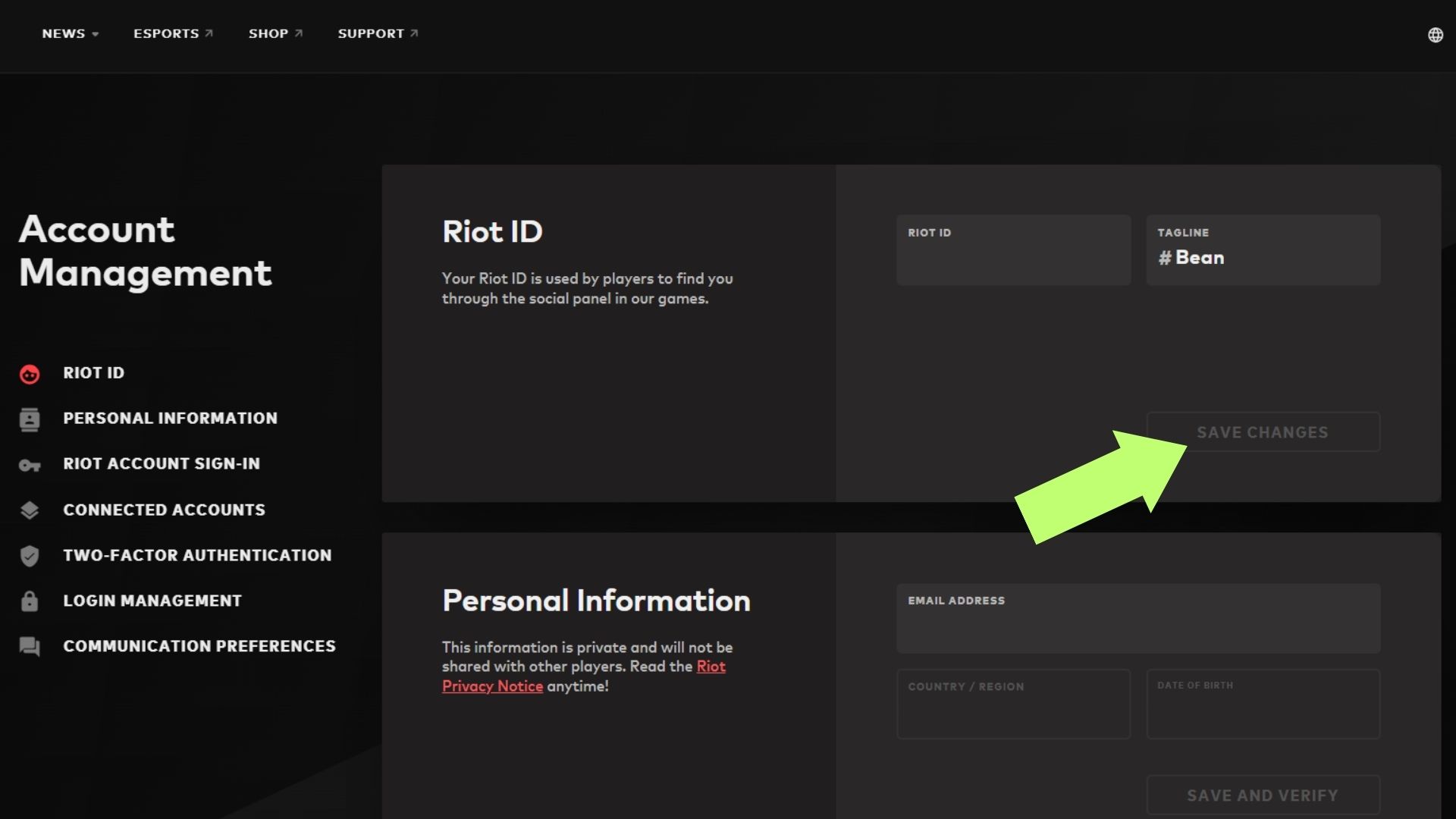
How often can you change your tagline in Valorant?
You can only change your Tagline for Valorant and other Riot Games once every 30 days. However, if you opt to change only your Tagline, you will still have to wait 30 days to change your Riot ID, even though both are separate in the account settings menu.
If you change your Riot ID or Tagline, change both simultaneously. Otherwise, you’ll have to wait another 30 days to change your Riot ID or Tagline.
Conclusion
You can easily change your Riot ID and hashtag in Valorant. Go to the Riot Account Management menu on the Riot Games website and change your Tagline to a three to five-letter string. Remember that you can only change your Riot ID or Tagline once every 30 days, so change both simultaneously.
















