Learn how to make a Dot Crosshair in Valorant in this guide.

Like most FPS games, Valorant utilizes a Crosshair onscreen guide to give players a good idea of where the center of the screen is in-game. Without a crosshair, you will have difficulty landing shots on your targets, making it one of the most important onscreen elements in any FPS game.
The type of Crosshair you play in Valorant will determine your preferences. However, one Crosshair worth looking at is the Dot Crosshair, which offers a no-nonsense look and precise feel.
This quick guide will walk you through the steps to make a Dot Crosshair in Valorant.
How to Make a Dot Crosshair in Valorant
Valorant lets you choose from a variety of options so you can create the perfect Crosshair to suit your preferences. You can use Crosshair Codes or manually input crosshair values to find the right size, shape, or color combination.
If you’re only looking to use a Dot as your Crosshair, however, you only need to turn off all the other options and leave the Center Dot option enabled. Here’s how to do it.
- Go to Settings.
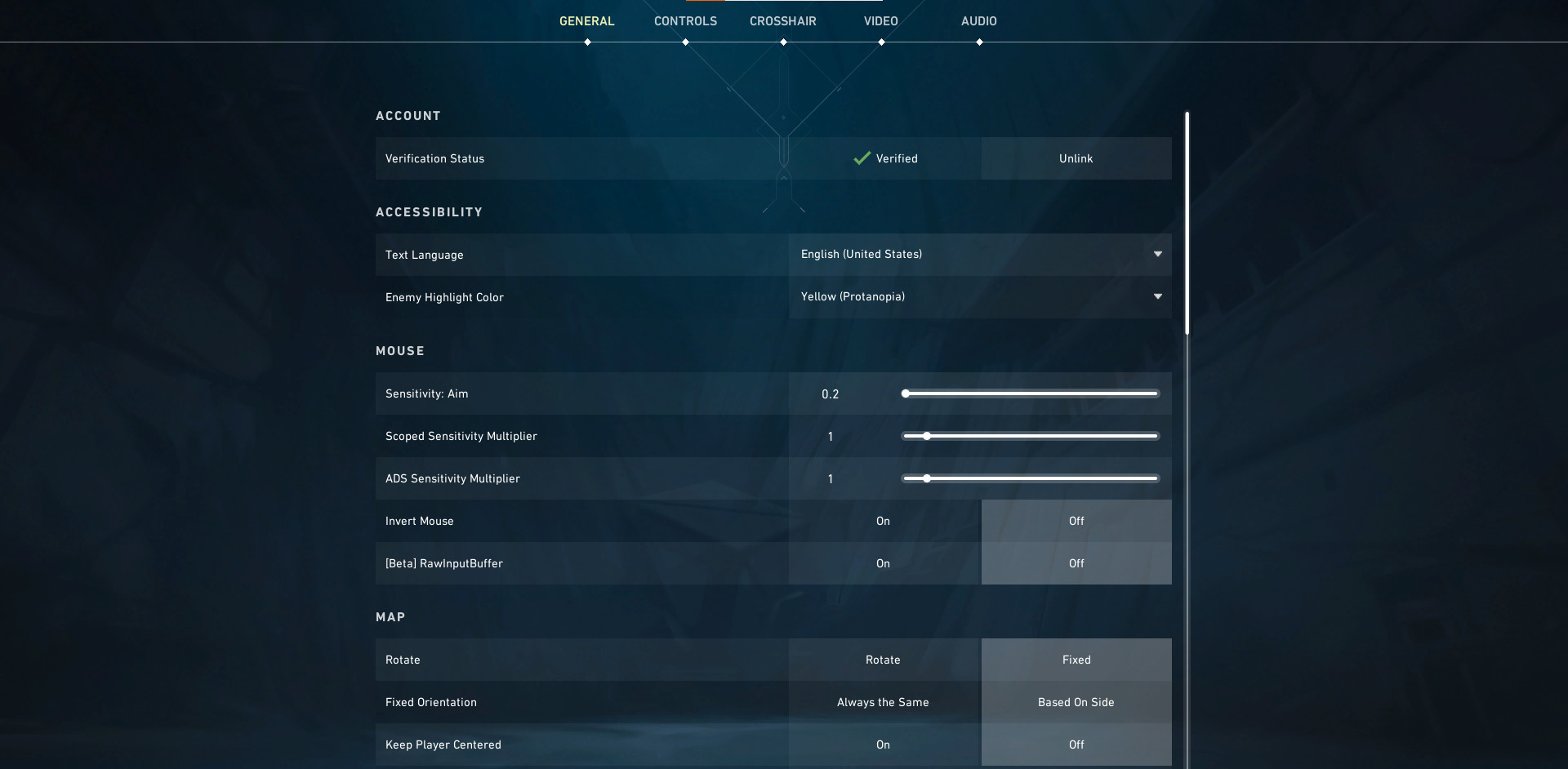
2. Go to Crosshair.
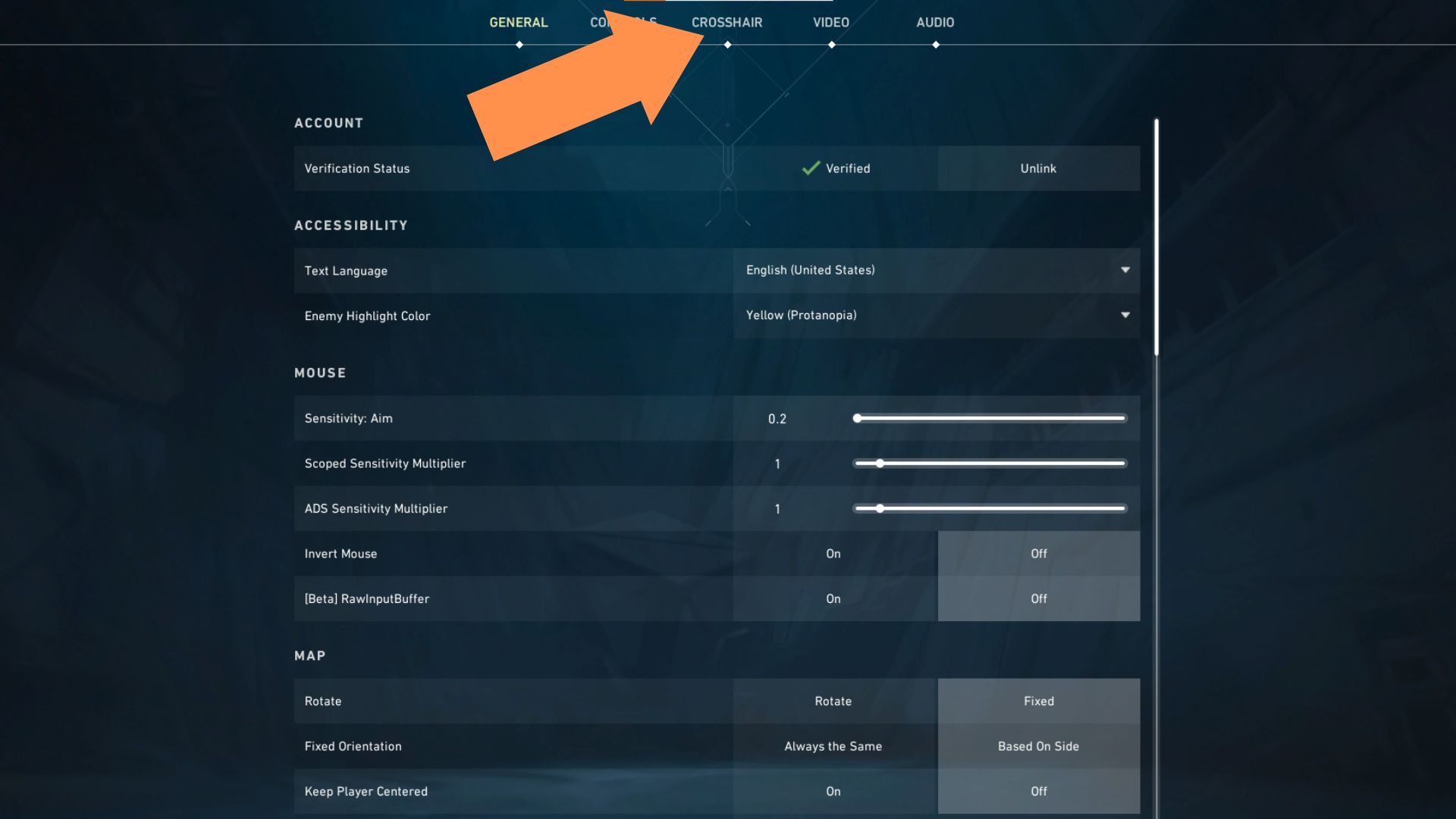
3. Under Crosshair, click on Primary.
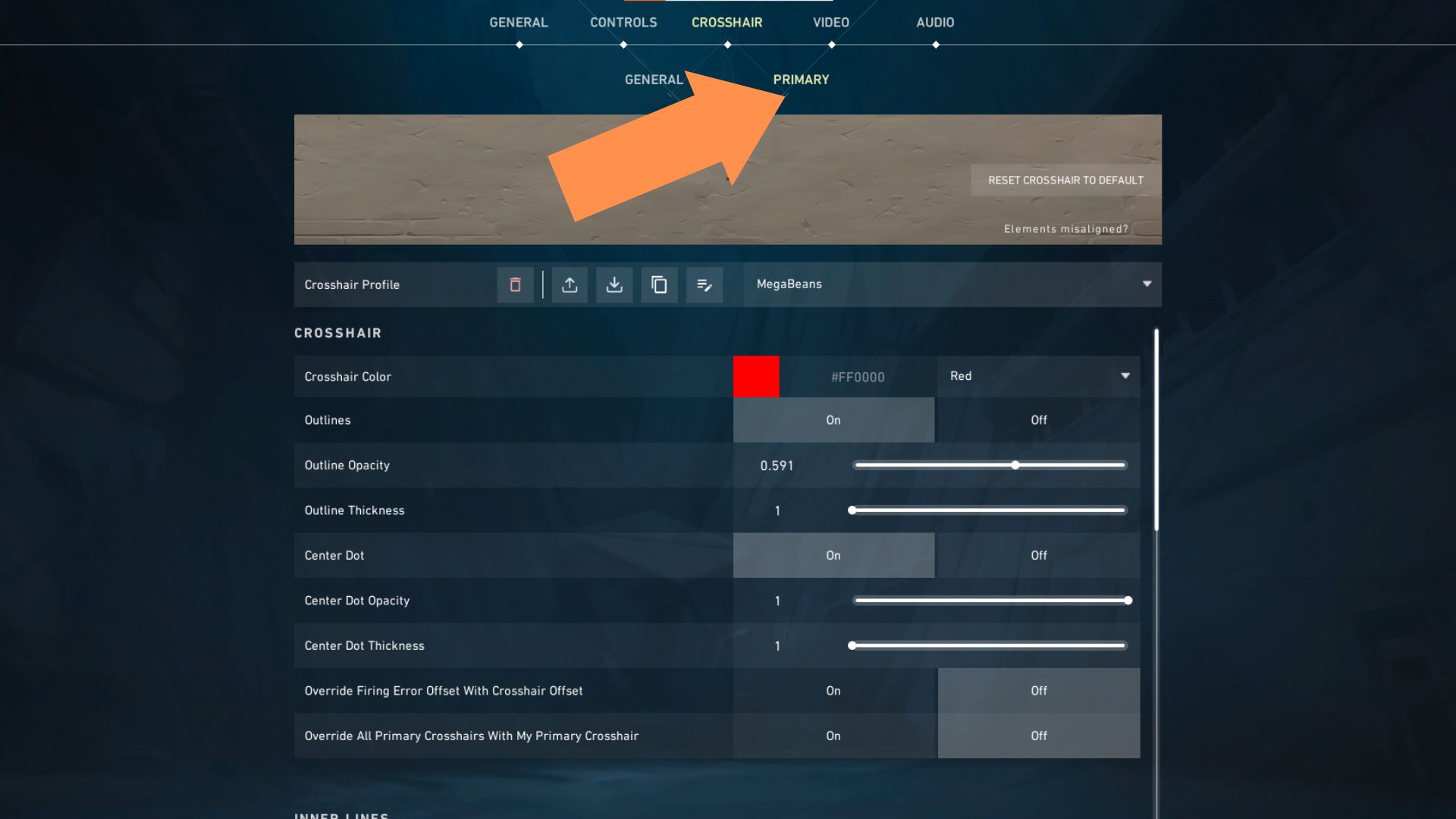
4. Turn OFF Inner Lines and Outer Lines.
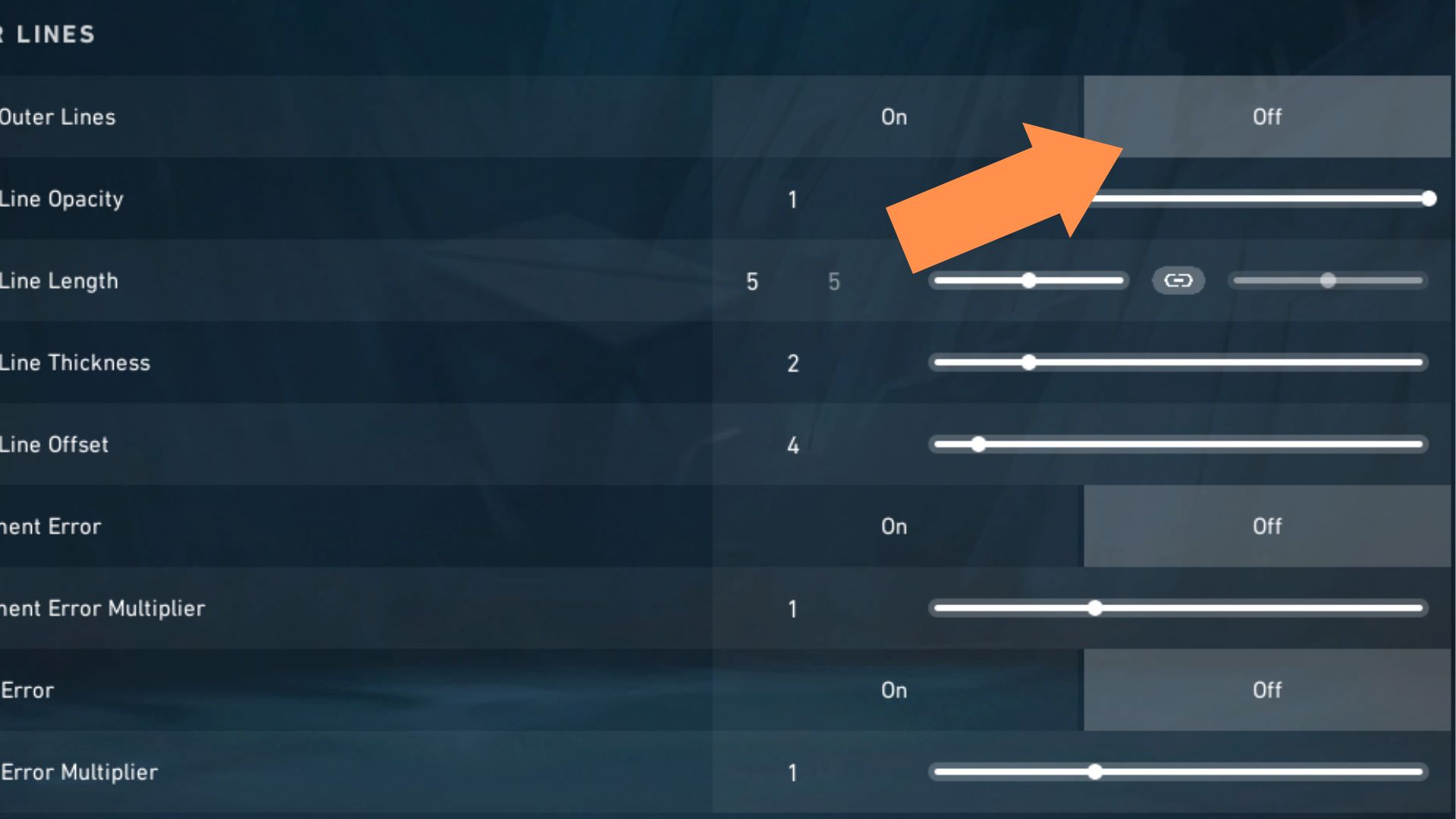
5. Turn ON Center Dot. Set the Center Dot Thickness to 1 or 2.
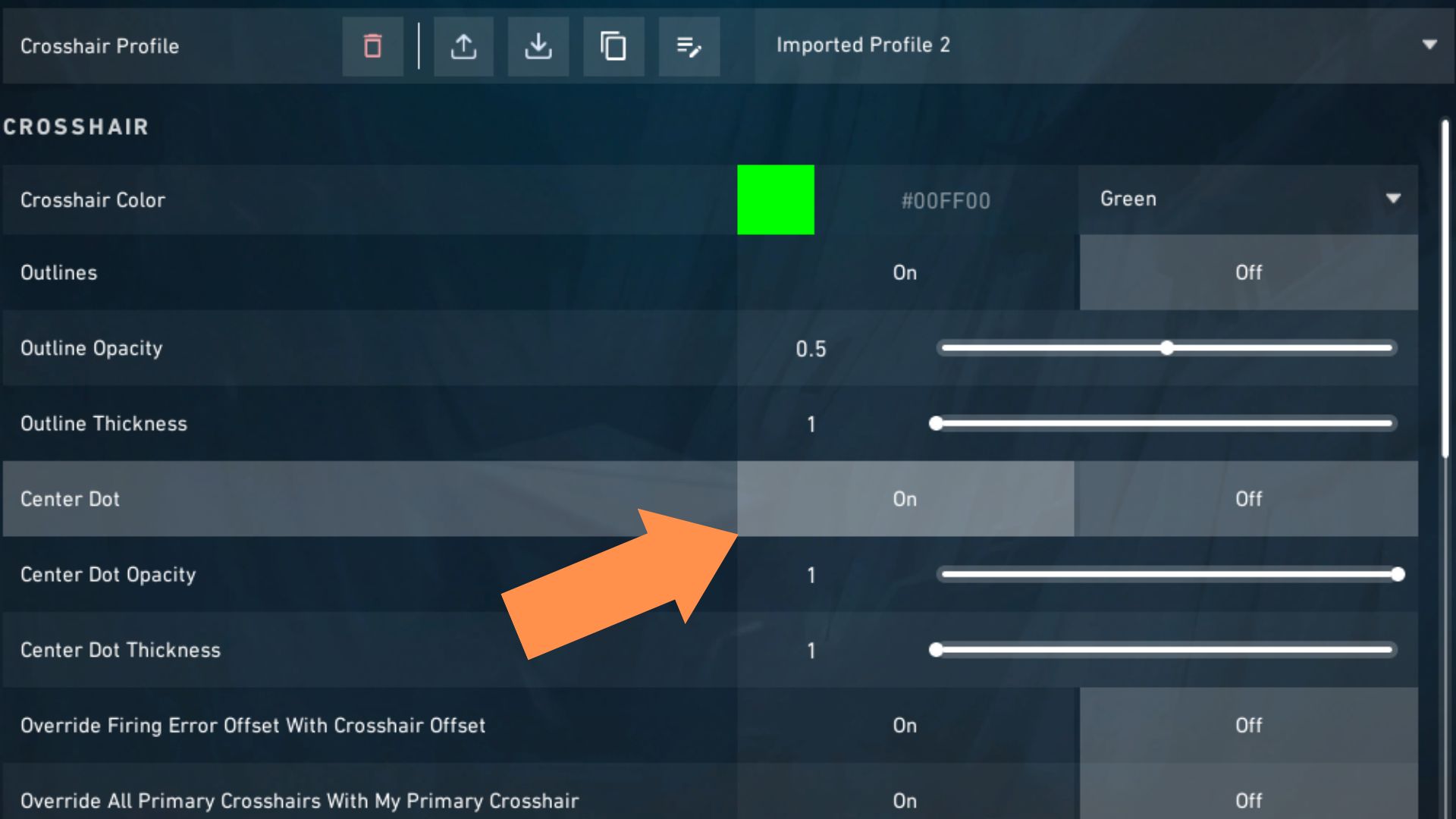
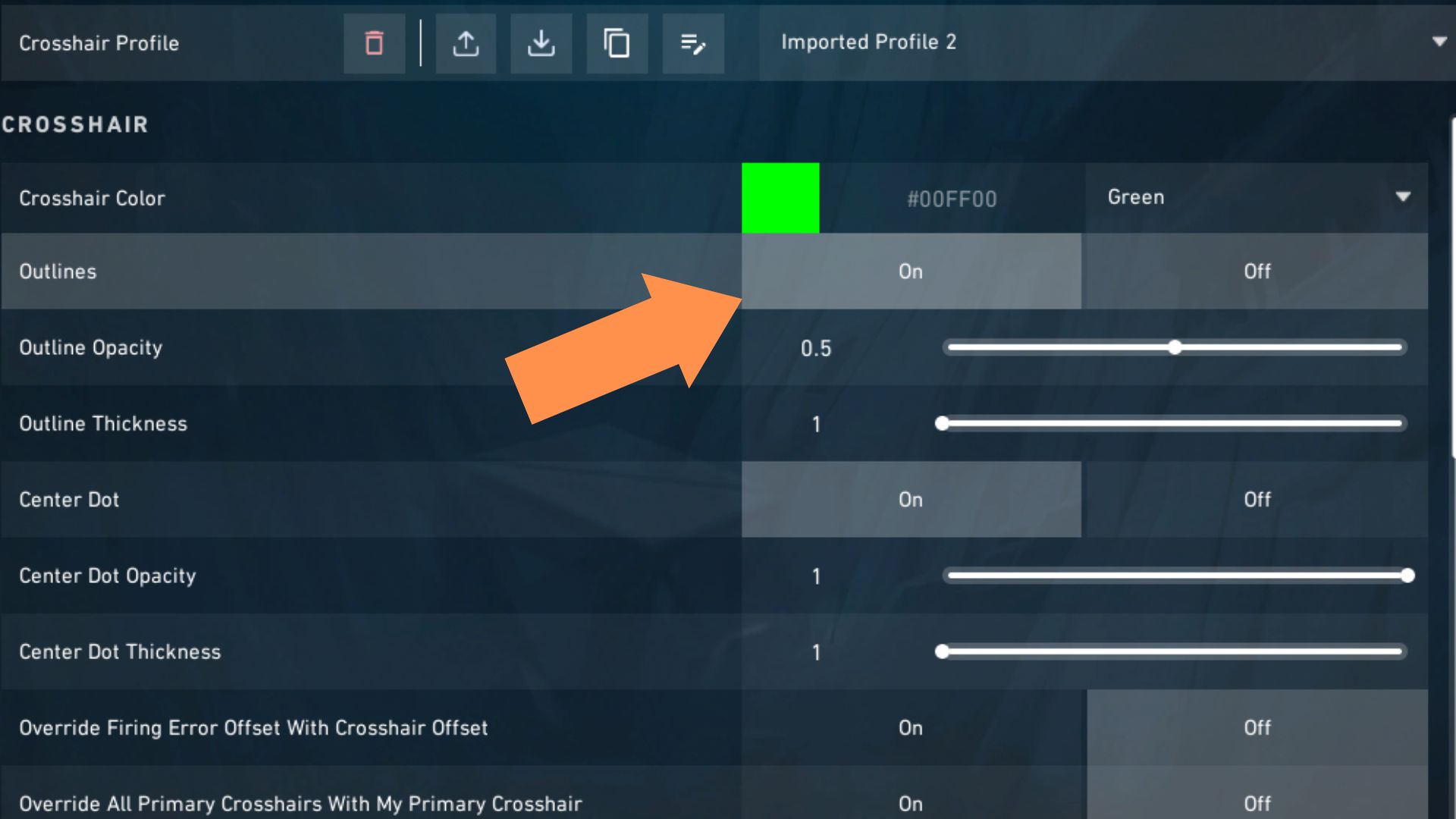
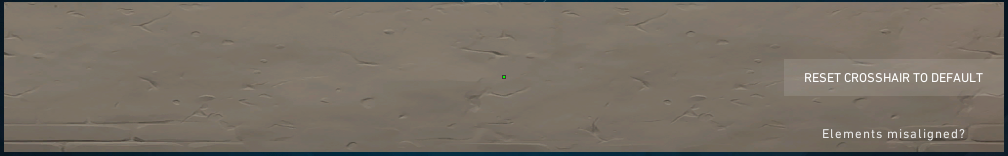
Is the Dot Crosshair the best Crosshair?
The Dot Crosshair is a good crosshair that offers a clutter-free look. However, as with many other crosshairs in Valorant, the Dot Crosshair is far from the best in the game.
While the Dot Crosshair’s small size gives it a very clean look, its size will make it difficult to find the middle of the screen when things get busy. After all, a small dot will likely get drowned out when abilities and utilities fly across the screen within a typical Valorant match. Aiming at a very close range can also be challenging since the smaller dot crosshair requires you to move your mouse more to cover your desired target.
With all that being said, there is probably no crosshair better at long-range gunfights than the Dot Crosshair. Its small size helps you cover your targets’ heads more accurately at longer distances, and there’s little to no chance for minute target deviations compared to a traditional crosshair with a slight gap.
Final Thoughts
Making the Dot Crosshair is fairly easy as you only need to turn off the Inner and Outer Lines and then Turn On Center Dot and Outlines. You can set the Dot Crosshair size by increasing or decreasing the Center Dot Outline values. However, keep it between 1-3, or you’ll get a small square crosshair instead of a dot. Don’t forget to turn on Crosshair Outlines to make the Dot Crosshair more visible.
















