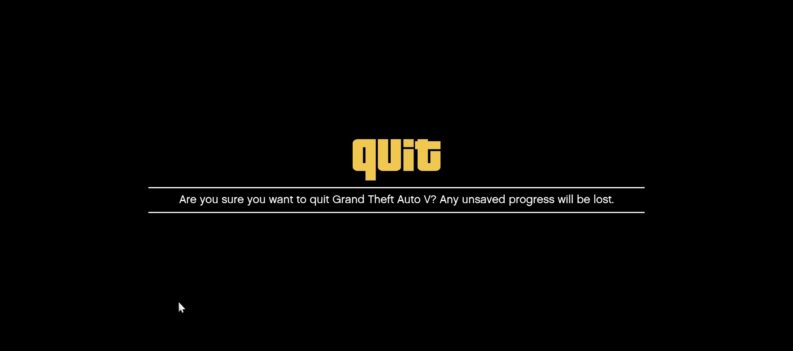Make the Shotgun Crosshair in Valorant.

You shoot bullets toward the middle of your screen in almost any FPS game, and each game will employ an aiming guide known as a crosshair. Crosshairs are important on-screen markers that help you find the middle of your screen and, by extension, where your character is aiming with their guns.
In Valorant, various crosshair designs are used depending on the type of gun you are using. For example, you can use various crosshair designs for your default crosshair for pistols, SMGs, and automatic rifles, while the Shotgun and Sniper Rifle will use a different crosshair style.
While there is no competitive advantage in using any type of crosshair in Valorant, some players might want to try to use the default Shotgun crosshair as their default crosshair in-game. This quick guide will show you how to make the shotgun crosshair.
Can you make the Shotgun Crosshair in Valorant?
Unfortunately, you cannot make or use the default Shotgun crosshair for any other gun in Valorant. You can, however, use your default crosshair and use that as your shotgun crosshair. Refer to the next section to learn how to do that.
If you insist on using the shotgun crosshair for all your weapons in Valorant, the closest crosshair you can try is this custom crosshair:

0;P;c;6;t;6;o;0.3;f;0;0t;1;0l;5;0o;5;0a;1;0f;0;1t;10;1l;4;1o;5;1a;0.5;1m;0;1f;0
Copy the crosshair code above, then paste it into the Import Crosshair option in the settings menu. Check out our Valorant Crosshair Codes guide to learn how to use crosshair codes.
As you can see, however, the crosshair above doesn’t even look close to the default shotgun crosshair, but it is somewhat round and provides decent visibility when used in-game.
How to Change Shotgun Crosshair
The default shotgun crosshair is designed to accommodate the shotgun’s bullet spread, which means using the shotgun crosshair on guns that require precise aim, such as the Vandal, might not be ideal. Those guns require a relatively smaller crosshair to use properly, and the shotgun crosshair might cause aiming issues, especially in long-range duels.
You cannot change your main crosshair to look like the default shotgun crosshair, but you can do the inverse. Follow the steps below to change your shotgun crosshair in Valorant.
- Click on the Gear icon on the Valorant home screen.

2. Click on Settings.
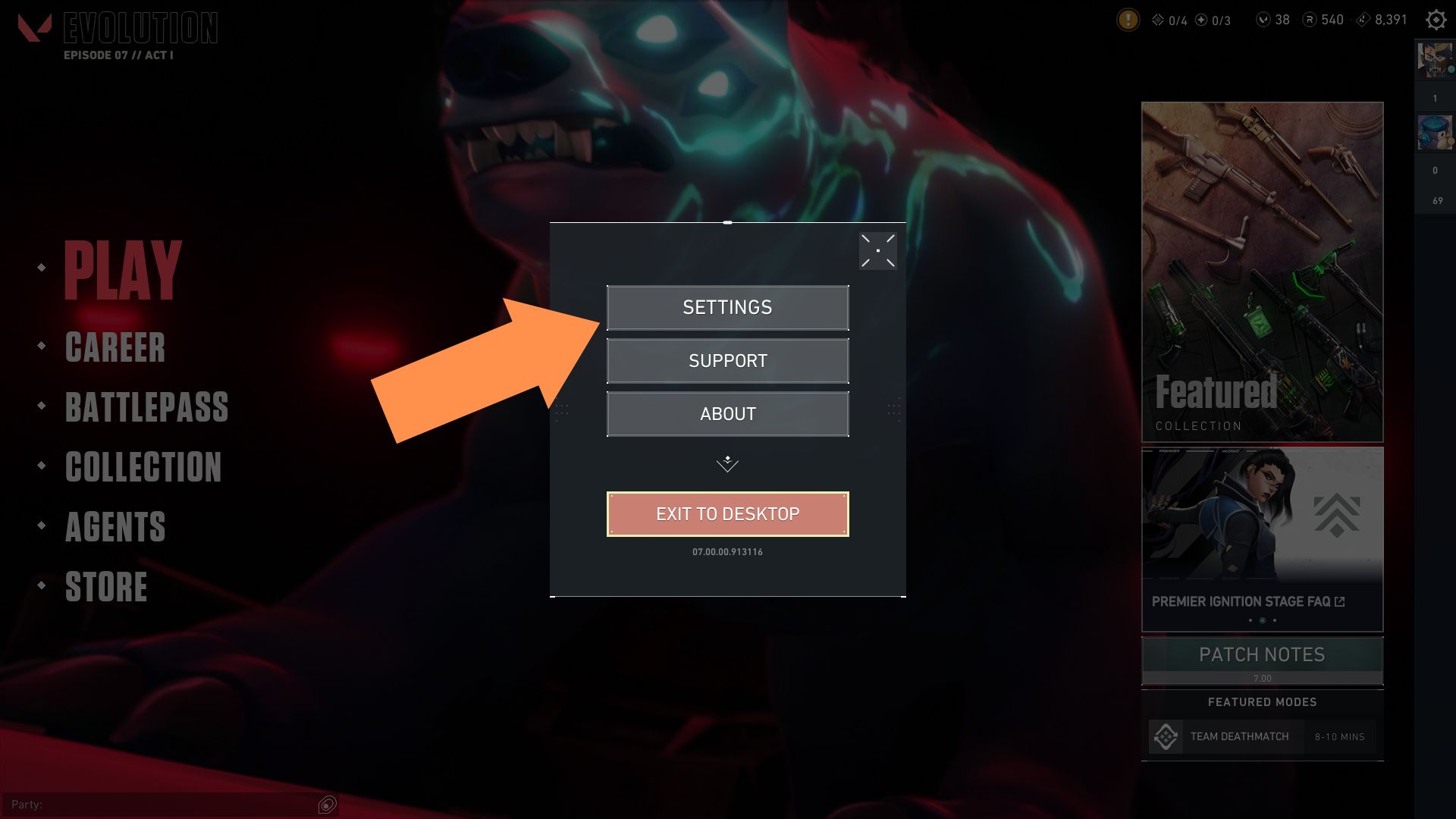
3. Navigate to the Crosshair tab.
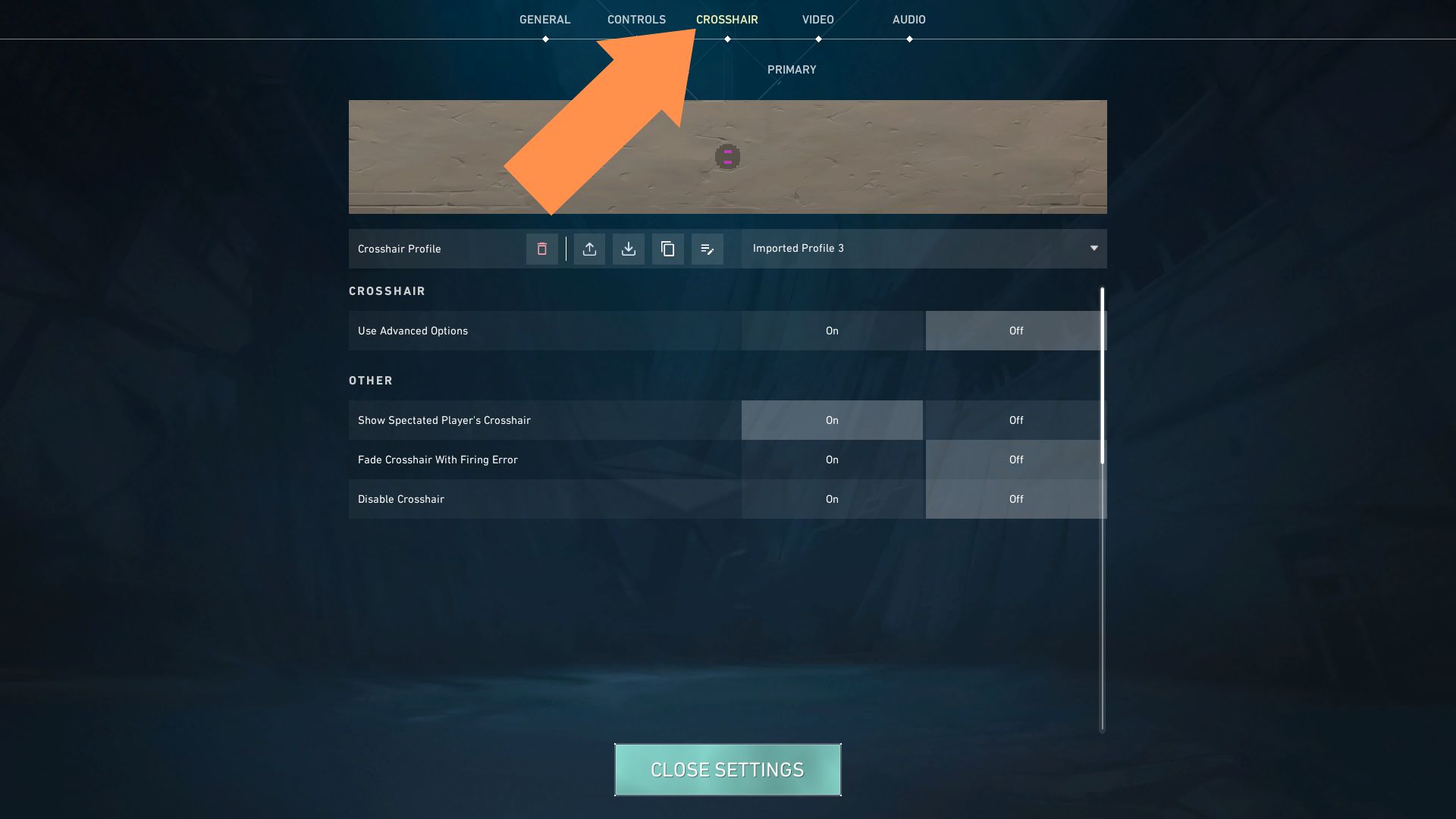
4. Under the Crosshair tab, click on Primary.
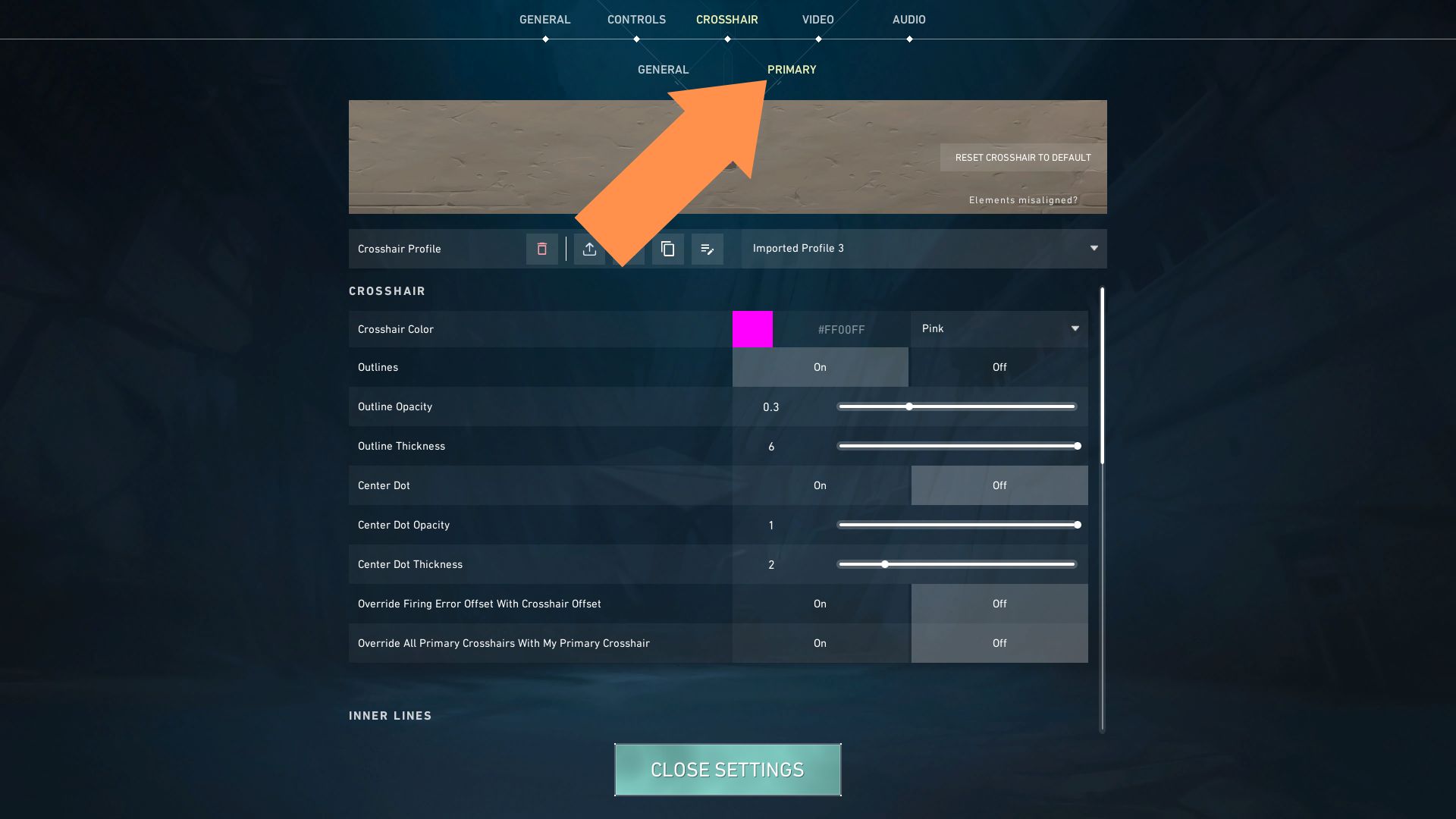
5. Under Primary, scroll down and look for the “Override All Primary Crosshairs With My Primary Crosshair” option.
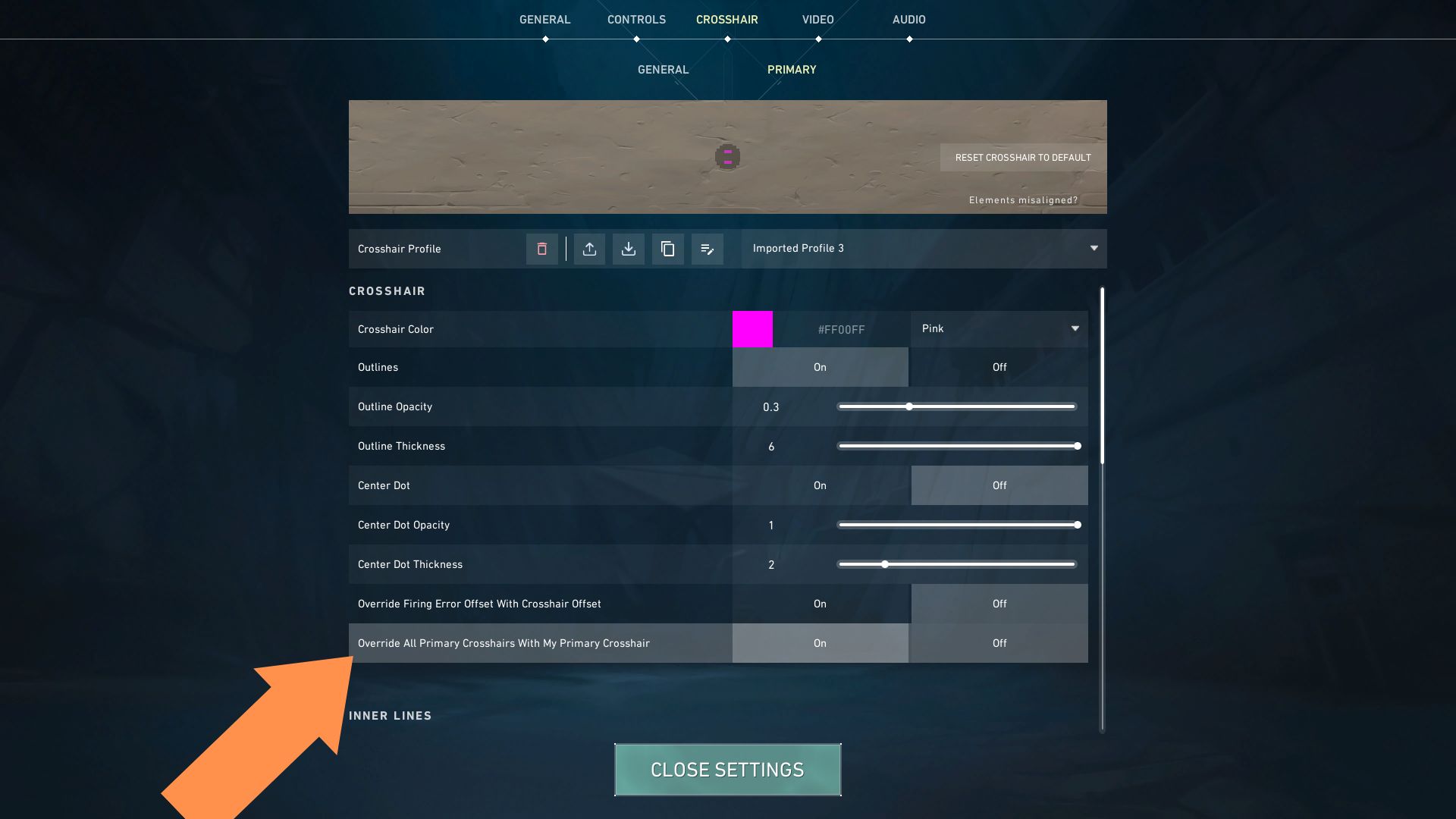
6. Turn the option ON.
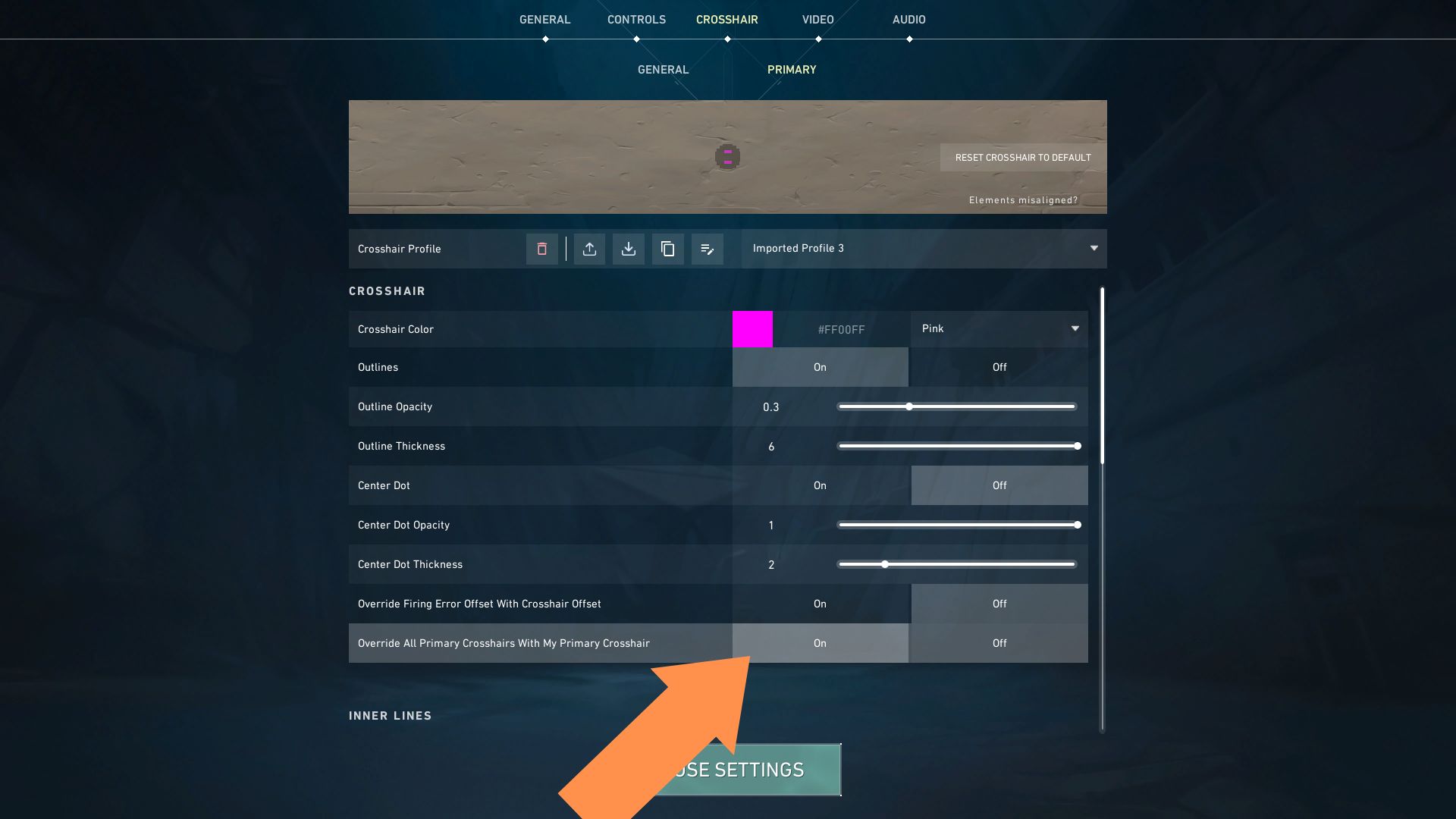
Final Thoughts
Sadly, you cannot use the Shotgun Crosshair as your default crosshair in Valorant. It would’ve been fun using a quirky crosshair when using the Vandal, Phantom, and other weapons in the game.
If you’re looking for the next best thing, try out the custom crosshair we have shown above to understand how a large round crosshair works with other guns in the game.