Quit your current mission in GTA 5 and take a quick break. We have you covered.
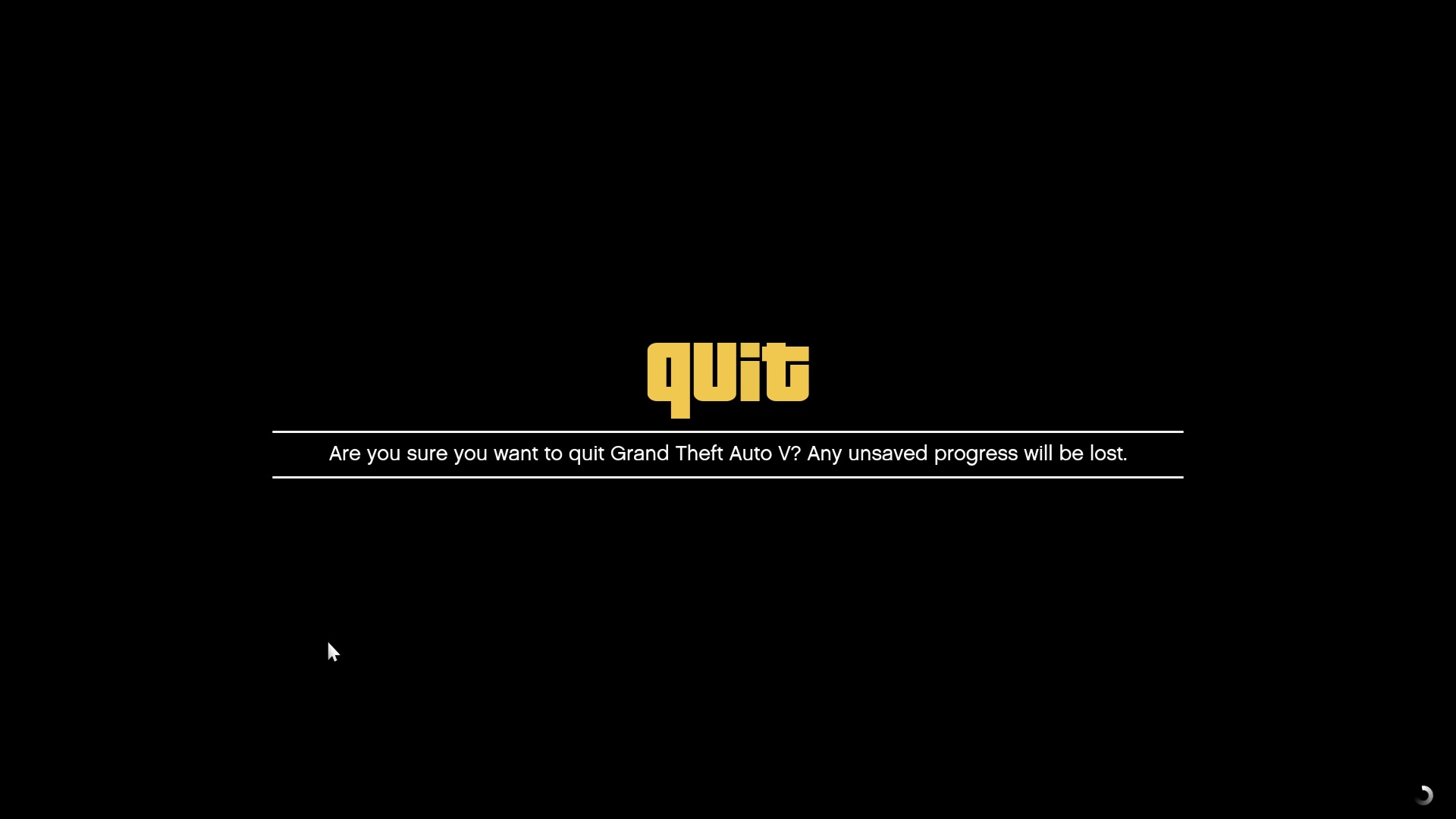
Despite being almost a decade old, GTA 5 offers fun activities and missions you can take on when you fire up the game. You can replay main story missions, Strangers & Freaks, or check off all the Random Events in the game. If offline is too mundane for you, you can try GTA Online to find more things to do around the game.
All the missions and objectives in GTA 5 can get overwhelming quickly, and you’ll want to take a break to get some fresh air or grab a bite. Unfortunately, you might try to quit the current mission only to realize there is no option in the pause menu.
This quick guide will show you how to quit the mission in GTA 5.
How do you quit a mission in GTA 5 offline?
You can only quit a mission in GTA 5 offline by dying while in the mission or exiting GTA 5. Because missions in GTA 5 happen on the fly, there is no option to quit the mission and return to free roam mode manually. Since you fail the mission automatically, the option to restart or quit the mission should pop up, allowing you to quit the mission.
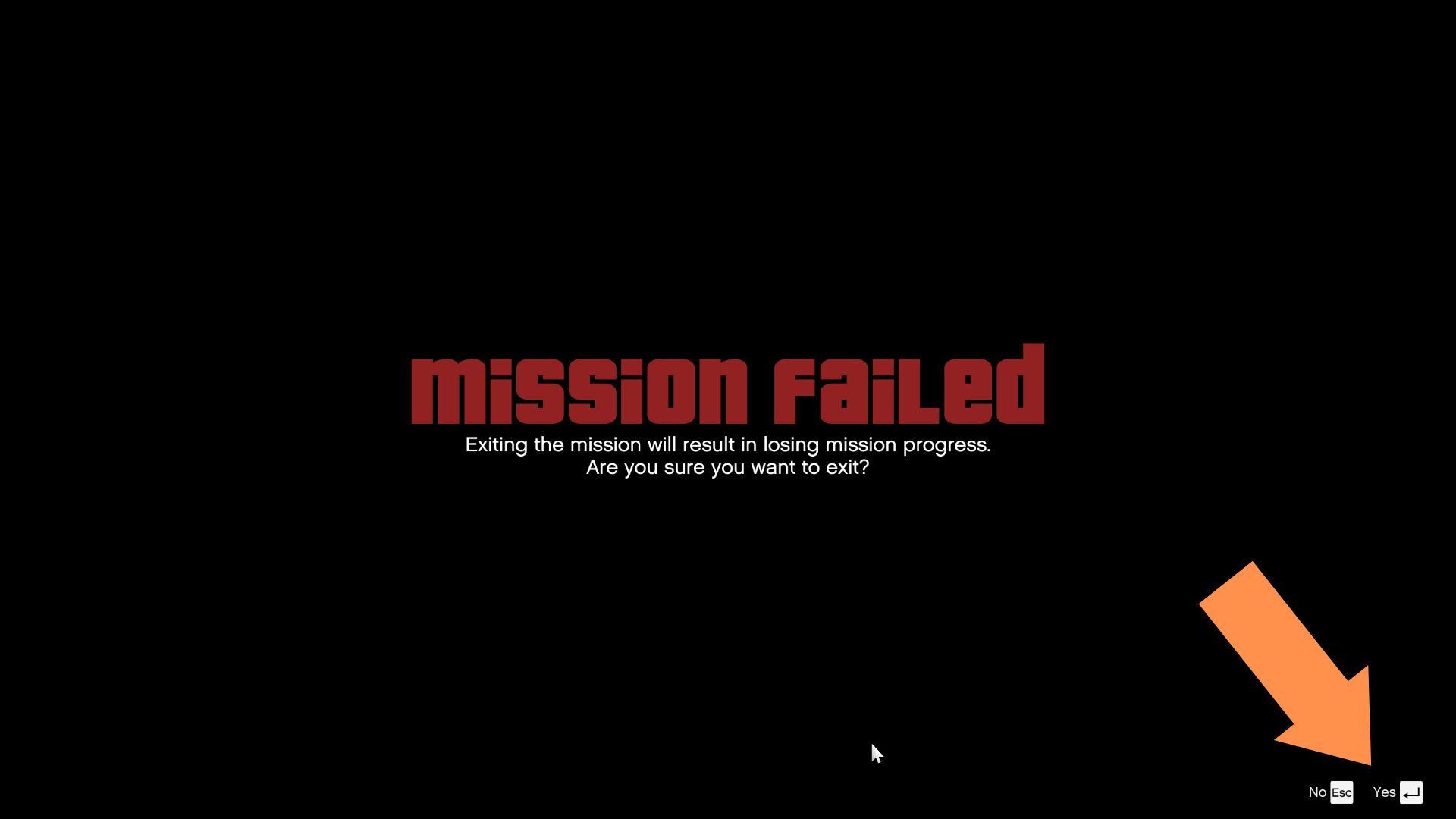
The same applies to replaying missions in GTA 5 through the Replay Mission option. The only way to get the Quit option to show up is by failing the mission or by getting wasted in the middle of the mission.
How to Quit Missions in GTA Online
You can quit missions or jobs in GTA Online through the in-game smartphone.
- Bring up the in-game smartphone.

2. Navigate to the Job List.

3. Press the Square button on Playstation or the X button on Xbox to Quit the Job. If you’re on a PC, click on the middle mouse button.

Alternatively, you can leave the current game session or quit the game.
- In the pause menu, navigate to the Online tab.
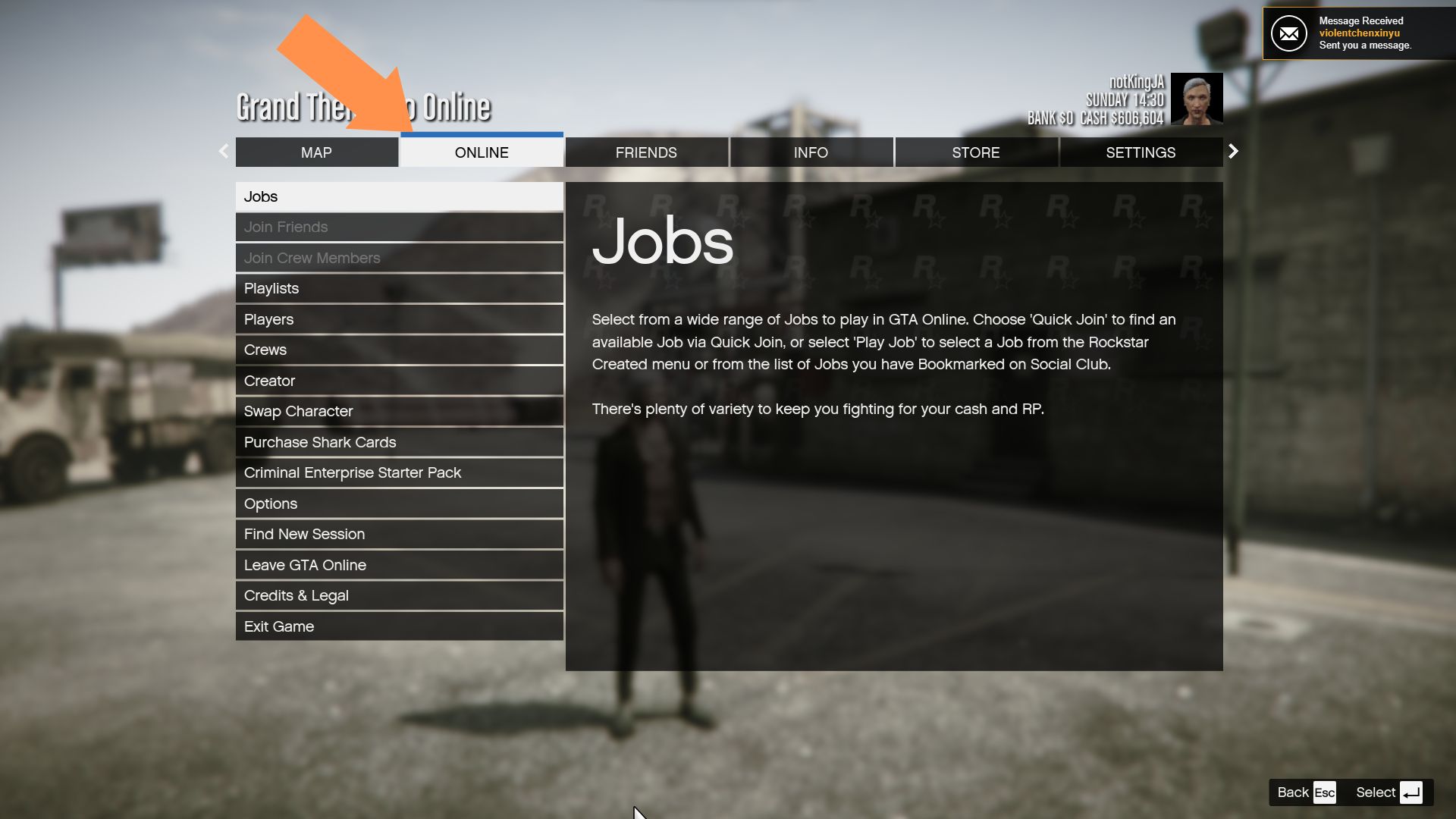
2. Select Find New Session.
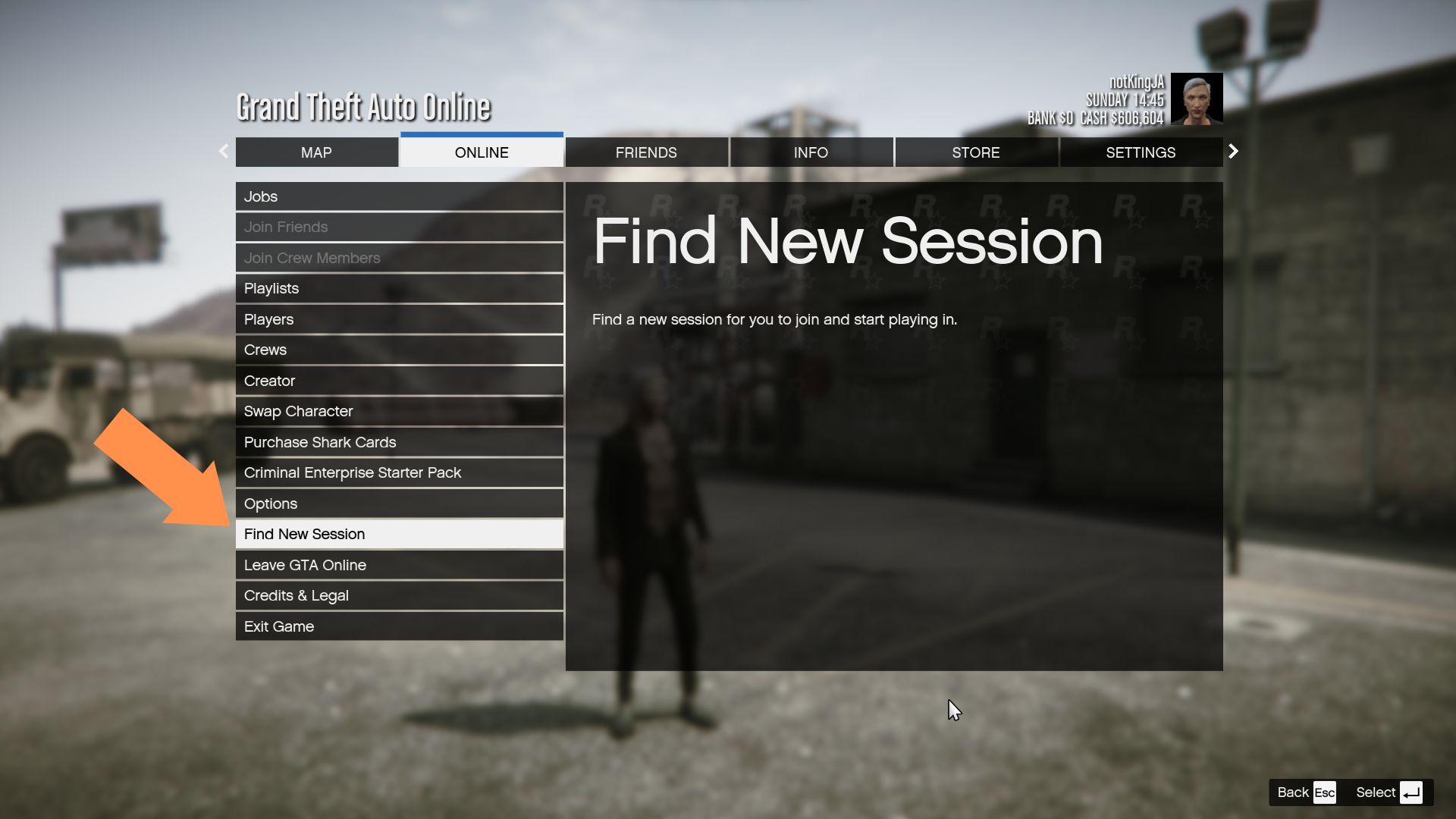
3. Choose Public Session to enter a new public session and leave the current job. You can also choose any option in the Find New Session option list.
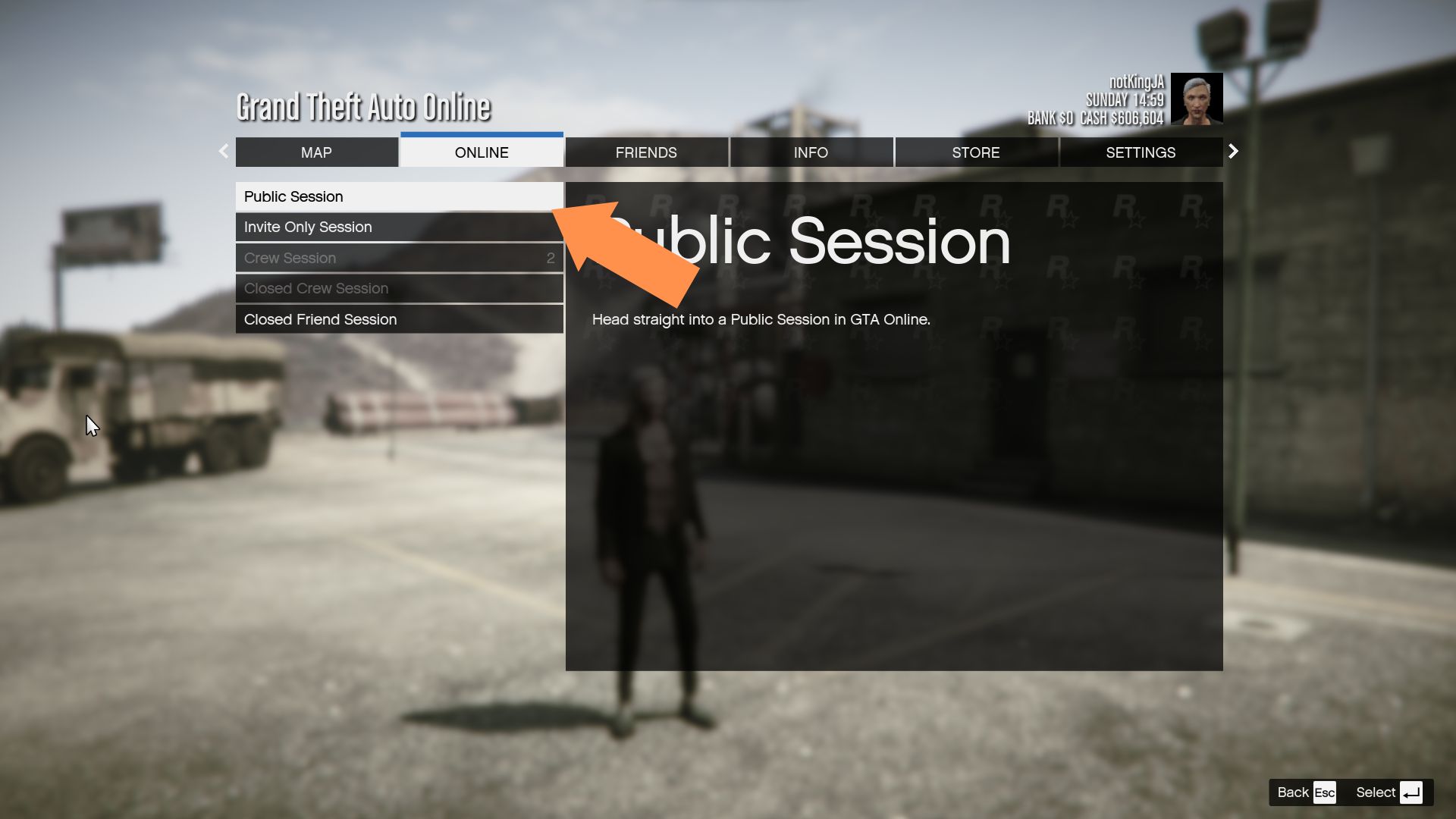
How to Cancel A Heist in GTA 5?
Canceling a heist is pretty simple in GTA Online. You only have to call the heist giver to get the option to cancel a heist.
- While the heist is in progress, bring up the in-game smartphone.

2. Navigate to Contacts.

3. Call Lester. After that, the option to cancel the ongoing heist should become available. If you’re playing the Cayo Perico heist, call Pavel instead.

How many missions are there in GTA 5?
There are a total of 83 playable missions in GTA 5. This number includes the prologue mission and several setup missions required to start main missions in Story Mode.
However, you won’t play through all 83 missions in GTA 5, as some missions require you to choose between ‘Approaches,’ and the Approach you choose for these missions also dictates the setup missions you’re required to complete. Realistically, you will only be playing around 74 missions from start to finish.
Lastly, Rockstar Games lists only 69 missions in GTA 5, but this is because they do not include setup missions such as BZ Gas Grenades and Michael’s family-related missions.
Take a Quick Break
Many GTA 5 missions start when you trigger them by going to specific mission-start locations in the game, which gives the game a seamless transition between free roam and when you start taking on missions. This is why there is no hard quit option in the pause menu – having the option to quit a mission halfway through makes the transition less natural, making the game feel clunky.
With that said, there are workarounds you can try to quit missions in GTA 5. Refer to the guide above to end the mission and return to free roam in-game.
















