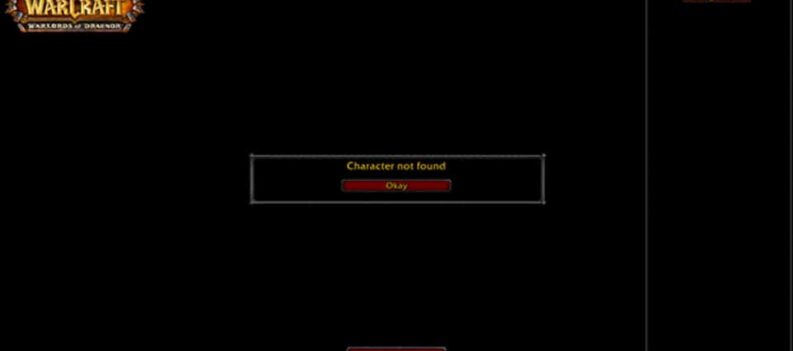I think it is quite obvious now that Splitgate is still in the beta stage of its release. Reason being, players keep getting kicked for ‘suspicious activity’. Of course, this is the anti-cheat that’s built into the game, but it is apparent that it is not working properly, as almost 90% of players have gotten this prompt. We’ll talk about the most efficient ways to fix it, and why it is happening in the first place.

How To Fix Kicked For Suspicious Activity – Splitgate
It’s a flaw in the code. It is as simple as that. There is no need to sugarcoat it or anything. It is hard to say when it started, but it seems like it became a problem with the most recent update to the game.
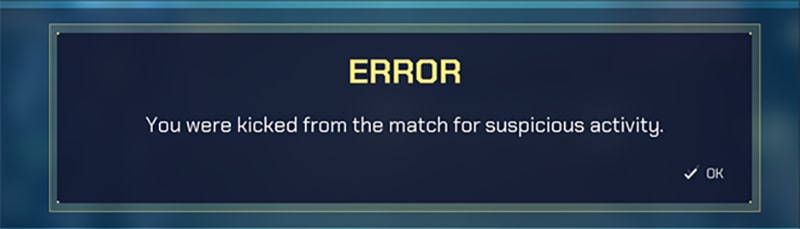
Before we get into the methods of fixing it, it is important to mention that, while players have had some success with fixing it with any of the methods below, some didn’t.
Use the methods below to troubleshoot ‘kicked for suspicious activity’ in Splitgate.
Verify Integrity Of Game Files
I’m sure you’ve already tried this at this point, but for those that haven’t tried it, make sure that you use Steam’s file integrity option to make sure your install is healthy, or in other words, uncorrupted.
To do this, open your Steam Library, find Splitgate, right-click it and go to Properties > Local Files. Then, press the ‘Verify integrity of game files’ button. The whole process might take some time to complete.
Linux Users
Unfortunately, it seems like Linux users are more prone to getting kicked by the anti-cheat. At this time, there is not a lot of information to know whether it is some sort of a compatibility issue, but one thing is for certain, Windows users are getting it too, albeit, at a slightly lower rate.
Even if you’re playing on Linux, try the methods below to try and fix the issue.
Mouse & Macro Software
Another thing which players managed to find out is the fact that it might be the mouse software, or any other macro software that’s causing the issue.
Because these types of programs manipulate how your mouse works or what buttons do, the anti-cheat thinks that it is some sort of a cheat engine trying to manipulate the game. To be on the safe side, disable any and all of these types of programs.
Also, make sure to disable any overlays. While there is no information that this changes anything, from personal experience, overlays like Discord, FPS counters, and others, can trigger the anti-cheat system in games.
Run As Administrator
Of course, this is a no-brainer as well, and I can shake the feeling that what I’m saying is trivial, but hear me out.
It might have something to do with not having certain administrative priviladges, especially Splitgate’s anti-cheat software, so it goes directly to kicking the player.
So, any time you launch the game, right-click it and hit ‘Run as administrator’.
Reinstall
While ‘Verify Integrity of Game Files’ does a good job of making sure your install is clean, sometimes a reinstall might be obligatory.
I say this, mainly because some players while they went through the verification process, the issue didn’t stop until they actually reinstalled the game. This is the last measure, and at the moment, there are no other known ways of fixing the ‘suspicious activity’ kicking.
It’ll surely be fixed in the upcoming updates, as it is pretty apparent that it is an underlying issue.
READ NEXT : Call of Duty Warzone: Best MP5 loadout for Season 5