Valorant Skins are the most sought-after in-game purchases in VALORANT. Skins don’t just look cool; some even have the added benefit of having cooler bullet tracers, firing sounds, reload animations, and even kill animations called Finishers.

These in-game skins give players a great sense of satisfaction. Some players even experience a personal performance buff or power increase whenever they carry their favorite skin. I know I do.
We’ve seen players even go as far as to chase around other players when they find out that the latter owns multiple gun skins the former might want to try. They proceed to request in-match gun drops and have the skin owner drop them a gun with skins on it. Admit it; we have all done this at one point.
What is a Skin?

In VALORANT, skins are combinations of designs and animations that add flavor to the boring default designs named Matte Black Edition skin. In-game skins vary greatly in how they look, sound, and feel from one another.
These skins add character to your gameplay and give players a way to personalize their look in-game.
Skin Price Tier
There are five skin price tiers in VALORANT currently. These skin are denoted in unique skin icons (From cheapest to most expensive) As you go up in price tier, the skins on offer become more and more feature-packed.
- Select Tier – 875 Valorant Points Single Skins / 2930 Valorant Points Bundles


2. Deluxe Edition – 1275 Valorant Points Single Skins / 5100 Valorant Points Bundles


3. Premium Edition – 1775 Valorant Points Single Skins / 7100 Valorant Points Bundles


4. Ultra Edition – 2475 Valorant Points Single Skins / 9900 Valorant Points Bundles


5. Exclusive Edition – Prices for Single and Bundled Skins Vary


Expect to see better graphics, animations, and sounds when spending a little more money on purchases. More expensive VALORANT skins feature cooler, and more complex elements as you go up the Skin-Tier Ladder.
How to Acquire Skins in VALORANT:
Acquiring skins is very easy in VALORANT. Players only really need time, patience, and money.
While there are other ways to acquire skins in VALORANT, such as through Player Contracts and the Battlepass, the easiest way is to buy them directly from the in-game store.
The in-game VALORANT Store holds daily “Offers,” which randomize the skins on offer every 24-hours. Players will need to have VALORANT points ready to acquire the specific skins they want. Sometimes they even have to wait weeks before a particular skin they wish to buy comes around in the VALORANT Store (I’ll get you one day, Reaver Vandal).
Players can exchange real money with VALORANT Points which they can then use to buy Gun Skins.

If you play VALORANT daily and are shopping for some skins, it won’t hurt to check the Store daily. You’re not going to lose money by checking the Store, except maybe if a skin you’ve been eyeing suddenly appears a few days later.
BATTLEPASS

Another way players can acquire free skins, player cards, sprays, and gun buddies is through the Battlepass. However, players will need to purchase the Battlepass for 1000 VALORANT Points in order to start reaping the rewards.
Grinding for the Battlepass is fairly easy. All you need to do is play a lot of games, and keep an eye out for your Weekly and Daily Missions. Once you have completed the required amount of XP, you can move on to the next Tier in the Battlepass. You can check which Tier has which items as rewards by browsing through the catalog.

Simply hover your cursor over to this side of the VALORANT home screen to check your Daily and Weekly Missions. These tasks vary from player to player, so check your personal tasks to find out what you need to do to gain XP for the Battlepass.
Some of these tasks simply ask you to Deal Damage, Use your Ultimate, or Purchase Abilities in any of VALORANT’s various game modes to gain XP. Simple, right?
NIGHT.MARKET
You might be wondering if VALORANT Skins ever go on a discounted sale. Well, you’re in luck! Now further test that luck with the limited-time offers in NIGHT.MARKET.
NIGHT.MARKET is an extension of the usual VALORANT Store but with added perks. The Skins that are available on the NIGHT.MARKET are always offered for a decent discount. The NIGHT.MARKET features six unique skins that players can acquire at a reduced price. However, we have to mention that the gun skins on offer are the only ones you can get for the entire duration of NIGHT.MARKET. It will not randomize or change its current offers daily.
The NIGHT.MARKET only stays for 12 days, so check frequently and save up! You just might be able to cop your favorite skin for a great discount!

You can access the NIGHT.MARKET When Open by:
- Right beside Store click on this card-like icon:

2. Clicking on these cards will reveal the Skins offered on NIGHT.MARKET.



As you can see, some of the skins on offer go for as much as 47% off the original price (at least on our NIGHT.MARKET). However, these skins are not as sought after like some other skins. Maybe that’s why they’re offered at such low prices. Nevertheless, these can be had for dirt cheap and is still way better than the default skin.
How To Buy Skins in VALORANT:
So you have finally saved up enough cash to splurge on your favorite skin. Oh and, lucky you, it’s on sale right now at the VALORANT Store! Go and purchase it right now, and keep reading to find out how to replace your boring old Matte Black Default Skin.
- Go to the VALORANT Store by clicking Store from the home screen.
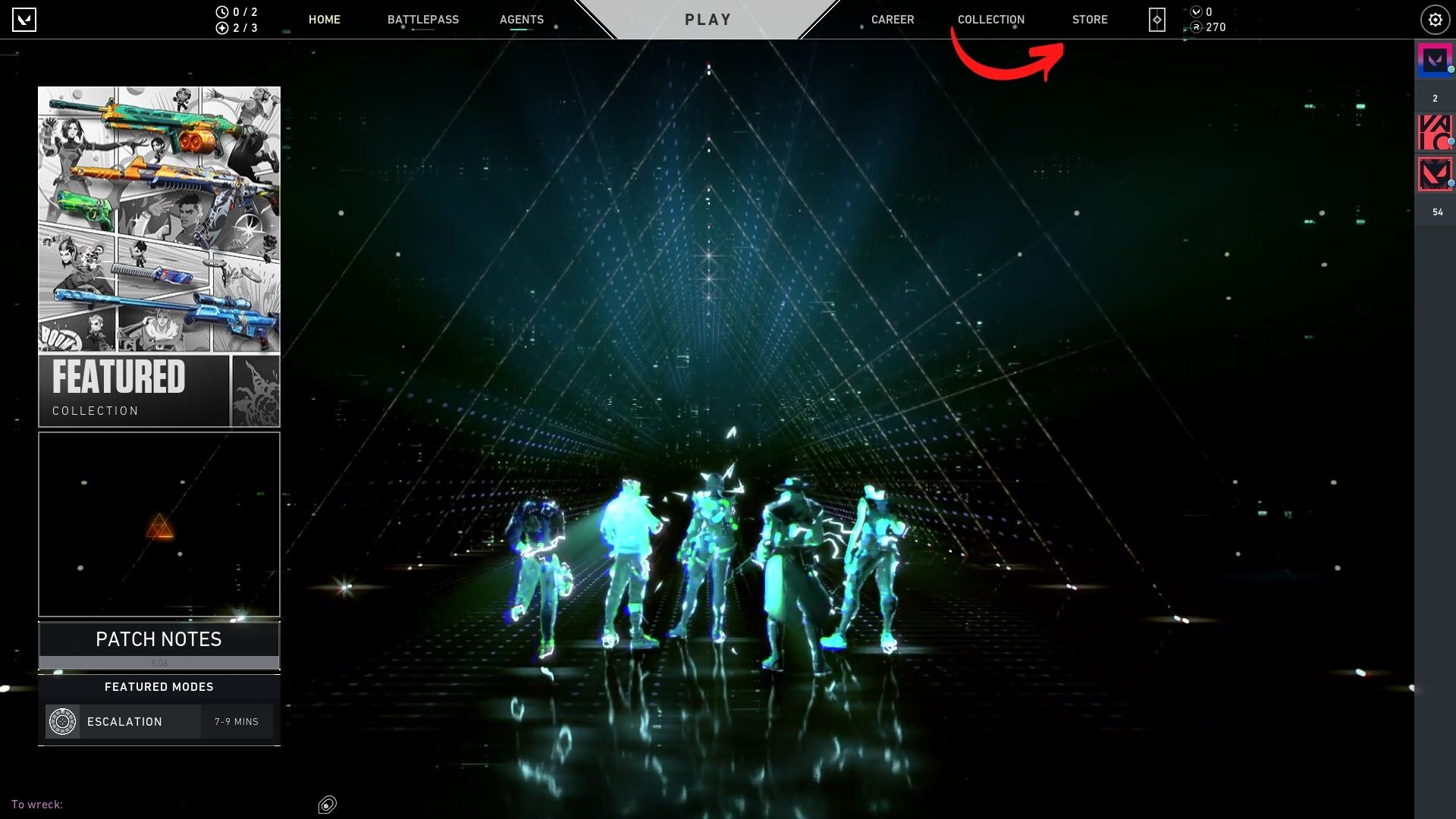
- Click on the Skin you want to buy.
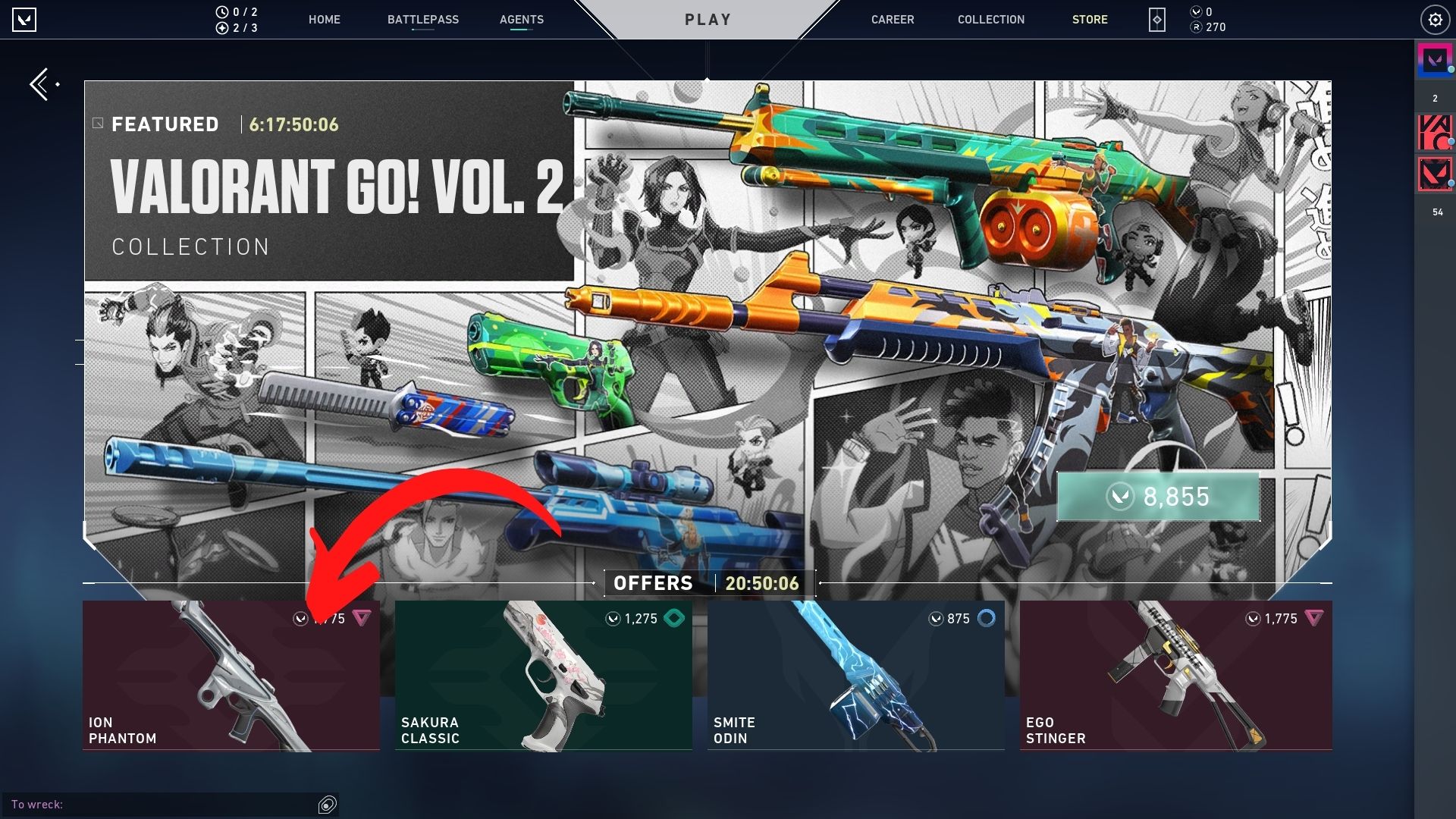
- It should take you to the Skin Menu.

- Click on Buy Skin.

- A Purchase Confirmation Screen will appear. If you have existing VALORANT points, you can click on the left button.
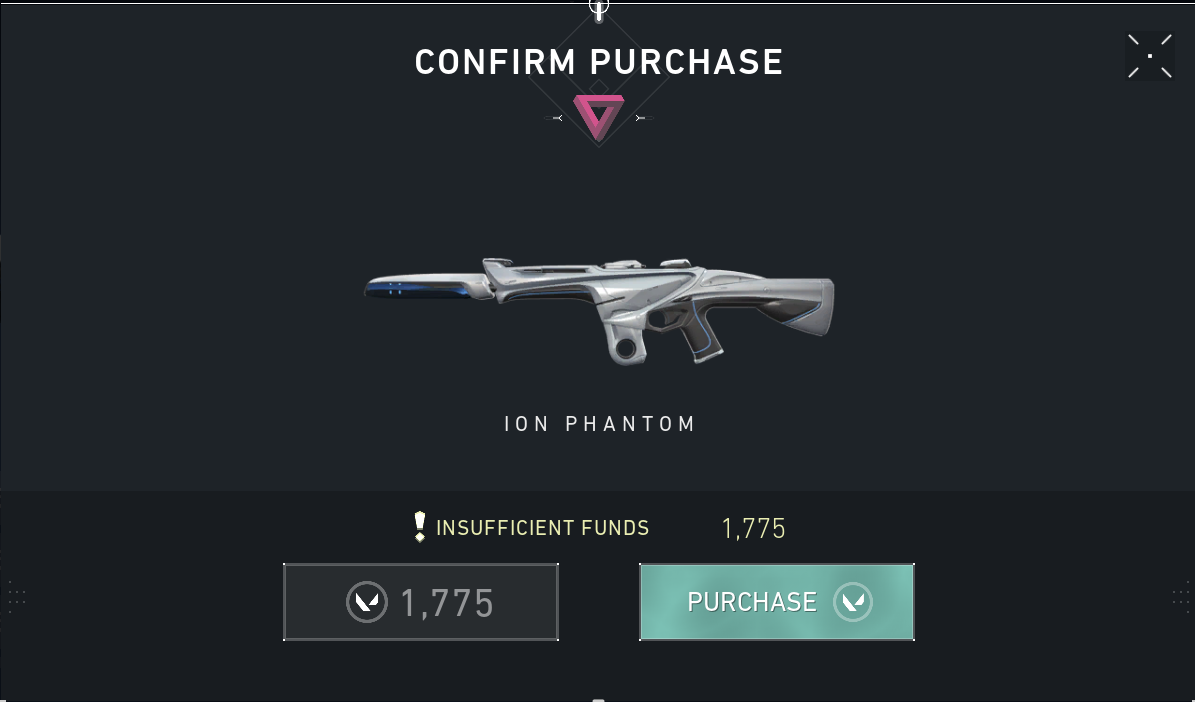
If you don’t have VALORANT Points but wish to buy some, you can click on the Purchase button that will take you to this page:

You can easily select the mode of payment you would like to use to buy VALORANT Points.
After buying the skin, you have upgrade options that you can buy using Radianite Points.

Radianite Points are an in-game currency that you can use to upgrade your Skin Levels. Sadly, that’s the only thing it’s good for right now. However, VALORANT devs have discussed in the past that Radianite Points may be used to buy other in-game accessories such as the keychain-like accessory called gun buddies in the future.
Players can also buy Radianite Points by using VALORANT Points. Although, you cannot use it the other way around. The Battlepass also gives out Radianite Points as a reward.
There are levels to which you can upgrade your Gun Skin. We recommend that you always buy the Max Level for your favorite skins to get the most value out of them:



How to Equip Skins in VALORANT:
Now that you have bought your favorite skin from either the VALORANT Store or NIGHT.MARKET, you may now equip it so that it shows in-game. Here is how to equip the skins in VALORANT:
- Click on Collection from the VALORANT Homescreen.
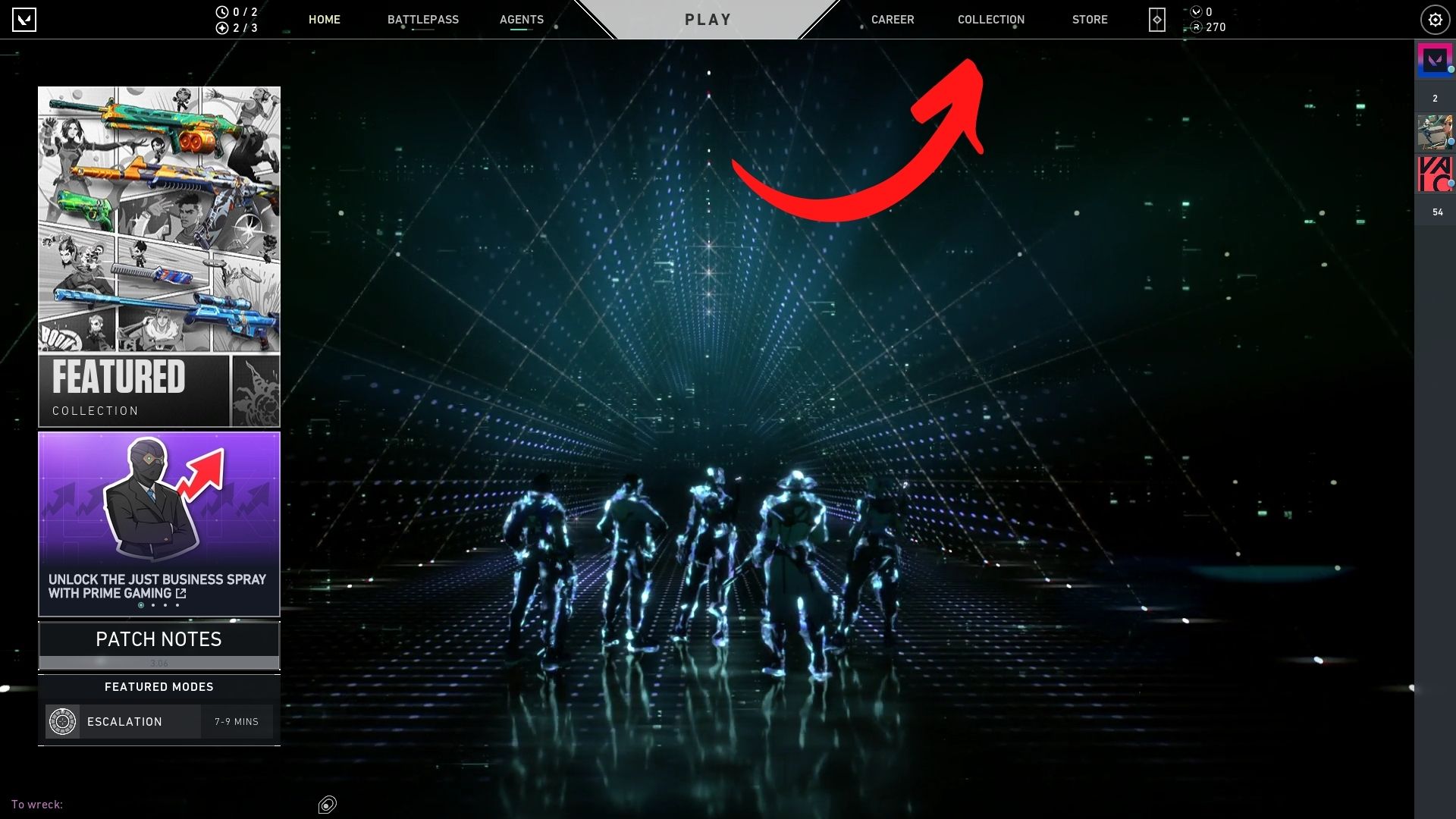
- Click on the type of gun you want to equip the skin on. For this example, we will equip a skin on the the Frenzy.
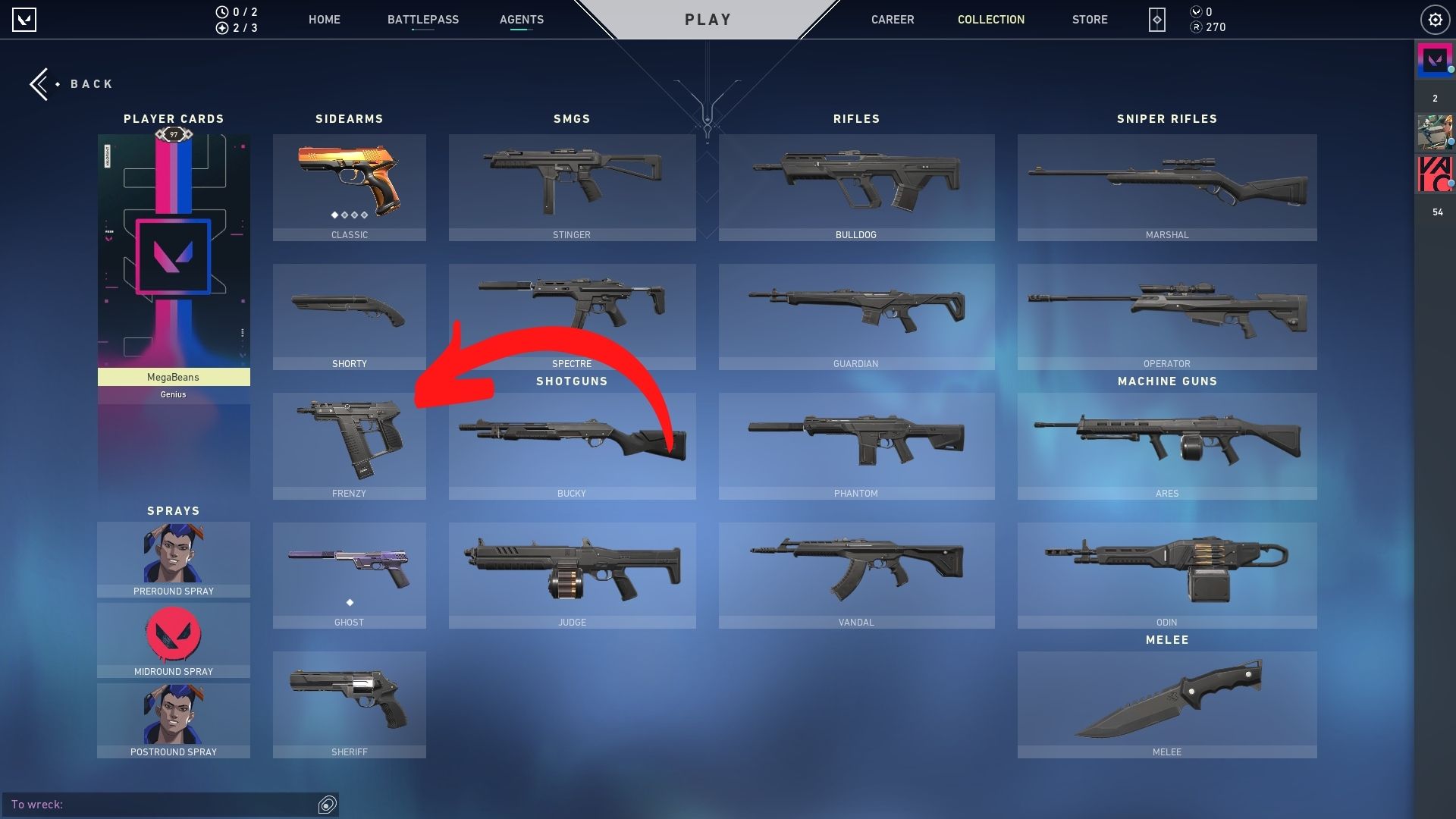
- Located below are the skins you can use on your chosen gun.

- Click on the skin of your choice and select Equip Skin located at the bottom-right of the screen.
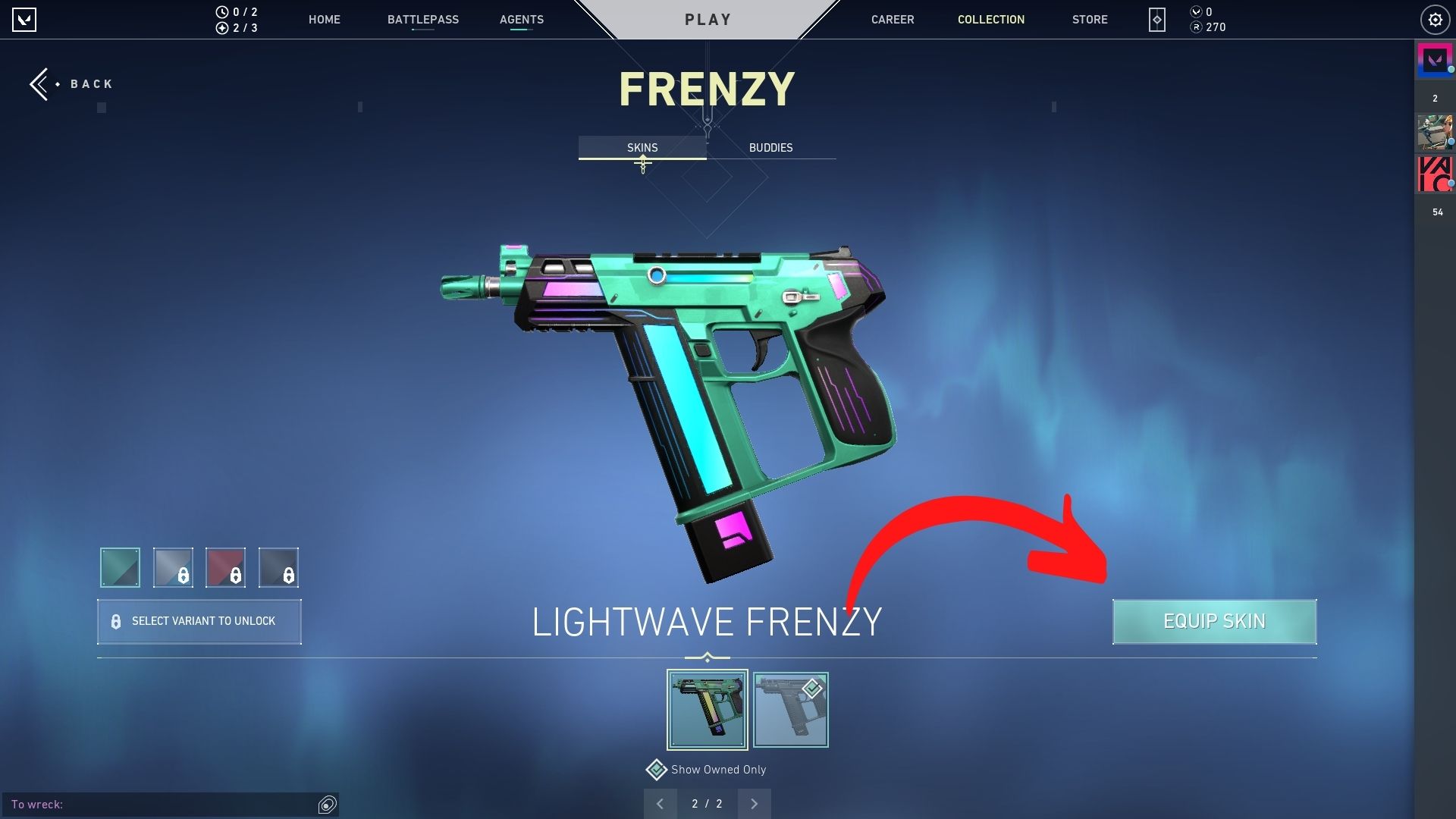
You can now use the gun with the equipped skin in-game.

Fragging In Style
VALORANT skins are an awesome way to personalize and customize your FPS experience in VALORANT. The devs have done a great job at not only changing how the boring black default guns look in-game, but they were also able to incorporate amazing animations, sounds, and designs to most of the guns in-game.
VALORANT skins come in a myriad of colors, shapes, and sizes that alter some or even the entire look of the in-game guns. There is a skin for any style of player and playstyle.
Skins are also a great way to avoid getting hosed by your team whenever you end up bottom fragging the whole game. Just drop them some flashy skins, and your teammates will surely forgive you for underperforming.















