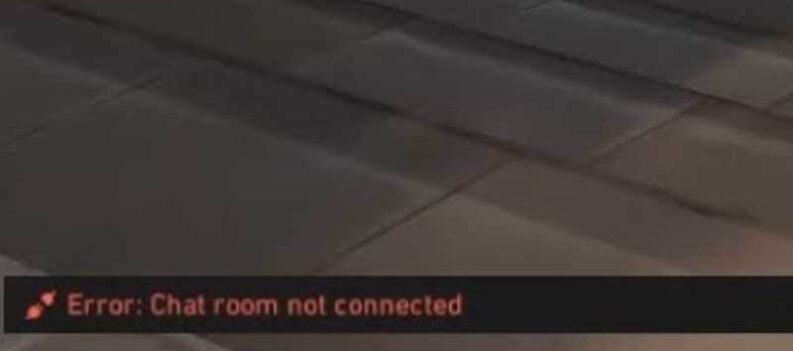About Shroud
Michael Grzesiek also known as “Shroud” streamer and player of Hyperscape and former CS:GO player. Check latest Shroud Hyperscape settings, keybinds & setup below!
Shroud Setup & Gear
 Mouse: Logitech G Pro Wireless |  Keyboard: Logitech G Pro Mechanical |
 Headset: Logitech G Pro X |  Mouse Pad: SteelSeries QcK Gaming Surface Check Price |
 Monitor: Acer Predator XB252Q |  Chair: Herman Miller Aeron |
Shroud HyperScape Settings
| Game settings | Input |
| Gaming Mouse | Logitech G Pro Wireless |
| Mouse Vertical Sensitivity | 7 |
| Mouse Horizontal Sensitivity M. | 7 |
| ADS Low Zoom Sensitivity | 50 |
| ADS High Zoom Sensitivity | 50 |
| Mouse Look inversion | Disabled |
| Mouse acceleration | Off |
Shroud Hyperscape Keybind Settings
| Walk | Hold |
| Aim | Hold |
| Crouch | Toggle |
| Sprint | Hold |
| Automatic vault | On |
| Damage Stacking mode | No delay |
| Inventory Wheel mode | Hold |
| World map mode | Toggle |
| Auto Switch Weapon when empty | Enabled |
Shroud Hyperscape Graphic Settings
| Graphics Setting | Input |
| Display Mode | Fullscreen |
| Resolution | 1920×1080 |
| Frame Rate Limit | Unlocked |
| Material Quality | Default |
| Texture Quality | Default |
| Detail Quality | Default |
| UI Quality | Default |
| Vignette | Default |
| V-Sync | Off |
| Display FPS | Default |
| Anti Aliasing | Default |
| Anisotropic Filtering | Default |
| Gun Visuals | Default |
| Improve Clarity | Default |
| Distortion | Default |
Shroud Hyperscape Settings
Shroud Hyperscape Gameplay
Are Shroud Settings Right?
“See any errors or typos? Feel free to leave a comment below so we can get right on it!”